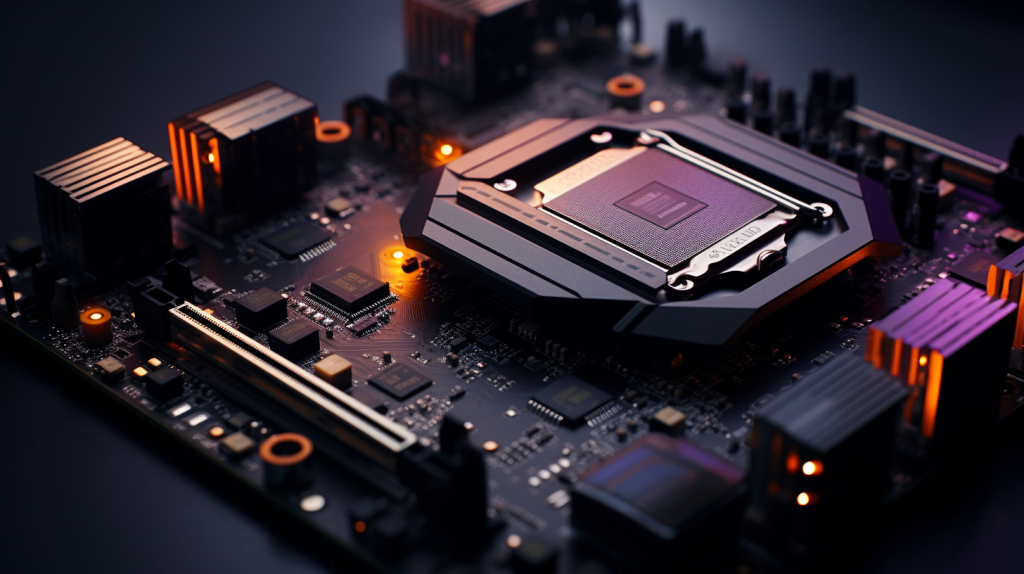Posted inPygame Python modules
Implementing Animation and Movement in Pygame
Elevate your Pygame projects with dynamic animation techniques. This guide covers essential concepts like double buffering, sprite sheets, and frame cycling to create smooth, engaging visuals, enhancing user experience while mastering the intricacies of motion in your games.