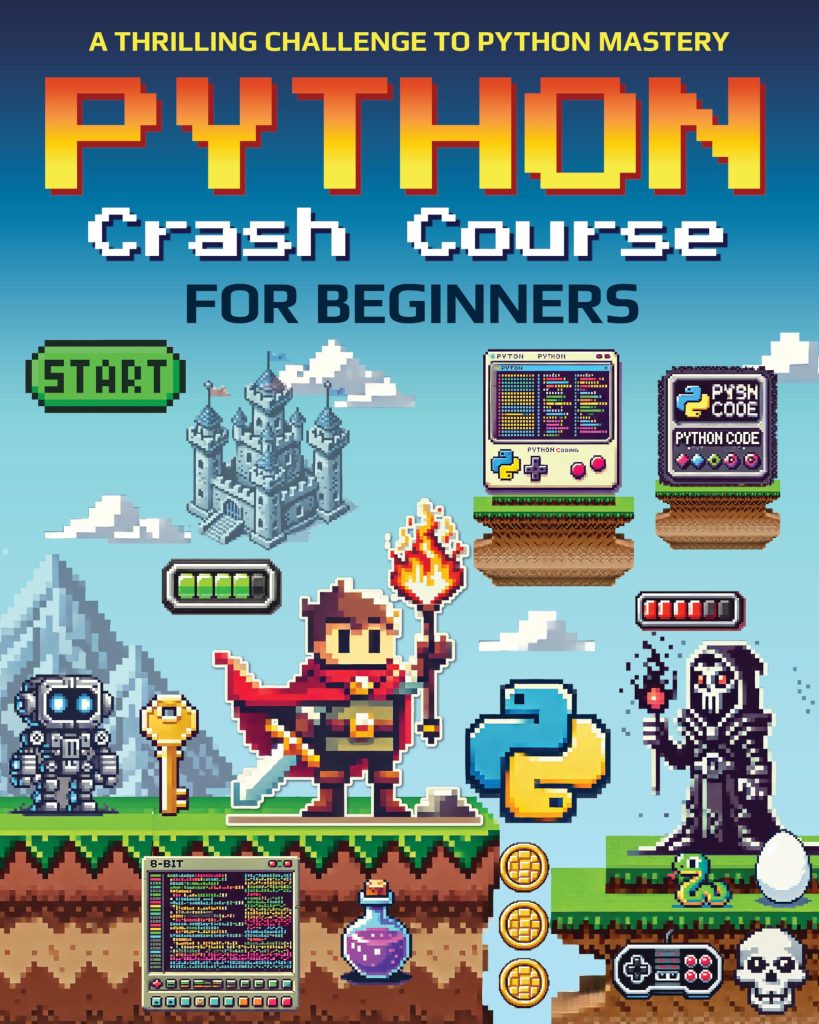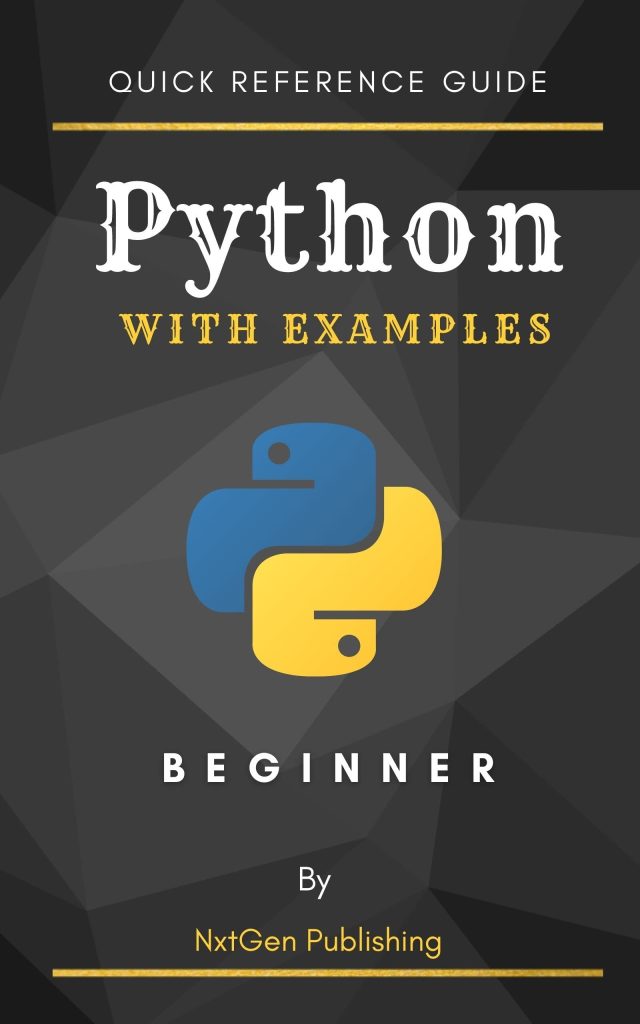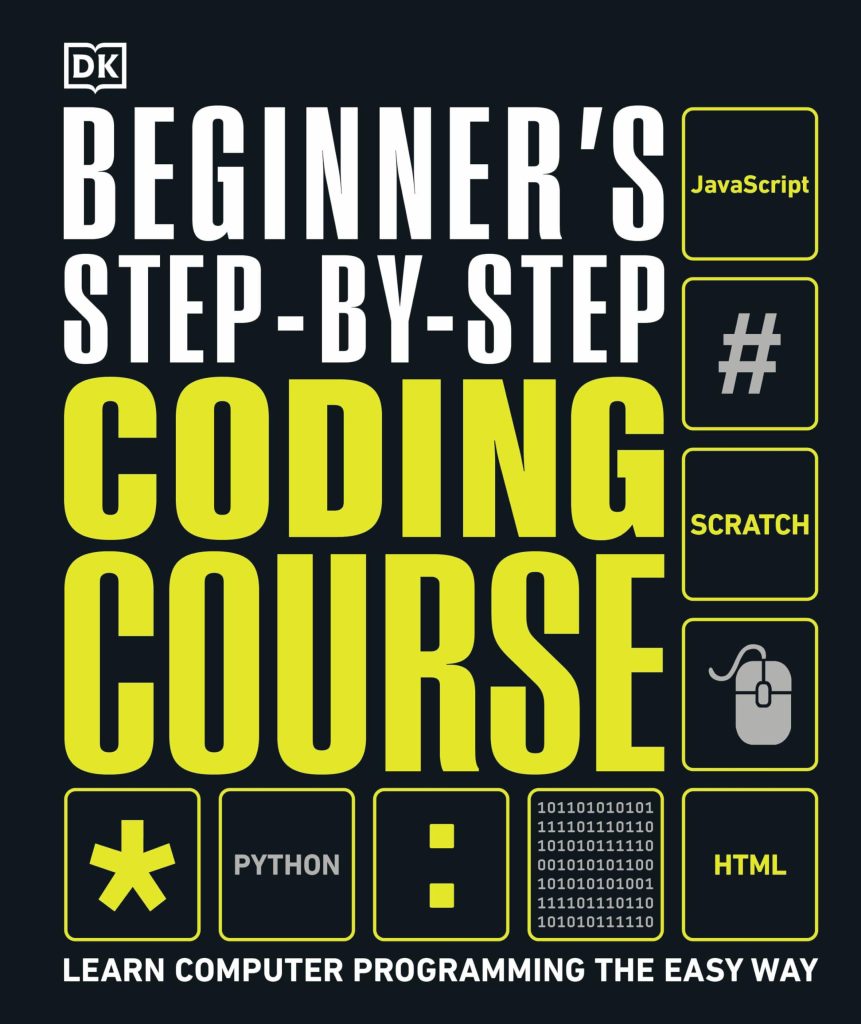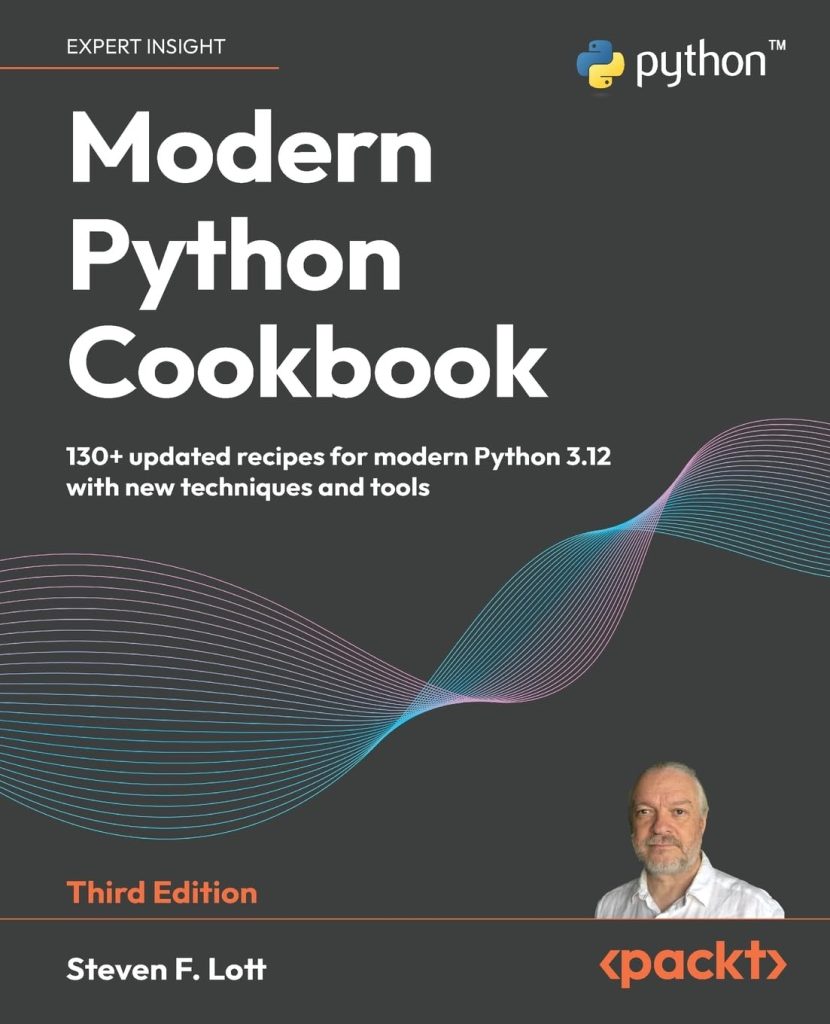SQLite3 is a popular choice for many developers who need a lightweight, self-contained database engine that requires minimal setup. It is widely used in various applications, from small-scale projects to large-scale enterprises, due to its simplicity, reliability, and ease of use. Despite its simplicity, it very important to regularly back up your SQLite3 database to prevent data loss due to unforeseen circumstances such as hardware failure, data corruption, or human error.
Backing up a database creates a copy of the database file, which can be restored in the event of a failure. Restore operations involve replacing the current database with the backup copy, ensuring that your application can continue to function with the data intact as of the last backup.
SQLite3 provides several methods to backup and restore your database, ranging from simple manual methods to more sophisticated automated techniques. The choice of method will largely depend on the requirements of your specific use case, such as the size of your database, the frequency of updates, and the level of automation desired.
Understanding how to effectively implement backup and restore operations is essential for maintaining the integrity and availability of your data. In the following sections, we will explore the different methods available for backing up and restoring your SQLite3 database, along with best practices to ensure data integrity and security.
It is important to note that while SQLite3 does not have a built-in command specifically for backup or restore operations, the Python sqlite3 module provides the necessary functionality to perform these tasks. Here is a simple example of how to back up a SQLite3 database using Python:
import sqlite3
import shutil
def backup_db(source_filename, dest_filename):
# Make sure the destination folder exists
shutil.copyfile(source_filename, dest_filename)
print(f"Backup of database {source_filename} completed as {dest_filename}")
# Usage
backup_db('example.db', 'backup_example.db')
This code snippet demonstrates a manual backup operation using Python’s built-in shutil module. The shutil.copyfile function is used to create a copy of the database file. Similarly, a restore operation could be performed by copying a backup file over the current database file.
While the above example is a simple and straightforward way to back up a SQLite3 database, there are more robust and automated techniques that can be implemented. These will be covered in the subsequent sections, along with best practices to ensure the safety and integrity of your data.
Manual Backup and Restore Methods
For a manual restore operation using Python, the process is similar to the backup operation. The main difference is that you will be copying the backup file over the existing database file. It’s critical to ensure that there are no active connections to the database during the restore process to avoid any potential conflicts or data corruption. Here is an example of a manual restore operation:
import sqlite3
import shutil
import os
def restore_db(backup_filename, db_filename):
# Ensure the backup file exists
if not os.path.exists(backup_filename):
raise Exception(f"Backup file {backup_filename} does not exist.")
# Make sure there are no active connections to the database
# That's implementation-specific and may vary depending on your application's architecture
# Replace the current database file with the backup
shutil.copyfile(backup_filename, db_filename)
print(f"Database {db_filename} restored from {backup_filename}")
# Usage
restore_db('backup_example.db', 'example.db')
In the example above, we first check if the backup file exists before attempting the restore operation. It’s also crucial to ensure that there are no active connections to the database. You may need to implement additional logic to handle this depending on your application’s architecture. After verifying these conditions, we use the shutil.copyfile function to overwrite the existing database file with the backup.
While manual backup and restore methods are relatively simple to implement, they do require manual intervention and attention to detail. For instance, you must manage backup frequency and storage yourself, and there is a risk of human error during the restore process. However, for small-scale projects or infrequent updates, manual methods may be sufficient.
In the next section, we will discuss automated backup and restore techniques that can help streamline the process and reduce the potential for human error.
Automated Backup and Restore Techniques
Automated Backup and Restore Techniques
Automating the backup and restore process can drastically reduce the risk of human error and ensure that backups are taken at regular intervals without the need for manual intervention. We can leverage Python’s built-in modules such as os and time, as well as third-party modules like schedule, to create a more robust backup solution.
Here’s an example of how to create an automated backup system using Python:
import sqlite3
import os
import time
import schedule
def automated_backup(db_filename, backup_folder):
timestamp = time.strftime("%Y%m%d-%H%M%S")
backup_filename = f"{backup_folder}/backup-{timestamp}.db"
if not os.path.exists(backup_folder):
os.makedirs(backup_folder)
shutil.copyfile(db_filename, backup_filename)
print(f"Automated backup of database {db_filename} completed as {backup_filename}")
# Schedule the backup to run daily at 2am
schedule.every().day.at("02:00").do(automated_backup, db_filename='example.db', backup_folder='backups')
while True:
schedule.run_pending()
time.sleep(1)
In the above code, we define a function automated_backup that takes the database filename and a backup folder as arguments. The function generates a timestamped backup filename to ensure each backup is unique and then copies the database file to the specified backup folder. We then use the schedule module to set up a daily backup task at 2 am. The script runs indefinitely, checking for pending tasks and executing them as scheduled.
For automated restore operations, you can extend the above script with a restore function. This function should ideally include error checking and validation to ensure that the restore operation is safe and does not overwrite the current database with a corrupted or outdated backup. Below is an example of an automated restore function:
def automated_restore(backup_filename, db_filename):
# Check if the backup file exists
if not os.path.exists(backup_filename):
raise Exception(f"Backup file {backup_filename} does not exist.")
# Restore the database from the backup
shutil.copyfile(backup_filename, db_filename)
print(f"Automated restore of database {db_filename} from {backup_filename} completed.")
With these automated techniques, you can ensure that your SQLite3 database is backed up regularly, and you can quickly restore it to a previous state when needed. Automation also allows for more complex backup strategies, such as incremental backups or backups to remote storage locations, which can further protect your data and provide peace of mind.
As we move into the next section, we’ll discuss best practices for data integrity and security to complement the automated backup and restore techniques we’ve covered.
Best Practices for Data Integrity and Security
In addition to implementing backup and restore techniques, there are several best practices that should be followed to ensure the integrity and security of your SQLite3 database. These practices help safeguard your data against loss, corruption, and unauthorized access.
- It is not enough to just have a backup system in place; you must also test your backups regularly to ensure they’re functional. This means periodically restoring a backup to a test environment and verifying that the data is intact and the application operates as expected.
- When storing backups, especially off-site or in the cloud, it’s important to encrypt the backup files. This adds an extra layer of security in case the backup files fall into the wrong hands.
- Restrict access to your database and backup files to only those individuals who absolutely need it. Implementing proper access controls and user permissions very important for preventing unauthorized access.
- Set up monitoring and alerting for any unusual activity within your database, such as unexpected access patterns or modifications. Early detection of anomalies can help prevent data breaches and corruption.
- Ensure that your SQLite3 database engine, Python sqlite3 module, and any other related software are kept up-to-date with the latest security patches and updates.
Implementing these best practices, in combination with the backup and restore techniques discussed previously, will provide a comprehensive approach to protecting your SQLite3 database. Remember that data integrity and security are ongoing efforts and require regular attention and maintenance.
Whether you’re using manual or automated methods, it is essential to establish a robust backup and restore strategy for your SQLite3 database. By incorporating best practices for data integrity and security, you can minimize the risk of data loss and ensure that your application remains reliable and secure.