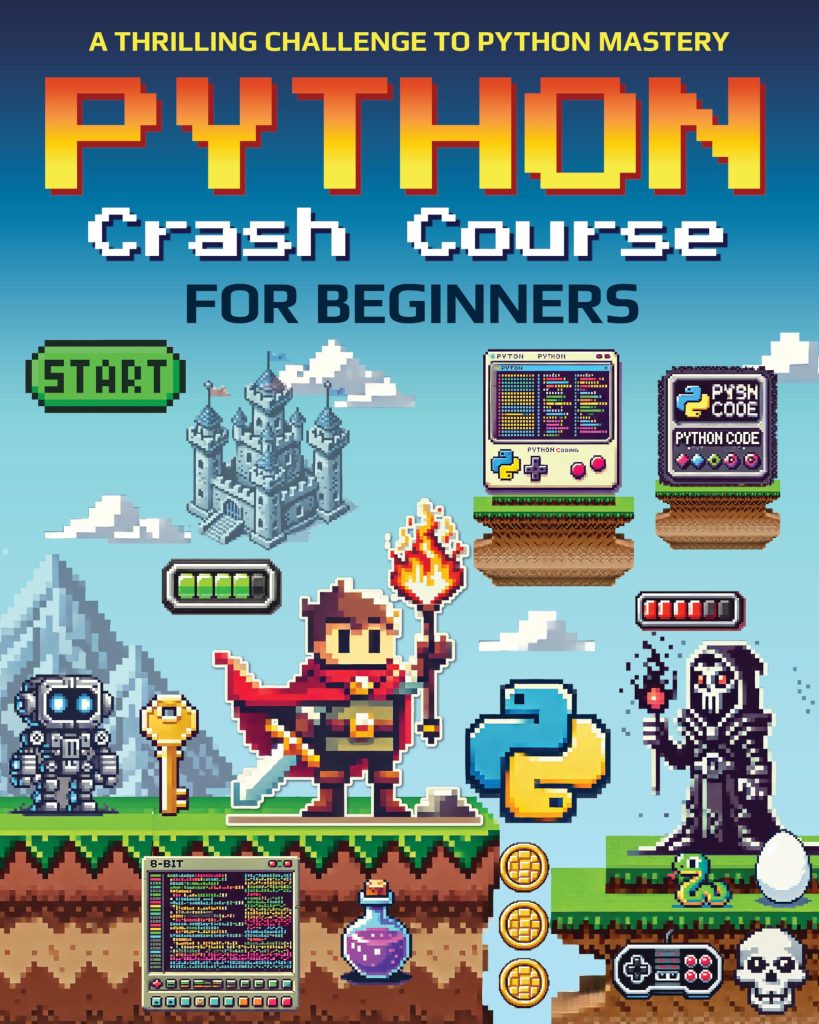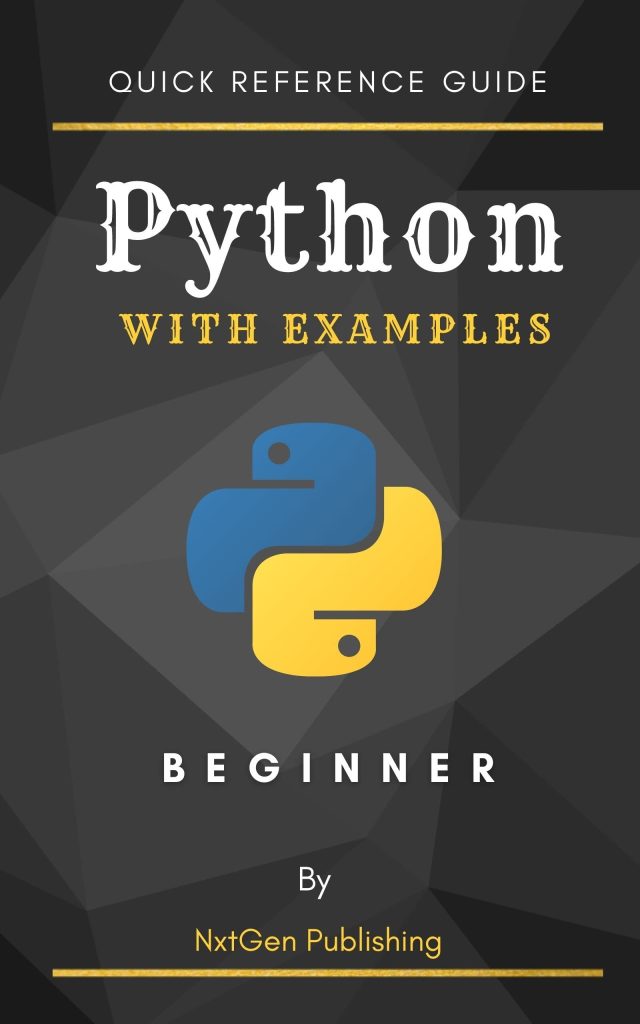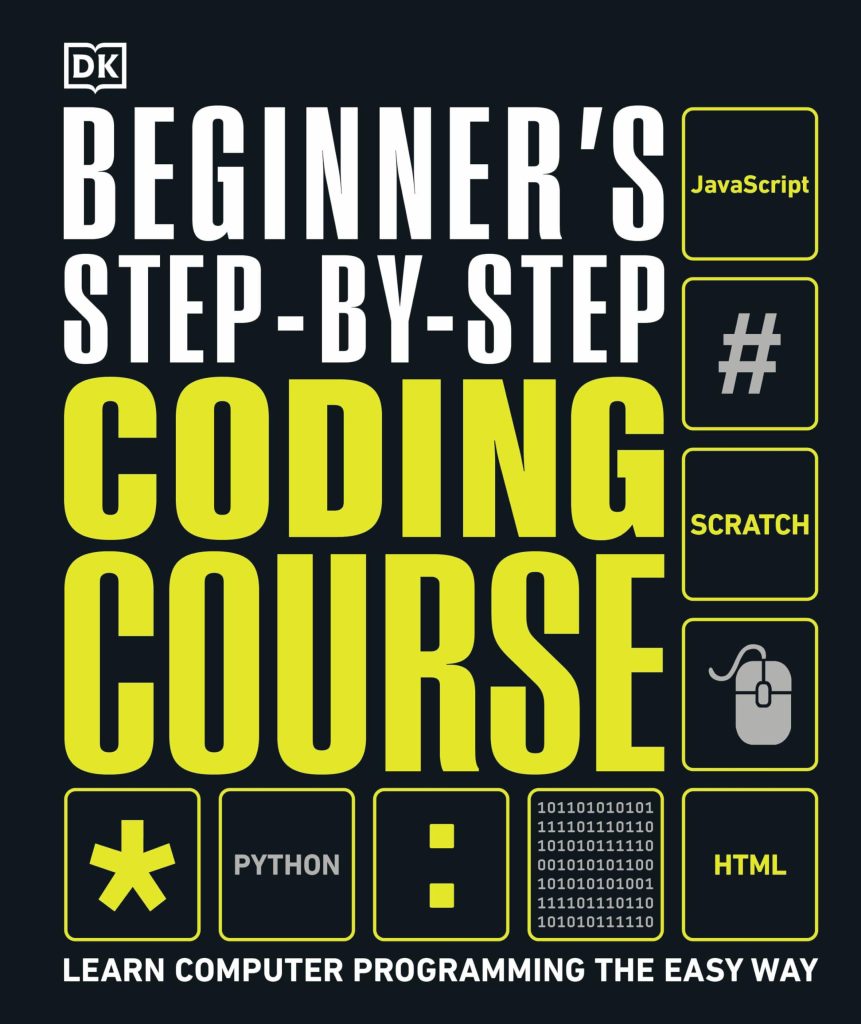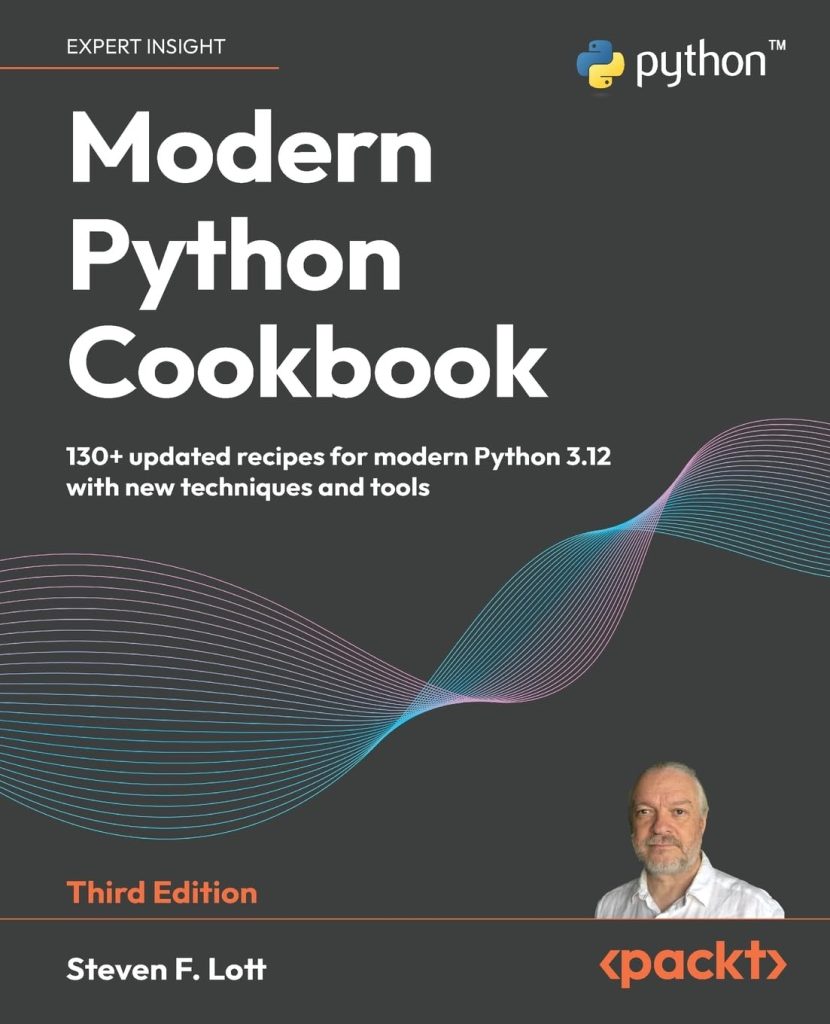Introduction to Regular Expressions in Python
Regular expressions, often abbreviated as regex or regexp, are an essential tool for handling and extracting data from text in an efficient and flexible manner. In Python, the use of regular expressions is facilitated by the re module, which is included in the standard library. This module provides a powerful pattern-matching language that enables you to specify rules for locating specific sequences of characters within strings, making it an invaluable asset for data extraction tasks.
A regular expression is essentially a sequence of characters that define a search pattern. It can be used for various tasks, such as searching, matching, and splitting strings based on specific patterns. The true power of regular expressions lies in their ability to match not just fixed characters but also classes of characters and sequences with repeatable patterns.
The re module in Python enables you to compile regular expressions into pattern objects, which then can be used with various methods like match(), search(), findall(), and sub() to perform operations on strings. Here’s a simple example showcasing how to use the search() method:
import re
# Define a pattern to match email addresses
email_pattern = r'b[A-Za-z0-9._%+-]+@[A-Za-z0-9.-]+.[A-Z|a-z]{2,}b'
# Compile the pattern
compiled_pattern = re.compile(email_pattern)
# Use the search method to find an email within a string
result = compiled_pattern.search('Contact us at [email protected]')
if result:
print(f'Email found: {result.group()}')
else:
print('No email address found.')
This example highlights the use of regex to quickly locate an email address within a larger body of text. Whether you are working on scraping data from websites, analyzing logs, or processing natural language text, understanding how to harness the capabilities of regular expressions will greatly enhance your efficiency and effectiveness in extracting valuable information.
Basic Syntax and Patterns for Data Extraction
Now that we’ve seen a straightforward example of how to use regular expressions in Python for simple data extraction, let’s delve into some basic syntax and patterns that are commonly used. Regular expressions are built using various metacharacters that have special meanings, as well as literal characters for precise matches.
Let’s take a look at some basic metacharacters:
- . – Matches any character except a newline.
- ^ – Matches the start of a string.
- $ – Matches the end of a string.
- [] – Matches any one of the enclosed characters.
- | – Acts like an ‘OR’ operator.
- () – Enclose a group of regex patterns.
- – Escapes a special character.
Literals match the exact character they represent. If you want to search for “cat” in a string, you would use the literal regex cat. However, you can combine them with metacharacters to create more powerful patterns. For instance, c.t would match “cat”, “cbt”, “cct”, and so on, because the dot (.) replaces any character.
Remember, to match actual metacharacters like ‘.’, you need to escape them like so:
..
Character classes are another useful tool in regular expressions. Using square brackets, you can define a set of characters to match. For example, [a-z] will match any lowercase alphabetical character and [0-9] will match any digit. You can also use ranges and combinations within brackets, like [A-Za-z0-9] to match any alphanumeric character. Let’s see this in action:
import re
# Pattern to match any lowercase vowel
vowel_pattern = r'[aeiou]'
# Compile the pattern
compiled_vowel_pattern = re.compile(vowel_pattern)
# Use findall method to get all matches in a string
all_vowels = compiled_vowel_pattern.findall('Hello World!')
print(f'Vowels in the input string: {all_vowels}')
The output of this code will be Vowels in the input string: ['e', 'o', 'o'].
Regular expressions also allow you to specify patterns where characters are repeated. Here are some metacharacters for repetitions:
- * – Matches 0 or more repetitions of the preceding pattern.
- + – Matches 1 or more repetitions of the preceding pattern.
- ? – Matches 0 or 1 repetition of the preceding pattern.
- {n} – Matches exactly n repetitions of the preceding pattern.
- {n,} – Matches n or more repetitions of the preceding pattern.
- {n,m} – Matches between n and m repetitions of the preceding pattern.
The pattern a* will match ‘a’ repeated any number of times, including zero times. In contrast, a+ requires at least one ‘a’ to be present for a match. Let’s see a repetition example:
import re
# Pattern to match one or more consecutive 'a' characters
a_repetitions_pattern = r'a+'
# Compile the pattern
compiled_a_repetitions_pattern = re.compile(a_repetitions_pattern)
# Use findall method to get all matches in a string
consecutive_as = compiled_a_repetitions_pattern.findall('Haaaappy Birthday!')
print(f'Sequences of consecutive "a"s: {consecutive_as}')
The output will be Sequences of consecutive "a"s: ['aaaa']. Knowing these basic patterns provides the foundation upon which we can build more complex and powerful regular expression queries for effective data extraction.
Advanced Techniques for Data Extraction using Regular Expressions
Now that we have a grasp on the basic syntax and patterns of regular expressions, now, let’s learn about some of the advanced techniques used for extracting data efficiently. These techniques allow for more sophisticated pattern matching and can be applied to complex string parsing tasks.
One such technique is using lookahead and lookbehind assertions. These are zero-width assertions that do not consume any characters on the string being processed, meaning they only assert whether a match is possible or not. Lookaheads come in two forms: positive (?=...) and negative (?!...). A positive lookahead asserts that the given pattern exists ahead of the current point in the string, while a negative lookahead asserts that it does not.
import re
# Positive lookahead example: Match 'q' only if followed by 'u'
lookahead_pattern = r'q(?=u)'
# Compile the pattern
compiled_lookahead_pattern = re.compile(lookahead_pattern)
# Use findall method to get all matches in a string
qu_sequences = compiled_lookahead_pattern.findall('quick and quiet')
print(f"'q' followed by 'u': {qu_sequences}")
The output will show only the instances of ‘q’ that are followed by a ‘u’: [‘q’, ‘q’]. Conversely, for lookbehind assertions, we use (?<=...) and (?<!...). They work similarly but check the sequence before the current position.
# Positive lookbehind example: Match 'u' only if preceded by 'q'
lookbehind_pattern = r'(?<=q)u'
# Compile the pattern
compiled_lookbehind_pattern = re.compile(lookbehind_pattern)
# Use findall method to get all matches in a string
u_after_q = compiled_lookbehind_pattern.findall('quick and quiet')
print(f"'u' preceded by 'q': {u_after_q}")
This code will match only instances of ‘u’ that come after a ‘q’: [‘u’, ‘u’].
Another advanced technique is using conditional expressions within your patterns. This allows you to define different matching scenarios based on whether a certain group matched or not. This is done by using (?(id/name)yes-pattern|no-pattern) syntax.
# Conditional expression example: Match 'fox' if 'quick' is present, otherwise match 'dog'
conditional_pattern = r'(quick)?(?(1)fox|dog)'
# Compile the pattern
compiled_conditional_pattern = re.compile(conditional_pattern)
# Use search method to apply the pattern to different strings
match_quick_fox = compiled_conditional_pattern.search('The quick fox')
match_lazy_dog = compiled_conditional_pattern.search('The lazy dog')
print(f'Match in "The quick fox": {match_quick_fox.group() if match_quick_fox else "No match"}')
print(f'Match in "The lazy dog": {match_lazy_dog.group() if match_lazy_dog else "No match"}')
The output will be:
Match in “The quick fox”: fox
Match in “The lazy dog”: dog
Integrating these advanced techniques into your regular expressions will enable you to address more complex data extraction needs. This level of detail within your search patterns will significantly enhance the capability of your data mining efforts, allowing for more precision and efficiency in capturing the information you seek.
Best Practices and Tips for Efficient Data Extraction with Python Regular Expressions
Now, let’s look at some tips and best practices to improve the efficiency of data extraction using Python regular expressions:
- Compile your patterns: If you are using a pattern multiple times, compiling it once with
re.compile()and reusing the compiled object can drastically reduce execution time. - Be Specific: The more specific your regular expression, the faster it will be. Instead of using a catch-all pattern like
., use character classes that match the exact set of characters you are looking for. - Avoid greedy quantifiers: Greedy quantifiers (like
*and+) can lead to inefficiencies because they try to match as much text as possible. Use non-greedy quantifiers (like *? and +?) to match the shortest possible string. - Use built-in re functions: Instead of using a complex regex, sometimes built-in functions like
str.replace()orstr.split()may be faster for simple tasks. - Analyze with regex debugger: Utilize online regex testers and debuggers to optimize your regex patterns. They provide insights on how your regex is functioning step-by-step.
- Keep it readable: Use the re.VERBOSE flag to allow whitespace and comments in your regular expression, making it easier to understand and maintain.
Here’s an example where each of these practices is put into action:
import re
# Define a specific pattern matching US phone numbers in a non-greedy way
phone_pattern = r'bd{3}-d{3}-d{4}b'
compiled_phone_pattern = re.compile(phone_pattern)
# Search for the pattern in a string using a compiled regex
text = "Call me at 415-555-1234 or 415-555-9999 tomorrow."
matches = compiled_phone_pattern.findall(text)
# Print all matched phone numbers
print('Phone Numbers:', matches)
In the code snippet above, we’ve compiled the phone number pattern for reuse. We also opted for a pattern that precisely defines what we are searching for (US phone numbers), thus avoiding unnecessary greedy pattern matching. The b metacharacters are word boundaries that also help in efficiently anchoring the pattern in the text.
To illustrate a case where built-in functions might be more appropriate, consider a situation where you need to replace all instances of ‘old’ with ‘new’ within a string. Instead of constructing a regex pattern, you can achieve this efficiently as follows:
text = "Replace the old value with new value"
updated_text = text.replace("old", "new")
print(updated_text)
Last but not least, don’t forget to consider the maintainability of your regular expressions. While regex can be a powerful tool, overusing it or making it unnecessarily complicated can lead to unreadable and hard-to-maintain code. Always try to find the balance between complexity and readability when working with regular expressions for data extraction.