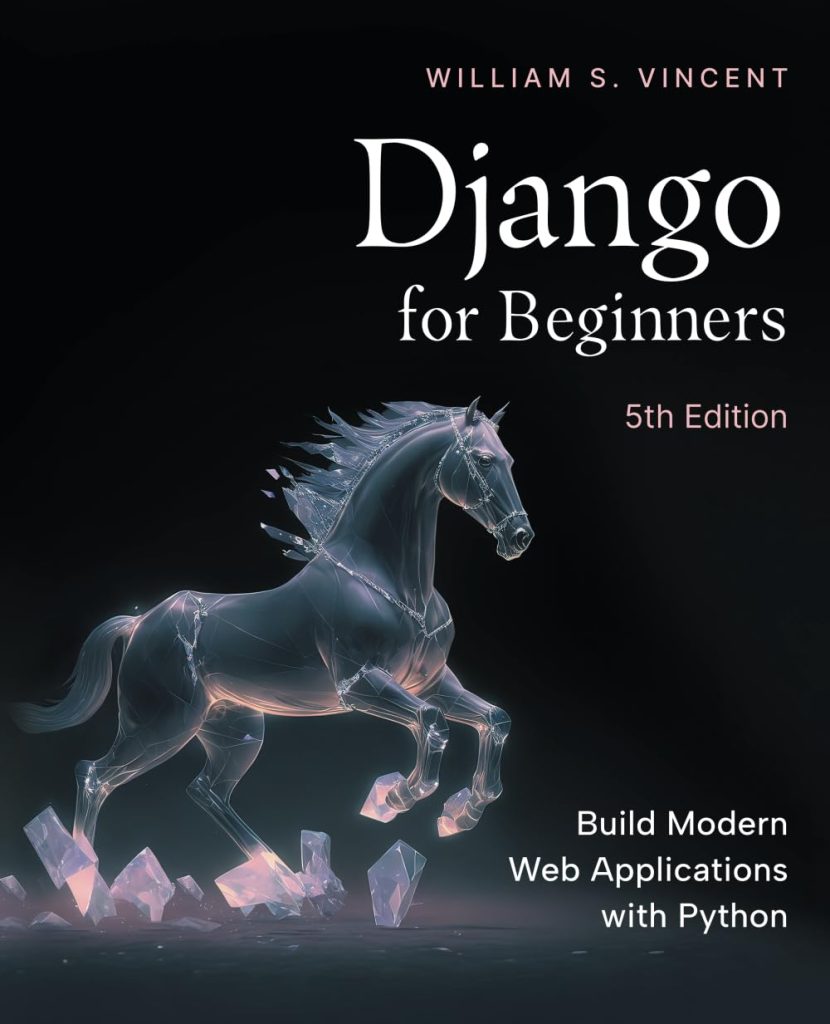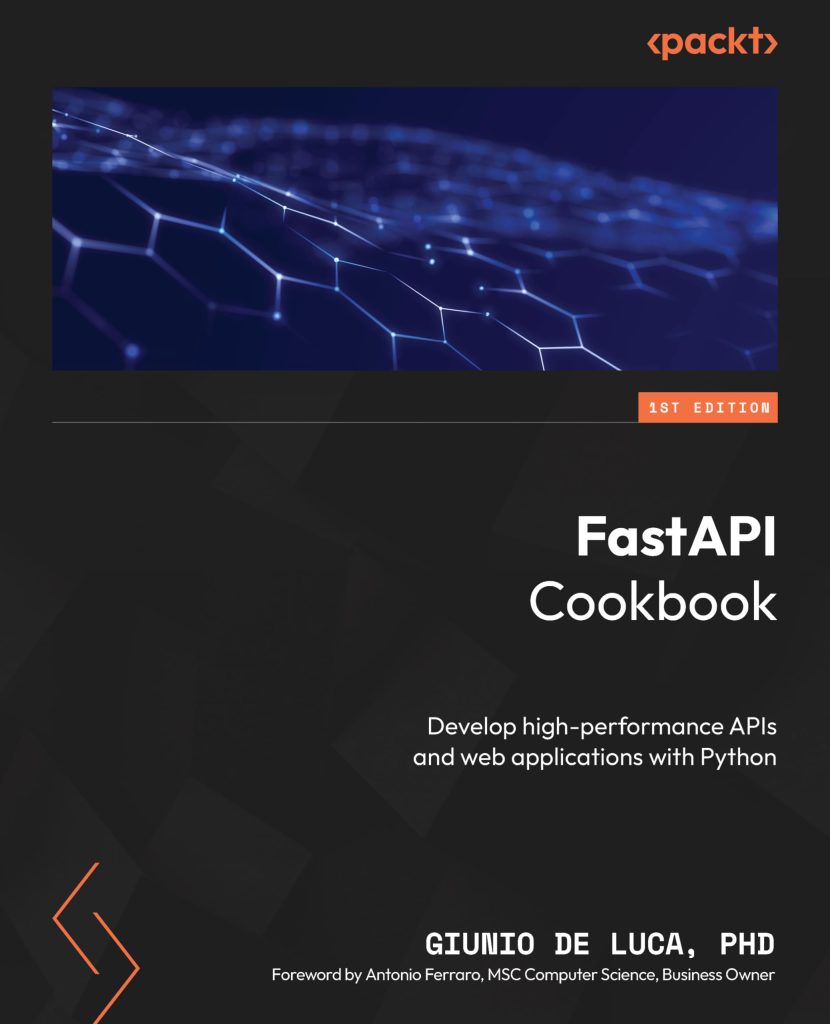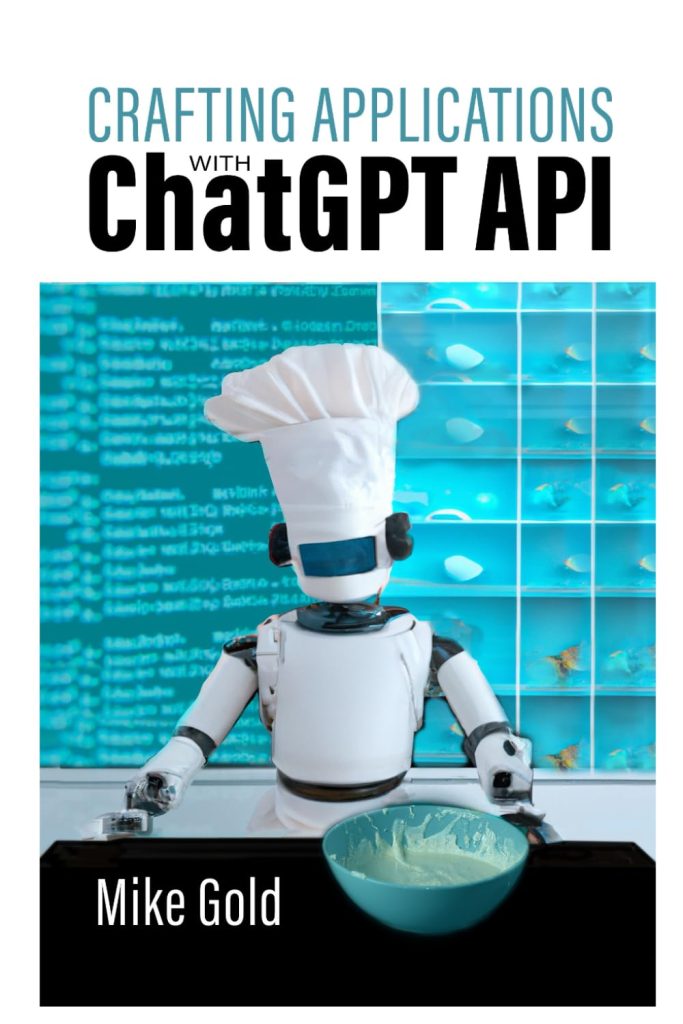Introduction to Automatic Differentiation
Automatic Differentiation, or autograd, is a key technology used for optimizing machine learning models. It enables the calculation of derivatives automatically, allowing developers to focus on designing the neural network architecture and defining the loss function without having to worry about the intricate details of backpropagation.
Automatic Differentiation works by applying the chain rule of calculus repeatedly to compute gradients of complex expressions efficiently. The key advantage of autograd is that it can compute gradients to machine precision, which is highly desirable for ensuring the accuracy of learning algorithms. This technology is especially beneficial when dealing with high-dimensional spaces that neural networks operate in. Instead of manually computing the gradients of complex functions, autograd systems allow for elegantly composed models that are differentiated automatically.
In machine learning, this process is important during the training phase of a model. The underlying algorithm uses these derivatives to adjust the weights of the network in order to minimize a chosen loss function. Without automatic differentiation, this would require computing and simplifying derivatives by hand, a tedious and error-prone task that scales poorly with model complexity.
The basic concept behind automatic differentiation is that any numerical computation should be decomposed into a sequence of elementary operations (like addition, multiplication, or trigonometric functions). The program then systematically applies the chain rule to these operations to compute gradients. The process entails recording computations in a graph structure—each node representing an operation and edges representing dependencies between these operations. This graph then serves as a blueprint for derivative calculations.
In Python, PyTorch’s torch.autograd library is a powerful tool that allows developers to automatically compute gradients for tensor operations.
import torch # Define a tensor x = torch.randn(3, requires_grad=True) # Define a tensor operation y = x * 2 # Compute gradients y.backward(torch.tensor([1.0, 1.0, 1.0])) print(x.grad)
In this simplistic example, we define a 3-element tensor x and declare that we want to compute gradients with respect to it with requires_grad=True. We then define an operation y, which represents element-wise multiplication by 2. Finally, with the call to y.backward(), we calculate the gradients and print them out. As expected, since y = 2*x, the gradient of y with respect to x will be a tensor of 2s.
Thus, autograd proves to be a fundamental building block for neural networks in PyTorch by automating gradient computations effectively and enabling developers to build complex models easily.
Understanding torch.autograd in PyTorch
torch.autograd is PyTorch’s automatic differentiation engine that powers neural network training. In essence, it is a tape-based system that records operations performed on tensors, keeping track of the function’s gradient in the forward pass to replay it in the backward pass.
Let’s dive deeper into how we can exploit the functionalities of torch.autograd. Think a scenario where we are working with more complex operations involving multiple tensors:
import torch # Tensors with requires_grad=True a = torch.tensor([1, 2, 3], dtype=torch.float32, requires_grad=True) b = torch.tensor([4, 5, 6], dtype=torch.float32, requires_grad=True) # An operation involving our tensors c = a + b d = b * c # Assume some loss function that computed a scalar loss loss = d.sum() # Backward pass: compute gradients loss.backward() # Gradients are now populated for tensors a, b print(a.grad) # Output: tensor([4., 5., 6.]) print(b.grad) # Output for b will depend on the full computation graph
The key insight is that when loss.backward() is called, the autograd engine kicks in and works its way backward from loss through the graph of operations. It computes gradients as it goes, propagating them via the chain rule. Thus, a.grad and b.grad will contain the gradients of loss with respect to each tensor.
An important property of autograd is its dynamic nature. Unlike static computation graphs used in frameworks like TensorFlow, PyTorch’s computation graphs are created on-the-fly during the forward pass. This means that the graph is built one step at a time, and each tensor involved knows about the operations (and subsequent gradients) that were applied to create it.
This dynamic graph paradigm is incredibly powerful as it allows for dynamic control flow within your models – you can change the graph’s shape and size at each iteration if needed, which is especially beneficial for models where decisions need to be made at runtime (like in RNNs).
A practical example of how one might use autograd for a slightly more complex operation involving in-place operations is as follows:
# In-place operations x = torch.tensor([1.0, 2.0, 3.0], requires_grad=True) # In-place multiplication x.mul_(2) # Now x contains [2.0, 4.0, 6.0] # Compute the derivative 'automatically' y = x.sum() y.backward() # Check the gradient of x print(x.grad) # Output: tensor([1., 1., 1.])
The call x.mul_(2) modifies x in-place and afterward x.grad contains gradients of y w.r.t x, which would be a tensor of ones because y is just a sum operation on all elements of x that were multiplied by 2 in-place.
In conclusion, understanding and using torch.autograd is central to successful application and execution of models in PyTorch. It provides a powerful and flexible means to automatically compute gradients which are essential to training neural networks.
Differentiation Modes in Autograd
In the context of autograd, differentiation can be approached in different modes. PyTorch provides options to control how gradients are calculated and whether they should be stored. Understanding these modes is important to optimizing autograd’s performance and memory usage as well as to preventing common errors.
One of these modes is the training mode, which is the default mode in PyTorch. In this mode, gradients are computed and stored for all operations that have requires_grad=True. That is the mode that should be used during the training phase of a model as it allows for gradient descent optimization.
# Training mode example x = torch.randn(3, requires_grad=True) y = x * 2 y.backward(torch.tensor([1.0, 1.0, 1.0])) print(x.grad) # Output will show the gradients stored
Another key mode is the evaluation mode, also referred to as torch.no_grad(). In this mode, computation graphs are not created, and gradients are not computed nor stored. This mode is useful when you’re performing inference or any other operation where gradients are not needed, allowing for memory optimization and potentially faster computations.
# Evaluation mode example
x = torch.randn(3, requires_grad=True)
with torch.no_grad():
y = x * 2
print(x.grad) # Output will show 'None' as no gradients are stored
Another differentiation mode is the mixed precision training. This involves using both 32-bit and 16-bit floating-point types during training to make it faster and less memory-intensive while maintaining the model’s accuracy. Autograd supports mixed precision training by allowing gradients to be computed for operations involving different data types.
# Mixed precision training example x_fp16 = torch.randn(3, dtype=torch.float16, requires_grad=True) y_fp32 = (x_fp16.float() * 2).sum() y_fp32.backward() print(x_fp16.grad) # Output will show gradients stored in fp16
Besides these common modes, there is also a special backward operator for when you need to accumulate gradients over several passes or for when part of your model should not influence the backward pass. The function backward(retain_graph=True), allows one to retain the computational graph after the backward pass for further operations.
# Backward with retain_graph example z = torch.tensor(1.0, requires_grad=True) y = z ** 2 y.backward(retain_graph=True) print(z.grad) # Output: tensor(2.) y.backward() # Further backward pass works without error print(z.grad) # Output: tensor(4.)
In summary, Autograd’s differentiation modes in PyTorch enable precise control of the backward pass’ behavior. By providing the flexibility to compute gradients only when needed and conserve memory during inference, these modes arm developers with essential tools for efficient and effective neural network training.
Handling Gradients with Autograd
Now that we understand the differentiation modes in Autograd, let’s focus on how to handle gradients within this system effectively. Managing gradients properly is important in building and training neural networks as they guide the optimization process. The versatility of PyTorch’s Autograd allows us to manipulate these gradients in various ways according to our needs.
One common requirement is to zero out gradients. Since by default, gradients are accumulated, we need to explicitly set them to zero before starting a new optimization step. That’s critical because failing to do so will result in gradient values from previous backward passes affecting the current optimization step.
# Zeroing out gradients x = torch.randn(3, requires_grad=True) y = x * 2 y.backward(torch.tensor([1.0, 1.0, 1.0])) x.grad.zero_() # Setting gradients of x to zero print(x.grad) # Output: tensor([0., 0., 0.])
Sometimes, you might want to prevent some part of your model from contributing to the gradient computation for certain parameters. In cases like this, you can modify the requires_grad attribute for those specific parameters or use the detach() method.
# Preventing gradient computation using detach a = torch.tensor([1.0, 2.0, 3.0], requires_grad=True) b = torch.tensor([4.0, 5.0, 6.0], requires_grad=True) c = a + b d = b * c.detach() # Detaching c from the graph loss = d.sum() loss.backward() print(a.grad) # Output: None since c was detached and does not contribute to the gradient computation for a print(b.grad) # Output: tensor([1., 1., 1.]) since d was computed based on b directly
You might also want to compute gradients with respect to an intermediate value that’s not a leaf node in the computational graph. By default, PyTorch doesn’t retain gradients for non-leaf nodes to save memory, but you can instruct it to do so using the retain_grad() method.
# Retaining gradient for a non-leaf node a = torch.tensor([1.0, 2.0, 3.0], requires_grad=True) b = a + 3 b.retain_grad() # Instructing PyTorch to retain gradient for b, which is not a leaf node by default c = b.mean() c.backward() print(a.grad) # Output: tensor([0.3333, 0.3333, 0.3333]) print(b.grad) # Output: tensor([0.3333, 0.3333, 0.3333])
Lastly, it is possible to perform operations on gradients after they have been computed in the backward pass but before they’re applied during the optimization step. This might be useful for gradient clipping or normalization purposes.
# Modifying gradients post backward pass x = torch.randn(3, requires_grad=True) y = x * 2 y.sum().backward() x.grad[:] = x.grad.clamp(min=0) # Clipping negative gradients to zero print(x.grad) # Output will show non-negative gradient values
In summary, handling gradients properly in PyTorch’s Autograd system is fundamental for training models accurately and efficiently. Whether it’s zeroing out gradients before each optimization step, detaching parts of the model from the gradient computation, retaining gradients for non-leaf nodes, or manipulating gradients after the backward pass, understanding these subtleties is essential for correctly implementing learning algorithms.
Advanced Applications and Techniques with Autograd
When it comes to advanced applications and techniques with Autograd, developers have a wide array of strategies at their disposal to cater to complex training scenarios. Here we’ll delve into some advanced uses of Autograd that can help increase the efficiency and effectiveness of your neural network models.
One such application includes higher-order gradients—where one needs to compute the gradient of a gradient. The torch.autograd library supports such computations and they’re particularly useful in certain research areas like meta-learning or in implementations of Hessian-vector products.
# Example of higher-order gradient computation x = torch.tensor(1.0, requires_grad=True) y = x ** 2 grad_y = torch.autograd.grad(y, x, create_graph=True) # Create graph for higher order gradient print(grad_y) # Output: (tensor(2., grad_fn=),) z = grad_y[0] ** 3 z.backward() print(x.grad) # Output: tensor(12.) which is d(dy^3/dx)/dx
Another advanced technique involves computing Jacobian and Hessian matrices. Autograd can be used to compute full Jacobian matrices for a vector-valued function’s derivatives with respect to a tensor, or to calculate the Hessian matrix, which contains second-order partial derivatives of a scalar function.
# Computing Jacobian matrix
x = torch.randn(3, requires_grad=True)
y = x * 2
def jacobian(y, x):
jac = []
flat_y = y.reshape(-1)
grad_x = torch.zeros_like(x)
for i in range(len(flat_y)):
grad_y = torch.zeros_like(y)
grad_y.reshape(-1)[i] = 1
gradients = torch.autograd.grad(flat_y, x, grad_y, retain_graph=True, allow_unused=True)
jac.append(gradients[0].reshape(x.shape))
return torch.stack(jac).reshape(y.shape + x.shape)
J = jacobian(y, x)
print(J) # Output will show the Jacobian matrix
Autograd can also be leveraged to implement custom autograd functions. That’s useful when you have an operation that isn’t included in the library, or if you want to introduce a compound operation that you would like to represent as a single unit in the computation graph.
# Creating custom autograd Functions
class MyReLU(torch.autograd.Function):
@staticmethod
def forward(ctx, input):
ctx.save_for_backward(input)
return input.clamp(min=0)
@staticmethod
def backward(ctx, grad_output):
input, = ctx.saved_tensors
grad_input = grad_output.clone()
grad_input[input < 0] = 0
return grad_input
x = torch.tensor([-1.5, 0, 1.5], requires_grad=True)
y = MyReLU.apply(x)
y.backward(torch.tensor([1.0, 1.0, 1.0]))
print(x.grad) # Output: tensor([0., 0., 1.])
Lastly, PyTorch allows for autograd profiling which can be quite beneficial when looking to optimize model performance and understand where bottlenecks might be occurring in your computations.
# Autograd Profiling
x = torch.randn((1, 1), requires_grad=True)
with torch.autograd.profiler.profile() as prof:
y = x ** 2
y.backward()
print(prof) # This will print the profiling information of operations computed.
In conclusion, mastering these advanced techniques and applications of Autograd extends the developer's toolbox, enabling more complex and nuanced control over how gradients are computed and applied in PyTorch models. As models increase in complexity and research pushes new frontiers, these capabilities become ever more critical in pushing the envelope in what's possible with neural network training and optimization.