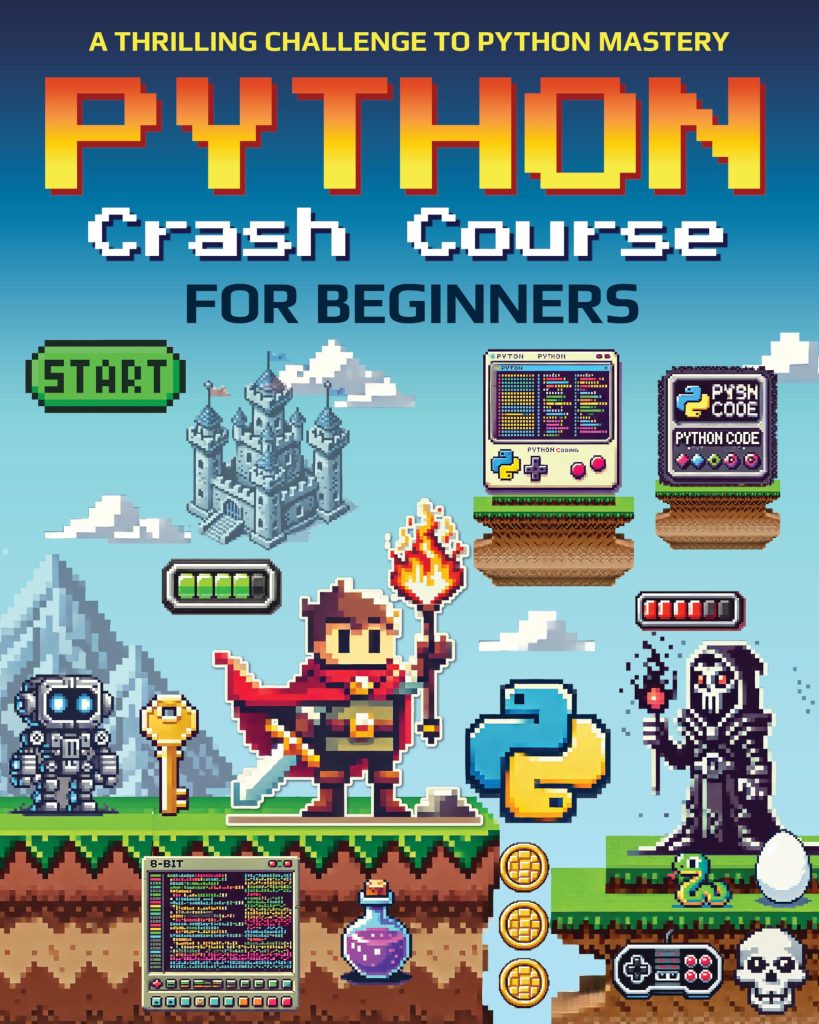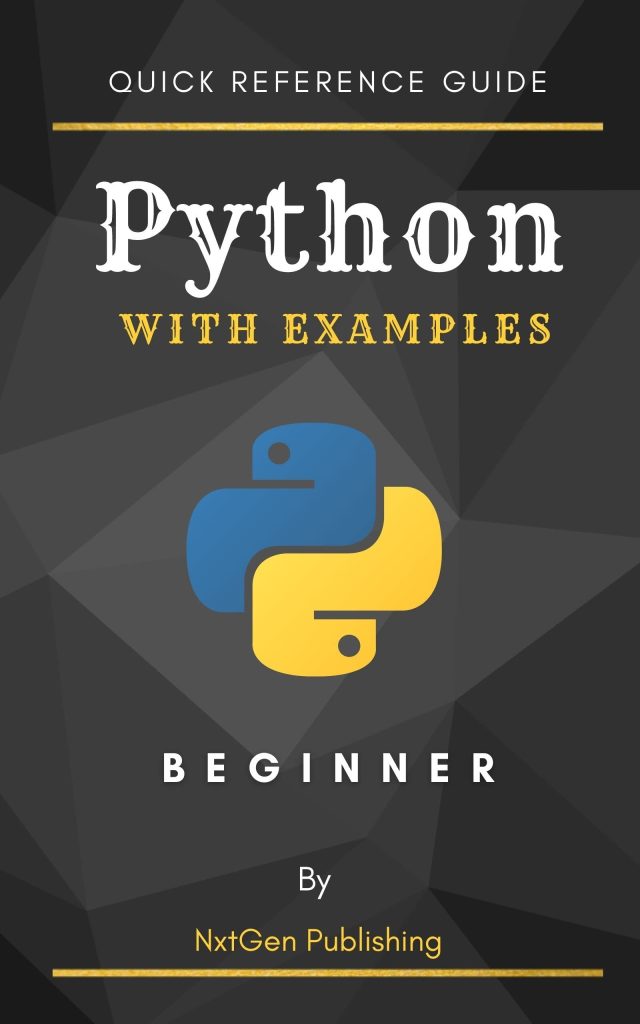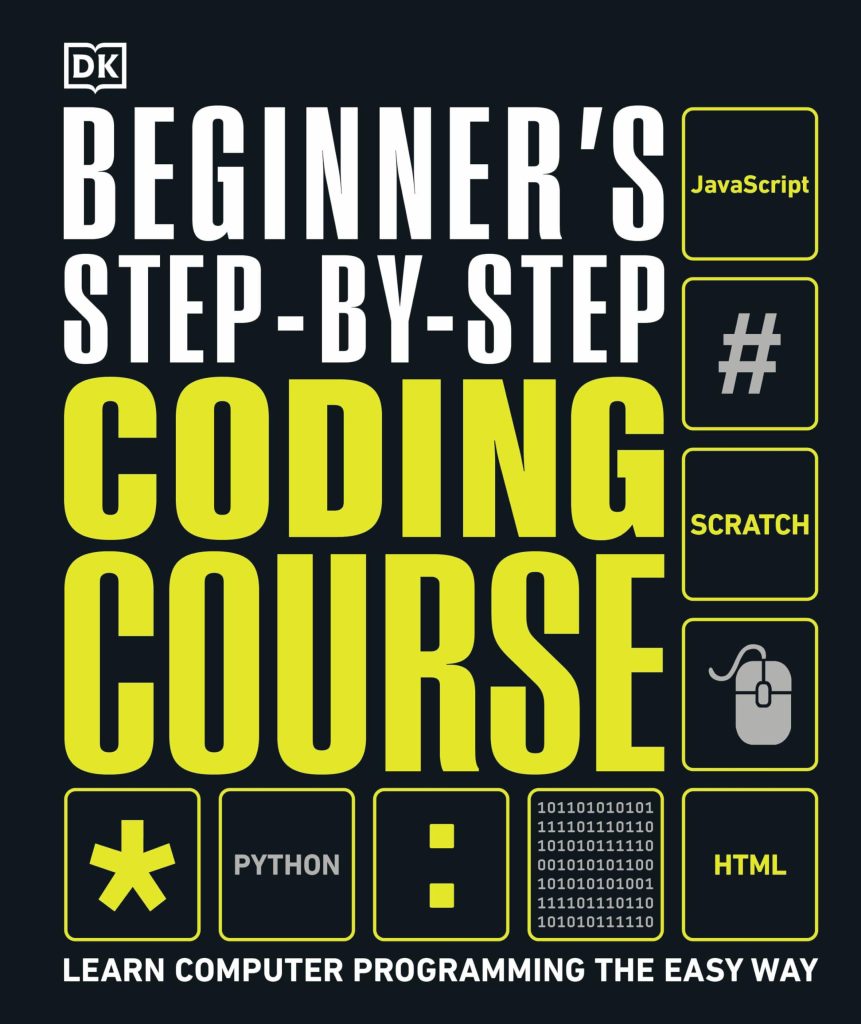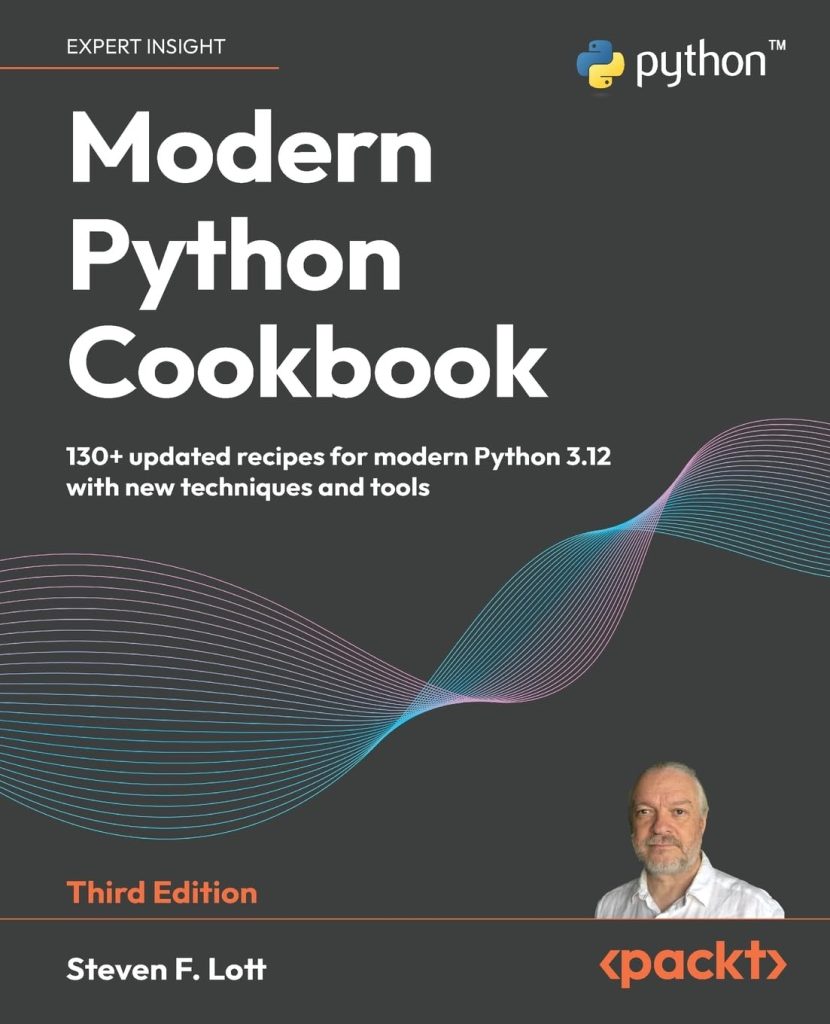Introduction to Python generators
In the world of Python programming, generators provide a unique and efficient way to work with sequences of data without the need to store them in memory. Unlike a regular function that returns a single value, a generator yields a sequence of values, one at a time, allowing for iteration over the sequence. The beauty of Python generators is that they allow for lazy evaluation – meaning they only produce values as they’re needed, rather than calculating them upfront. This leads to significant memory savings and potential performance improvements, especially when dealing with large datasets.
One might wonder how a generator differs from a list comprehension or a for-loop. Ponder the classic example of generating the Fibonacci sequence:
def fibonacci(n):
a, b = 0, 1
for _ in range(n):
yield a
a, b = b, a + b
By using the yield statement instead of returning a list, we’ve created a generator. At each iteration, it gives us the next Fibonacci number without having to store all the previous numbers in memory. This would not be possible with a regular function or list comprehension which would need to store the entire sequence before even starting to iterate.
A typical workflow with generators involves defining a generator function and then consuming its results using a loop or converting it into another sequence type. We will dive deeper into the creation and usage of generators in the following sections of the article.
Generators are particularly handy when dealing with data streams, infinite sequences, or when applying transformations to elements of a collection one at a time. You can also leverage generator expressions for simple use cases, which look very much like list comprehensions but use parentheses instead of brackets:
gen_expr = (x ** 2 for x in range(10))
for value in gen_expr:
print(value)
As we proceed through this article, we’ll explore how to create and work with generator functions and objects. We’ll also discuss advanced usage scenarios and further benefits that make Python generators an invaluable tool in any developer’s toolkit.
Creating generators in Python
To create a generator in Python, you use either a generator function or a generator expression. A generator function is similar to a regular function, but it uses the yield keyword instead of return to provide a result to its caller without stopping its execution. This means that you can call a generator function multiple times and it will yield a new value on each call.
def count_up_to(max):
count = 1
while count
In this example, count_up_to is a generator function that yields an increasing sequence of numbers up to a specified maximum. When this function is called, it doesn’t run to completion like a normal function. Instead, it pauses each time it reaches the yield statement and resumes from this point when next called.
A generator expression is another way to create a generator and it looks very similar to list comprehension. The major difference is that list comprehensions produce the entire list in memory at the same time, whereas generator expressions produce items one at a time and are enclosed in parentheses instead of square brackets.
gen_exp = (x * x for x in range(5))
This generator expression creates an generator object that generates square numbers. Unlike a list comprehension, it will only compute the squares on demand.
Both methods of creating generators lead to a memory-efficient way to work with potentially large collections of items, as only one item needs to be in memory at a time. You can convert the generator into a list if you want to collect all the produced items at once:
squares = list(gen_exp) # [0, 1, 4, 9, 16]
However, the true benefit of a generator comes from their lazy evaluation allowing for operations on large or even infinite sequences without the overhead of storing the entire sequence in memory at any one time.
Working with generator functions
When working with generator functions in Python, it’s essential to understand how the yield statement functions. When a generator function calls yield, the state of the function is frozen, and the value to the right of the yield expression is returned to the caller. Upon resumption, the function continues execution right after the yield statement from where it left off. That’s a stark contrast from a regular function where invoking a return statement halts execution and exits the function completely.
def reverse_string(my_string):
length = len(my_string)
for i in range(length - 1, -1, -1):
yield my_string[i]
# Create a generator object
reversed_gen = reverse_string("Python")
# Iterate through the generator object to consume the values
for char in reversed_gen:
print(char)
This reverse_string generator function yields characters of a string in reverse order, one by one. Instead of creating and returning a reversed string all at the same time, it allows for iteration over each character as needed. This on-demand calculation exemplifies how generators provide lazy evaluation.
Another aspect of generator functions involves sending values back into the generator after each yield. This advanced feature is achieved using the generator.send() method. After starting the generator, you can send a value to it, which becomes the result of the yield expression within the generator function.
def greet():
name = ''
while True:
name = yield "Hello, " + name
# Create a generator object
greeter = greet()
# Initialize the generator
next(greeter)
# Send values into the generator
print(greeter.send('Alice')) # Hello, Alice
print(greeter.send('Bob')) # Hello, Bob
In this example, after each yield, we can send a new value that will be assigned to the name variable. This technique can be powerful in creating coroutines, which are generalizations of generators and can be used to build asynchronous programs.
An essential practice while working with generators is making sure they clean up resources when they are no longer required. This can be achieved by using generators in conjunction with context managers or by handling the GeneratorExit exception, which is raised when a generator’s close() method is called.
def file_reader(file_path):
try:
with open(file_path) as file:
for line in file:
yield line.strip()
except GeneratorExit:
print("Closed the file reader")
fr = file_reader("sample.txt")
# Read a few lines from the file
print(next(fr))
print(next(fr))
# Close the generator, thus releasing any resources it was using
fr.close()
In this scenario, we use a generator to read lines from a file one by one. If we decide to stop reading lines before reaching the end of the file, calling fr.close() not only terminates the generator but also ensures that the file resource is released properly.
Iterating and consuming generator objects
When we talk about iterating and consuming generator objects in Python, we are referring to the process of retrieving each value yielded by the generator, until there are no values left to yield. This is typically done using a loop, and the most common loop to use with a generator is the for loop.
gen = (x * 2 for x in range(5))
for value in gen:
print(value)
# Output: 0, 2, 4, 6, 8
This example shows a simple generator expression that doubles each number in a range. As we iterate over the generator object called gen, it lazily evaluates and yields the next value in the sequence, until all values have been produced.
Note that once a generator has been consumed (i.e., all its values have been retrieved), it cannot be reset or reused. If you try iterating over it again, it will not yield any more values:
for value in gen:
print(value)
# Nothing gets printed as the generator is already exhausted
In some cases, you may want to retrieve the next value of a generator without using a for loop. This can be done with the next() function, which manually retrieves the next value from a generator:
gen = (x * 2 for x in range(5)) print(next(gen)) # Output: 0 print(next(gen)) # Output: 2 # and so on...
Calling next() on a generator will raise a StopIteration exception when no values are left to yield. To handle this gracefully, you can catch this exception in your code:
try:
while True:
print(next(gen))
except StopIteration:
pass
# Properly handles StopIteration after printing 0, 2, 4, 6, 8
In addition to standard iteration techniques, Python generators can also communicate back and forth with the calling code using the send() method. This advanced feature enables generators to not only produce values but also consume values from outside its scope.
Advanced usage and benefits of Python generators
One of the advanced uses of Python generators is in the implementation of coroutines. Coroutines are a form of concurrency that can be much lighter weight than threading or multiprocessing. Generators enable this by allowing functions to pause and resume their execution at certain points, which can be used to handle I/O-bound jobs efficiently. By using the asyncio module, you can write asynchronous code that looks and behaves like synchronous code, but is actually non-blocking. Here’s an example:
import asyncio
async def fetch_data():
await asyncio.sleep(2)
return {'data': 1}
async def print_numbers():
for i in range(10):
print(i)
await asyncio.sleep(0.25)
async def main():
# Schedule both the coroutines to run
task1 = asyncio.create_task(fetch_data())
task2 = asyncio.create_task(print_numbers())
# Wait for the completion of fetch_data and then print the returned value
value = await task1
print(value)
# Run the main coroutine
asyncio.run(main())
Another benefit of generators is their ability to chain together to form pipelines. This can be particularly useful when you need to apply multiple transformations to a stream of data. Ponder this example where we filter out negative values from a dataset and then compute their square roots:
import math
# Generator that filters negatives
def no_negatives(data):
for x in data:
if x >= 0:
yield x
# Generator that calculates square roots
def sqrt(data):
for x in data:
yield math.sqrt(x)
# Data stream as a list
stream = [4, -2, 9, -3, 16, 0]
# Chain the generators
pipeline = sqrt(no_negatives(stream))
# Consume the generator pipeline
for value in pipeline:
print(value)
In the snippet above, we do not need to store intermediate results; the data flows through the pipeline as it is being consumed at the end.
Generators also play well with other Python features such as generator expressions and the itertools module, which provide tools for effective looping. With itertools, you can combine generators in very expressive ways using functions like chain, islice, cycle, and more.
from itertools import count, islice
# islice can limit an infinite generator
limit_gen = islice(count(), 5) # This will yield 0, 1, 2, 3, 4
for i in limit_gen:
print(i)
The on-demand nature of generators provides many benefits such as reducing memory footprint, allowing the handling of infinite data streams, and increasing performance in I/O-bound applications or those involving large computational lists. They form a powerful part of the Python language that enables more efficient programming patterns.
In conclusion, advanced usage of Python generators includes implementing coroutines, chaining generators to form pipelines and combining them with other features like generator expressions and itertools module. These usages yield valuable patterns for efficient data processing that are both memory and performance-optimized. As evidenced by these examples, Python’s generators are a robust and versatile feature that can open doors to a wealth of powerful programming paradigms.