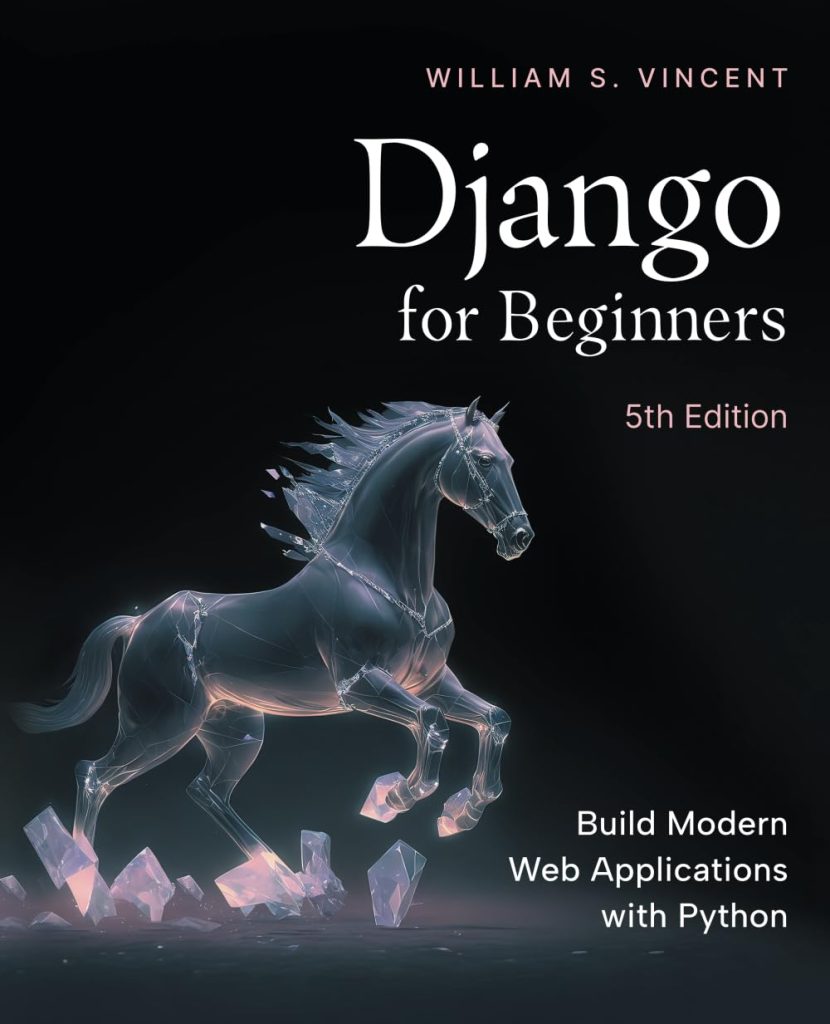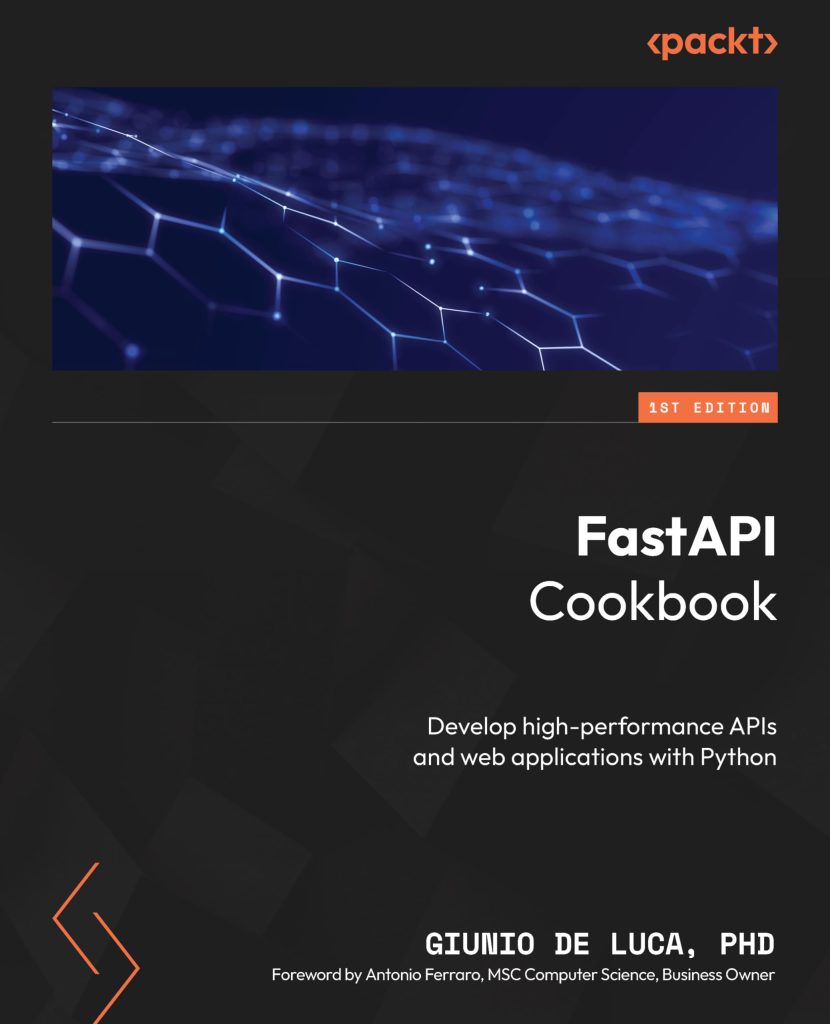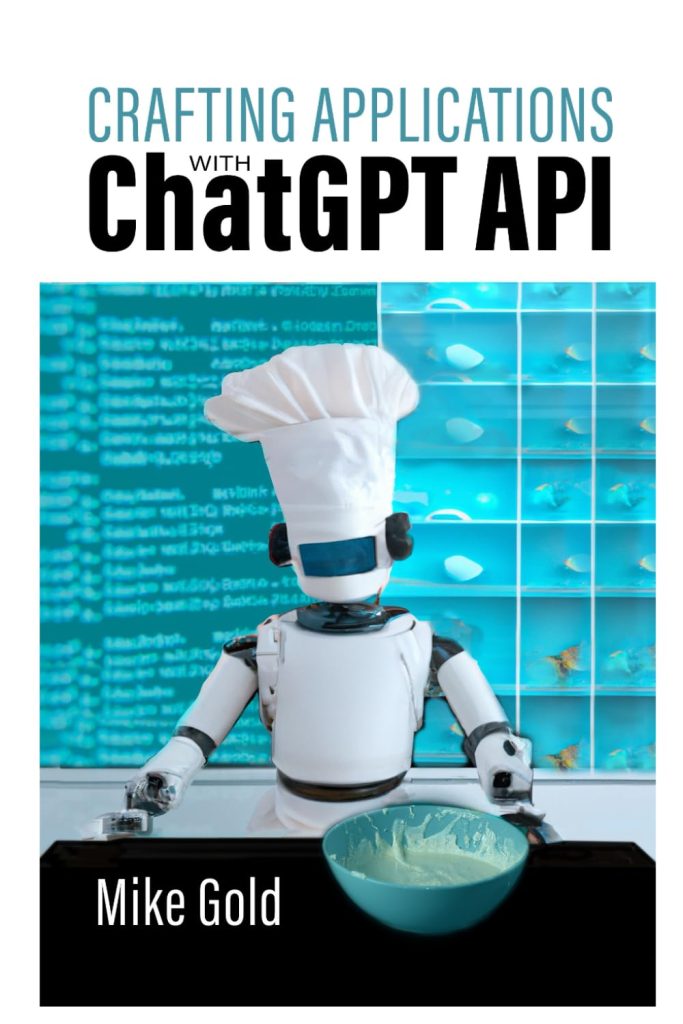Introduction to Web Crawling
Web crawling, also known as web scraping, is the process of extracting data from websites. It involves making HTTP requests to the target web pages, parsing the HTML content, and then gathering the required information. Web crawling is commonly used for a variety of purposes such as data mining, monitoring website changes, automated testing, and gathering information for research or marketing.
With the vast amount of information available on the internet, web crawling has become a valuable tool for businesses and people who need to process web content at scale. However, performing web crawling in an ethical and efficient manner is essential to avoid any legal issues and to respect the website’s rules.
Most websites have a ‘robots.txt’ file which specifies the rules for web crawlers about which parts of the site can be accessed and which are off-limits. It is important to adhere to these rules and to make crawling as non-disruptive as possible – for example, by limiting the rate of requests so as not to overwhelm the website’s server.
When it comes to web crawling, Python stands out as one of the most popular programming languages due to its simplicity, versatility, and the availability of powerful libraries designed specifically for web scraping tasks. With Python, even people with limited programming knowledge can start crawling the web in just a few lines of code.
import requests
from bs4 import BeautifulSoup
# Make a request to the target website
response = requests.get('http://example.com')
# Parse the HTML content
soup = BeautifulSoup(response.text, 'html.parser')
# Extract data from the HTML
data = soup.find_all('div', class_='target-class')
The above Python code snippet demonstrates how easy it is to get started with web crawling. It makes a request to ‘example.com’, parses the HTML using Beautiful Soup, and extracts data from div elements with a specific class attribute. While that’s a simplified example, it shows the potential and ease of use of Python for web crawling tasks.
Python Libraries for Web Crawling
Python has several libraries that can greatly simplify web crawling tasks. Among the most widely used libraries are:
- Requests: This HTTP library allows you to send HTTP requests using Python. It’s known for its simplicity and the ability to handle various types of HTTP requests. With Requests, you can access websites, send data, and retrieve the response content with minimal code.
- Beautiful Soup: Beautiful Soup is a library designed for web scraping purposes to pull the data out of HTML and XML files. It provides Pythonic idioms for iterating, searching, and modifying the parse tree, making it extremely handy for web crawling.
- Scrapy: Scrapy is an open-source and collaborative framework for extracting the data you need from websites. It’s built on top of Twisted, an asynchronous networking framework. Scrapy is not just limited to web crawling but can also be used to extract data using APIs or as a general-purpose web scraper.
- Lxml: Lxml is a high-performance, production-quality HTML and XML parsing library. It supports the use of XPaths for XML parsing and is highly recommended when performance is a concern.
- Selenium: While Selenium is primarily used for automating web applications for testing purposes, it can also be used for web scraping. If you need to scrape a website that requires JavaScript to display content, Selenium might be the tool you need as it can interact with webpages by mimicking a real user’s actions.
Each library has its strengths and use cases. For example, if you need to scrape JavaScript-heavy websites, Selenium would be the preferable tool. On the other hand, for simple HTML content, Beautiful Soup or Lxml could be sufficient.
Here’s how to use the Requests library together with Beautiful Soup:
import requests
from bs4 import BeautifulSoup
# Make a request to the target website
response = requests.get('https://example.com')
# Parse the HTML content
soup = BeautifulSoup(response.content, 'html.parser')
# Extract the title of the page
title = soup.find('title').get_text()
print(title)
And here’s a basic example using Scrapy:
import scrapy
class ExampleSpider(scrapy.Spider):
name = 'example'
allowed_domains = ['example.com']
start_urls = ['https://example.com/']
def parse(self, response):
# Extract data using CSS selectors
title = response.css('title::text').get()
print(title)
It’s important to choose the right tool for your specific needs. Some projects might benefit from the simplicity of Requests and Beautiful Soup, while others might require the comprehensive features offered by Scrapy.
Building a Web Crawler with Python
Building a web crawler with Python involves several steps, from making an HTTP request, parsing the obtained content, to extracting and processing the data. The following are detailed steps and Python code necessary to create a basic web crawler.
- Identify the Target Website and Content: Before writing any code, decide on the website you wish to crawl and the specific data you want to extract. This will determine which tools and approaches you will use.
- Sending HTTP requests: You can use the Requests library to send HTTP requests to the target website.
import requests
url = 'http://example.com'
response = requests.get(url)
# Check if the request was successful
if response.status_code == 200:
print('Success!')
elif response.status_code == 404:
print('Not Found.')
- Parsing the HTML Content: After fetching the page content, use Beautiful Soup or Lxml to parse the HTML/XML and navigate through the elements.
from bs4 import BeautifulSoup
# Parse HTML content
soup = BeautifulSoup(response.content, 'html.parser')
# Find all hyperlinks present on the webpage
for link in soup.find_all('a'):
print(link.get('href'))
- Extracting Data: Next, you extract the necessary data using selectors. You could extract text, images, links, and more.
# Extract all text within a paragraph tag
paragraphs = soup.find_all('p')
for paragraph in paragraphs:
print(paragraph.text)
- Storing Data: After extraction, store the data in your preferred format like CSV, JSON, or a database.
import csv
# Assuming you have a list of dictionaries with the extracted data
data_list = [{'header': 'Example Header', 'link': 'http://example.com'}]
keys = data_list[0].keys()
with open('data.csv', 'w', newline='') as output_file:
dict_writer = csv.DictWriter(output_file, keys)
dict_writer.writeheader()
dict_writer.writerows(data_list)
With each step, ensure that your activity is respectful of the website’s constraints and legal boundaries. Make use of delays between requests to minimize server load and always check if there is an API available for the data you are trying to scrape before using a crawler, as this might be a more effective approach.
Here’s a basic example of what a simple web crawler could look like:
import requests
from bs4 import BeautifulSoup
def crawl_website(url):
response = requests.get(url)
if response.status_code != 200:
return 'Failed to retrieve the webpage'
soup = BeautifulSoup(response.text, 'html.parser')
page_title = soup.find('title').text
links = [link.get('href') for link in soup.find_all('a')]
# Print or store your extracted data
print(f'Page Title: {page_title}')
for link in links:
print(link)
target_url = 'http://example.com'
crawl_website(target_url)
This example demonstrates how to get the title and all links from a given website. This simple structure serves as a foundation that can be expanded with more complex data extraction and storage functionalities as per the project’s requirements.