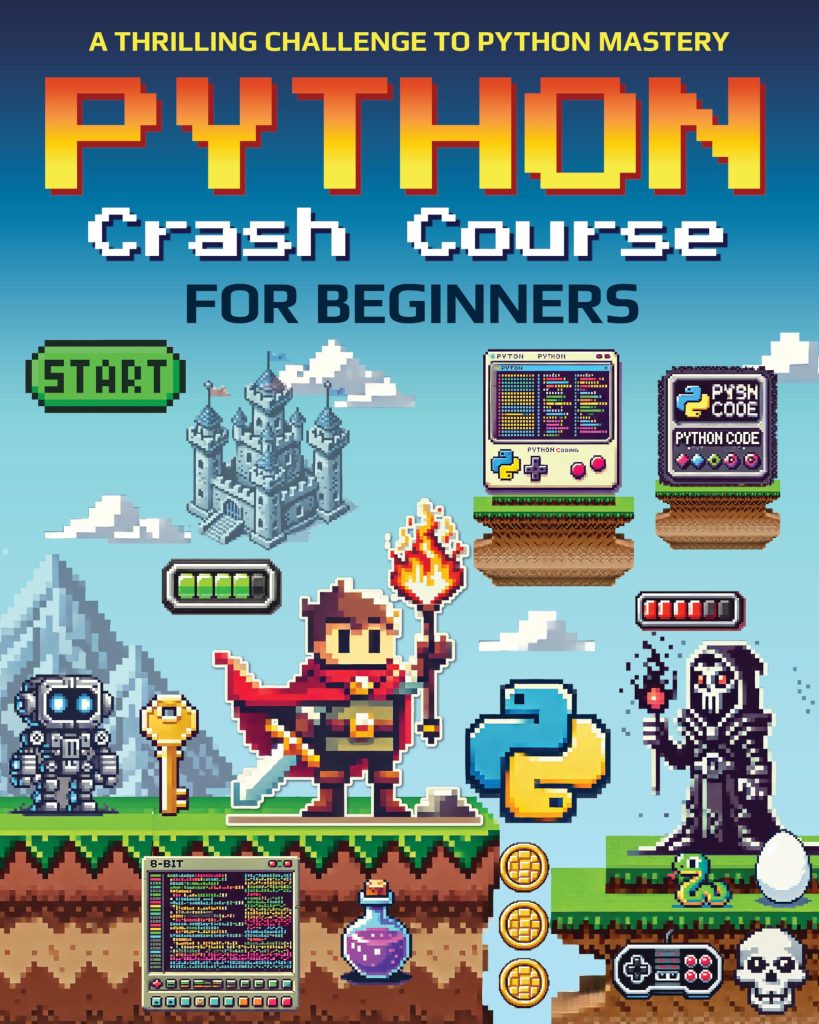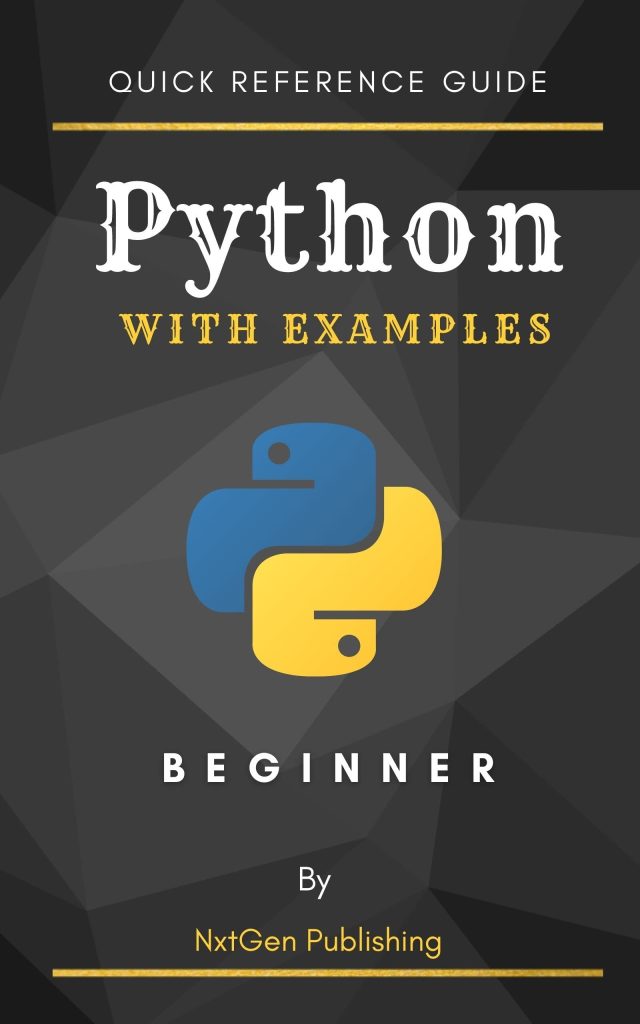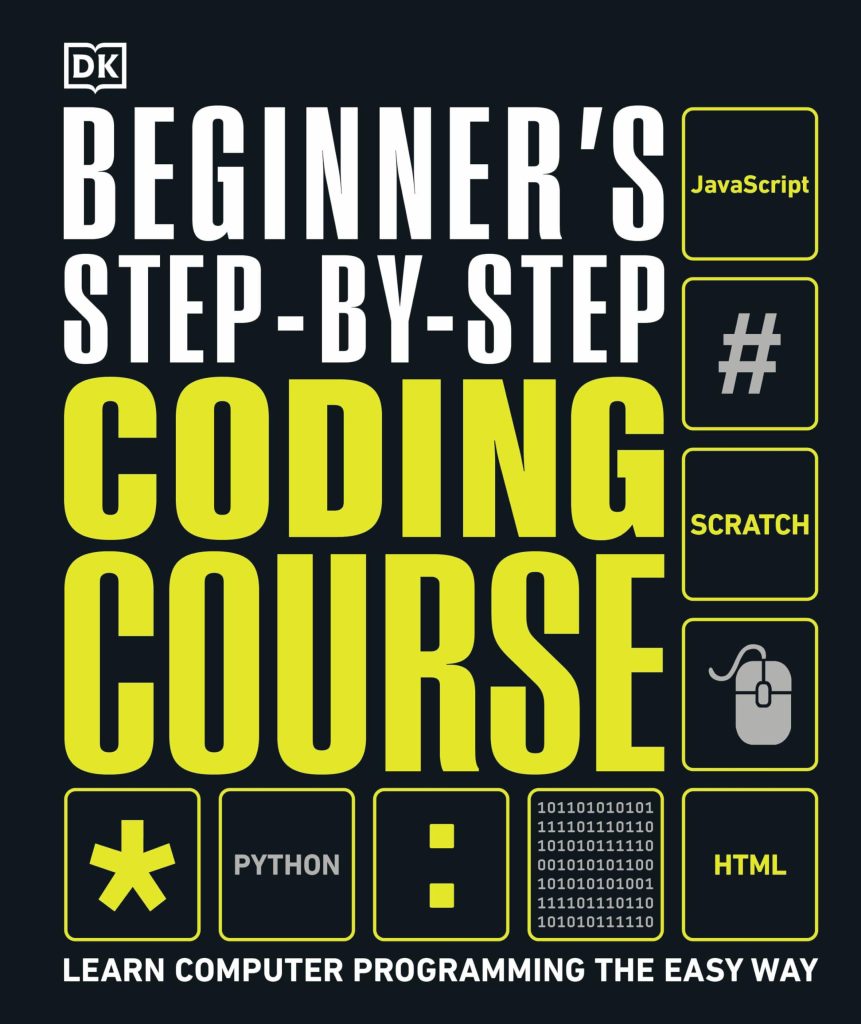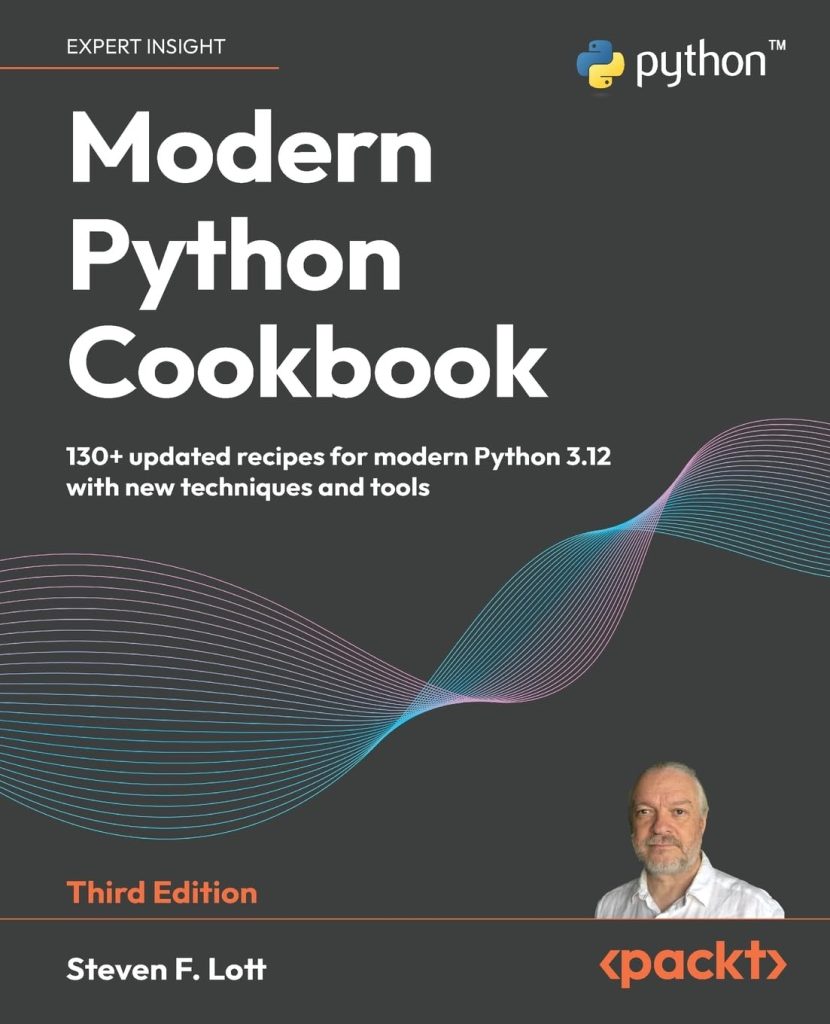Introduction to Video Processing
Video processing is a significant field in modern computing that involves the analysis, manipulation, and transformation of video data. With the rise of digital media, the need to efficiently process video has grown exponentially. Whether it’s for multimedia applications, surveillance systems, or machine learning tasks, video processing has become an indispensable tool in various industries.
In its core, video processing aims to extract meaningful information from a sequence of frames (or images), which together form a video. The primary challenges in video processing include handling the high amount of data and executing complex algorithms in real-time or near real-time. This requires not only robust hardware but also efficient software and programming techniques.
Python, being a high-level programming language, offers a plethora of libraries and frameworks that make video processing not just possible, but also relatively easy for developers. Its readable syntax and powerful libraries allow for rapid prototyping and development, which is important in today’s fast-paced tech environment.
A typical video processing pipeline might include tasks such as video input/output, editing, segmentation, feature extraction, pattern recognition, and even object tracking. With Python’s rich ecosystem, these tasks can be performed with less code compared to lower-level languages, allowing developers to focus more on problem-solving.
One simple example of video processing with Python is extracting a single frame from a video. The following code snippet demonstrates how this can be achieved using the OpenCV library:
import cv2
# Load the video
cap = cv2.VideoCapture('path/to/your/video.mp4')
# Read the first frame
ret, frame = cap.read()
# Check if the frame was retrieved successfully
if ret:
# Save the frame as an image file
cv2.imwrite('frame.png', frame)
# Release the video capture object
cap.release()
This is just the tip of the iceberg when it comes to video processing with Python. As we explore further in the next sections, we will uncover more advanced techniques and libraries that can help you master video processing tasks with Python.
Python Libraries for Video Processing
When it comes to Python libraries for video processing, there are a few key players that stand out for their functionality and ease of use. One of the most popular libraries is OpenCV (Open Source Computer Vision Library), which is an open-source computer vision and machine learning software library. OpenCV was designed for computational efficiency and with a strong focus on real-time applications. It has C++, Python, and Java interfaces and supports Windows, Linux, Mac OS, iOS, and Android.
OpenCV provides functions for reading and writing videos, detecting objects, and applying various digital filters. Here’s an example of how to use OpenCV to convert a video to grayscale:
import cv2
# Load the video
cap = cv2.VideoCapture('path/to/your/video.mp4')
# Define the codec and create VideoWriter object
fourcc = cv2.VideoWriter_fourcc(*'XVID')
out = cv2.VideoWriter('output.avi', fourcc, 20.0, (640,480))
# Convert each frame to grayscale and write it to output
while(cap.isOpened()):
ret, frame = cap.read()
if not ret:
break
gray = cv2.cvtColor(frame, cv2.COLOR_BGR2GRAY)
out.write(gray)
cv2.imshow('frame', gray)
if cv2.waitKey(1) == ord('q'):
break
# Release everything when the job is finished
cap.release()
out.release()
cv2.destroyAllWindows()
Another powerful library for video processing in Python is MoviePy. It acts as a wrapper around FFmpeg tools, which are powerful tools for video processing used under the hood by many professional software. MoviePy simplifies FFmpeg and allows for complex editing with simple Python commands. Here is how you can cut a clip between two points (t_start, t_end) in seconds and save it with MoviePy:
from moviepy.editor import VideoFileClip
clip = VideoFileClip("path/to/your/video.mp4").subclip(t_start, t_end)
clip.write_videofile("my_new_video.mp4")
For those into deep learning applications of video processing, PyTorch offers a video dataset loading utility (torchvision.datasets.Video) that supports clip loading and transformations. When combined with PyTorch’s deep learning capabilities, it allows developers to not only manipulate videos but also to extract high-level features for machine learning applications.
Basic Video Processing Techniques with Python
Now that we have an understanding of some of the popular Python libraries for video processing, let’s dive into some basic techniques you can perform with these tools.
One common task in video processing is resizing a video. This can be done using OpenCV by reading each frame, resizing it, and then writing it to a new file. Here is an example:
import cv2
# Load the video
cap = cv2.VideoCapture('path/to/your/video.mp4')
# Set dimensions for resizing
width = 800
height = 600
# Define the codec and create VideoWriter object
fourcc = cv2.VideoWriter_fourcc(*'XVID')
out = cv2.VideoWriter('resized_video.avi', fourcc, 20.0, (width, height))
# Read each frame, resize and write to the new file
while(cap.isOpened()):
ret, frame = cap.read()
if not ret:
break
resized_frame = cv2.resize(frame, (width, height))
out.write(resized_frame)
# Release everything when the job is finished
cap.release()
out.release()
cv2.destroyAllWindows()
Another technique often used in video processing is thresholding, which can help in object detection and segmentation. This involves converting a frame to grayscale and then applying a binary threshold. Below is how you can apply thresholding with OpenCV:
import cv2
# Load the video
cap = cv2.VideoCapture('path/to/your/video.mp4')
while(cap.isOpened()):
ret, frame = cap.read()
if not ret:
break
# Convert to grayscale
gray = cv2.cvtColor(frame, cv2.COLOR_BGR2GRAY)
# Apply thresholding
ret, thresh = cv2.threshold(gray, 127, 255, cv2.THRESH_BINARY)
# Display the resulting frame with thresholding
cv2.imshow('frame', thresh)
if cv2.waitKey(1) == ord('q'):
break
# Release the video capture object
cap.release()
cv2.destroyAllWindows()
Let’s also consider overlaying text on a video. This can be useful for creating subtitles or annotations. Here’s how it can be performed using OpenCV:
import cv2
# Load the video
cap = cv2.VideoCapture('path/to/your/video.mp4')
while(cap.isOpened()):
ret, frame = cap.read()
if not ret:
break
# Specify text properties
font = cv2.FONT_HERSHEY_SIMPLEX
org = (50, 50)
fontScale = 1
color = (255, 0, 0)
thickness = 2
# Put text on a frame
frame_with_text = cv2.putText(frame, 'Hello World', org, font,
fontScale, color, thickness, cv2.LINE_AA)
# Display the resulting frame
cv2.imshow('frame', frame_with_text)
if cv2.waitKey(1) == ord('q'):
break
# Release everything when the job is finished
cap.release()
cv2.destroyAllWindows()
Video processing techniques extend far beyond these examples. From face recognition to video stabilization and effects like transitions or even creating video content from images. The potential uses are broad and intriguing, and with Python’s robust libraries at your disposal, you’re well-equipped to explore this compelling domain.