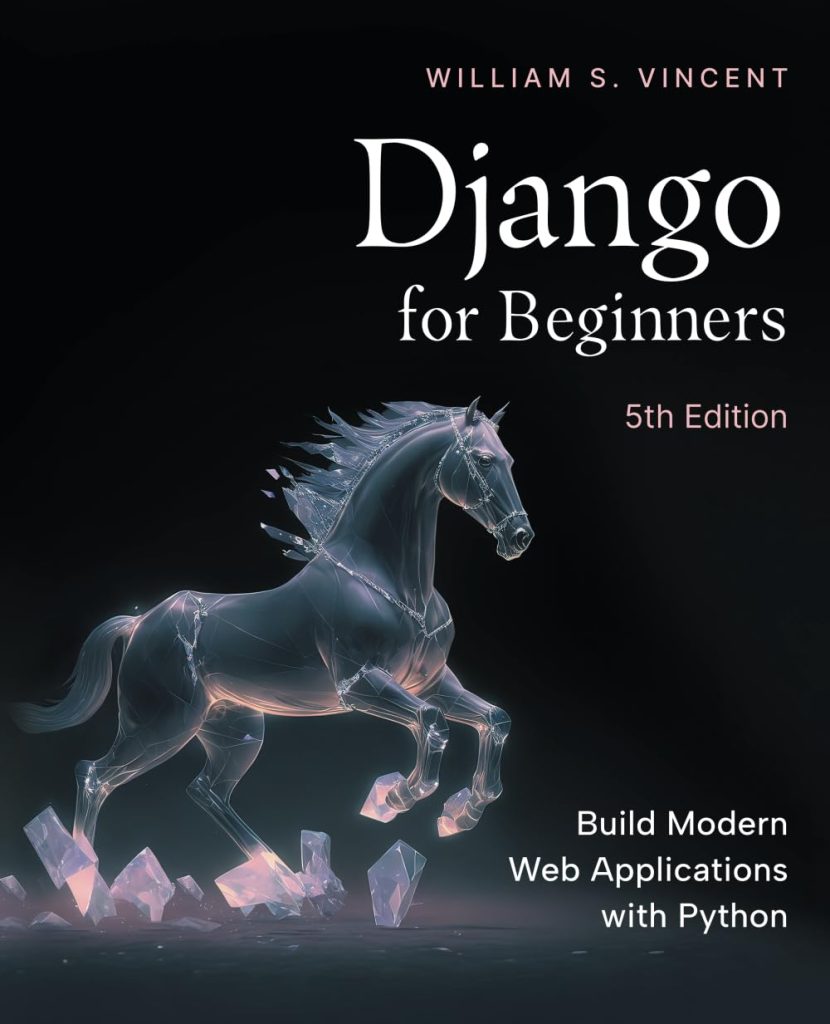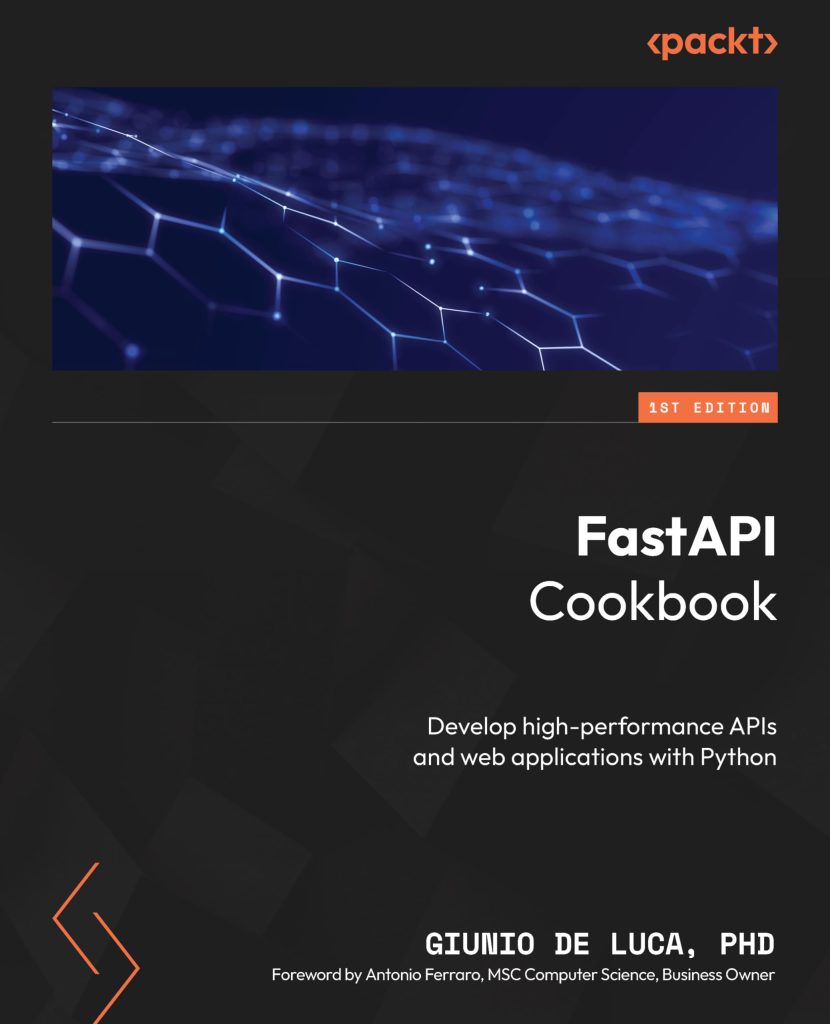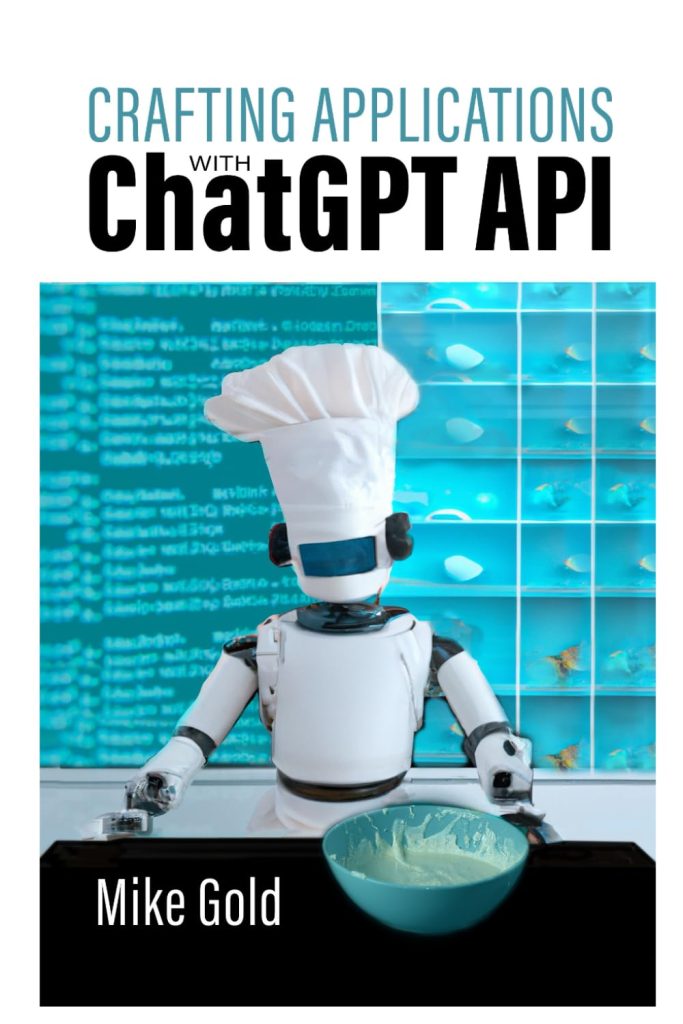Keras is a high-level neural networks API, capable of running on top of TensorFlow, CNTK, or Theano. It allows for easy and fast prototyping and supports both convolutional networks and recurrent networks, as well as combinations of the two. One of the powerful features of Keras is its ability to allow for easy customization, and this includes the creation of custom layers.
Custom layers in Keras are essentially a way to implement your own layer that’s not available in the Keras library. This could be because you want to prototype a research idea or you need a layer with a specific behavior that is unique to your problem. With custom layers, you can define both the forward pass (computing the output of the layer given its input) and the backward pass (gradient computation).
When creating a custom layer in Keras, you need to understand the main methods that you should override:
- build: That’s where you will define the weights of your layer. It’s called once when the layer is first used, and it should have the keyword argument input_shape.
- call: This is where the layer’s logic lives. It’s called in the forward pass of the network.
- compute_output_shape: This method is used to specify how to compute the output shape of your layer given the input shape.
- get_config: Used for saving and loading models. It should return the constructor parameters of your layer as a dictionary.
It is important to mention that custom layers can be as simple as a combination of existing Keras layers or a completely new computation block. For example, you could create a custom layer that applies a specific mathematical operation that’s not available in Keras by default.
Below is an example of a simple custom layer in Keras that multiplies its input by a scalar:
from keras import backend as K
from keras.layers import Layer
class MyMultiplyLayer(Layer):
def __init__(self, multiplier, **kwargs):
self.multiplier = multiplier
super(MyMultiplyLayer, self).__init__(**kwargs)
def build(self, input_shape):
# Create a trainable weight variable for this layer.
super(MyMultiplyLayer, self).build(input_shape) # Be sure to call this at the end
def call(self, inputs):
return inputs * self.multiplier
def compute_output_shape(self, input_shape):
return input_shape
def get_config(self):
config = super(MyMultiplyLayer, self).get_config()
config['multiplier'] = self.multiplier
return config
Understanding custom layers in Keras is important for extending the capabilities of your neural network models. By defining your own layers, you gain flexibility and control over the computations performed during training and inference.
Creating Custom Layers in Keras
In order to create a custom layer in Keras, it is essential to inherit from the base class keras.layers.Layer and implement the four key methods mentioned above. Let’s look into another example where we implement a custom layer that adds a learnable bias to its input.
class MyBiasLayer(Layer):
def __init__(self, **kwargs):
super(MyBiasLayer, self).__init__(**kwargs)
def build(self, input_shape):
# Create a trainable weight variable for this layer.
self.bias = self.add_weight(name='bias',
shape=(input_shape[1],),
initializer='zero',
trainable=True)
super(MyBiasLayer, self).build(input_shape)
def call(self, inputs):
return inputs + self.bias
def compute_output_shape(self, input_shape):
return input_shape
def get_config(self):
config = super(MyBiasLayer, self).get_config()
return config
In this example, the build method creates a bias variable that is added to the input in the call method. Note that we use the Keras initializer ‘zero’ to ensure that the bias starts as zero.
Using custom layers can dramatically increase the expressiveness of your models. However, it’s important to keep performance considerations in mind. Custom layers should be as efficient as possible to avoid bottlenecks during training. This includes using vectorized operations and using Keras backend functions when possible.
Here are some tips and best practices when creating custom layers in Keras:
- Always ensure that your layer is properly built by calling
super().build()at the end of your build method. - Remember to implement the
compute_output_shapemethod accurately for Keras to be able to automatically infer output shapes. - If your layer has hyperparameters or trainable weights, ensure they’re included in the
get_configmethod for proper serialization. - Utilize Keras backend functions for mathematical operations to maintain compatibility with different backends like TensorFlow or Theano.
By adhering to these guidelines, you can extend Keras’s functionality with custom layers tailored to your specific needs, allowing for more advanced model architectures and potentially leading to better performance on complex tasks.
Implementing Custom Functionalities in Custom Layers
Implementing custom functionalities in your Keras layers opens up a world of possibilities for your models. This involves defining the specific operations that your layer will perform on the input data. Here is a detailed example of how you can implement a custom layer with a more complex functionality:
from keras import backend as K
from keras.layers import Layer
class MyComplexLayer(Layer):
def __init__(self, units, activation=None, **kwargs):
self.units = units
self.activation = K.get(activation)
super(MyComplexLayer, self).__init__(**kwargs)
def build(self, input_shape):
# Create a trainable weight variable for this layer.
self.kernel = self.add_weight(name='kernel',
shape=(input_shape[1], self.units),
initializer='uniform',
trainable=True)
if self.activation is not None:
self.activation = activations.get(self.activation)
super(MyComplexLayer, self).build(input_shape) # Be sure to call this at the end
def call(self, inputs):
output = K.dot(inputs, self.kernel)
if self.activation is not None:
output = self.activation(output)
return output
def compute_output_shape(self, input_shape):
return (input_shape[0], self.units)
def get_config(self):
config = super(MyComplexLayer, self).get_config()
config['units'] = self.units
config['activation'] = activations.serialize(self.activation)
return config
In the example above, we created a layer that takes an additional units parameter which defines the size of the output dimension and an optional activation function. In the build method, we initialize a weight matrix self.kernel with the shape defined by the input and output dimensions. In the call method, we perform a dot product between the inputs and the kernel weights and then apply the activation function if it’s not None.
It is worth noting that when implementing custom functionalities, you should leverage Keras backend functions as much as possible since they’re optimized for performance and can run on different backends seamlessly. For example, in the code above, we use K.dot for matrix multiplication and K.get to retrieve the activation function.
Custom layers can also support regularizers, constraints, and initializers in a similar fashion to built-in Keras layers. This is done by passing these arguments to add_weight when creating trainable weights. Here’s an example:
from keras.regularizers import l2
from keras.constraints import max_norm
from keras.initializers import RandomNormal
class MyRegularizedLayer(Layer):
def __init__(self, units, **kwargs):
self.units = units
super(MyRegularizedLayer, self).__init__(**kwargs)
def build(self, input_shape):
self.kernel = self.add_weight(name='kernel',
shape=(input_shape[1], self.units),
initializer=RandomNormal(),
regularizer=l2(0.01),
constraint=max_norm(2.),
trainable=True)
super(MyRegularizedLayer, self).build(input_shape) # Be sure to call this at the end
def call(self, inputs):
return K.dot(inputs, self.kernel)
In this example, the kernel weights are initialized with a random normal distribution, regularized with L2 regularization, and constrained with a maximum norm. Such customizations allow you to introduce additional penalties and constraints into your model which can be important for preventing overfitting and promoting generalization.
By mastering custom layer functionalities, you can significantly enhance your neural network models and push the limits of what can be achieved with Keras.
Training and Evaluating Models with Custom Layers
Now that we have explored how to create and implement custom layers in Keras, it is time to look at how to train and evaluate models that incorporate these layers. Just like any other layers in Keras, custom layers can be used within models and trained using the standard Keras workflow.
To demonstrate this, let’s use the MyMultiplyLayer we defined earlier in a simple model:
from keras.models import Sequential
from keras.layers import Dense
model = Sequential([
MyMultiplyLayer(2., input_shape=(3,)),
Dense(1)
])
model.compile(optimizer='adam', loss='mse')
In the code above, we added our custom layer as the first layer of a Sequential model followed by a Dense layer. We then compile the model with the Adam optimizer and mean squared error loss function. Training the model is done using the fit method, just like any other Keras model:
import numpy as np # Dummy data X_train = np.random.rand(100, 3) Y_train = np.random.rand(100, 1) model.fit(X_train, Y_train, epochs=10)
During training, Keras will automatically handle the forward pass, backward pass, and weight updates for our custom layer along with the other layers in the model.
Evaluating models with custom layers also follows the standard procedure. You can use methods like evaluate for computing the loss on a test set or predict for generating predictions:
# Dummy test data X_test = np.random.rand(20, 3) Y_test = np.random.rand(20, 1) loss = model.evaluate(X_test, Y_test) predictions = model.predict(X_test)
One key thing to remember when training and evaluating models with custom layers is that you may need to provide the custom objects when loading the model. For instance, if you save a model with custom layers and later want to load it, you should pass a dictionary mapping the custom layer names to their respective classes:
model.save('my_model.h5')
from keras.models import load_model
custom_objects = {'MyMultiplyLayer': MyMultiplyLayer}
loaded_model = load_model('my_model.h5', custom_objects=custom_objects)
By following these steps, you can seamlessly integrate custom layers into your model’s training and evaluation workflow, giving you the power to implement innovative ideas while using Keras’s simplicity and efficiency.
Tips and Best Practices for Using Custom Layers in Keras
When working with custom layers in Keras, it is also important to pay attention to the compatibility of your layer with different Keras features such as model saving and loading, model cloning, and serialization. For instance, if your custom layer has non-tensor attributes, you might need to override the get_config method to ensure those attributes are properly serialized.
class MyNonTensorLayer(Layer):
def __init__(self, my_attribute, **kwargs):
self.my_attribute = my_attribute
super(MyNonTensorLayer, self).__init__(**kwargs)
def build(self, input_shape):
# Your build logic here
pass
def call(self, inputs):
# Your call logic here
pass
def get_config(self):
config = super(MyNonTensorLayer, self).get_config()
config['my_attribute'] = self.my_attribute
return config
Another best practice when using custom layers is to ensure that they can be easily debugged. One way to achieve that is to use meaningful names for the layer’s weights and operations, which can make it easier to track them during debugging or when visualizing the model.
class MyDebuggableLayer(Layer):
def __init__(self, **kwargs):
super(MyDebuggableLayer, self).__init__(**kwargs)
def build(self, input_shape):
self.kernel = self.add_weight(name='my_custom_kernel',
shape=(input_shape[1], 10),
initializer='uniform',
trainable=True)
super(MyDebuggableLayer, self).build(input_shape)
def call(self, inputs):
return K.dot(inputs, self.kernel)
If you’re creating a custom layer that has a non-standard computation or a unique training mechanism, it is important to test it thoroughly. Make sure to write unit tests for your layer that covers various edge cases and input shapes. This can save you time and prevent unexpected behavior in the later stages of model development.
Lastly, it’s good practice to keep your custom layers as modular and reusable as possible. If you find yourself repeatedly writing similar code for different projects, ponder abstracting the common functionality into a standalone layer that can be easily integrated into multiple models. This not only saves time but also helps maintain consistency across your projects.
By following these tips and best practices, you’ll be able to design robust and efficient custom layers in Keras. Whether you are implementing a novel research idea or just need a layer with specific functionality for your project, custom layers are a powerful tool at your disposal.