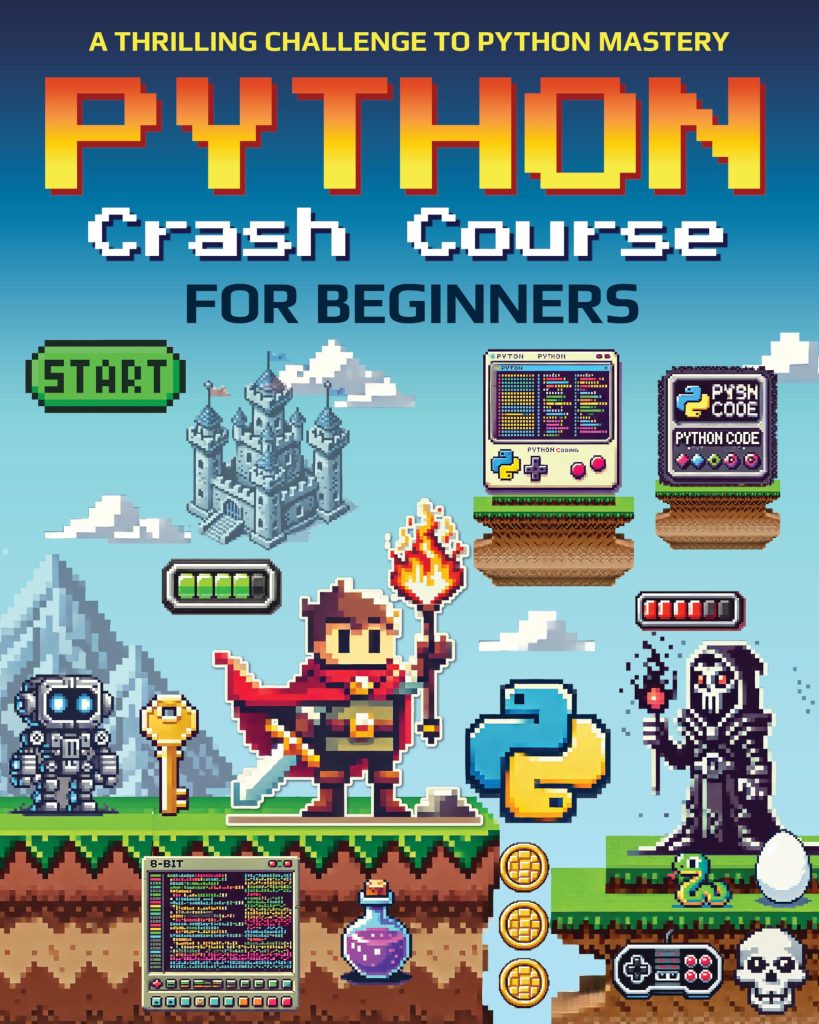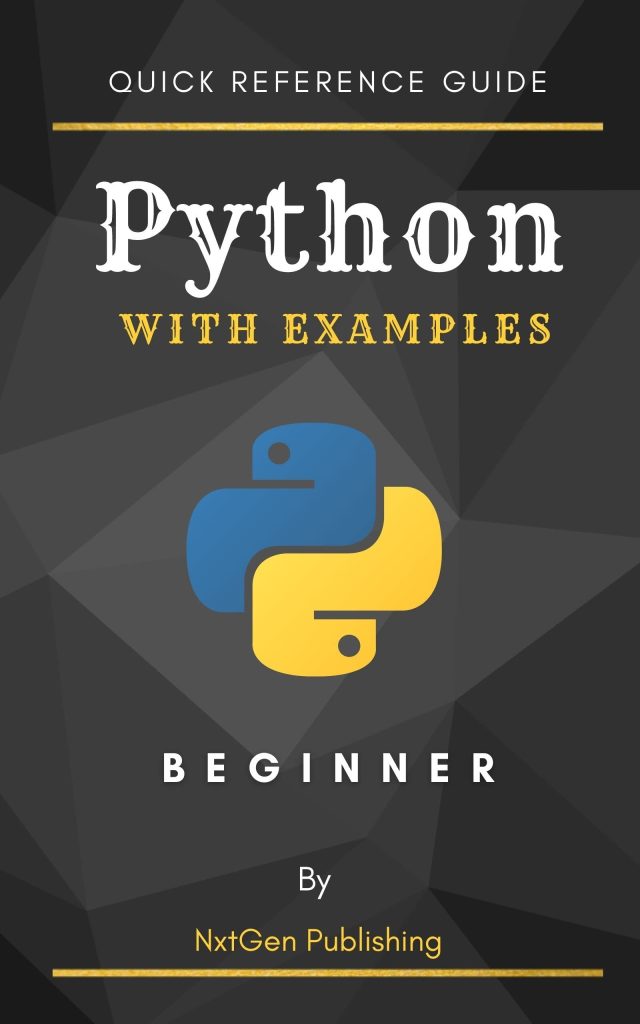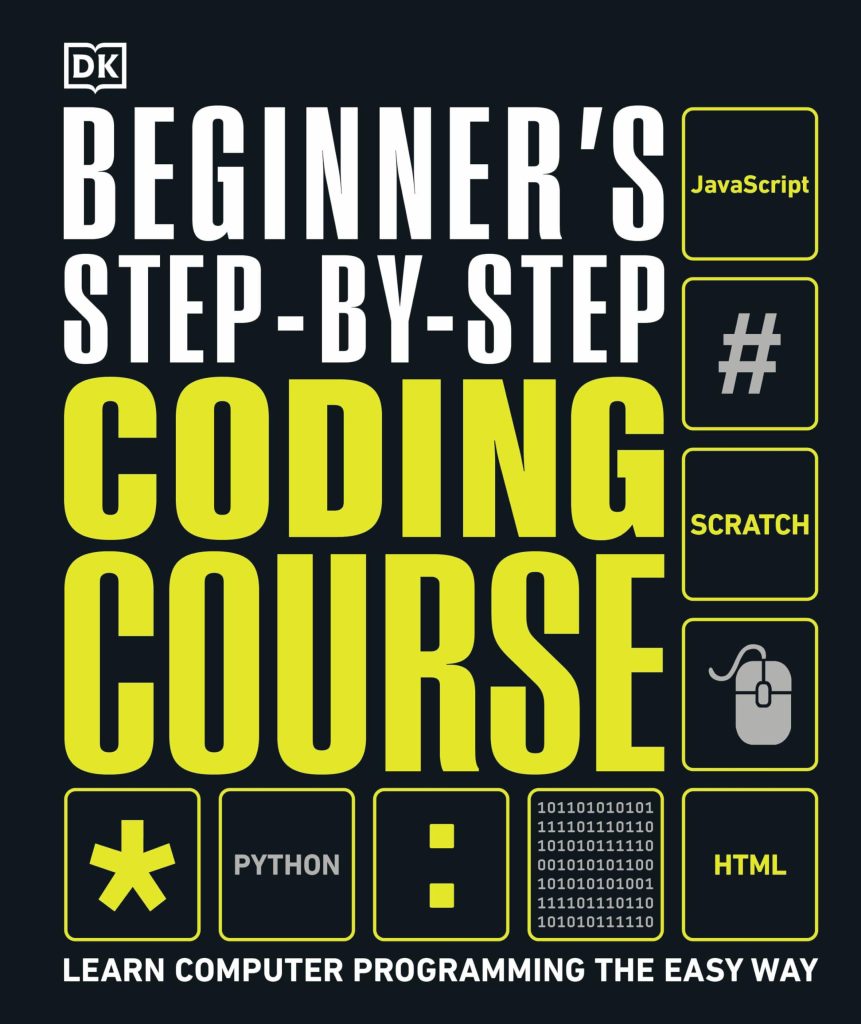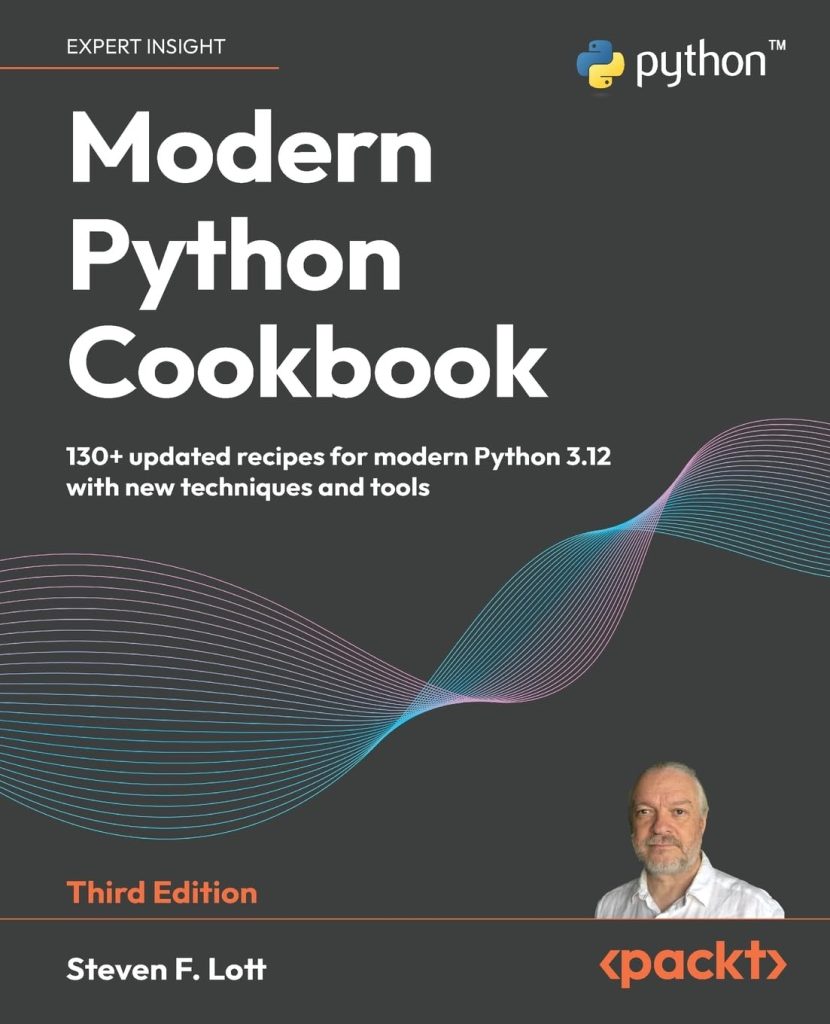When working with sockets in network programming, it’s important to understand how data is represented and transferred between systems. In particular, the concepts of binary data and byte order play a important role in ensuring that data is correctly interpreted by both the sender and receiver.
Binary data refers to any data that is stored or transmitted as a sequence of bytes. A byte is a basic unit of information in computing that typically consists of eight bits—a binary digit that can hold a value of either 0 or 1. Therefore, anything that can be represented digitally, such as text, numbers, or images, can be expressed in binary form.
Byte order, also known as endianness, defines the sequence in which bytes are arranged into larger numerical values when stored in memory or transmitted over the network. There are two main types of byte order:
- Big-Endian: The most significant byte (the “big end”) is stored or transmitted first. This means that the byte with the largest value (e.g., the leftmost byte in a 32-bit integer) comes before the others.
- Little-Endian: The least significant byte (the “little end”) is stored or transmitted first. In this case, the byte with the smallest value (e.g., the rightmost byte in a 32-bit integer) comes before the others.
Different computer architectures use different byte orders. For instance, x86 systems typically use little-endian while many network protocols and some RISC processors use big-endian. This difference can lead to issues when transmitting data between systems with differing byte orders, as the receiving system may misinterpret the data if it assumes a different byte order than the sender.
To illustrate this concept, think the 32-bit integer 0x1A2B3C4D. In big-endian format, it would be stored or transmitted as 1A 2B 3C 4D. However, in little-endian format, the same value would be represented as 4D 3C 2B 1A. If a big-endian system sends this value to a little-endian system without proper handling, the receiver would interpret it as 0x4D3C2B1A, which is a completely different value.
To handle binary data and byte order correctly in socket programming, developers must ensure that their applications account for these differences and convert data to the appropriate format before sending or receiving it. Python provides tools and libraries to assist with these tasks, such as the struct module which we will explore in the following sections.
# Example of using struct to pack and unpack binary data with specific byte order
import struct
# Packing an integer in big-endian format
packed_data = struct.pack('>I', 0x1A2B3C4D)
print(packed_data) # Output: b'x1ax2bx3cx4d'
# Unpacking an integer in little-endian format
unpacked_data = struct.unpack('<I', packed_data)
print(unpacked_data) # Output: (1311768469,)
The above code demonstrates how to use Python’s struct module to pack an integer into binary data using big-endian format and then unpack it using little-endian format.
Sending and Receiving Binary Data over Sockets
When sending binary data over a socket, it is important to serialize the data into a format that can be transmitted over the network. The struct module in Python provides this functionality. It allows you to convert between Python values and C structs represented as Python bytes objects. That’s especially useful when you need to ensure a specific byte order.
Let’s look at an example of how to send and receive a 32-bit integer over a socket connection:
import socket
import struct
# Create a socket object
s = socket.socket(socket.AF_INET, socket.SOCK_STREAM)
# Connect to the server
s.connect(('127.0.0.1', 12345))
# Define an integer value to send
value_to_send = 123456789
# Pack the integer as a byte string in big-endian format
packed_data = struct.pack('>I', value_to_send)
# Send the packed data
s.sendall(packed_data)
# Receive the packed data from the server
received_data = s.recv(4)
# Unpack the received data as an integer in big-endian format
unpacked_value = struct.unpack('>I', received_data)[0]
# Close the socket connection
s.close()
print(f'Sent value: {value_to_send}')
print(f'Received value: {unpacked_value}')
In this example, we create a TCP socket and connect it to a server running on localhost at port 12345. We then define an integer value that we want to send. Using the struct module, we pack the integer as a byte string in big-endian format before sending it over the socket. When receiving data back from the server, we read 4 bytes (the size of an unsigned 32-bit integer) and unpack it using the same byte order.
Note that we use the '>I' format string in struct.pack() and struct.unpack() to specify big-endian byte order and an unsigned 32-bit integer. The '>' character indicates big-endian, while '<' would indicate little-endian.
It is important to use the same byte order when both packing and unpacking to ensure the integrity of the data. If you are communicating with a network protocol that specifies a certain byte order, make sure to follow that specification when handling binary data.
Remember also to manage the size of the data being sent and received. In our example, we know that we’re expecting 4 bytes for an unsigned 32-bit integer, so we used s.recv(4). If you’re dealing with variable-sized or unknown-sized data, you’ll need to implement a protocol for determining the size of incoming data.
Overall, correctly managing binary data and byte order is essential for reliable network communication in sockets. By using Python’s struct module and being mindful of byte order, you can ensure that your socket programs can handle binary data effectively.
Managing Byte Order in Network Communication
To manage byte order when sending and receiving binary data over sockets in Python, one can use the struct module’s pack() and unpack() functions. These functions allow for specifying the byte order by using format strings. The format strings include a character that represents the byte order followed by a character that represents the data type.
For example, to pack an integer in little-endian format, you would use the format string '<I', where ‘<‘ indicates little-endian and ‘I’ indicates an unsigned integer. To pack the same integer in big-endian format, you would use '>I', where ‘>’ indicates big-endian. Below is an example of how to use the struct module to manage byte order in Python:
import struct
# Define an integer value
value = 0x1A2B3C4D
# Pack the integer in little-endian format
little_endian = struct.pack('<I', value) print(f"Little-endian: {little_endian}") # Pack the integer in big-endian format big_endian = struct.pack('>I', value)
print(f"Big-endian: {big_endian}")
# Unpack the integer assuming little-endian format
unpacked_little = struct.unpack('<I', little_endian)[0] print(f"Unpacked from little-endian: {unpacked_little:#x}") # Unpack the integer assuming big-endian format unpacked_big = struct.unpack('>I', big_endian)[0]
print(f"Unpacked from big-endian: {unpacked_big:#x}")
In network communication, it’s common practice to use big-endian (network byte order) when transmitting data. This is because many network protocols, including IP, TCP, and UDP, specify big-endian as the standard byte order. However, if you are working with a system that uses little-endian, you’ll need to convert the byte order before sending and after receiving data.
The following code demonstrates how you can convert data from host byte order (which could be either little-endian or big-endian depending on the system) to network byte order before sending it over a socket:
import socket
import struct
# Define an integer value in host byte order
host_order_value = 0x1A2B3C4D
# Convert to network byte order (big-endian)
network_order_value = socket.htonl(host_order_value)
# Pack the integer in network byte order
packed_network_order = struct.pack('!I', network_order_value)
print(f"Packed for network: {packed_network_order}")
When receiving data, you would perform the opposite conversion—from network byte order to host byte order—using the ntohl() function:
import socket
import struct
# Simulate receiving packed binary data in network byte order
received_data = b'x1ax2bx3cx4d'
# Unpack the received data assuming network byte order
unpacked_network_order = struct.unpack('!I', received_data)[0]
# Convert from network byte order to host byte order
host_order_value = socket.ntohl(unpacked_network_order)
print(f"Received and converted to host order: {host_order_value:#x}")
By using these techniques, you can ensure that your application correctly handles binary data and byte order when communicating over networks, thus avoiding potential issues caused by differences in system architecture.
Best Practices for Handling Binary Data in Socket Programming
When dealing with sockets and binary data, following best practices can help prevent bugs that are difficult to trace and resolve. Here are some important guidelines to consider:
- Always specify byte order: When packing and unpacking data using the
structmodule, always explicitly state the byte order you’re using. This makes your code more readable and less prone to errors when moving between systems with different endianness. - Use network byte order for transport: As a general rule, convert all data to network byte order before sending and convert it back to host byte order upon receipt. This ensures consistency across different systems.
- Validate received data: When unpacking received data, always validate that the data is of the expected type and length. This can help catch transmission errors or malicious input.
- Handle variable-length data: For data that has variable length, such as strings or serialized objects, include the length of the data as part of the message. This allows the receiver to correctly allocate memory and read the entire content.
- Test on different architectures: If possible, test your application on systems with different byte orders. This can help identify any issues with data handling that might not be apparent on your development system.
Below is a code example that demonstrates how to apply these best practices:
import socket
import struct
def send_data(sock, data):
# Ensure the data is in network byte order
network_data = socket.htonl(data)
# Pack the data with explicit byte order
packed_data = struct.pack('!I', network_data)
# Include the length of the packed data
packed_length = struct.pack('!I', len(packed_data))
# Send the length followed by the actual data
sock.sendall(packed_length + packed_data)
def receive_data(sock):
# First receive the length of the packed data
packed_length = sock.recv(4)
# Unpack the length with explicit byte order
length = struct.unpack('!I', packed_length)[0]
# Receive the actual packed data based on the length
packed_data = sock.recv(length)
# Unpack the data assuming network byte order
network_data = struct.unpack('!I', packed_data)[0]
# Convert to host byte order
host_data = socket.ntohl(network_data)
return host_data
# Example usage
with socket.socket(socket.AF_INET, socket.SOCK_STREAM) as s:
s.connect(('localhost', 8080))
send_data(s, 0x1A2B3C4D)
received = receive_data(s)
print(f"Received: {received:#x}")
By incorporating these best practices into your socket programming routines, you can minimize potential issues and ensure that your application communicates effectively across different platforms and architectures.