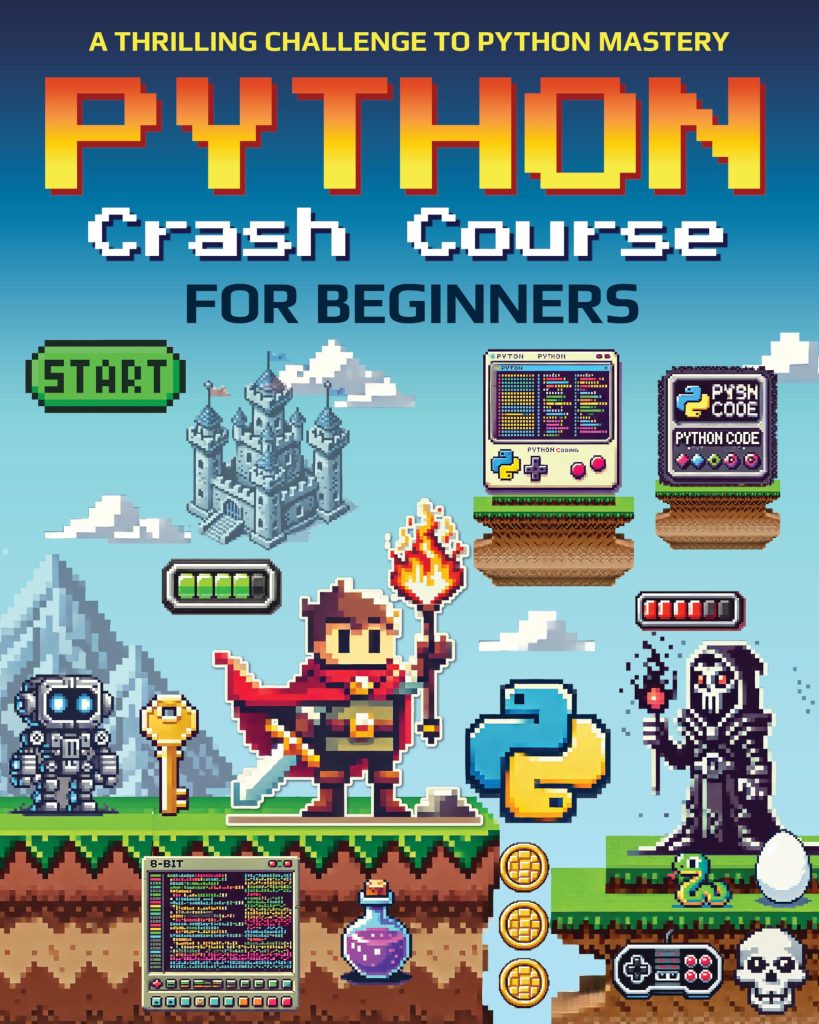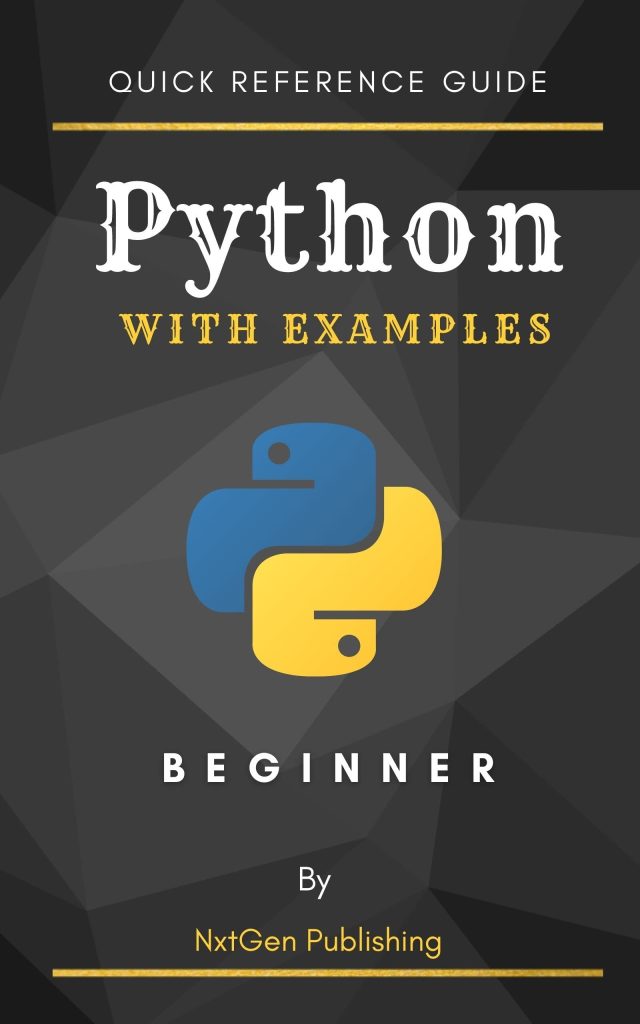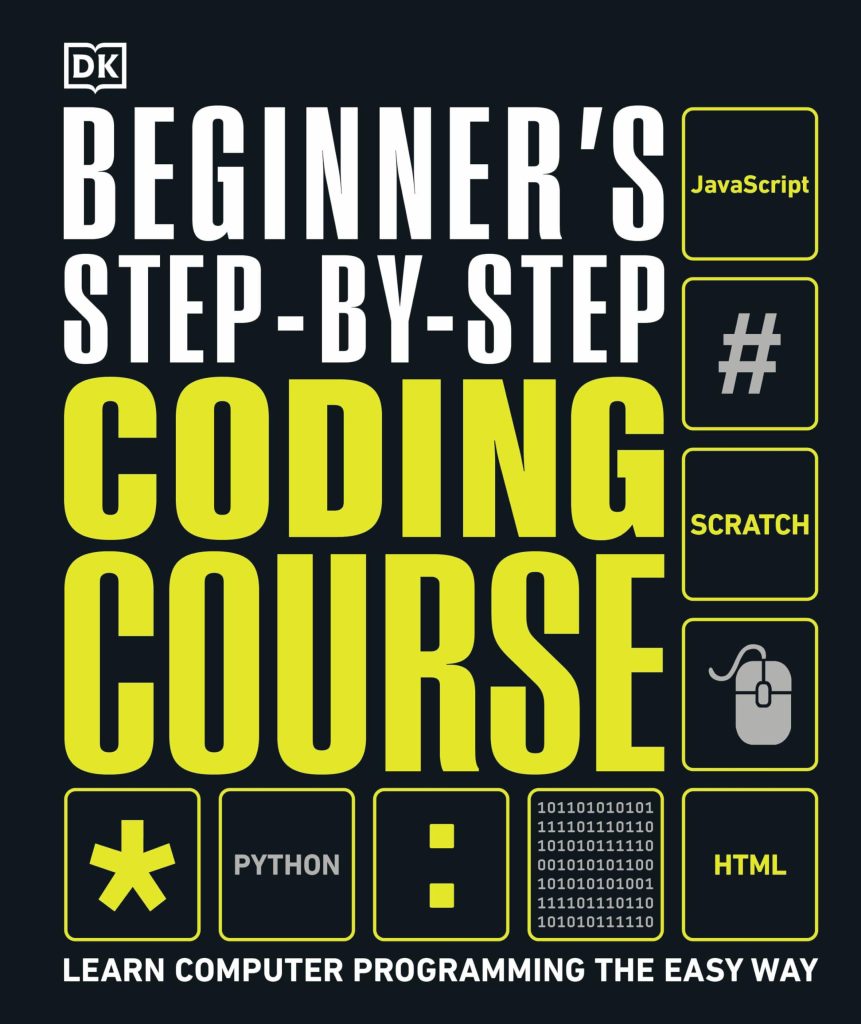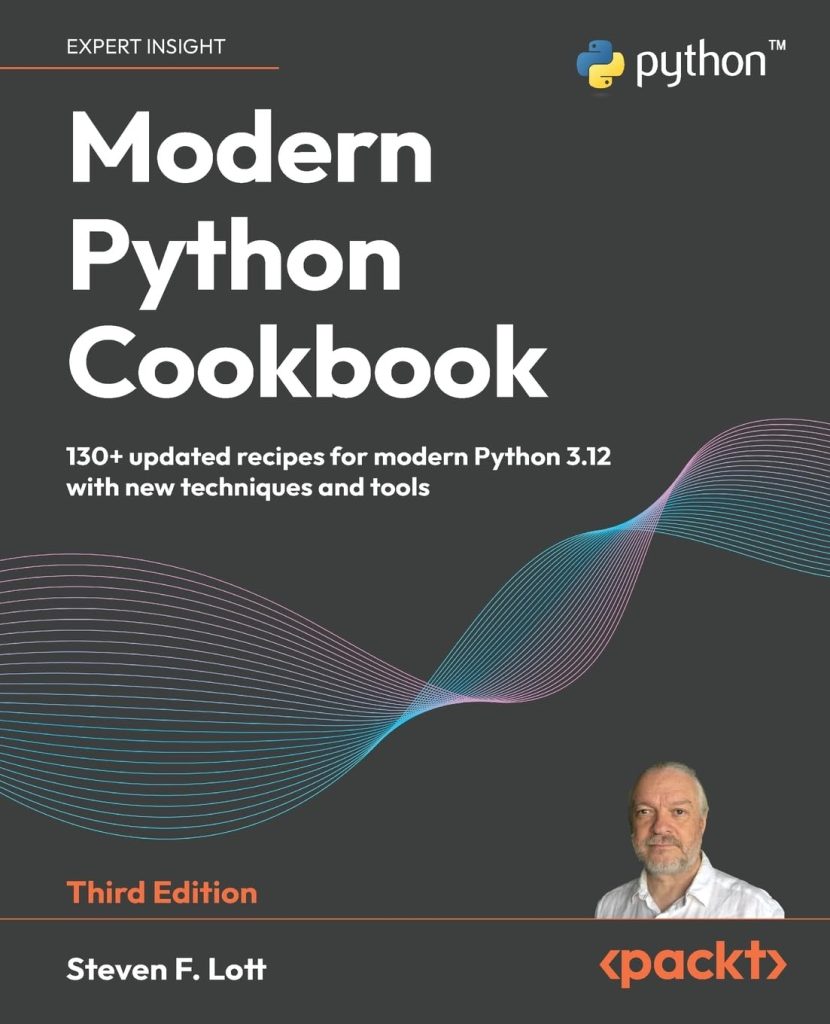The sys.warnoptions attribute in Python is a list that influences how warnings are displayed. Warnings are messages that are typically issued when a potentially problematic situation occurs, but they do not necessarily stop program execution. This feature is part of the warnings framework, which is used for issuing and controlling warnings to developers.
When Python starts, it processes the command-line options and sets the warning configuration accordingly. These configurations are stored in the sys.warnoptions list. It is important to note that once Python has started, changes made to this list will not affect the warning filter, as the warnings are already configured. However, this list could be useful for introspecting the warning settings that were set at startup.
To illustrate, if Python is started with a warning control option, this will be reflected in the sys.warnoptions list. For example:
import sys # Starting Python with '-W ignore' will result in sys.warnoptions containing 'ignore' print(sys.warnoptions)
This will output:
['ignore']
The sys.warnoptions list can contain various arguments that can customize the behavior of the warnings system. These include actions like ‘ignore’, ‘error’, ‘default’, ‘always’, and ‘module’, as well as the ability to specify the category of warning and even the line of code where the warning should be applied.
Understanding sys.warnoptions is essential for developers who need to configure warning behavior for their applications, especially when dealing with legacy code that may generate an excessive number of warnings or when fine-tuning the warning output for a production environment.
Setting Warning Options
To set warning options in Python, you can pass command-line arguments when starting the Python interpreter. The -W option followed by an action is used to control the behavior of warnings. Here’s the syntax for setting warning options:
python -W action::category:module:lineno:message
The action part specifies what to do with matching warnings. Common actions are:
ignore– Never print matching warnings.error– Turn matching warnings into exceptions.default– Print the first occurrence of matching warnings for each location.always– Always print matching warnings.module– Print the first occurrence of matching warnings for each module.once– Print only the first occurrence of matching warnings, regardless of location.
The other parts of the command-line argument, such as category, module, lineno, and message, are optional and allow you to filter which warnings are affected by the action. Here are some examples:
python -W ignore::DeprecationWarning python -W error::ResourceWarning:module_name python -W default:::module_name:42
In the first example, all deprecation warnings will be ignored. In the second example, any resource warning triggered in the specified module will be turned into an exception. In the third example, the default action will be applied to warnings on line 42 of the specified module.
You can also set multiple warning options at once by using multiple -W options:
python -W ignore -W error::UserWarning
This will ignore all warnings but will turn any user warning into an exception.
If you need to set warning options programmatically after Python has started (which won’t change the warning filter but will modify the sys.warnoptions list), you can append to the list directly:
import sys
sys.warnoptions.append('ignore')
This modification is mostly useful for introspection purposes since it won’t affect the warning filter. However, it can show you what warning configurations were set at startup, which might help in debugging or modifying your application’s configuration.
Viewing Current Warning Options
To view the current warning options that are set on the sys.warnoptions list, you can simply print the list. This can be helpful for debugging or understanding the warning settings for a given Python session. Here is an example:
import sys # Print the current list of warning options print(sys.warnoptions)
You should see output similar to this:
['ignore', 'error::UserWarning', 'default:::module_name:42']
The above output indicates that there are three warning options set. The first option ‘ignore’ means all warnings will be ignored. The second option ‘error::UserWarning’ means that any UserWarning will be turned into an exception. The third option ‘default:::module_name:42’ means that the default action will be applied to warnings on line 42 of the specified module.
If you start Python without any warning control options, the sys.warnoptions list will be empty:
import sys # Print the current list of warning options print(sys.warnoptions)
You should see output like this:
[]
This indicates that no special warning configurations are set, and Python will use its default behavior for handling warnings.
Remember that sys.warnoptions only reflects the configuration set at startup and does not dynamically change as the warning filters change during runtime. To modify warning behavior at runtime, you would manipulate the filters directly using the warnings module, which will be covered in a later section.
Modifying Warning Options at Runtime
Although changes made to the sys.warnoptions list do not affect the warning filter after Python has started, it is still possible to modify warning options at runtime using the warnings module. This module provides a variety of functions that can be used to manipulate the warning filters dynamically.
To add a new warning filter at runtime, you can use the warnings.filterwarnings() function. The function takes similar arguments to the command-line options for setting warning options. Here’s an example of how to use it:
import warnings
# Ignore all warnings of category DeprecationWarning
warnings.filterwarnings('ignore', category=DeprecationWarning)
This will ignore all future deprecation warnings in the current Python session.
If you want to reset all warning filters back to their default state, you can use the warnings.resetwarnings() function:
import warnings # Reset all warning filters warnings.resetwarnings()
This will clear any warning filters that have been added programmatically and revert back to the default behavior.
It’s also possible to temporarily suppress warnings using the warnings.catch_warnings() context manager. This is particularly useful when you want to suppress warnings for a specific block of code:
import warnings
with warnings.catch_warnings():
warnings.simplefilter('ignore')
# Code that generates warnings
The above code will ignore all warnings that occur within the context manager block.
Remember, while these runtime modifications are powerful, they do not alter the sys.warnoptions list. It’s important to consider the implications of changing warning behavior at runtime, as it may affect how your application responds to potential issues.
Best Practices for Using sys.warnoptions
Best Practices for Using sys.warnoptions
While sys.warnoptions provides a way to configure warning options at startup, there are best practices that should be followed to ensure optimal usage of this feature.
- When starting Python, use command-line options to set warning options only when necessary. Overusing these options can make your application’s startup command cumbersome and harder to maintain.
- Instead of setting warning options in multiple places, centralize your warning configuration in a single location, such as a configuration file or an environment variable. This approach makes it easier to manage and update warning settings.
- When setting warning options, be as specific as possible with the filters. This helps avoid suppressing warnings unintentionally, which can lead to missed issues during development.
- While it may be tempting to suppress all warnings to clean up your console output, doing so can hide important messages that could indicate potential problems with your code. Use the
'ignore'action judiciously. - If you need to change warning behavior temporarily, use the
warningsmodule to modify warning filters at runtime. That’s especially useful for testing or when dealing with third-party libraries that generate excessive warnings. - Ensure that any warning configurations are well-documented, so other developers working on the project understand the reasoning behind the chosen warning options.
Here’s an example of how you might document and centralize your warning configuration using an environment variable:
import os
import warnings
# Retrieve the warning configuration from an environment variable
warning_config = os.getenv('PYTHON_WARNING_CONFIG', 'default')
# Apply the warning configuration
if warning_config:
warnings.simplefilter(warning_config)
This code checks for an environment variable called PYTHON_WARNING_CONFIG and applies its value to the current warning filter. This allows for easy adjustment of warning behavior without modifying the codebase.
Following these best practices will help maintain a healthy balance between being informed about potential issues and keeping your application’s output manageable.