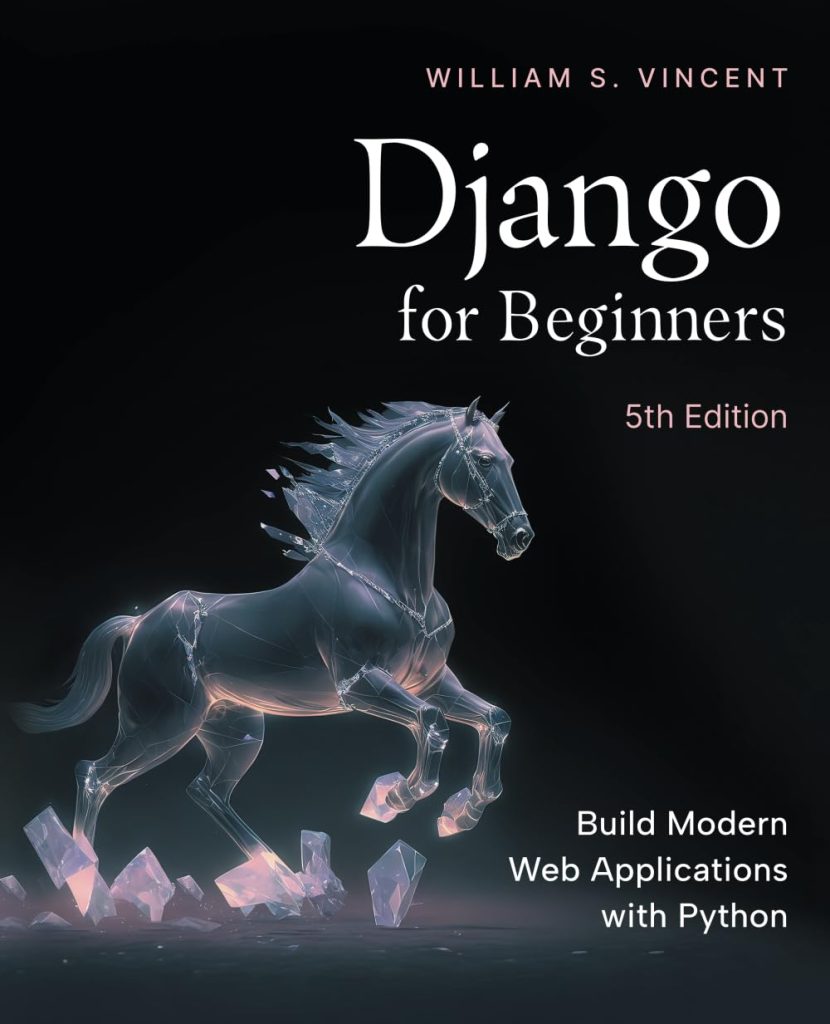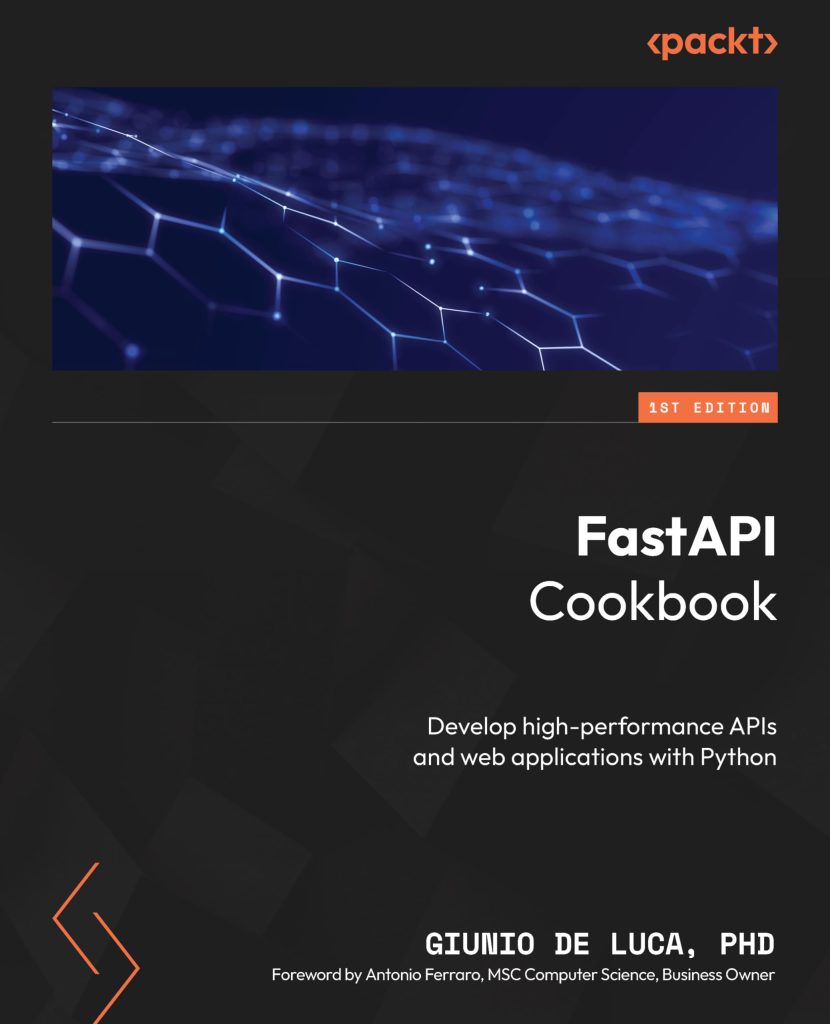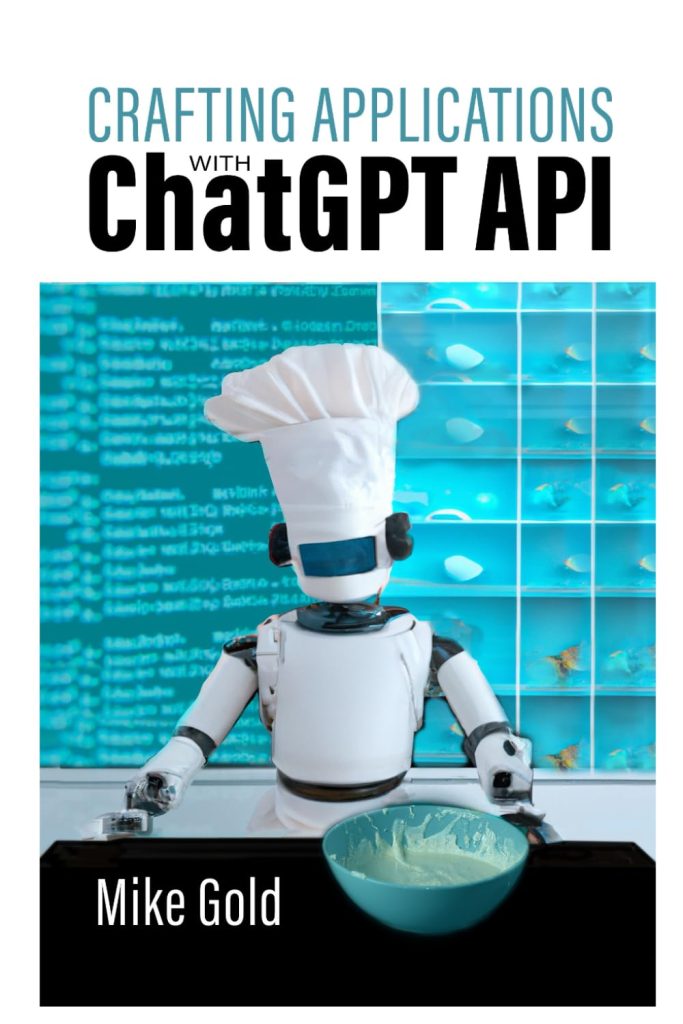Python dictionaries are a versatile and powerful data structure that allow you to store and access key-value pairs. In other words, a dictionary is a collection of items where each item consists of a key and a corresponding value. Dictionaries are mutable, meaning that you can change, add, or remove items after the dictionary has been created.
One of the main advantages of using dictionaries over other data structures, such as lists or tuples, is their speed and efficiency when it comes to retrieving and updating data. That’s because dictionaries are implemented using a technique called hashing, which allows for near-instantaneous access to an item based on its key.
To create a dictionary in Python, you can use curly braces {} to enclose a comma-separated list of key-value pairs. Each key is separated from its corresponding value by a colon :. Here’s an example of a simple dictionary:
my_dict = {'name': 'Alice', 'age': 25, 'occupation': 'Engineer'}
You can also create an empty dictionary by using empty curly braces or by calling the built-in dict() function:
empty_dict1 = {}
empty_dict2 = dict()
It is important to note that dictionary keys must be immutable types, such as strings, numbers, or tuples. That’s because the values are accessed via the keys, so they must be constant and unchangeable. Values, on the other hand, can be of any type and can be repeated across different keys.
Dictionaries can also be nested, meaning that you can have dictionaries within dictionaries. That’s a powerful feature that allows for complex data structures to be created and manipulated in Python. Here’s an example of a nested dictionary:
nested_dict = {
'employee': {
'name': 'Mitch Carter',
'age': 30,
'department': 'Development'
},
'project': {
'name': 'Project X',
'deadline': '2021-12-31',
'status': 'On Track'
}
}
To wrap it up, Python dictionaries are an essential tool for any developer working with Python. They provide a fast, flexible, and efficient way to manage and manipulate data. Whether you’re building a simple script or a complex application, understanding how to work with dictionaries will undoubtedly benefit your programming endeavors.
Accessing and Modifying Dictionary Elements
Accessing elements in a Python dictionary is straightforward. You use the key to get the corresponding value. Let’s continue using the my_dict dictionary from the previous example.
name = my_dict['name'] print(name) # Output: Alice
If you try to access a key that does not exist in the dictionary, Python will raise a KeyError. To avoid this, you can use the get method which returns None or a default value if the key is not found.
occupation = my_dict.get('occupation')
print(occupation) # Output: Engineer
salary = my_dict.get('salary')
print(salary) # Output: None
salary = my_dict.get('salary', 'Not Specified')
print(salary) # Output: Not Specified
Modifying dictionary elements is just as simple. You can change the value associated with a specific key:
my_dict['age'] = 26
print(my_dict) # Output: {'name': 'Alice', 'age': 26, 'occupation': 'Engineer'}
Adding a new key-value pair to a dictionary can be done in a similar fashion:
my_dict['email'] = '[email protected]' print(my_dict) # Output: {'name': 'Alice', 'age': 26, 'occupation': 'Engineer', 'email': '[email protected]'}
To remove an element from a dictionary, you can use the del statement or the pop method:
del my_dict['age']
print(my_dict)
# Output: {'name': 'Alice', 'occupation': 'Engineer', 'email': '[email protected]'}
removed_value = my_dict.pop('email')
print(removed_value) # Output: [email protected]
print(my_dict) # Output: {'name': 'Alice', 'occupation': 'Engineer'}
In summary, accessing and modifying elements within a Python dictionary are fundamental operations that are executed using simple syntax. Mastery of these operations is important for any developer because it forms the basis for more advanced manipulations of dictionary data.
Dictionary Methods and Operations
Python comes with a variety of built-in methods that can perform common tasks on dictionaries. These methods can be incredibly useful for finding, adding, updating, and removing elements within a dictionary. Here are some of the most commonly used dictionary methods and their operations.
keys()
The keys method returns a view object that displays a list of all the keys in the dictionary. That’s helpful when you want to iterate through the keys in the dictionary or when you need to check if a specific key exists.
my_keys = my_dict.keys() print(my_keys) # Output: dict_keys(['name', 'occupation'])
values()
Similarly, the values method returns a view of all the values in the dictionary. It’s often used to iterate through the values or when you want to collect all the values in a list or other collection type.
my_values = my_dict.values() print(my_values) # Output: dict_values(['Alice', 'Engineer'])
items()
The items method returns a view of all the key-value pairs in the dictionary. It is particularly useful when you need to iterate through both keys and values at once.
my_items = my_dict.items()
print(my_items) # Output: dict_items([('name', 'Alice'), ('occupation', 'Engineer')])
update()
The update method updates the dictionary with elements from another dictionary object or from an iterable of key-value pairs. It can be used to merge two dictionaries or to update the values of certain keys efficiently.
other_dict = {'age': 30, 'email': '[email protected]'}
my_dict.update(other_dict)
print(my_dict)
# Output: {'name': 'Alice', 'occupation': 'Engineer', 'age': 30, 'email': '[email protected]'}
clear()
The clear method removes all items from the dictionary, leaving it empty. This operation is handy when you want to reuse the dictionary variable but don’t need its contents anymore.
my_dict.clear()
print(my_dict) # Output: {}
copy()
The copy method returns a shallow copy of the dictionary. That’s useful when you need to make a copy of the dictionary that you can modify without affecting the original.
my_dict_copy = my_dict.copy()
print(my_dict_copy) # Output: {'name': 'Alice', 'occupation': 'Engineer'}
popitem()
The popitem method removes and returns a (key, value) pair from the dictionary. Pairs are returned in a last-in, first-out (LIFO) order. If the dictionary is empty, calling popitem() will cause a KeyError.
key, value = my_dict.popitem()
print(key, value) # Output: occupation Engineer
print(my_dict) # Output: {'name': 'Alice'}
In addition to these methods, dictionaries also support operations such as membership tests using in and not in, as well as iteration using loops. For example, to check if a key exists in a dictionary, you can do:
print('name' in my_dict) # Output: True
print('age' not in my_dict) # Output: True
To iterate over keys, values, or items, a common pattern is to use a for loop:
for key in my_dict:
print(key, my_dict[key])
# Output:
# name Alice
Ultimately, these methods and operations provide Python developers with a robust set of tools for handling dictionaries efficiently and effectively.
Advanced Dictionary Techniques and Use Cases
When working with Python dictionaries, there are some advanced techniques and use cases that can take your data manipulation skills to the next level. In this section, we will dive into these techniques, exploring how they can be used in various scenarios to achieve more complex tasks.
Comprehensions
Dictionary comprehensions are an elegant way to create dictionaries. Similar to list comprehensions, they provide a concise method to define and construct dictionaries in a single line of code. Here’s an example:
squares = {x: x*x for x in range(6)}
print(squares) # Output: {0: 0, 1: 1, 2: 4, 3: 9, 4: 16, 5: 25}
This technique is not only quick but also easily readable and maintainable. It is particularly useful when transforming one dictionary into another or filtering elements based on conditions.
Using the defaultdict
From the collections module, defaultdict is a subclass of the built-in dict class that returns a default value for a missing key rather than raising a KeyError. Here’s how you might use it:
from collections import defaultdict
fruits = defaultdict(int)
fruits['apple'] = 5
fruits['banana']
print(fruits) # Output: defaultdict(, {'apple': 5, 'banana': 0})
The example above used int as the default factory function which means all missing keys will have a default value of 0. You can also use list, set, or even a user-defined function.
Merging Dictionaries
Python 3.5 introduced a new operator * that can be used to merge two dictionaries into a new one. Here’s how you would do it:
dict_one = {'a': 1, 'b': 2}
dict_two = {'b': 3, 'c': 4}
merged_dict = {**dict_one, **dict_two}
print(merged_dict) # Output: {'a': 1, 'b': 3, 'c': 4}
Note that keys from the second dictionary will overwrite those from the first if they’re duplicated.
OrderedDict
Before Python 3.7, dictionary order was not guaranteed. If it was important for your application that keys are returned in the order they were added, you could use an OrderedDict from the collections module. Even though dicts preserve insertion order by default in Python 3.7 and later, OrderedDicts still have their use cases, especially when it comes to equality:
from collections import OrderedDict
d1 = OrderedDict([('a', '1'), ('b', '2')])
d2 = OrderedDict([('b', '2'), ('a', '1')])
print(d1 == d2) # Output: False
Two OrderedDicts with the same key-value pairs in a different order are considered different, unlike regular dicts in Python 3.7+.
ChainMap
A ChainMap groups multiple dictionaries into a single mapping. If you have several dictionaries and want to perform lookups in all of them without merging them into a single dict (perhaps because they’re large or because you do not have permission to modify them), then ChainMap is your friend.
from collections import ChainMap
dict_one = {'a': 1, 'b': 2}
dict_two = {'c': 3}
chain = ChainMap(dict_one, dict_two)
print(chain['a']) # Output: 1
print(chain['c']) # Output: 3
Lookups search through the underlying maps successively until a key is found. Modifications will affect only the first mapping added (which is typically an empty dictionary).
To wrap it up, these advanced dictionary techniques can significantly enhance your ability to work with Python dictionaries. From creating new dictionaries more efficiently to managing multiple dicts, these methods provide a wealth of possibilities for developers dealing with complex data structures.