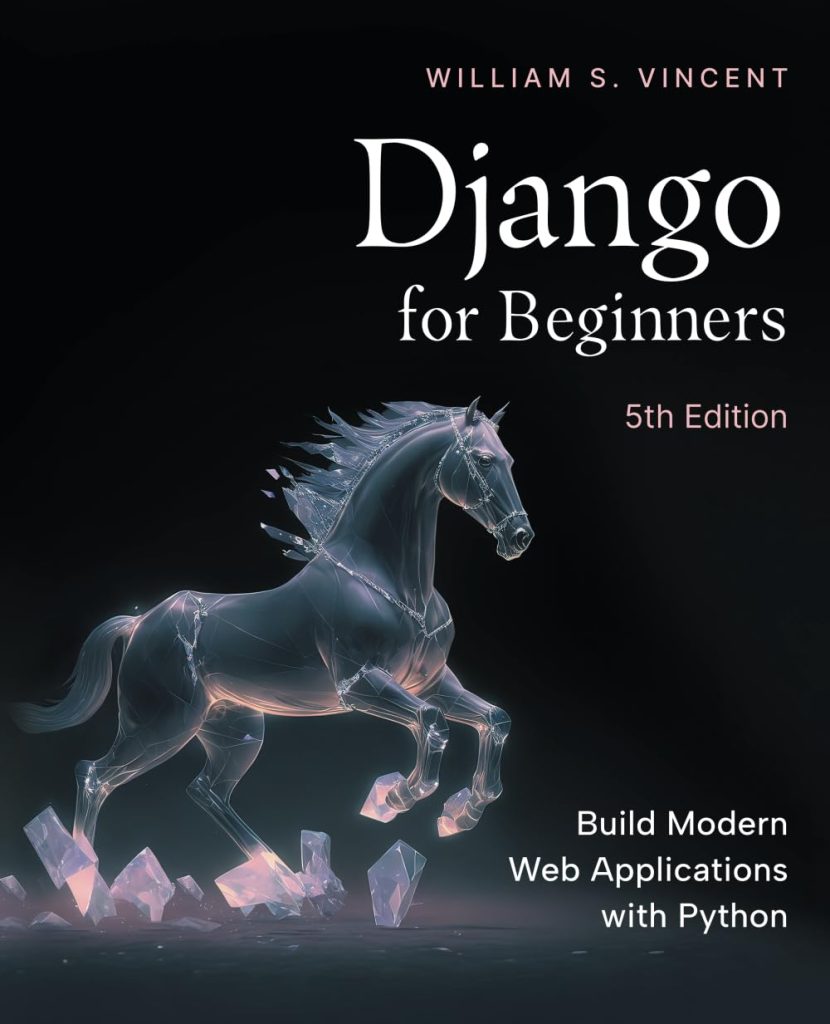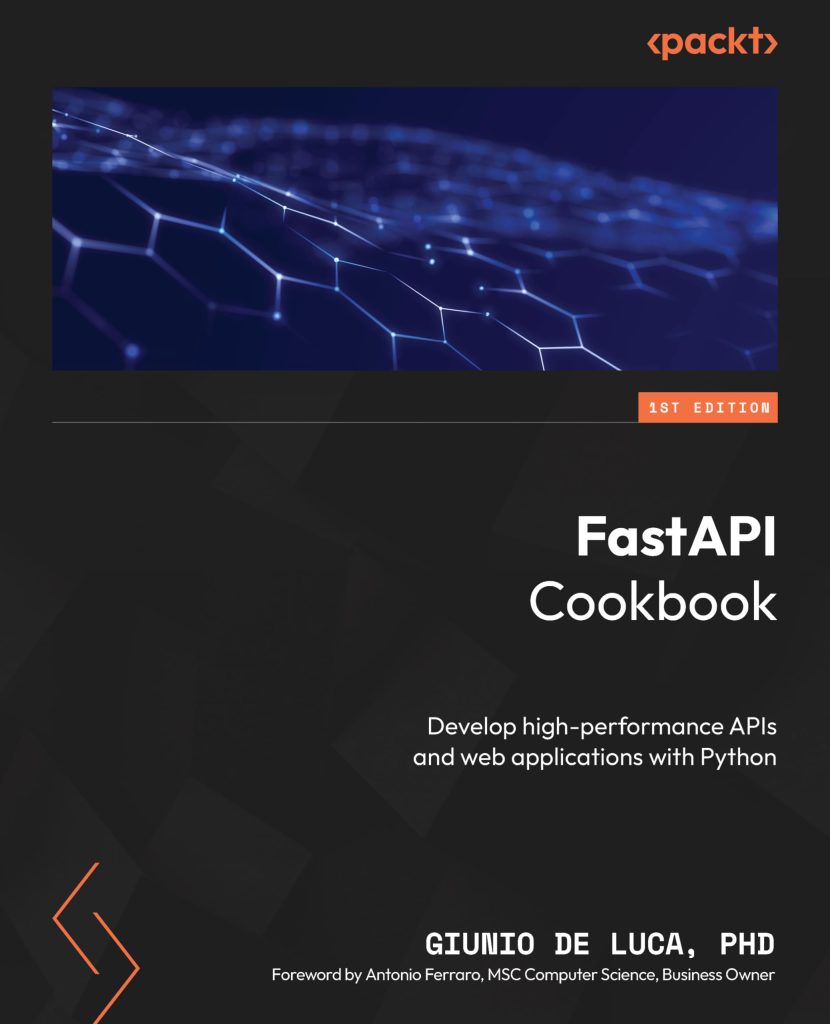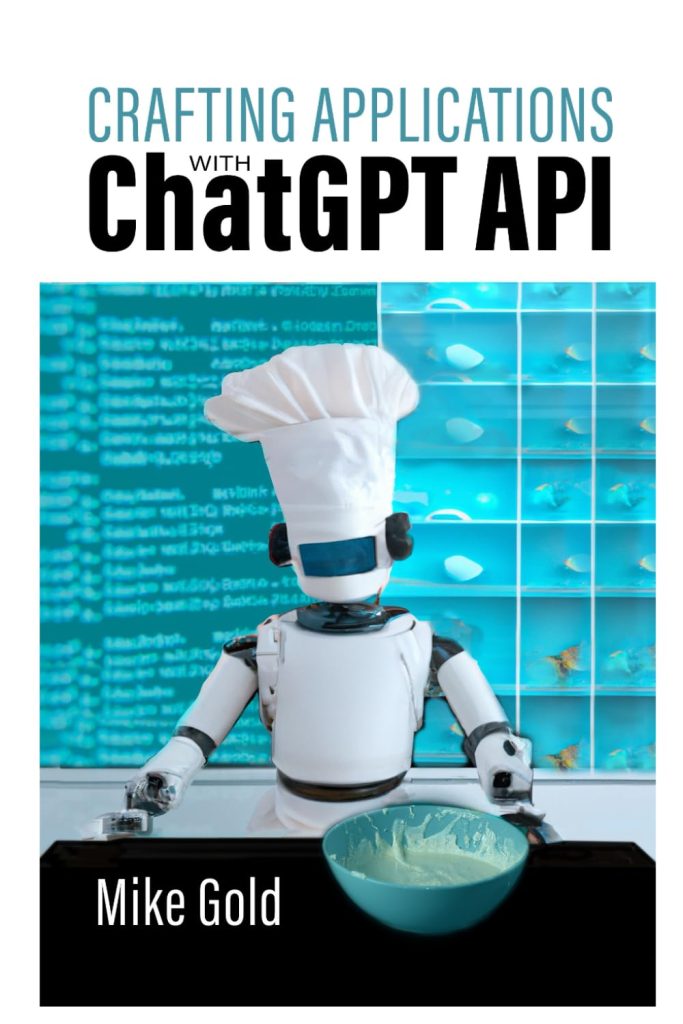Introduction to Python Lists
Python lists are a fundamental data structure in the Python programming language. Essentially, a list is a collection of elements that can contain a wide variety of data types in a particular order. Lists are versatile and can be expanded or contracted as needed, providing a flexible way to group and manage data.
Creating a list in Python is very straightforward. You simply enclose elements within square brackets [ ] and separate them by commas. Here’s an example:
my_list = [1, "Hello", 3.14, True]
As shown in the example above, a list can contain an integer (1), a string (“Hello”), a float (3.14), and a Boolean value (True). This flexibility is one of the reasons lists are so widely used in Python programming.
The items in Python lists are ordered and accessible via an index, starting from zero. This means that the first element has an index of 0, the second has 1, and so on. Accessing elements within a list is done by specifying the index within square brackets:
second_element = my_list[1] # This would output 'Hello'
Manipulating lists is also easy in Python. You can add new elements using the append() method, remove elements with pop() or remove(), and even sort lists with the sort() method.
For example, adding an element to our list can be done like this:
my_list.append("new item")
In later sections, we’ll explore more about how to use loops to iterate over these lists to perform actions on each element.
Understanding Looping in Python
In Python, loops are used to repeat a block of code multiple times. That’s particularly useful when you want to perform the same operation on each item in a list. There are mainly two types of loops in Python: the for loop and the while loop.
The for loop is used for iterating over a sequence, which can be a list, a tuple, a dictionary, a set, or a string. With a for loop, you can execute a set of statements, once for each item in a list or another collection type:
my_list = [1, 2, 3, 4, 5]
for item in my_list:
print(item)
This code will output each number in my_list, from 1 to 5, each on a new line. The variable item takes on the value of each element in my_list, one at a time.
The while loop on the other hand, enables you to execute a set of statements as long as a condition is true:
n = 5
while n > 0:
print(n)
n -= 1
This snippet prints the numbers from 5 down to 1. With each iteration, the value of n is decreased by one, until it is no longer greater than zero, thus breaking the loop.
While loops are generally used when there is an unknown number of iterations, and for loops are ideal for iterating over collections with a known size. Therefore, when working with lists, the for loop is often the preferred choice due to its simplicity and readability.
Another powerful feature of Python is the ability to loop through both elements and indices concurrently using the built-in function enumerate():
for i, item in enumerate(my_list):
print(f"Index {i}: {item}")
This code prints each item in my_list alongside its corresponding index.
In the following section, we will delve into practical examples demonstrating various patterns and techniques for looping over lists in Python.
Practical Examples of Looping Over Lists
Looping over lists is a common task in Python programming. Here, we’ll go through some practical examples to illustrate how you can effectively loop over lists to accomplish different tasks. Let’s dive in!
Example 1: Summing all numbers in a list
numbers = [10, 20, 30, 40, 50]
total = 0
for number in numbers:
total += number
print("The sum is:", total)
In the above example, we define a list of numbers and iterate over it using a for loop. On each iteration, we add the current number to the variable total. Once all numbers are processed, we print out the sum.
Example 2: Finding the maximum value in a list
values = [47, 95, 88, 73, 88, 84]
max_value = values[0]
for value in values:
if value > max_value:
max_value = value
print("The maximum value is:", max_value)
Here, we initialize max_value with the first element of the list. We then loop through the list and update max_value if we find an element this is greater than the current max_value. At the end of the loop, we have the maximum value from the list.
Example 3: Creating a new list from an existing list (List Comprehension)
original_list = [2, 4, 6, 8, 10]
squared_list = [number ** 2 for number in original_list]
print("Squared List:", squared_list)
In a more Pythonic way, we can create a new list by looping over an existing one and applying an operation to each element. That is called list comprehension. In this example, we square each number from original_list and create a new list called squared_list.
Example 4: Filtering a list based on a condition
all_numbers = [1, 2, 3, 4, 5, 6, 7, 8, 9, 10]
even_numbers = [num for num in all_numbers if num % 2 == 0]
print("Even numbers:", even_numbers)
Here is another example of list comprehension where we create a new list by filtering only even numbers from the all_numbers list. The if condition within the list comprehension checks if the number is divisible by 2 before adding it to the even_numbers list.
Example 5: Looping over a list of tuples
list_of_tuples = [(1, 'apple'), (2, 'banana'), (3, 'cherry')]
for (number, fruit) in list_of_tuples:
print(f"{number}: {fruit}")
In this case, our list consists of tuples that contain pairs of numbers and fruit names. By looping over this list, we can unpack each tuple into number and fruit variables directly in the loop’s header and print them out in a formatted string.
These practical examples show the versatility of looping constructs in Python as you work on lists. Whether you are summing numbers, searching for values, transforming lists with comprehensions or filtering them based on conditions – loops make it easy to process and manipulate lists.