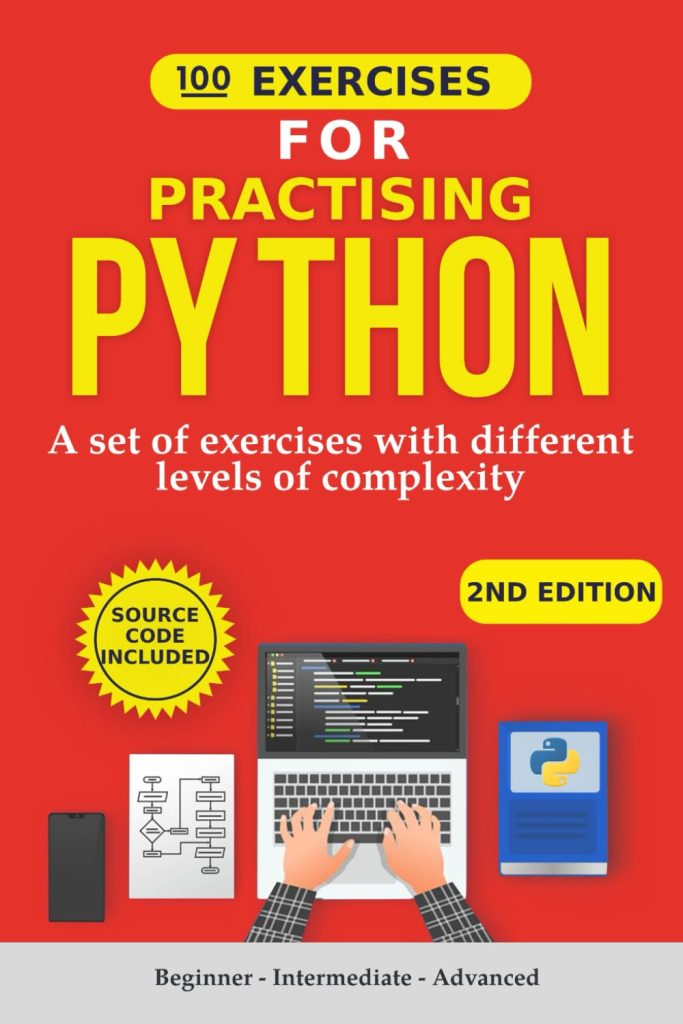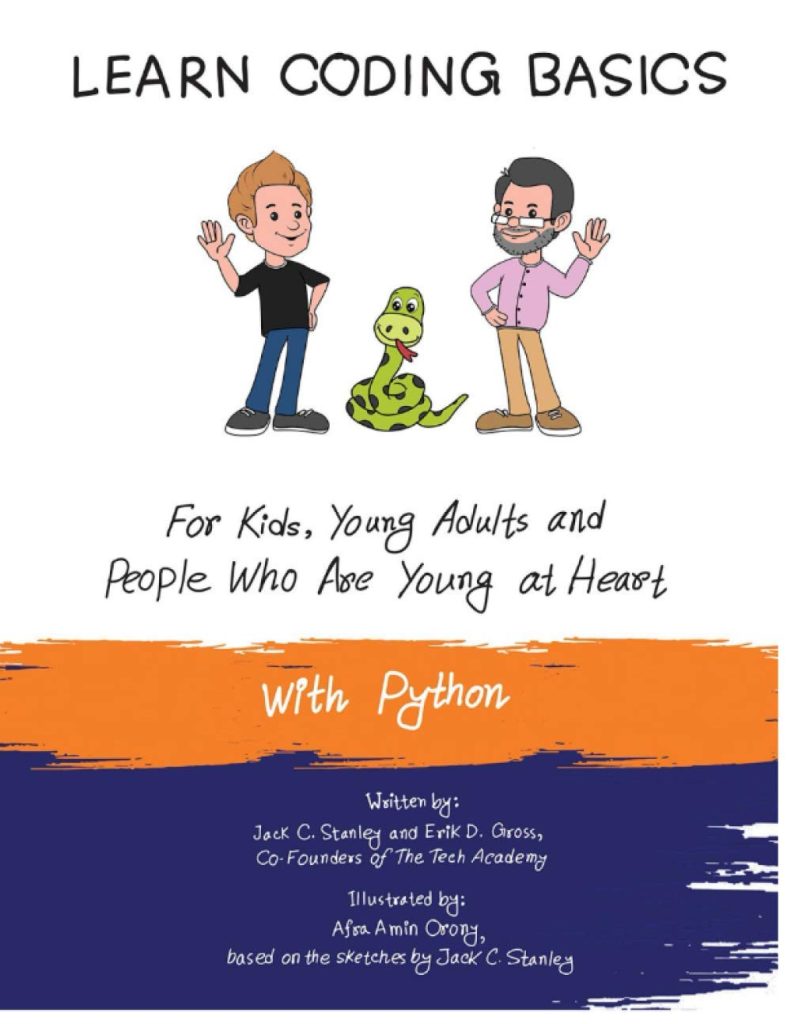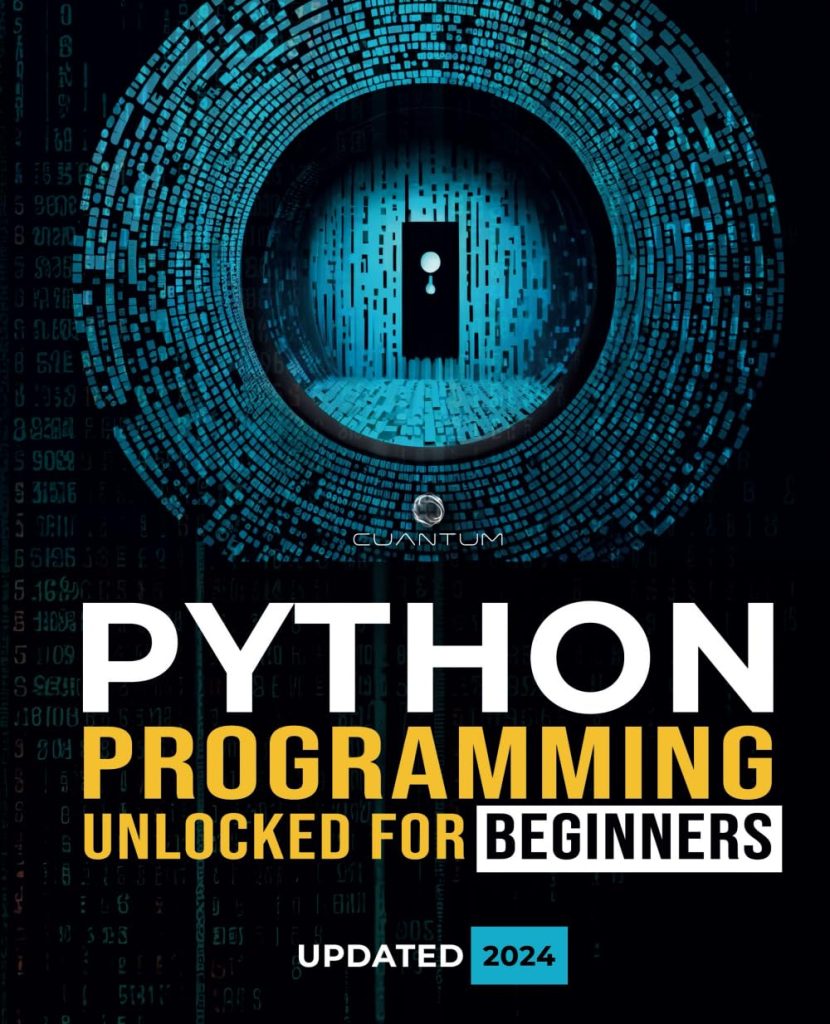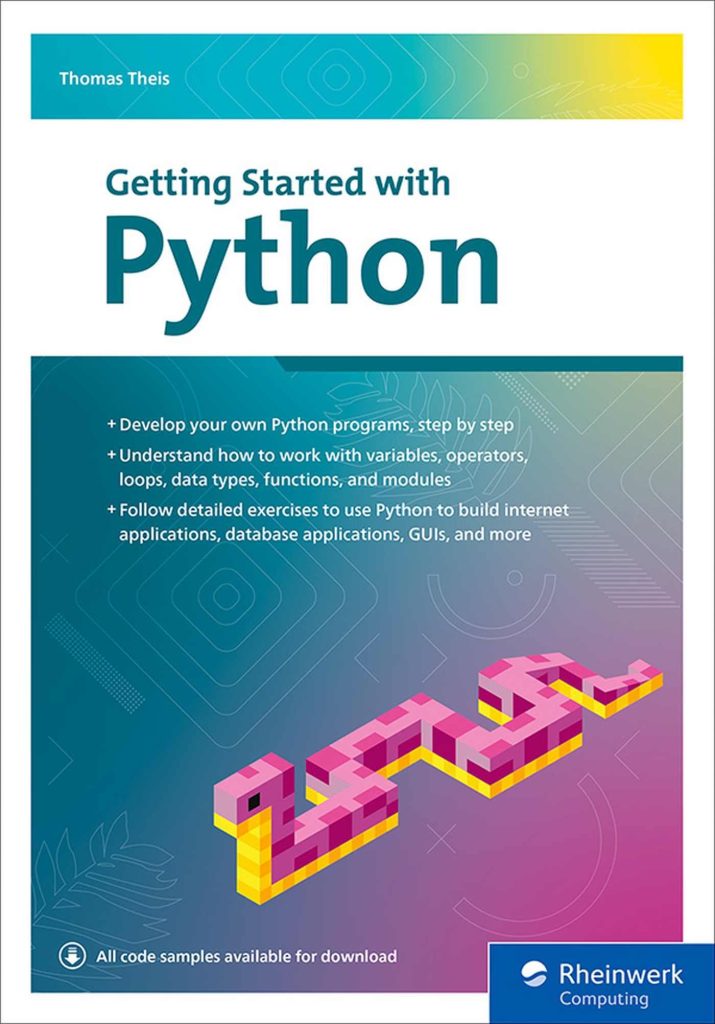tf.data is a TensorFlow API that allows developers to build complex input pipelines from simple, reusable pieces. It enables efficient data manipulation and is designed to work with large datasets that may not fit into memory. By using tf.data, you can load and preprocess data from different sources, apply transformations, and efficiently feed the data into your machine learning models.
The core component of tf.data is the Dataset class, which represents a sequence of elements where each element consists of one or more components. Datasets can be created from various sources such as arrays, text files, and TFRecords. Once a Dataset is created, you can apply a series of transformations to prepare the data for your model. These transformations can include batching, shuffling, and mapping functions to apply custom preprocessing.
One of the key advantages of tf.data is its ability to handle large datasets that may not fit into memory. It does this by enabling the streaming of data from disk and applying prefetching techniques to ensure that data is ready for the model when needed. This results in a more efficient training process as it reduces the time spent waiting for data to be loaded.
To get started with tf.data, you need to import the library:
import tensorflow as tf
Once imported, you can create a simple dataset from an array using the from_tensor_slices method:
# Create a dataset from a list dataset = tf.data.Dataset.from_tensor_slices([1, 2, 3, 4, 5])
This dataset can then be iterated over in a for-loop:
for element in dataset:
print(element.numpy())
Output:
1
2
3
4
5
tf.data provides a range of methods for combining datasets, filtering data, and applying custom transformations. As you build more complex pipelines, you’ll see how these tools work together to streamline the process of getting data ready for your machine learning models.
Preprocessing and Transformation Techniques
Preprocessing and transforming data is a important step in any machine learning pipeline. With tf.data, you have a powerful set of tools to perform these tasks efficiently. One common preprocessing technique is to normalize or scale your data. This can be done using the map transformation, which applies a given function to each element of the dataset. For example:
def scale_function(element):
return element / 5
scaled_dataset = dataset.map(scale_function)
for element in scaled_dataset:
print(element.numpy())
Output:
0.2 0.4 0.6 0.8 1.0
Another important transformation is batching, which groups multiple elements into a single element. That is especially useful when training models, as it allows you to feed batches of data into the model simultaneously, rather than one item at a time. Here’s how you can create batches with tf.data:
batched_dataset = dataset.batch(2)
for batch in batched_dataset:
print(batch.numpy())
Output:
[1 2] [3 4] [5]
Shuffling your data is another key preprocessing step, particularly for training datasets. This ensures that the model does not learn anything from the order of the samples. The shuffle method in tf.data can be used to randomly shuffle the elements of a dataset:
shuffled_dataset = dataset.shuffle(buffer_size=5)
for element in shuffled_dataset:
print(element.numpy())
The buffer_size parameter controls the size of the buffer used for shuffling. It is important to set this to a value larger than the dataset to ensure proper shuffling.
You can also combine these transformations in a pipeline to prepare your data for training:
# Combine map, batch, and shuffle methods
final_dataset = (dataset
.map(scale_function)
.shuffle(buffer_size=5)
.batch(2))
for batch in final_dataset:
print(batch.numpy())
This will output scaled and batched data that has been shuffled:
[[0.4 0.2] [0.6 1. ] [0.8]]
By applying these preprocessing and transformation techniques, you can ensure that your data is in the optimal format for feeding into your machine learning models, leading to better performance and more accurate results.
Optimizing Data Loading and Performance
Efficient data loading and performance optimization are critical when dealing with large datasets or when you need to speed up the training process. TensorFlow’s tf.data API provides several methods that can help you achieve this. One powerful feature for optimizing the performance of your data pipeline is dataset prefetching.
Prefetching allows the next batch of data to be prepared while the current batch is being processed. This can significantly reduce the idle time of your GPU or CPU, leading to a smoother and faster training process. To implement prefetching with tf.data, you can use the prefetch method:
prefetched_dataset = final_dataset.prefetch(buffer_size=tf.data.experimental.AUTOTUNE)
Here, buffer_size can be set to tf.data.experimental.AUTOTUNE, which allows TensorFlow to automatically tune the prefetch buffer size based on the system’s runtime conditions.
Caching is another technique that can improve performance, especially if you have data that does not change between epochs. By caching a dataset, you avoid re-reading data from disk on each epoch, which can be time-consuming. To use caching in tf.data:
cached_dataset = final_dataset.cache()
Parallelizing data extraction and transformation can also significantly boost performance. The map transformation provides a num_parallel_calls argument that allows multiple map transformations to run in parallel:
parallel_dataset = dataset.map(scale_function, num_parallel_calls=tf.data.experimental.AUTOTUNE)
Similar to prefetching, tf.data.experimental.AUTOTUNE can be used to let TensorFlow decide the optimal number of parallel calls.
Interleaving is another technique that can speed up data loading. It works by reading multiple files in parallel and interleaving their records. That’s particularly useful when dealing with large datasets split into multiple files:
file_paths = ["file1.tfrecord", "file2.tfrecord", "file3.tfrecord"]
files_dataset = tf.data.Dataset.from_tensor_slices(file_paths)
interleaved_dataset = files_dataset.interleave(
lambda filepath: tf.data.TFRecordDataset(filepath),
cycle_length=3,
num_parallel_calls=tf.data.experimental.AUTOTUNE)
By optimizing data loading and performance with these techniques, you can ensure that your training process is as efficient as possible, saving both time and computational resources.
Advanced Data Pipeline Configurations
When building advanced data pipelines with tf.data, you may encounter situations where the default configurations are not sufficient for your specific needs. In such cases, you can take advantage of additional features and settings provided by TensorFlow to customize your data pipeline further.
One such feature is the ability to handle datasets with complex structures. For instance, if you are dealing with data that includes multiple features of different types, you can create a dataset of dictionaries where keys correspond to feature names and values correspond to the data tensors. Here’s an example:
# Create a dataset of dictionaries
features_dataset = tf.data.Dataset.from_tensor_slices({
"feature1": [1, 2, 3, 4, 5],
"feature2": [0.1, 0.2, 0.3, 0.4, 0.5]
})
for features in features_dataset:
print(features['feature1'].numpy(), features['feature2'].numpy())
Output:
- 1 0.1
- 2 0.2
- 3 0.3
- 4 0.4
- 5 0.5
Another advanced configuration involves setting up a repeatable and resumable data pipeline, which is essential for long-running training jobs. This can be achieved using the repeat and take transformations. The repeat method allows the dataset to be iterated multiple times, while take can be used to specify the number of batches to process:
# Create a repeatable and resumable dataset
repeatable_dataset = final_dataset.repeat(3).take(10)
for batch in repeatable_dataset:
print(batch.numpy())
For more advanced use cases, you might need to work with time-series data or sequences. TensorFlow provides the window transformation to handle such data effectively. This transformation groups elements into fixed-size blocks or “windows”. Here’s how you can use it:
# Create a dataset with windows
windowed_dataset = dataset.window(size=3, shift=1, drop_remainder=True)
for window in windowed_dataset:
print([item.numpy() for item in window])
Output:
- [1, 2, 3]
- [2, 3, 4]
- [3, 4, 5]
If you are training on a multi-GPU setup or a distributed system, tf.data also supports sharding. Sharding allows you to split the dataset across different workers to ensure that each worker processes a unique subset of the data. Here’s an example of how to shard a dataset:
# Shard the dataset for multi-worker training
sharded_dataset = dataset.shard(num_shards=3, index=0)
for element in sharded_dataset:
print(element.numpy())
This will output only a third of the data elements, as determined by the index parameter.
TensorFlow’s tf.data API offers a wide range of options for building and optimizing data pipelines. By using these advanced configurations, you can tailor your pipeline to meet the specific demands of your machine learning tasks and ensure that your models are trained on high-quality, well-prepared data.