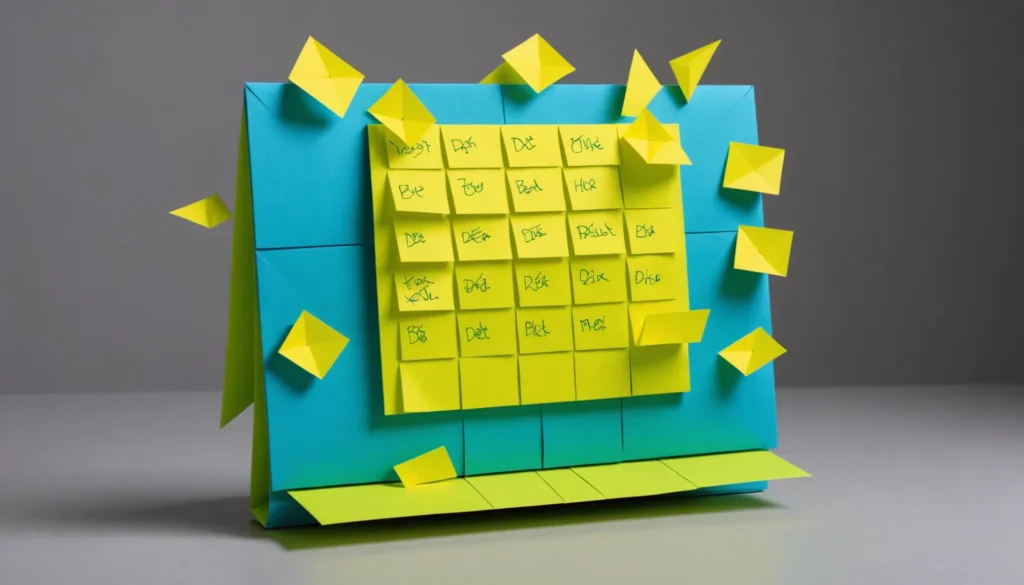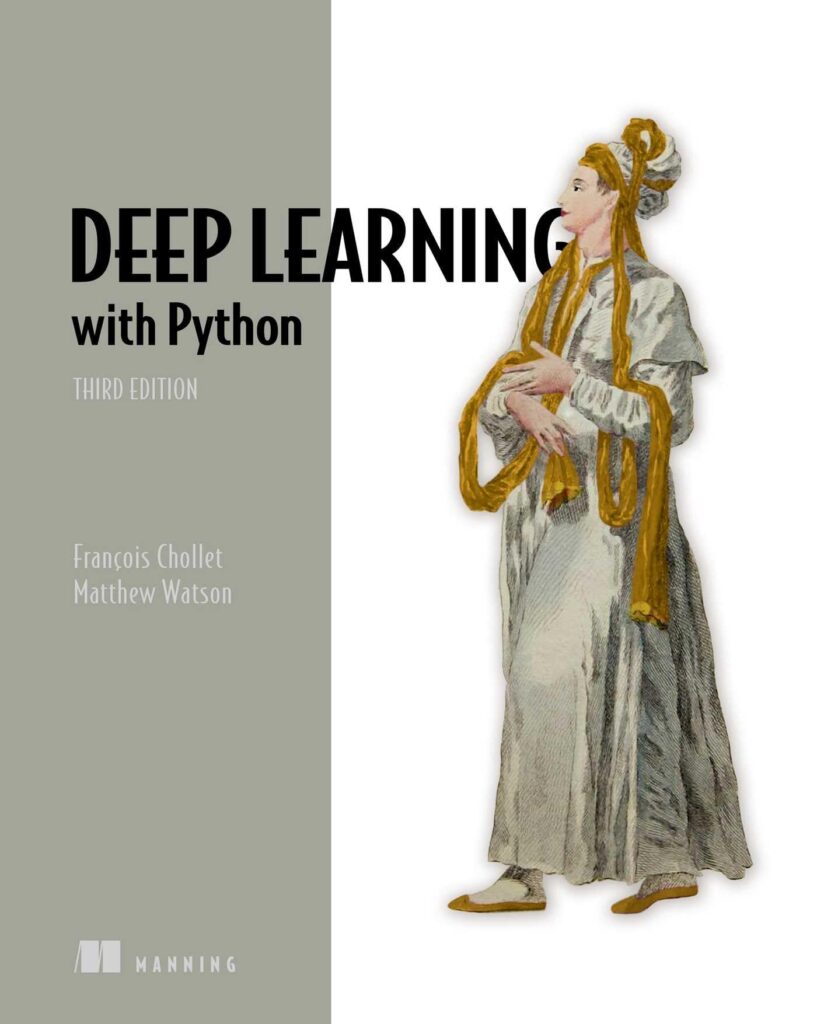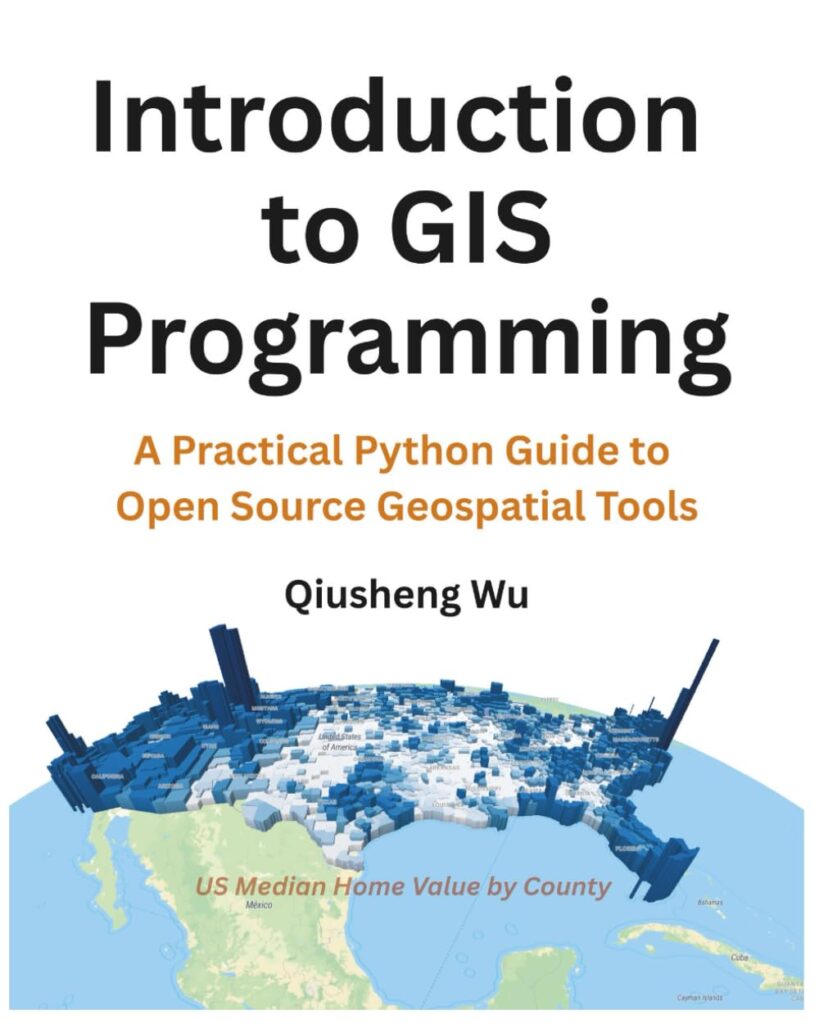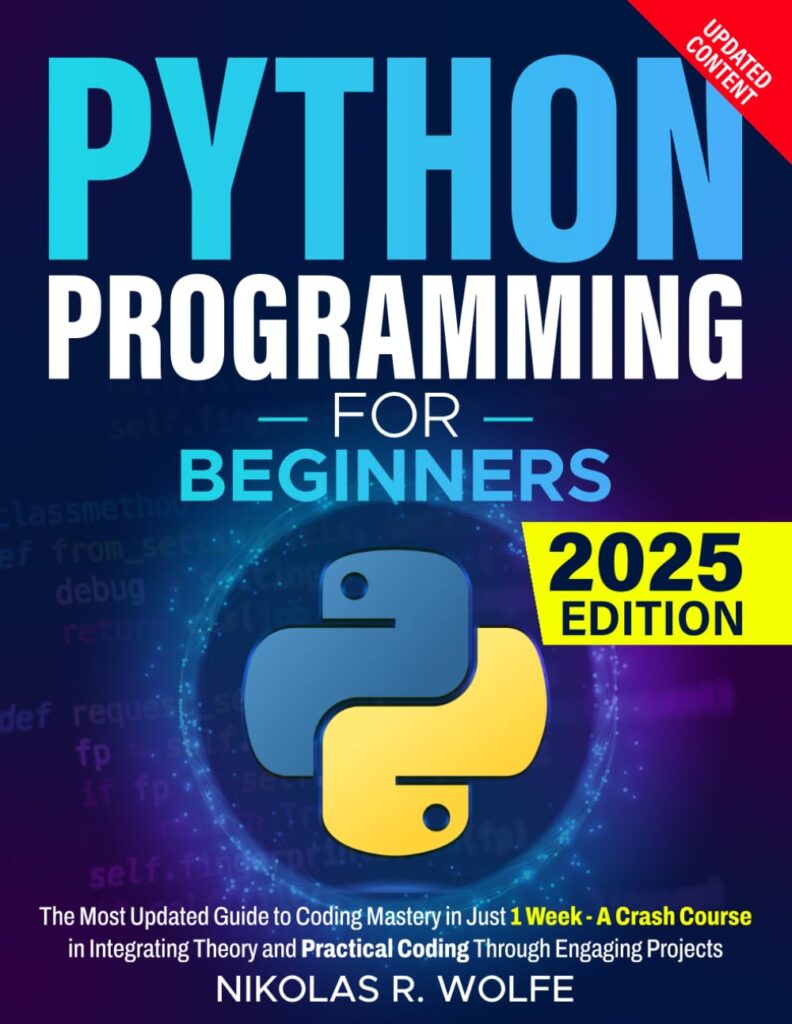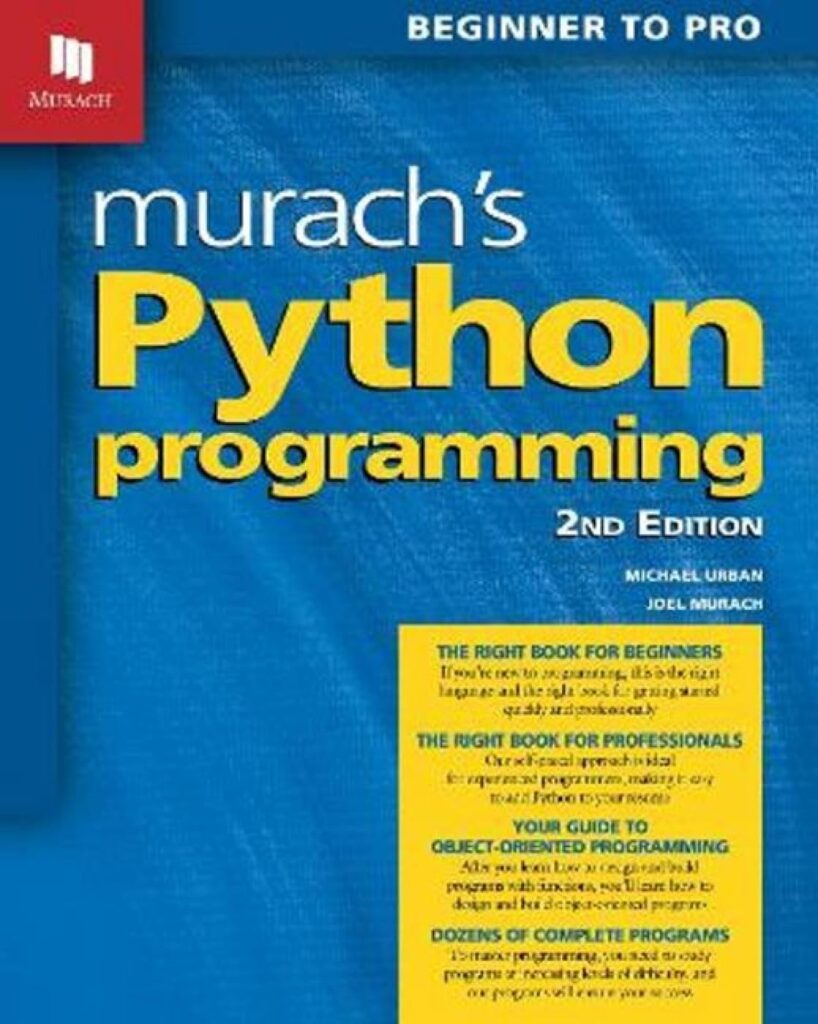Posted inhttp Python modules
Creating CGI HTTP Server with http.server.CGIHTTPRequestHandler
A simple to-do list web app with a Python and Flask server backend. The server provides GET and POST API endpoints for managing items with JSON. The front-end uses vanilla JavaScript with fetch and async/await to dynamically update the DOM and perform optimistic updates for a fast UI.