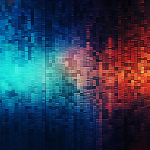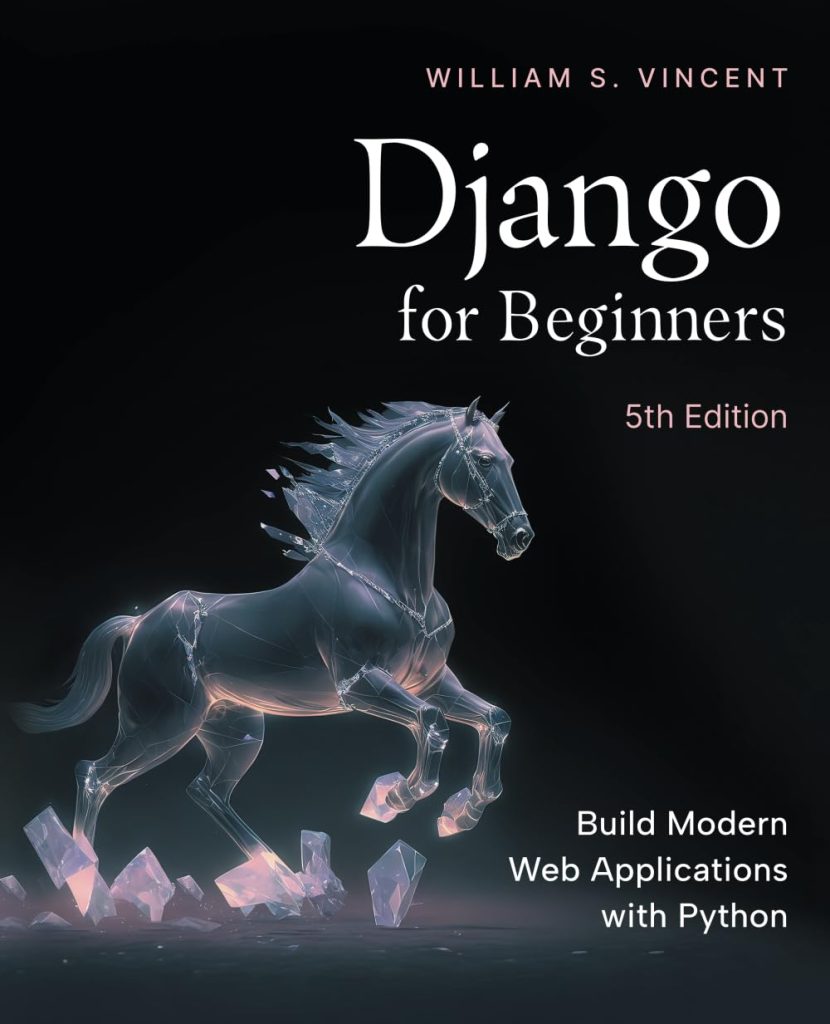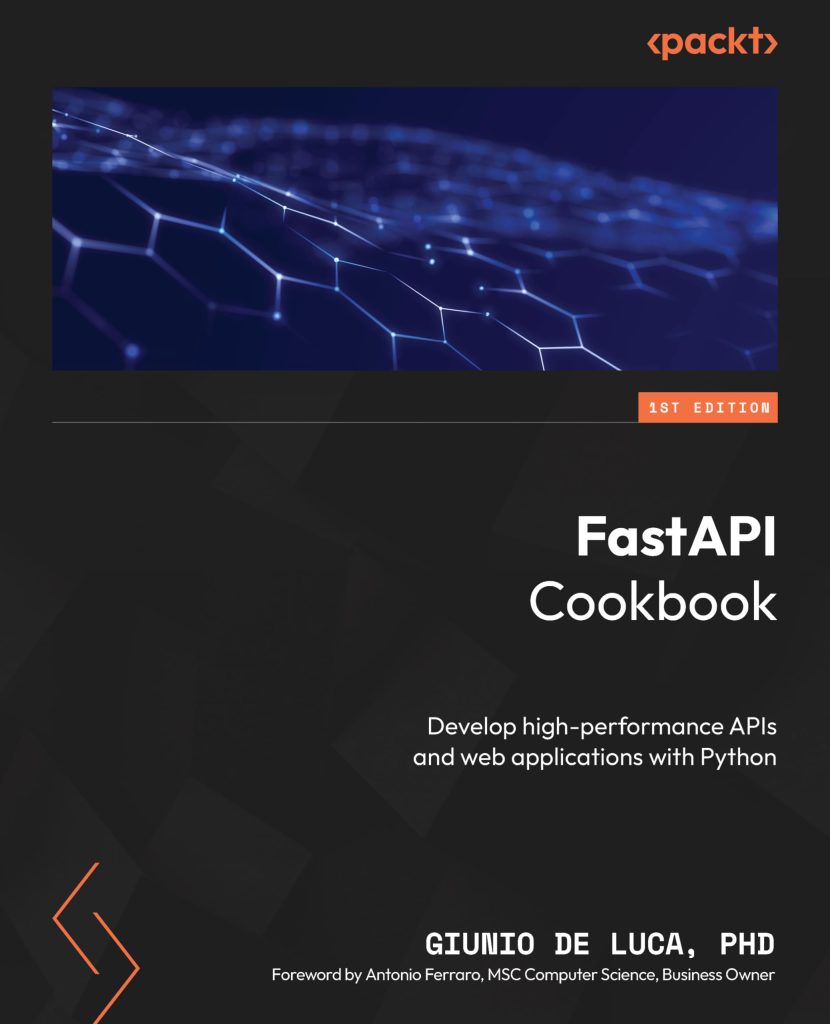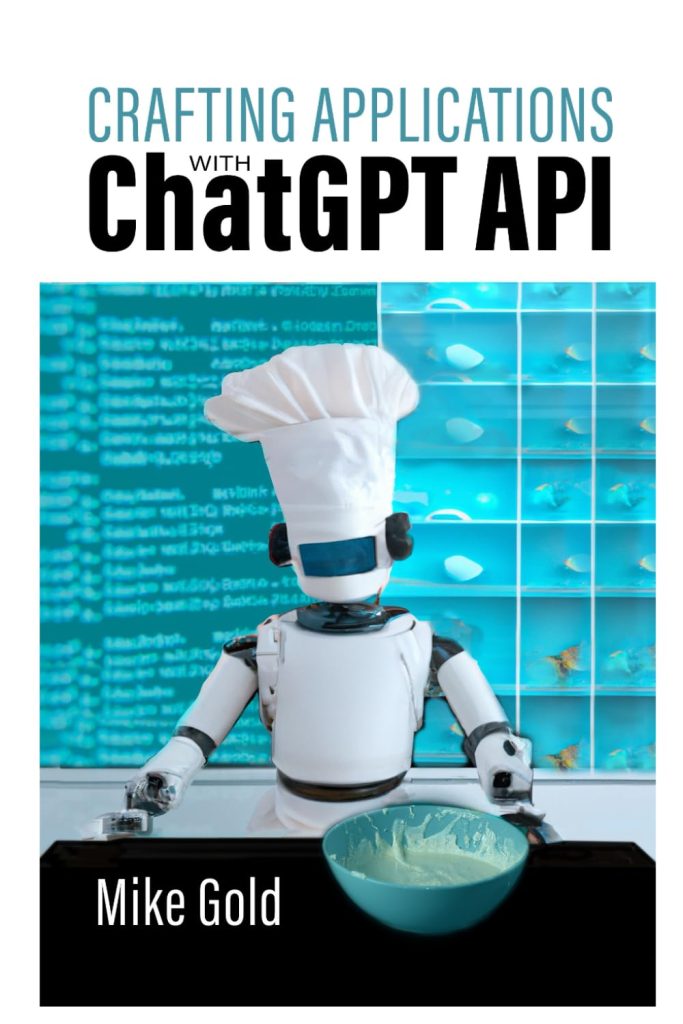The http.cookiejar.CookieJar module in Python is a powerful tool for handling HTTP cookies. It allows for storing, retrieving, and managing cookies in a programmatic way. Cookies are small pieces of data sent from a website and stored on the user’s computer by the web browser while the user is browsing. They’re commonly used for session management, personalization, and tracking user behavior.
Cookies are essential for web scraping and automation tasks where you need to maintain a session across multiple HTTP requests. The CookieJar class provides a convenient way to store and retrieve cookies so that you can maintain state and context while interacting with web servers.
With http.cookiejar.CookieJar, you can easily create new cookies, add them to the jar, and even handle complex scenarios such as domain and expiration management. The module abstracts away the intricacies of cookie handling, allowing developers to focus on the core logic of their applications.
import http.cookiejar # Create a CookieJar instance to hold the cookies cookie_jar = http.cookiejar.CookieJar() # Use the CookieJar instance in a HTTP request # The details of HTTP request handling are omitted for brevity
The above code snippet shows the creation of a CookieJar instance, which can be used to manage cookies throughout the lifecycle of HTTP requests and responses. In the subsequent sections, we will dive into how to create, retrieve, update, and manage cookies effectively using the http.cookiejar.CookieJar module.
Creating and Managing Cookies with CookieJar
Creating cookies and adding them to the CookieJar is simpler. You can create a http.cookiejar.Cookie instance by providing the required attributes such as version, name, value, domain, and path. Once created, you can add the cookie to the CookieJar using the set_cookie() method.
from http.cookiejar import Cookie, CookieJar
# Create a CookieJar instance
cookie_jar = CookieJar()
# Define the cookie attributes
cookie_attrs = {
"version": 0,
"name": "example_cookie",
"value": "example_value",
"domain": "example.com",
"path": "/",
"secure": False,
"rest": {},
"port": None,
"port_specified": False,
"domain_specified": True,
"domain_initial_dot": False,
"path_specified": True,
"expires": None,
"discard": True,
"comment": None,
"comment_url": None,
"rfc2109": False,
}
# Create a Cookie instance
cookie = Cookie(**cookie_attrs)
# Add the cookie to the CookieJar
cookie_jar.set_cookie(cookie)
The http.cookiejar.Cookie constructor takes several parameters that define the cookie’s behavior and restrictions. The most important ones include the cookie’s name, value, domain, and path. The optional parameters allow you to specify additional details such as expiry time, security, and comments.
Once you have added cookies to the CookieJar, you can use it in conjunction with http.client or urllib.request modules to make HTTP requests that automatically include the stored cookies. That is especially useful for maintaining sessions or automating login procedures.
import urllib.request
# Create an opener that uses the CookieJar
opener = urllib.request.build_opener(urllib.request.HTTPCookieProcessor(cookie_jar))
# Make a HTTP request using the opener
response = opener.open('http://example.com/somepage')
# The cookies stored in the CookieJar will be sent along with the request
The HTTPCookieProcessor is a handler that takes a CookieJar instance and manages the sending and receiving of cookies during HTTP requests. By using an opener created with this handler, we ensure that any cookies in our CookieJar are included in requests, and any cookies sent back by the server are stored in our CookieJar for future use.
It is also possible to save and load cookies to and from a file, which is handy for persisting cookies between sessions. The CookieJar class provides the save() and load() methods for this purpose. When saving cookies to a file, you can choose between the binary LWPCookieJar format or the plain text FileCookieJar format.
from http.cookiejar import LWPCookieJar # Save cookies to a file filename = 'cookies.txt' lwpcj = LWPCookieJar(filename) lwpcj.save() # Load cookies from a file lwpcj = LWPCookieJar(filename) lwpcj.load()
By using these methods, you can effectively manage cookies across different sessions, making it easier to automate processes that require authentication or session management over multiple runs.
In the next section, we will explore how to retrieve and update cookies using the CookieJar class.
Retrieving and Updating Cookies
Retrieving cookies from a CookieJar is a common task that can be accomplished using the make_cookies() method. This method takes a response object and a request object as parameters and returns a list of Cookie objects that were extracted from the response. Here’s a simple example:
import urllib.request
from http.cookiejar import CookieJar
# Create a CookieJar instance
cookie_jar = CookieJar()
# Create an opener that uses the CookieJar
opener = urllib.request.build_opener(urllib.request.HTTPCookieProcessor(cookie_jar))
# Make a HTTP request using the opener
response = opener.open('http://example.com/somepage')
# Extract cookies from the response
cookies = cookie_jar.make_cookies(response, response.request)
# Print the retrieved cookies
for cookie in cookies:
print(f'Cookie: {cookie.name}={cookie.value}')
Once you have retrieved the cookies, updating them is just as simpler. You can modify the attributes of a Cookie object and then use the set_cookie() method to update the CookieJar. Here is an example of how to update the value of an existing cookie:
# Assume cookie_jar contains a cookie named 'example_cookie'
# Find the cookie to update
for cookie in cookie_jar:
if cookie.name == 'example_cookie':
# Update the cookie's value
cookie.value = 'new_value'
# Update the CookieJar
cookie_jar.set_cookie(cookie)
break
# Verify the update
for cookie in cookie_jar:
if cookie.name == 'example_cookie':
print(f'Updated Cookie: {cookie.name}={cookie.value}')
It is also important to handle cases where the cookie may have expired or the domain restrictions may have changed. The CookieJar class provides mechanisms to handle these scenarios, which we will cover in the next section on handling cookie expiration and domain restrictions.
Handling Cookie Expiration and Domain Restrictions
When handling cookies, it’s important to consider both expiration and domain restrictions. Cookies have an expires attribute which indicates the time at which the cookie should be discarded. The domain attribute restricts the cookie to a specific domain, and the path attribute restricts it to a specific path within that domain. The http.cookiejar.CookieJar class provides a way to manage these restrictions.
To handle expiration, you can inspect the expires attribute of a cookie which is represented as a timestamp. If the current time is greater than the expires timestamp, the cookie should be considered expired and removed from the CookieJar. Here’s an example of how you can remove expired cookies:
import time
# Assume cookie_jar is an instance of http.cookiejar.CookieJar containing cookies
current_time = time.time()
# Iterate over a copy of the CookieJar's list of cookies
for cookie in list(cookie_jar):
if cookie.expires and cookie.expires < current_time:
# Remove expired cookie
cookie_jar.clear(domain=cookie.domain, path=cookie.path, name=cookie.name)
Domain restrictions are handled automatically by the CookieJar when making HTTP requests. It will only send cookies that match the domain and path of the request. However, if you need to manually check if a cookie should be sent for a given domain, you can use the domain_specified and path_specified attributes in conjunction with the domain_initial_dot attribute, which indicates whether the domain attribute of the cookie starts with a dot (meaning it can be used for subdomains as well).
# Assume cookie is an instance of http.cookiejar.Cookie
request_domain = 'sub.example.com'
# Check if the cookie's domain matches the request domain
if cookie.domain_specified and cookie.domain_initial_dot:
domain_matched = request_domain.endswith(cookie.domain)
else:
domain_matched = request_domain == cookie.domain
# Check if the cookie should be sent for the request domain
if domain_matched and (cookie.path_specified and request_path.startswith(cookie.path)):
print(f'Cookie {cookie.name} can be sent to {request_domain}')
By properly managing cookie expiration and domain restrictions, you can ensure that your CookieJar only contains valid cookies that are relevant to the domains you’re interacting with. That is critical for maintaining proper session management and ensuring the security of your HTTP requests.
In the next section, we will delve into advanced cookie management techniques to give you even more control over your cookie handling strategies.
Advanced Cookie Management Techniques
In addition to the basic cookie management techniques, there are advanced strategies that can be employed to fine-tune how cookies are handled. One such technique is to subclass the CookieJar class to create a custom cookie policy. This allows you to define your own rules for which cookies should be accepted, rejected, or modified before being stored.
from http.cookiejar import CookieJar, DefaultCookiePolicy
class CustomCookiePolicy(DefaultCookiePolicy):
def set_ok(self, cookie, request):
# Implement custom logic to determine if the cookie should be accepted
if cookie.name == 'special_cookie':
return True
return False
# Create a CookieJar instance with the custom policy
cookie_jar = CookieJar(policy=CustomCookiePolicy())
Another advanced technique is to use the CookieJar class to manage cookies in a multi-threaded environment. Since CookieJar is not thread-safe by default, you need to implement locking mechanisms to prevent concurrent access issues.
from threading import Lock
class ThreadSafeCookieJar(CookieJar):
def __init__(self):
super().__init__()
self._lock = Lock()
def set_cookie(self, cookie):
with self._lock:
super().set_cookie(cookie)
# Create a thread-safe CookieJar instance
cookie_jar = ThreadSafeCookieJar()
Additionally, you can extend the functionality of CookieJar by implementing custom methods to filter or manipulate cookies based on various criteria. For example, you could create a method to remove all cookies that are not secure (i.e., do not have the secure attribute set).
# Extend the CookieJar class with a method to remove non-secure cookies
class EnhancedCookieJar(CookieJar):
def remove_non_secure_cookies(self):
for cookie in list(self):
if not cookie.secure:
self.clear(domain=cookie.domain, path=cookie.path, name=cookie.name)
# Create an instance of the enhanced CookieJar
cookie_jar = EnhancedCookieJar()
By using these advanced techniques, you can build a robust and flexible cookie management system that caters to the specific needs of your application. Whether it is implementing custom policies, ensuring thread safety, or extending cookie functionality, the http.cookiejar.CookieJar module provides a solid foundation to work with.