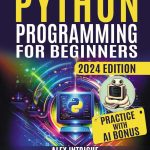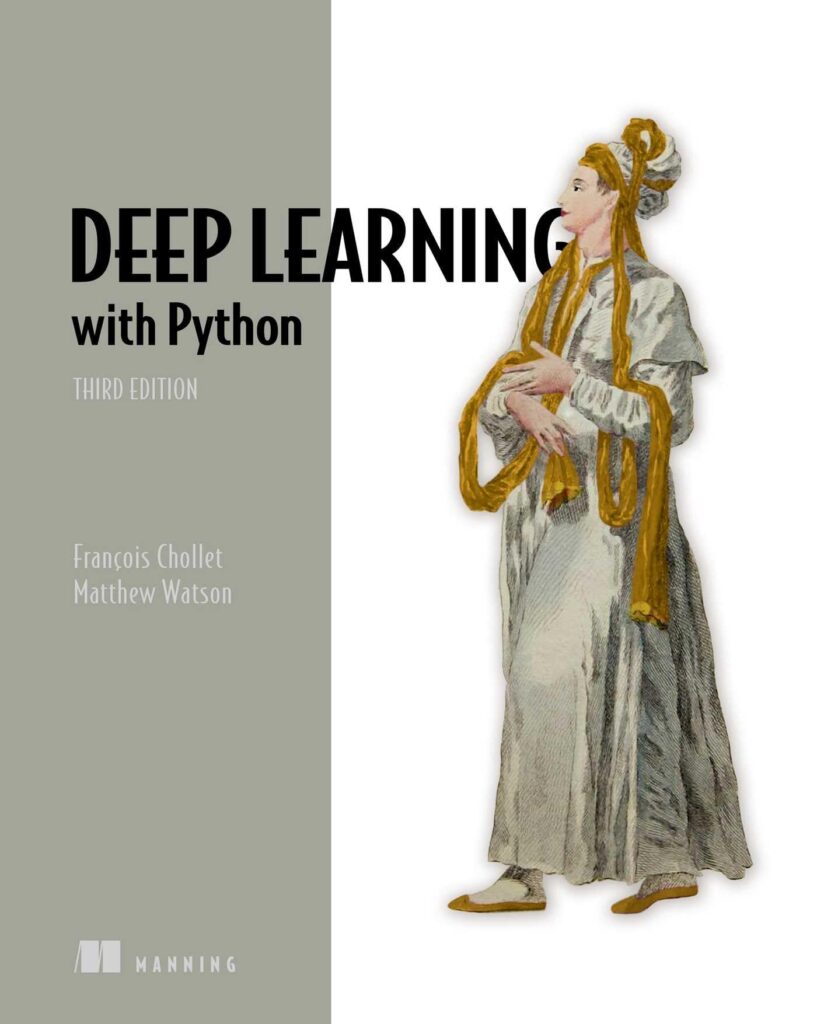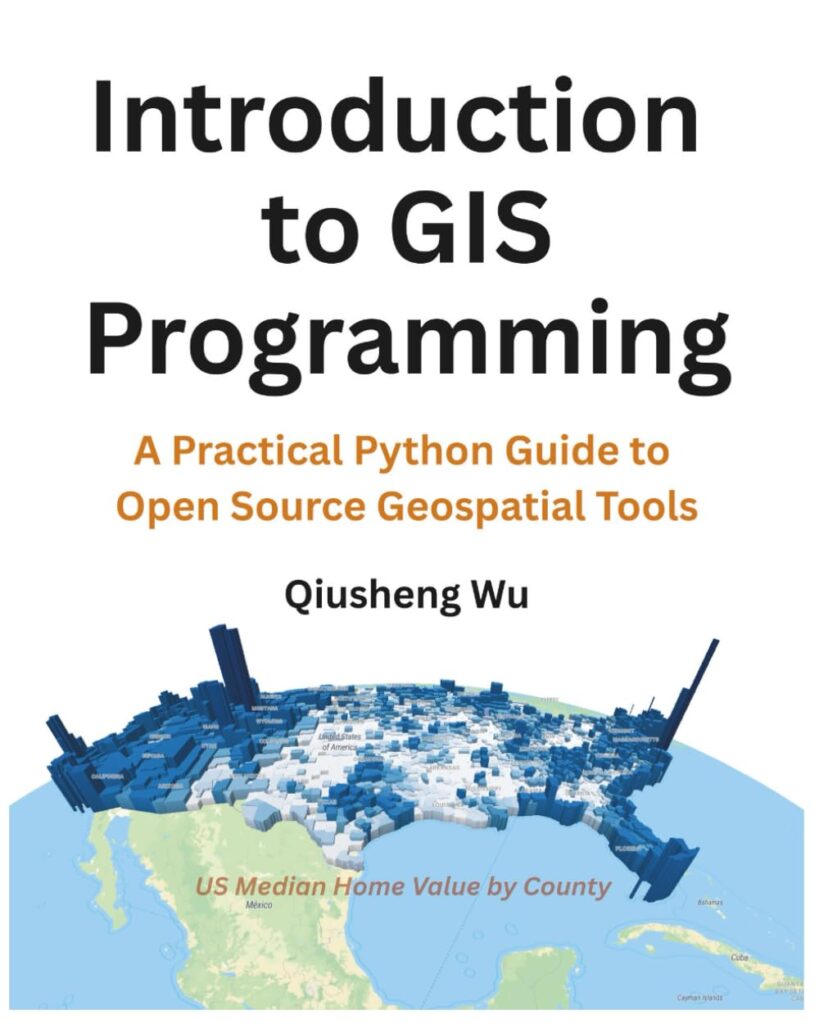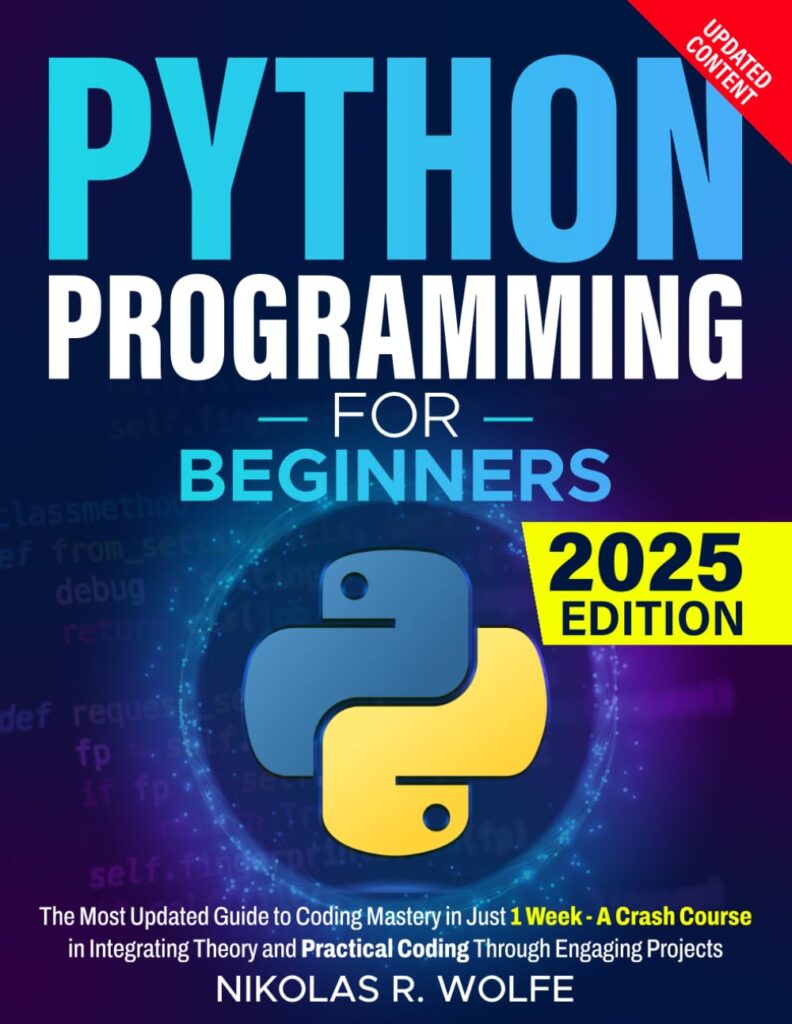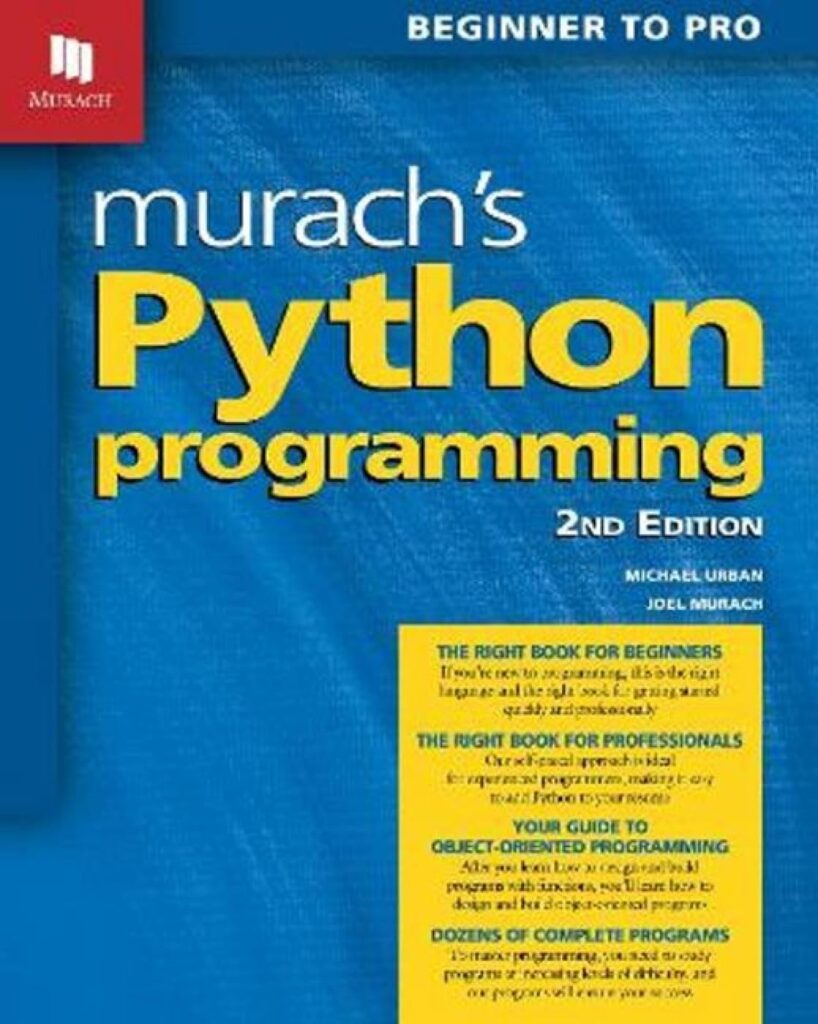NumPy is a fundamental library in Python for scientific computing, providing support for large, multi-dimensional arrays and matrices, along with a vast collection of high-level mathematical functions to operate on these arrays. It’s widely used in various fields such as data analysis, machine learning, and scientific research.
One of the key features of NumPy is its ability to efficiently handle large datasets by using vectorized operations, which can significantly speed up computations compared to traditional Python loops. NumPy arrays are homogeneous, meaning that all elements within an array have the same data type, which allows for efficient memory utilization and optimized operations.
To get started with NumPy, you need to import the library:
import numpy as np
This line imports the NumPy library and assigns it the conventional alias np, making it easier to use the library’s functions and objects throughout your code.
Creating NumPy Arrays
There are several ways to create NumPy arrays. One of the most simpler methods is to convert Python sequences, such as lists or tuples, into NumPy arrays using the np.array() function:
import numpy as np
# Creating a 1D array from a list
a = np.array([1, 2, 3, 4, 5])
print(a) # Output: [1 2 3 4 5]
# Creating a 2D array from a list of lists
b = np.array([[1, 2], [3, 4], [5, 6]])
print(b) # Output: [[1 2]
# [3 4]
# [5 6]]
Another way to create arrays is by using NumPy’s built-in functions. For example, np.zeros() creates an array filled with zeros, np.ones() creates an array filled with ones, and np.full() creates an array filled with a specified value:
# Creating a 1D array of zeros
c = np.zeros(5)
print(c) # Output: [0. 0. 0. 0. 0.]
# Creating a 2D array of ones
d = np.ones((3, 4))
print(d) # Output: [[1. 1. 1. 1.]
# [1. 1. 1. 1.]
# [1. 1. 1. 1.]]
# Creating a 1D array filled with a specific value
e = np.full(6, 3.14)
print(e) # Output: [3.14 3.14 3.14 3.14 3.14 3.14]
NumPy also provides functions to create arrays with a sequence of numbers within a specified range, such as np.arange() and np.linspace():
# Creating a range of numbers f = np.arange(1, 11) print(f) # Output: [ 1 2 3 4 5 6 7 8 9 10] # Creating an array with evenly spaced values g = np.linspace(0, 1, 5) print(g) # Output: [0. 0.25 0.5 0.75 1. ]
Additionally, NumPy provides functions like np.eye() and np.diag() for creating special arrays, such as identity matrices and diagonal matrices:
# Creating an identity matrix
h = np.eye(3, 3, dtype=int)
print(h) # Output: [[1 0 0]
# [0 1 0]
# [0 0 1]]
# Creating a diagonal matrix
i = np.diag([1, 2, 3])
print(i) # Output: [[1 0 0]
# [0 2 0]
# [0 0 3]]
Understanding Data Types
In NumPy, every array has an associated data type that determines the kind of elements it can store and the amount of memory required. Understanding data types in NumPy is important for efficient memory management and accurate computations. The data type of an array is represented by the dtype attribute.
NumPy supports various data types, including:
- Signed integers (e.g.,
int8,int16,int32,int64) - Unsigned integers (e.g.,
uint8,uint16,uint32,uint64) - Floating-point numbers (e.g.,
float16,float32,float64) - Complex numbers (e.g.,
complex64,complex128) - Boolean values
- String data type
- Python object data type
You can specify the data type when creating a new array using the dtype parameter:
import numpy as np # Create an integer array a = np.array([1, 2, 3], dtype=np.int32) print(a.dtype) # Output: int32 # Create a floating-point array b = np.array([1.0, 2.0, 3.0], dtype=np.float64) print(b.dtype) # Output: float64
If the data type is not explicitly specified, NumPy will attempt to infer the appropriate data type from the input data:
c = np.array([1, 2, 3.0]) print(c.dtype) # Output: float64
In this case, NumPy chooses the float64 data type to accommodate the floating-point value 3.0.
It’s essential to choose the appropriate data type for your use case, as it can significantly impact memory usage and computational performance. In general, using smaller data types can save memory, but larger data types may be required for greater precision or a wider range of values.
You can also check the size of a data type in bytes using the itemsize attribute:
print(np.dtype(np.int32).itemsize) # Output: 4 print(np.dtype(np.float64).itemsize) # Output: 8
Exploring dtype Attributes
NumPy arrays have several attributes that provide useful information about the data type and storage requirements. The dtype attribute is particularly important as it specifies the data type of the array elements. Here are some key attributes related to data types in NumPy:
dtype
- The
dtypeattribute represents the data type of the array elements. It’s an object that describes the data type, including its name, byte order, and size in bytes. - You can access the data type of an array using
arr.dtype. For example, ifarris an array of integers,arr.dtypemight returndtype('int64'). -
arr = np.array([1, 2, 3], dtype=np.float32)arr = np.array([1, 2, 3], dtype=np.float32)
arr = np.array([1, 2, 3], dtype=np.float32)
itemsize
- The
itemsizeattribute represents the size in bytes of a single array element. - You can access the item size of an array using
arr.itemsize. For example, ifarris an array of 32-bit floating-point numbers,arr.itemsizewould return4. - 8
nbytes
- The
nbytesattribute represents the total size in bytes of the entire array. - It is calculated as this product of the
itemsizeand the total number of elements in the array. - You can access the total size of an array using
arr.nbytes.
Understanding these attributes very important for managing memory usage and ensuring efficient computations with NumPy arrays. For example, if you’re working with large datasets, using a smaller data type (e.g., float32 instead of float64) can significantly reduce memory requirements without sacrificing too much precision.
Here’s an example that demonstrates the use of these attributes:
import numpy as np
# Create a 2D array of floats
arr = np.array([[1.0, 2.0], [3.0, 4.0]])
# Print the data type and item size
print("Data type:", arr.dtype) # Output: Data type: float64
print("Item size (bytes):", arr.itemsize) # Output: Item size (bytes): 8
# Print the total size of the array in bytes
print("Total size (bytes):", arr.nbytes) # Output: Total size (bytes): 64
In this example, we create a 2D array of floating-point numbers. We then print the data type (float64), the item size (8 bytes for float64), and the total size of the array (64 bytes, calculated as 4 elements × 8 bytes per element).
Converting Data Types
In NumPy, you can convert the data type of an array using various methods. That is useful when you need to change the data type for better memory efficiency, precision, or compatibility with other operations. Here are some common ways to convert data types in NumPy:
1. Using the astype() method
The astype() method is a convenient way to create a new array with a specified data type. It returns a copy of the original array with the elements cast to the new data type.
import numpy as np # Create an integer array a = np.array([1, 2, 3, 4]) print(a.dtype) # Output: int64 # Convert to float b = a.astype(np.float32) print(b) # Output: [1. 2. 3. 4.] print(b.dtype) # Output: float32
In this example, we create an integer array a and then use astype() to convert it to a float32 array b.
2. Using the dtype parameter when creating a new array
You can specify the data type when creating a new array by passing the dtype parameter to the array creation function.
import numpy as np # Create a float array from a list c = np.array([1.0, 2.0, 3.0], dtype=np.int32) print(c) # Output: [1 2 3] print(c.dtype) # Output: int32
In this example, we create a new array c from a list of floats, but specify the dtype as int32, effectively converting the elements to integers.
3. Using the view() method
The view() method creates a new array object that shares the same data as the original array but with a different data type interpretation. This method is useful when you want to change the data type without making a copy of the data.
import numpy as np # Create an integer array d = np.array([1, 2, 3, 4]) # Create a view with a different data type e = d.view(np.float32) print(e) # Output: [1. 2. 3. 4.] print(e.dtype) # Output: float32
Here, we create an integer array d and then use view() to create a new array e with a float32 data type interpretation. The underlying data is shared between d and e, but the data type is different.
It is important to note that when converting data types, you may encounter precision loss or overflow issues if the new data type cannot accurately represent the original values. NumPy provides various options to handle such situations, including clipping or raising exceptions.
Handling Missing Values
In many real-world datasets, missing or invalid values are common occurrences. NumPy provides several methods to handle missing values in arrays, ensuring that computations and analyses can be performed accurately and efficiently.
The standard way to represent missing values in NumPy is to use the special value np.nan (Not a Number). This value is used to represent missing or undefined values in floating-point arrays. For integer arrays, NumPy provides a special value np.nan (Not a Number). This value is used to represent missing or undefined values in floating-point arrays. For integer arrays, NumPy provides a special value np.nanrepresent invalid data.
Here's an example of creating an array with missing values:
import numpy as np# Creating an array with missing valuesdata = np.array([1.0, np.nan, 3.0, 4.0, np.nan])print(data) # Output: [ 1. nan 3. 4. nan]import numpy as np
# Creating an array with missing values
data = np.array([1.0, np.nan, 3.0, 4.0, np.nan])
print(data) # Output: [ 1. nan 3. 4. nan]import numpy as np
# Creating an array with missing values
data = np.array([1.0, np.nan, 3.0, 4.0, np.nan])
print(data) # Output: [ 1. nan 3. 4. nan]
NumPy provides several functions to handle missing values, such as:
- Returns a boolean array indicating which elements are NaN (Not a Number).
- Computes the sum of an array, ignoring NaN values.
- Computes the mean of an array, ignoring NaN values.
- Computes the maximum value of an array, ignoring NaN values.
- Computes the minimum value of an array, ignoring NaN values.
Here's an example of using these functions:
import numpy as npdata = np.array([1.0, np.nan, 3.0, 4.0, np.nan])# Check for NaN valuesprint(np.isnan(data)) # Output: [False True False False True]# Sum of values, ignoring NaNprint(np.nansum(data)) # Output: 8.0# Mean of values, ignoring NaNprint(np.nanmean(data)) # Output: 2.6666666666666665import numpy as np
data = np.array([1.0, np.nan, 3.0, 4.0, np.nan])
# Check for NaN values
print(np.isnan(data)) # Output: [False True False False True]
# Sum of values, ignoring NaN
print(np.nansum(data)) # Output: 8.0
# Mean of values, ignoring NaN
print(np.nanmean(data)) # Output: 2.6666666666666665import numpy as np
data = np.array([1.0, np.nan, 3.0, 4.0, np.nan])
# Check for NaN values
print(np.isnan(data)) # Output: [False True False False True]
# Sum of values, ignoring NaN
print(np.nansum(data)) # Output: 8.0
# Mean of values, ignoring NaN
print(np.nanmean(data)) # Output: 2.6666666666666665
In addition to the built-in functions, NumPy also provides methods to replace missing values with specific values or to remove them entirely from the array. For example, you can use the np.nan_to_num() function to replace NaN values with zeros or other specified values.
import numpy as npdata = np.array([1.0, np.nan, 3.0, 4.0, np.nan])# Replace NaN values with 0data_replaced = np.nan_to_num(data, nan=0.0)print(data_replaced) # Output: [1. 0. 3. 4. 0.]import numpy as np
data = np.array([1.0, np.nan, 3.0, 4.0, np.nan])
# Replace NaN values with 0
data_replaced = np.nan_to_num(data, nan=0.0)
print(data_replaced) # Output: [1. 0. 3. 4. 0.]import numpy as np
data = np.array([1.0, np.nan, 3.0, 4.0, np.nan])
# Replace NaN values with 0
data_replaced = np.nan_to_num(data, nan=0.0)
print(data_replaced) # Output: [1. 0. 3. 4. 0.]
Alternatively, you can use boolean indexing to create a new array without the missing values:
import numpy as npdata = np.array([1.0, np.nan, 3.0, 4.0, np.nan])# Remove NaN values from the arraydata_cleaned = data[~np.isnan(data)]print(data_cleaned) # Output: [1. 3. 4.]import numpy as np
data = np.array([1.0, np.nan, 3.0, 4.0, np.nan])
# Remove NaN values from the array
data_cleaned = data[~np.isnan(data)]
print(data_cleaned) # Output: [1. 3. 4.]import numpy as np
data = np.array([1.0, np.nan, 3.0, 4.0, np.nan])
# Remove NaN values from the array
data_cleaned = data[~np.isnan(data)]
print(data_cleaned) # Output: [1. 3. 4.]
Summary and Conclusion
NumPy is a powerful library in Python for scientific computing, offering efficient handling of large, multi-dimensional arrays and matrices. One of its key strengths lies in its ability to work with different data types, which is important for optimizing memory usage and computational performance.
In this section, we explored various aspects of data types in NumPy, including:
- The different data types supported by NumPy, such as integers, floating-point numbers, complex numbers, and booleans.
- How to specify and check the data type of an array using the
dtype attribute.
- Attributes like
itemsize and nbytes that provide information about the memory requirements of arrays.
- Methods for converting data types, including
astype(), the dtype parameter, and view().
- Handling missing values with NumPy's support for
np.nan, and functions like isnan(), nansum(), and nanmean().
Proper management of data types is essential for optimizing memory usage, ensuring accurate computations, and achieving efficient performance when working with large datasets. NumPy provides a comprehensive set of tools and functionalities to handle various data types, making it a powerful library for numerical computing in Python.
Here's an example that demonstrates several concepts covered in this section:
import numpy as np# Create an array with mixed data typesdata = np.array([1, 2.0, 3, np.nan, 4])# Check the data type and sizeprint(f"Data type: {data.dtype}") # Output: Data type: float64print(f"Item size (bytes): {data.itemsize}") # Output: Item size (bytes): 8print(f"Total size (bytes): {data.nbytes}") # Output: Total size (bytes): 40# Convert to integersdata_int = data.astype(np.int32)print(f"Integer array: {data_int}") # Output: Integer array: [1 2 3 0 4]# Handle missing valuesprint(f"Sum (ignoring NaN): {np.nansum(data)}") # Output: Sum (ignoring NaN): 10.0import numpy as np
# Create an array with mixed data types
data = np.array([1, 2.0, 3, np.nan, 4])
# Check the data type and size
print(f"Data type: {data.dtype}") # Output: Data type: float64
print(f"Item size (bytes): {data.itemsize}") # Output: Item size (bytes): 8
print(f"Total size (bytes): {data.nbytes}") # Output: Total size (bytes): 40
# Convert to integers
data_int = data.astype(np.int32)
print(f"Integer array: {data_int}") # Output: Integer array: [1 2 3 0 4]
# Handle missing values
print(f"Sum (ignoring NaN): {np.nansum(data)}") # Output: Sum (ignoring NaN): 10.0import numpy as np
# Create an array with mixed data types
data = np.array([1, 2.0, 3, np.nan, 4])
# Check the data type and size
print(f"Data type: {data.dtype}") # Output: Data type: float64
print(f"Item size (bytes): {data.itemsize}") # Output: Item size (bytes): 8
print(f"Total size (bytes): {data.nbytes}") # Output: Total size (bytes): 40
# Convert to integers
data_int = data.astype(np.int32)
print(f"Integer array: {data_int}") # Output: Integer array: [1 2 3 0 4]
# Handle missing values
print(f"Sum (ignoring NaN): {np.nansum(data)}") # Output: Sum (ignoring NaN): 10.0