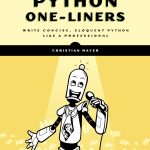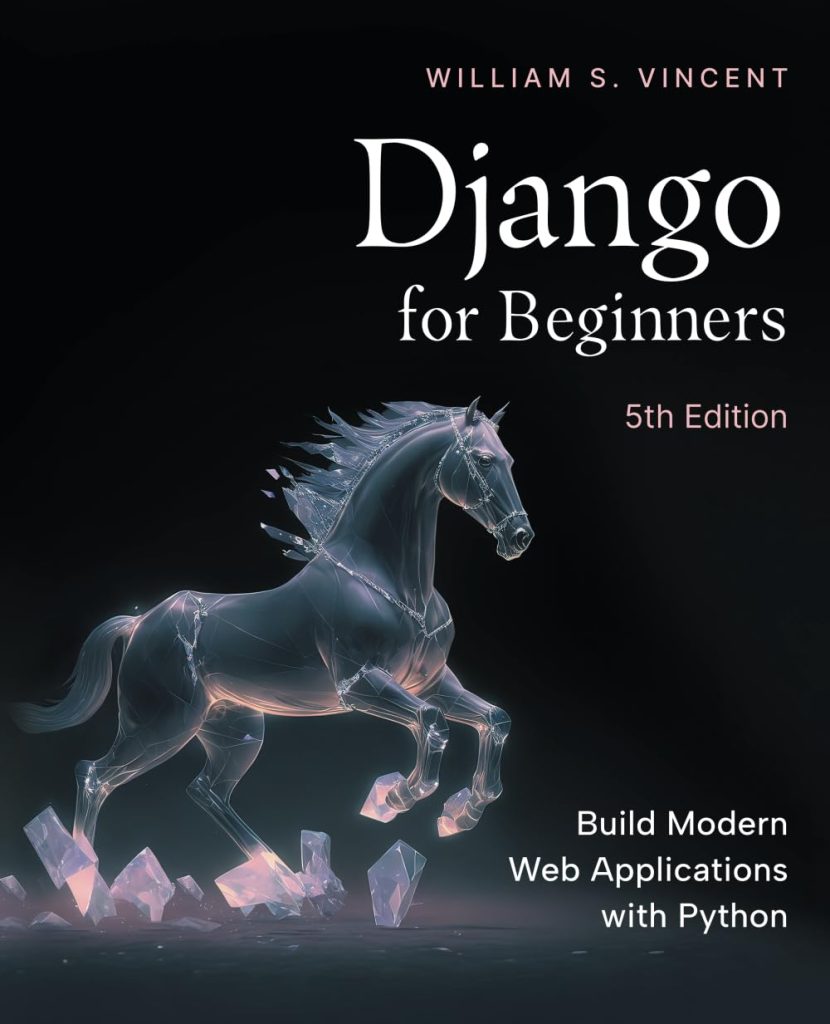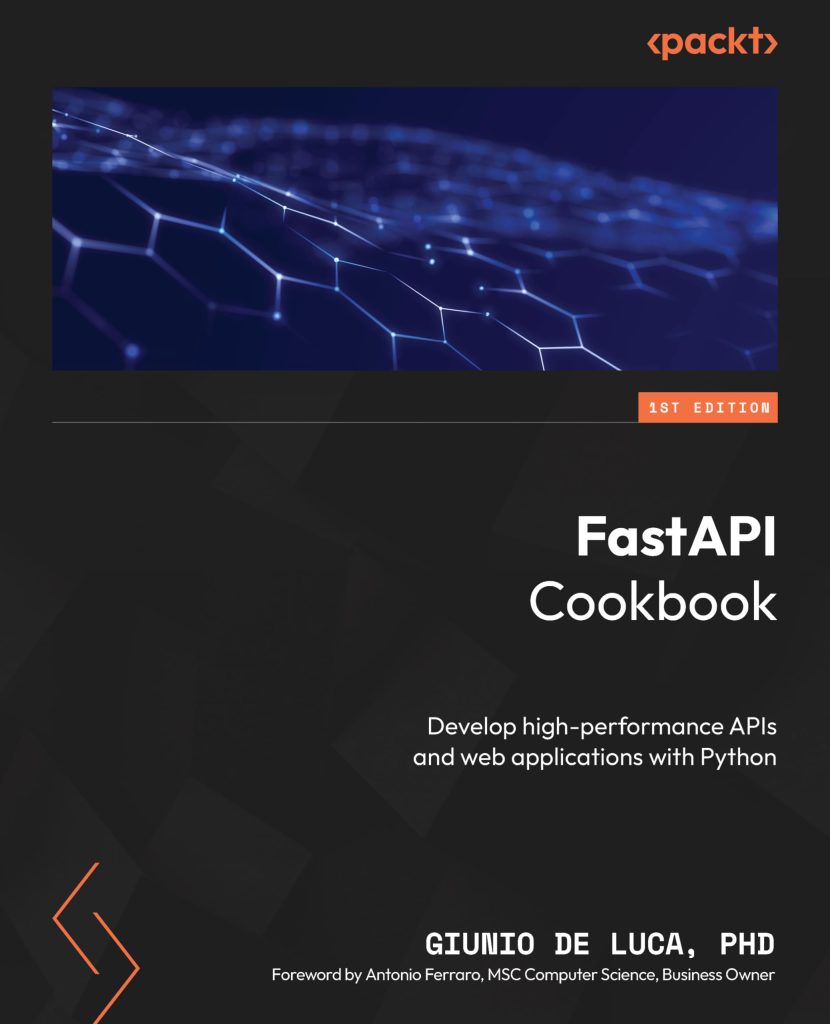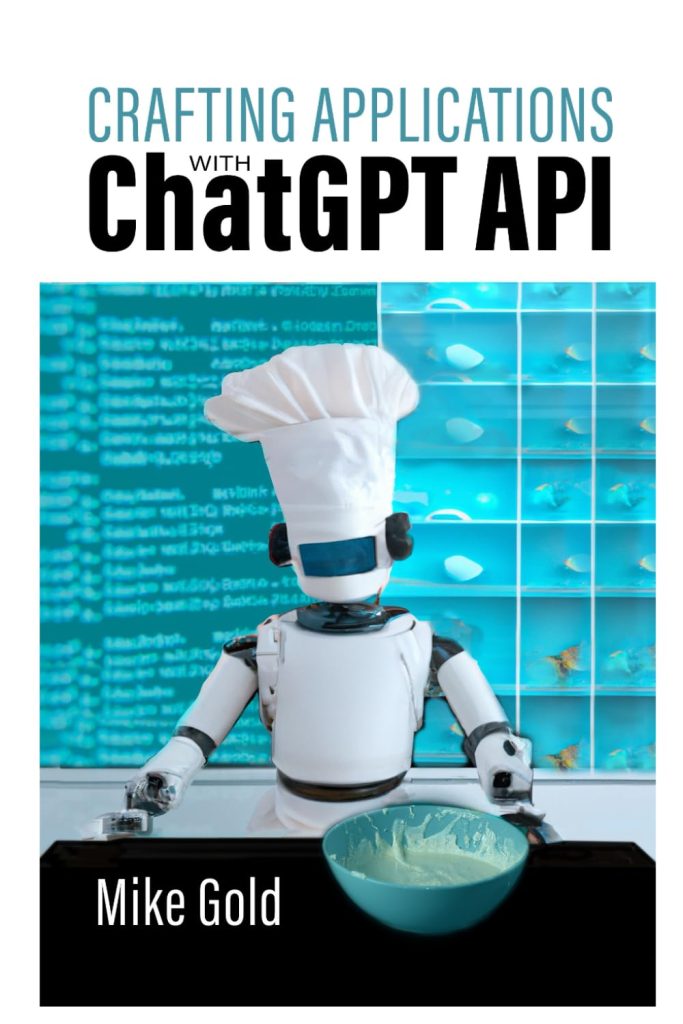SQL injection attacks are one of the most common and dangerous threats to web applications that interact with databases. These attacks occur when malicious SQL statements are inserted into application input fields, such as form fields or URLs, to manipulate the intended SQL query and gain unauthorized access to sensitive data or execute malicious commands on the database.
SQL injection vulnerabilities can arise when user input is not properly sanitized or validated before being concatenated into SQL queries. This allows attackers to inject malicious SQL code that alters the intended logic of the query, potentially exposing or modifying sensitive information, escalating privileges, or even executing arbitrary system commands on the database server.
Here’s a simple example of an SQL injection vulnerability in Python:
import sqlite3
# Connect to the database
conn = sqlite3.connect('example.db')
c = conn.cursor()
# User input (potentially malicious)
user_input = "'; DROP TABLE users; --"
# Vulnerable query
query = f"SELECT * FROM users WHERE username = '{user_input}'"
c.execute(query)
In this example, if the user_input variable is not properly sanitized, an attacker could inject the malicious SQL code '; DROP TABLE users; --, which would result in the execution of the DROP TABLE users statement, potentially causing data loss or other unintended consequences.
SQL injection attacks can have severe consequences, including:
- Unauthorized access to sensitive data, such as user credentials, financial information, or personal details
- Data tampering or destruction, leading to data integrity issues
- Escalation of privileges, allowing attackers to gain elevated access to the system
- Denial of Service (DoS) attacks, by overwhelming the database with resource-intensive queries
To mitigate SQL injection attacks, it’s crucial to implement proper input validation and sanitization techniques, as well as follow best practices for secure database interactions using parameterized queries or an Object-Relational Mapping (ORM) framework.
Using Parameterized Queries
To protect against SQL injection attacks, it’s essential to use parameterized queries, also known as prepared statements, when interacting with databases. Parameterized queries separate the SQL query logic from the user input, ensuring that user-provided values are treated as data and not as part of the SQL statement itself.
In Python, when using parameterized queries with SQLAlchemy, you can pass user input as parameters to the query, instead of concatenating them directly into the SQL string. Here’s an example:
from sqlalchemy import create_engine, text
# Connect to the database
engine = create_engine('sqlite:///example.db')
# User input (potentially malicious)
username = "'; DROP TABLE users; --"
# Parameterized query
query = text("SELECT * FROM users WHERE username = :username")
result = engine.execute(query, {"username": username})
# Safely iterate over the results
for row in result:
print(row)
In this example, the user input (username) is passed as a parameter to the query using the :username placeholder. SQLAlchemy automatically handles the proper quoting and escaping of the user input, preventing SQL injection attacks. The database engine treats the user input as a literal value, not as part of the SQL statement.
When using parameterized queries, it’s important to ensure that all user input is properly parameterized and that no parts of the SQL statement are constructed using string concatenation or interpolation with user-provided values. This helps ensure that the SQL query remains secure and prevents injection attacks.
Additionally, SQLAlchemy provides support for various database engines, making it easier to write database-agnostic code and maintain consistent security practices across different database systems.
By using parameterized queries with SQLAlchemy, you can effectively mitigate SQL injection vulnerabilities and enhance the security of your web applications that interact with databases.