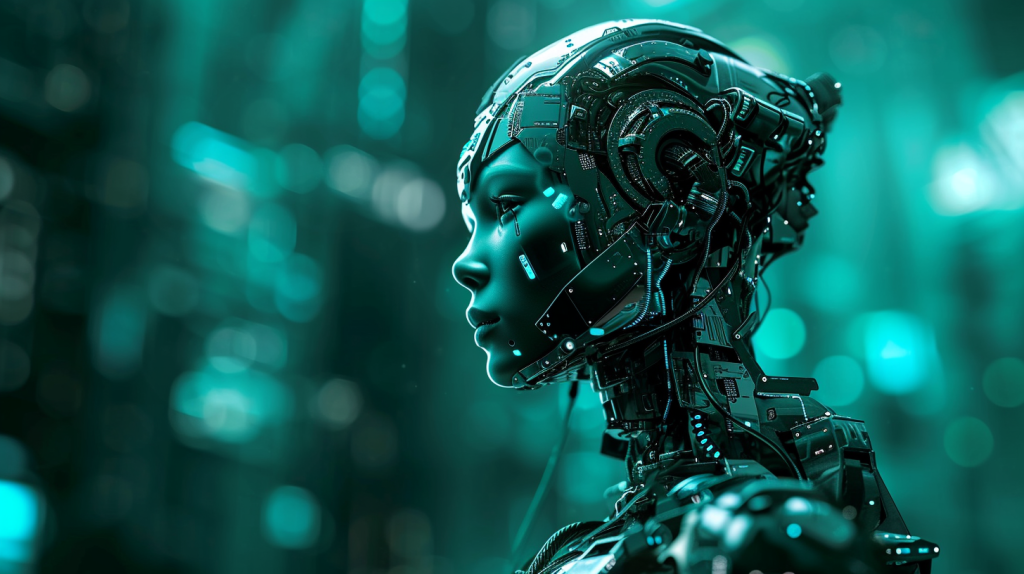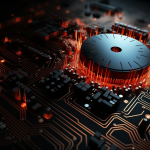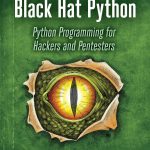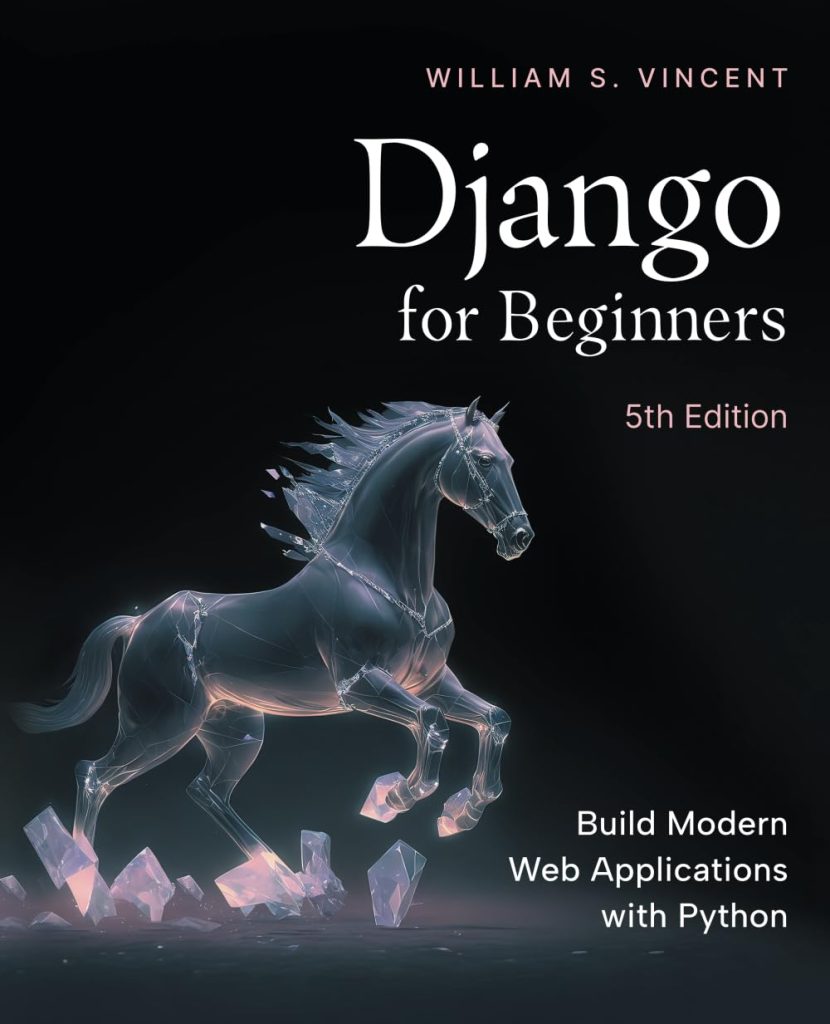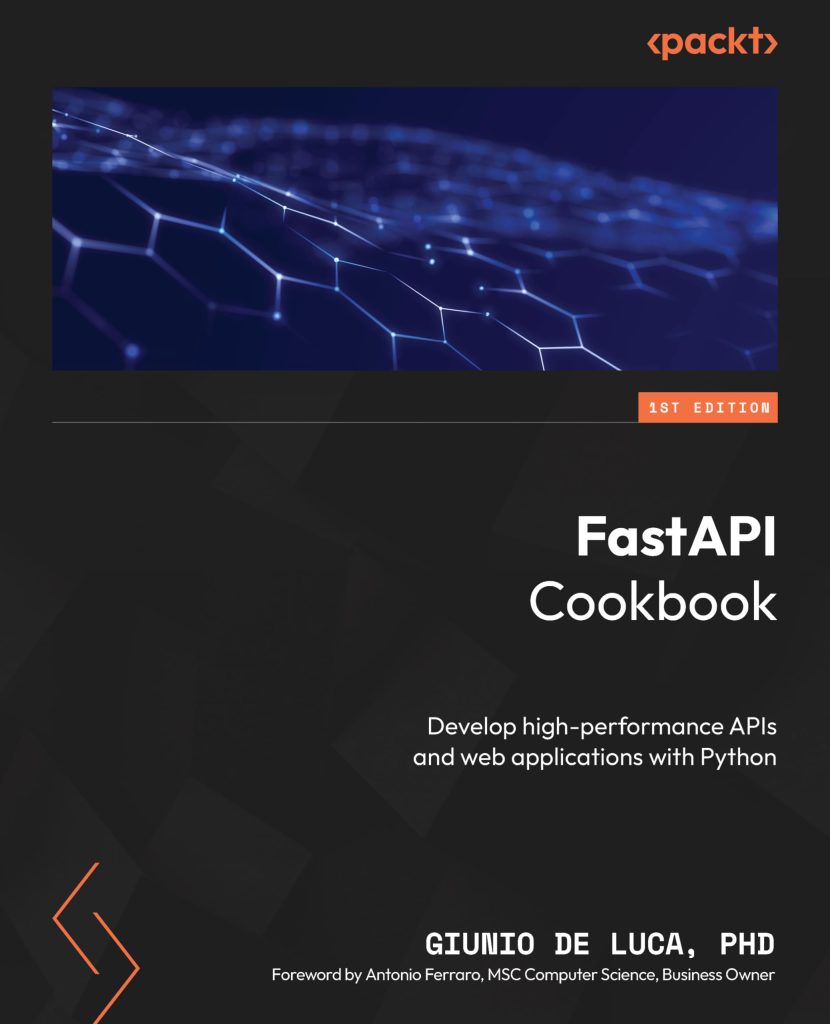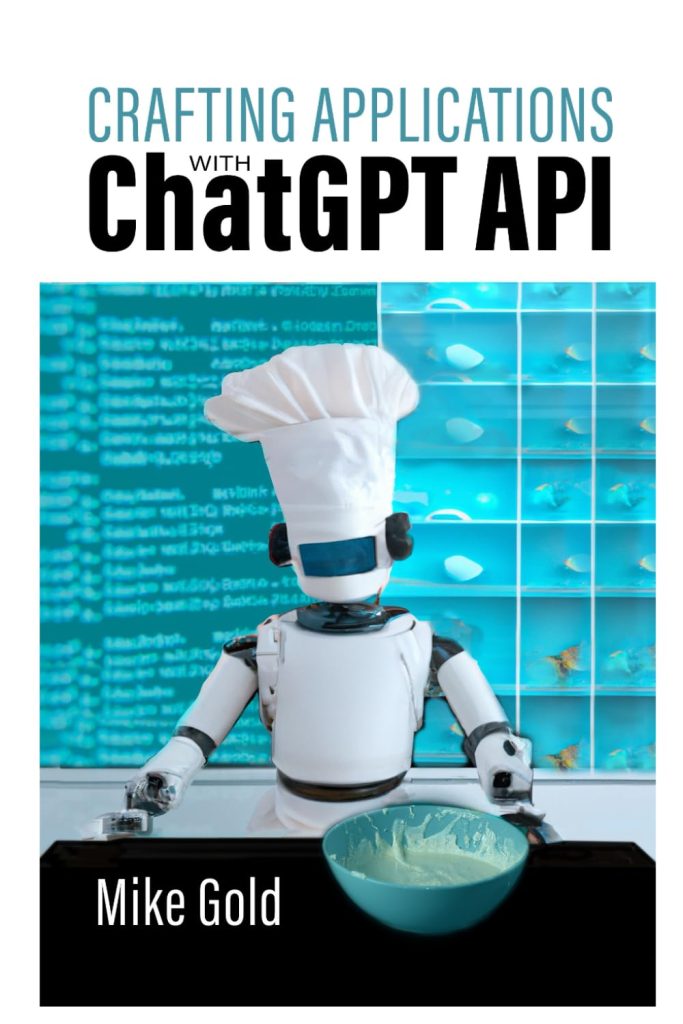HTTP Authentication is a process by which a server identifies the user trying to access a protected resource. It’s a built-in feature of the HTTP protocol that allows for a user to provide credentials, typically in the form of a username and password, which the server then validates before granting access.
There are several types of HTTP Authentication, with the most common being Basic Authentication and Digest Authentication. Basic Authentication sends the username and password with every request, which can be easily encoded and decoded, making it less secure. Digest Authentication, on the other hand, uses a challenge-response mechanism to ensure that the password is not sent in plain text over the network.
When a user attempts to access a resource that requires authentication, the server responds with a 401 Unauthorized status code and provides information on how to authenticate in the ‘WWW-Authenticate’ header. The client must then resend the request with the appropriate credentials in the ‘Authorization’ header.
It is important to note that HTTP Authentication should always be used in conjunction with HTTPS to ensure that credentials are encrypted during transmission, protecting them from potential eavesdroppers.
Basic Authentication with Requests
Performing Basic Authentication with the Python Requests library is simpler. You simply need to pass your username and password to the auth parameter when making a request. Here’s a basic example:
import requests
from requests.auth import HTTPBasicAuth
response = requests.get('https://api.example.com/user', auth=HTTPBasicAuth('username', 'password'))
print(response.status_code)
Alternatively, you can pass the username and password as a tuple directly to the auth parameter:
response = requests.get('https://api.example.com/user', auth=('username', 'password'))
print(response.status_code)
If the credentials are correct, the server will return a 200 OK status code and you will have access to the protected resource. If the credentials are incorrect, a 401 Unauthorized status code will be returned.
It is also possible to create a session object and authenticate all requests made with that session:
session = requests.Session()
session.auth = ('username', 'password')
response = session.get('https://api.example.com/user')
print(response.status_code)
This method is useful when you are making multiple requests to the same server and you don’t want to pass your credentials each time.
While Basic Authentication is simple to implement, it does have security drawbacks. Since the username and password are only encoded with Base64 and are sent with every request, anyone who intercepts the HTTP request can easily decode them. Therefore, it is critical to ensure that you are communicating over HTTPS when using Basic Authentication.
- Do not use Basic Authentication without HTTPS. Without HTTPS, your credentials can be intercepted by third parties.
- Keep your credentials secure. Store them in a secure manner and do not hard-code them in your scripts.
- Ponder using a more secure authentication method such as Digest Authentication or OAuth when possible.
Digest Authentication with Requests
Digest Authentication with Requests in Python can be implemented similarly to Basic Authentication but with an extra layer of security. The Requests library supports Digest Authentication out of the box via the HTTPDigestAuth module. Instead of sending the username and password with every request, Digest Authentication uses a hash function to send a hashed version of the password along with some other information.
To use Digest Authentication, you need to import HTTPDigestAuth from the requests.auth module and pass it along with your credentials when making a request:
import requests
from requests.auth import HTTPDigestAuth
url = 'https://api.example.com/protected'
response = requests.get(url, auth=HTTPDigestAuth('username', 'password'))
print(response.status_code)
If the credentials are correct and the server supports Digest Authentication, the server will return a 200 OK status code. If the credentials are incorrect or the server does not support Digest Authentication, a 401 Unauthorized status code will be returned.
Like with Basic Authentication, you can also use a session object to persist the authentication across multiple requests:
session = requests.Session()
session.auth = HTTPDigestAuth('username', 'password')
response = session.get('https://api.example.com/protected')
print(response.status_code)
By using Digest Authentication, you add a layer of security to your HTTP requests as the password is not sent in plain text. However, it is still crucial to use HTTPS to encrypt the communication and protect the integrity of the authentication process.
- Always use HTTPS in conjunction with Digest Authentication to protect the credentials and the authentication process itself.
- Store your credentials securely and avoid hard-coding them in your scripts.
- Consider using session objects for making multiple requests to the same server to avoid re-authenticating each time.
Handling Authentication Challenges
When handling authentication challenges, it’s important to understand how to properly respond to a 401 Unauthorized status code. The server response will include a ‘WWW-Authenticate’ header that indicates the authentication method to be used, and it’s up to the client to resend the request with the necessary credentials.
For example, if you make a request to a protected resource without providing any credentials, you might receive the following response:
import requests
response = requests.get('https://api.example.com/protected')
print(response.status_code) # Outputs: 401
print(response.headers['WWW-Authenticate']) # Outputs: Basic realm="API"
The ‘WWW-Authenticate’ header indicates that the server requires Basic Authentication. To handle this challenge, you need to resend the request with the appropriate credentials:
response = requests.get('https://api.example.com/protected', auth=('username', 'password'))
print(response.status_code) # Outputs: 200
Sometimes, you may encounter multiple authentication challenges, or you may want to handle retries automatically. In such cases, you can use the requests.adapters.HTTPAdapter and requests.packages.urllib3.util.retry.Retry classes to create a custom session with retry logic:
from requests.adapters import HTTPAdapter
from requests.packages.urllib3.util.retry import Retry
session = requests.Session()
retries = Retry(total=3, backoff_factor=0.3, status_forcelist=[401])
adapter = HTTPAdapter(max_retries=retries)
session.mount('https://', adapter)
response = session.get('https://api.example.com/protected', auth=('username', 'password'))
print(response.status_code)
This code snippet sets up a session with a retry policy to retry the request up to 3 times with a backoff factor of 0.3 seconds if a 401 status code is encountered. This can help automate the process of handling authentication challenges, especially when dealing with unreliable networks or services.
Here are some additional tips for handling authentication challenges:
- Always check the ‘WWW-Authenticate’ header in the server’s response to determine the required authentication method.
- Resend requests with the necessary credentials using the auth parameter of the requests library.
- Use session objects to persist authentication across multiple requests and avoid repeated authentication challenges.
- Implement retry logic to handle intermittent network issues or server unavailability.
- Pay attention to any additional headers or parameters required by the server for successful authentication.
By understanding how to handle authentication challenges and implementing proper retry and error-handling mechanisms, you can create robust applications that can securely access protected resources.
Best Practices for Secure Authentication
Security is paramount when dealing with authentication, and there are several best practices that should be followed to ensure that the authentication process is as secure as possible. Here are some guidelines to consider:
- As mentioned earlier, it’s crucial to use HTTPS in conjunction with any type of HTTP Authentication. This ensures that the credentials are encrypted during transmission and cannot be intercepted by eavesdroppers.
- Do not hard-code credentials in your scripts. Instead, use environment variables or a secure vault service to store them, and access them programmatically within your code.
- Where possible, use token-based authentication methods like OAuth. Tokens can be revoked if compromised, and they do not expose user passwords.
- Ensure that the libraries and dependencies you’re using, such as the Requests library, are kept up-to-date to incorporate any security patches.
- Make sure to handle authentication errors and exceptions in a way that does not expose sensitive information, and log such incidents for monitoring any suspicious activities.
- Implement rate limiting on login attempts to prevent brute force attacks.
Applying these best practices will make your application’s authentication mechanism more secure and robust against potential attacks.
Let’s see an example of how to securely store credentials using environment variables:
import os
import requests
from requests.auth import HTTPBasicAuth
username = os.environ.get('API_USERNAME')
password = os.environ.get('API_PASSWORD')
response = requests.get('https://api.example.com/user', auth=HTTPBasicAuth(username, password))
print(response.status_code)
In this example, the credentials are not hardcoded in the script but are instead retrieved from environment variables, which is a more secure practice. Additionally, if you’re using a version control system, make sure to never commit files that contain sensitive credentials.
By following these best practices, programmers can create secure applications that authenticate with web services effectively and protect user credentials from potential threats.