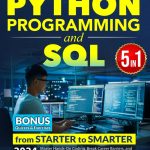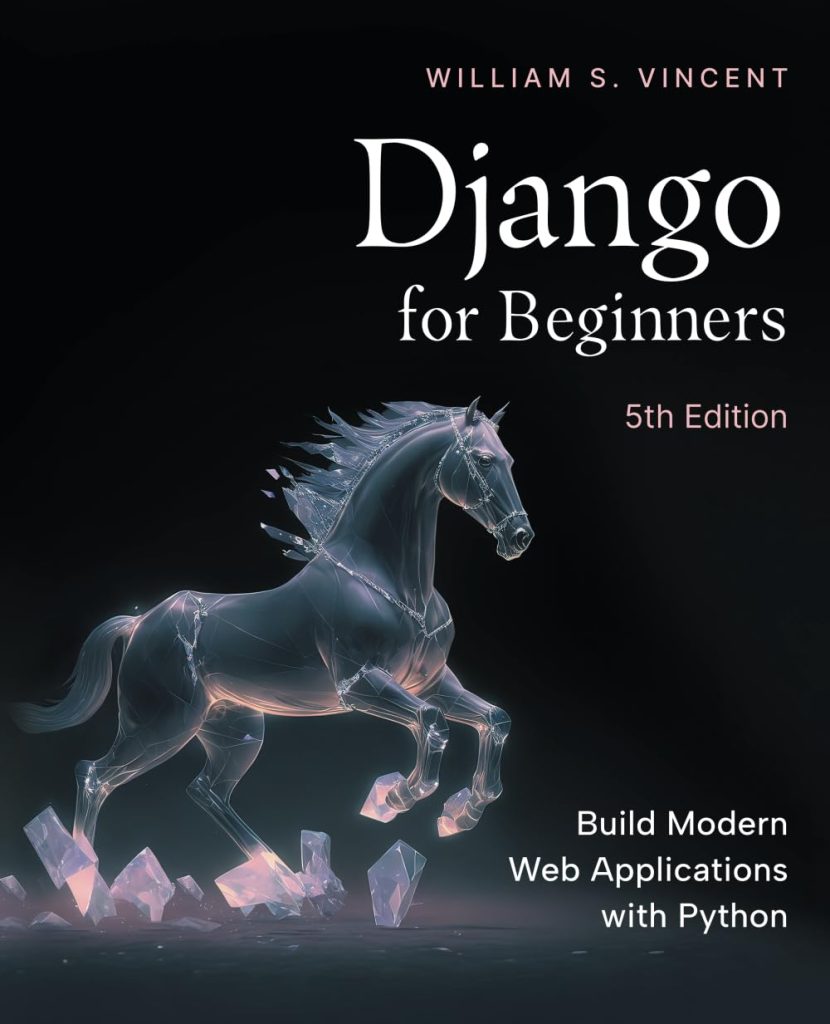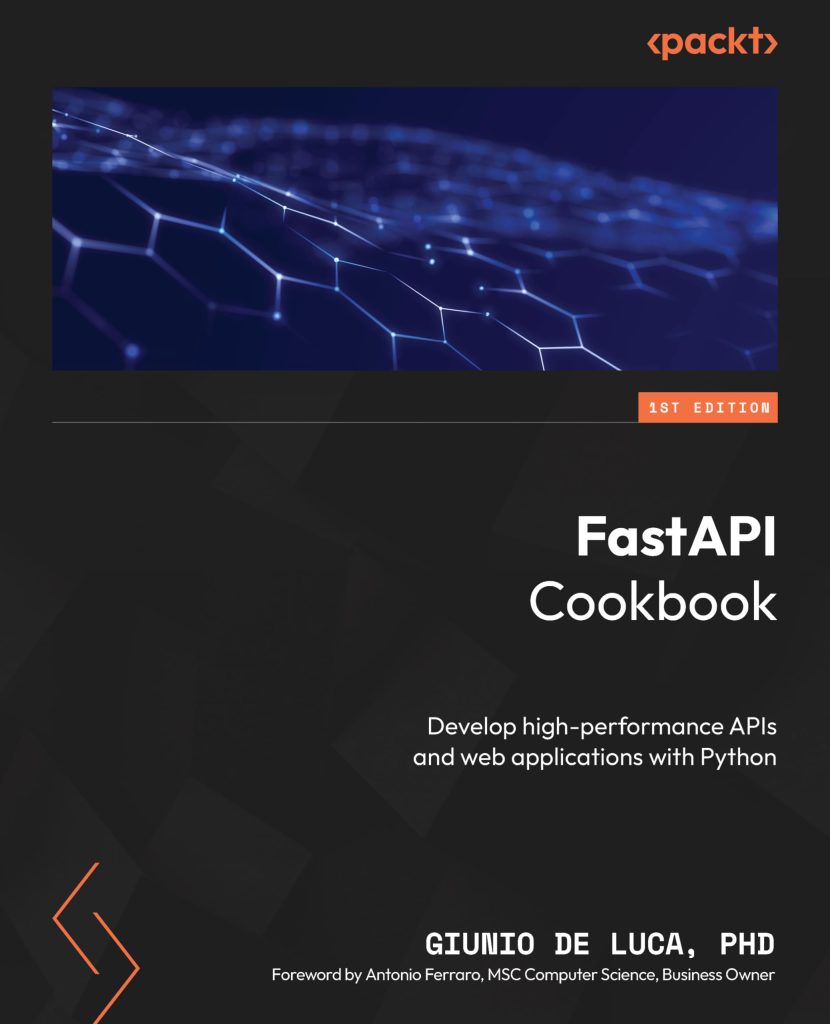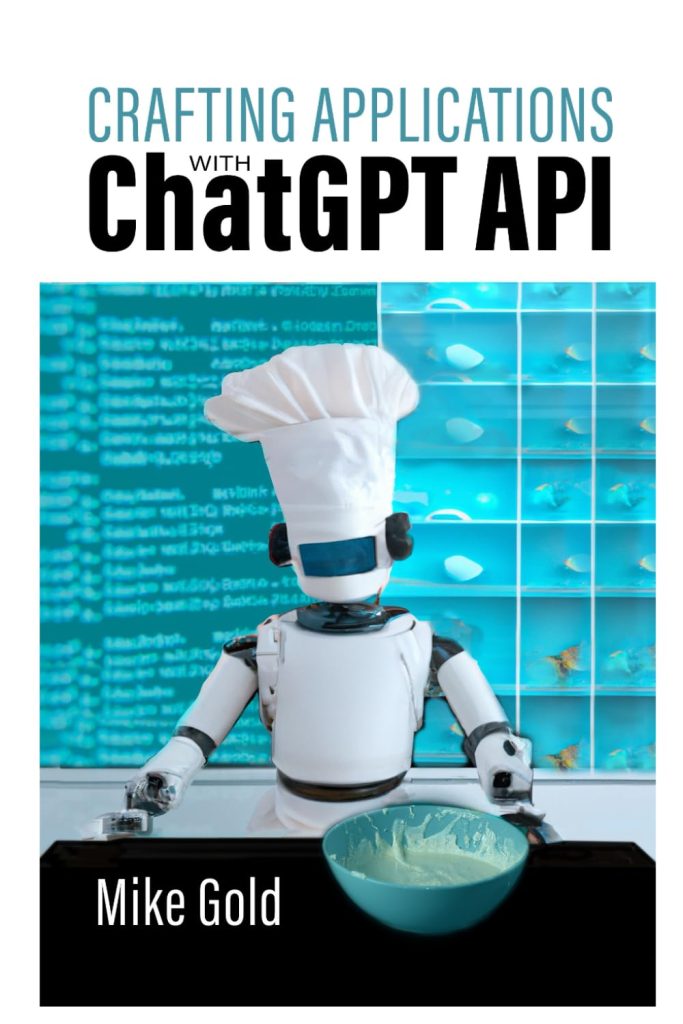SQLAlchemy is a powerful and flexible ORM (Object Relational Mapper) for Python, which provides a high-level interface to relational databases. It simplifies database operations by allowing developers to use Python classes and objects instead of writing raw SQL queries. However, like any system that interacts with databases, SQLAlchemy is not immune to errors and exceptions that can occur during database operations.
Database errors in SQLAlchemy can arise from a variety of sources, such as incorrect query syntax, constraints violation, connection issues, or problems with the database server itself. It especially important for developers to understand how to handle these errors gracefully to maintain the integrity of the application and provide a smooth user experience.
When an error occurs in SQLAlchemy, it raises an exception that can be caught and handled by the application. This allows developers to implement custom error handling logic, such as retrying the operation, rolling back a transaction, or displaying an informative message to the user.
By effectively managing database errors and exceptions, developers can ensure that their applications are robust, reliable, and able to handle unexpected situations without crashing or losing data. In the following sections, we will explore the common types of database errors in SQLAlchemy, how to handle them using try-except blocks, the exception handling features provided by SQLAlchemy, and best practices for dealing with database errors.
Common Types of Database Errors in SQLAlchemy
In SQLAlchemy, database errors are often categorized into several types based on the nature and source of the error. Understanding these common error types can help developers anticipate potential issues and implement more effective error handling strategies. Here are some of the most frequently encountered database errors in SQLAlchemy:
- This error occurs when there is a problem with the SQL statement itself, such as syntax errors, table not found, or column not found. It’s often a result of a mistake in the code that generates the SQL statement.
try:
result = session.execute('SELECT * FROM non_existent_table')
except sqlalchemy.exc.ProgrammingError as e:
print(f'An error occurred: {e}')
- This error is raised when there is a violation of an integrity constraint, such as a unique constraint, foreign key constraint, or a not null constraint. It can occur when trying to insert or update data that would break these constraints.
try:
new_user = User(username='existing_user', email='[email protected]')
session.add(new_user)
session.commit()
except sqlalchemy.exc.IntegrityError as e:
session.rollback()
print(f'An error occurred: {e}')
- This type of error is related to the database’s operation and not necessarily the SQL query itself. It could stem from issues like the database being unavailable, connection problems, or exceeded timeouts.
try:
result = session.execute('SELECT * FROM users')
except sqlalchemy.exc.OperationalError as e:
print(f'An error occurred: {e}')
- That is a more general error that can be raised for various reasons, often related to the database’s internal problems, such as a corrupted database file or problems with transactions.
try:
session.commit()
except sqlalchemy.exc.InternalError as e:
session.rollback()
print(f'An error occurred: {e}')
These are just a few examples of the types of errors that you might encounter when working with SQLAlchemy. It’s important to note that many of these exceptions are subclasses of SQLAlchemy’s DBAPIError, which in turn is a subclass of the standard Python Exception. This means that while you can catch specific error types, you can also catch all database errors more generally using DBAPIError if needed.
try:
# some database operations
except sqlalchemy.exc.DBAPIError as e:
# handle any database related error
print(f'A database error occurred: {e}')
By understanding these common error types and handling them appropriately, you can make your SQLAlchemy-powered applications more resilient and user-friendly.
Handling Database Errors with Try-Except Blocks
When dealing with database operations in SQLAlchemy, it is important to anticipate and gracefully handle exceptions that may arise. One common way to do this is by using Python’s try-except blocks. This technique allows you to try a block of code and catch any exceptions that are raised, providing an opportunity to respond to the error.
Let’s look at a more detailed example of how to use a try-except block to handle a potential IntegrityError when adding a new user to a database:
from sqlalchemy.exc import IntegrityError
try:
new_user = User(username='new_user', email='[email protected]')
session.add(new_user)
session.commit()
except IntegrityError as e:
# Rollback the transaction in case of an IntegrityError
session.rollback()
print(f'IntegrityError occurred: {e.orig}')
# Additional logic to handle the IntegrityError can be added here
In this code snippet, we attempt to add a new user to the database and commit the transaction. If an IntegrityError is raised (for example, if the username already exists), the except block will catch it. We then rollback the transaction to ensure the database remains in a consistent state and print the original error message.
It’s also important to handle exceptions that may occur when querying the database. Here’s an example of handling a NoResultFound exception, which occurs when a query returns no results:
from sqlalchemy.orm.exc import NoResultFound
try:
user = session.query(User).filter_by(username='non_existent_user').one()
print(f'User found: {user.username}')
except NoResultFound:
print('No user found with that username.')
In this example, if the query finds no matching user, a NoResultFound exception will be raised, which we catch and handle by printing a message indicating that no user was found.
While handling specific exceptions is useful, sometimes you may want to catch any exception that could be raised during a database operation. This can be done by catching the base Exception class:
try:
# some database operations
except Exception as e:
print(f'An unexpected error occurred: {e}')
# Additional error handling logic can be added here
With this approach, any exception that isn’t specifically caught by earlier except blocks will be caught here. That is useful as a catch-all to ensure your application doesn’t crash due to an unhandled exception. However, it’s generally better practice to catch more specific exceptions when possible, as this allows for more targeted error handling.
Using try-except blocks in SQLAlchemy is a powerful way to manage database errors and maintain application stability. By catching and handling exceptions appropriately, you can ensure that your application behaves predictably and provides meaningful feedback to users when issues arise.
Using SQLAlchemy’s Exception Handling Features
SQLAlchemy provides developers with a set of built-in exception classes that can be used to handle various database errors and exceptions. These classes are part of the sqlalchemy.exc module and allow for more granular control over error handling in your application. Let’s take a closer look at how to use SQLAlchemy’s exception handling features effectively.
One of the primary exception classes provided by SQLAlchemy is DBAPIError. This exception class is a catch-all for errors that are raised by the underlying DBAPI, which is the layer that SQLAlchemy uses to communicate with different types of databases. Using DBAPIError, you can handle a wide range of database-related errors without having to specify each one individually. Here’s an example:
from sqlalchemy.exc import DBAPIError
try:
# some database operations
except DBAPIError as e:
print(f'Database error occurred: {e}')
# Handle the error or re-raise it
However, sometimes you may want to handle specific types of errors differently. For this purpose, SQLAlchemy offers a hierarchy of exception classes that inherit from DBAPIError. Some of these include OperationalError, ProgrammingError, and IntegrityError, which we discussed earlier. By catching these specific exceptions, you can implement more nuanced error handling logic. For instance:
from sqlalchemy.exc import IntegrityError, OperationalError
try:
# some database operations
except IntegrityError as e:
print(f'IntegrityError: {e}')
# Handle integrity-related issues
except OperationalError as e:
print(f'OperationalError: {e}')
# Handle operational issues like connection errors
Another useful exception class is StatementError, which is raised when there’s an issue with the SQL statement that SQLAlchemy is trying to execute. This could be due to problems with the statement’s construction or issues with the parameters provided to it. Handling StatementError can help you identify and resolve issues related to the SQL statements in your application:
from sqlalchemy.exc import StatementError
try:
# some database operations
except StatementError as e:
print(f'StatementError: {e}')
# Handle issues related to the SQL statement
In addition to these, SQLAlchemy provides exception classes for more specific scenarios, such as NoResultFound and MultipleResultsFound, which are related to querying the database. By using these exceptions, you can create more precise error messages and actions based on the context of the error.
It is important to note that while using SQLAlchemy’s exception classes can greatly enhance your error handling, you should still use them in conjunction with try-except blocks to ensure that your application can recover gracefully from any unexpected issues. By using both try-except blocks and SQLAlchemy’s exception handling features, you can build tough and enduring database-driven applications.
As a best practice, always make sure to log the errors and provide meaningful feedback to the user, if applicable. This not only aids in debugging but also enhances the user experience by avoiding generic and uninformative error messages.
Best Practices for Handling Database Errors in SQLAlchemy
When working with SQLAlchemy, it is imperative to follow best practices for handling database errors to ensure the smooth operation of your application. Here are some recommended guidelines:
-
Be Specific with Exception Handling: While it may be tempting to use a catch-all exception handler, it is better to catch and handle specific exceptions. This allows you to tailor your response to the nature of the error and provide more informative feedback.
try: # Perform database operation except sqlalchemy.exc.IntegrityError as e: # Handle integrity error except sqlalchemy.exc.OperationalError as e: # Handle operational error except Exception as e: # Catch any other exception -
Use Context Managers for Sessions: SQLAlchemy’s context manager ensures that the session is properly closed after use, which helps to prevent connection leaks and maintain database integrity.
from contextlib import contextmanager @contextmanager def session_scope(): """Provide a transactional scope around a series of operations.""" session = Session() try: yield session session.commit() except: session.rollback() raise finally: session.close() with session_scope() as session: # Execute database operations -
Log Errors: Always log errors so they can be reviewed later. This can help with debugging and identifying patterns in database errors that may indicate larger issues.
import logging logger = logging.getLogger(__name__) try: # Perform database operation except Exception as e: logger.error(f'Error occurred: {e}') # Handle the error -
Provide User Feedback: When appropriate, inform the user of the error in a way this is helpful and non-technical. Avoid exposing sensitive information about the database structure or the nature of the error.
try: # Perform database operation except sqlalchemy.exc.IntegrityError: # Provide easy to use message print('This username is already taken. Please choose a different one.') -
Implement Retries: For transient errors, such as temporary connectivity issues, implement a retry mechanism with exponential backoff. This can help to smooth over temporary disruptions without requiring manual intervention.
import time def with_retries(operation, max_attempts=3): attempt = 0 while attempt < max_attempts: try: return operation() except sqlalchemy.exc.OperationalError as e: wait = 2 ** attempt time.sleep(wait) attempt += 1 raise Exception('Max retries exceeded') result = with_retries(lambda: session.execute('SELECT * FROM users')) -
Plan for Rollbacks: Use transactions wisely and be prepared to roll back in case of errors. This helps prevent partial updates and keeps the database in a consistent state.
try: # Begin transaction session.begin() # Perform database operations session.commit() except Exception as e: session.rollback() # Handle the error
By following these best practices, you can create SQLAlchemy applications that are more resilient to database errors and provide a better experience for users. Remember, error handling is not just about preventing crashes; it is also about maintaining data integrity and ensuring the application behaves predictably under all circumstances.