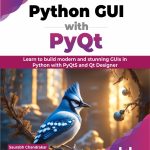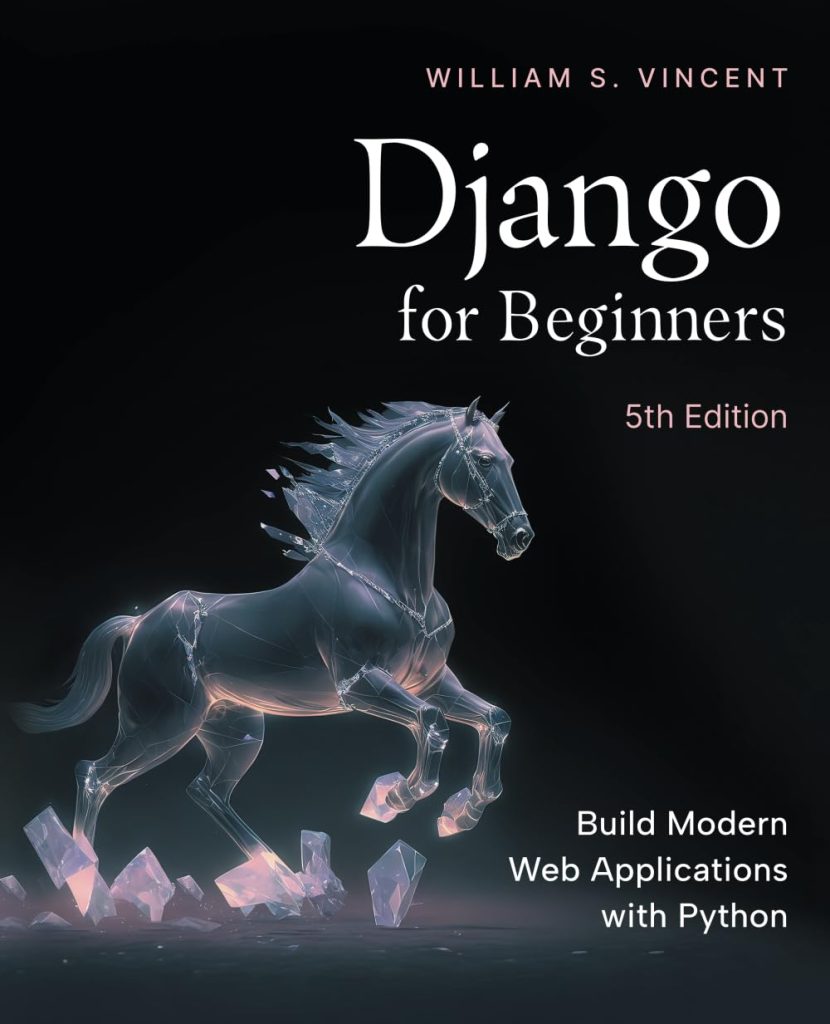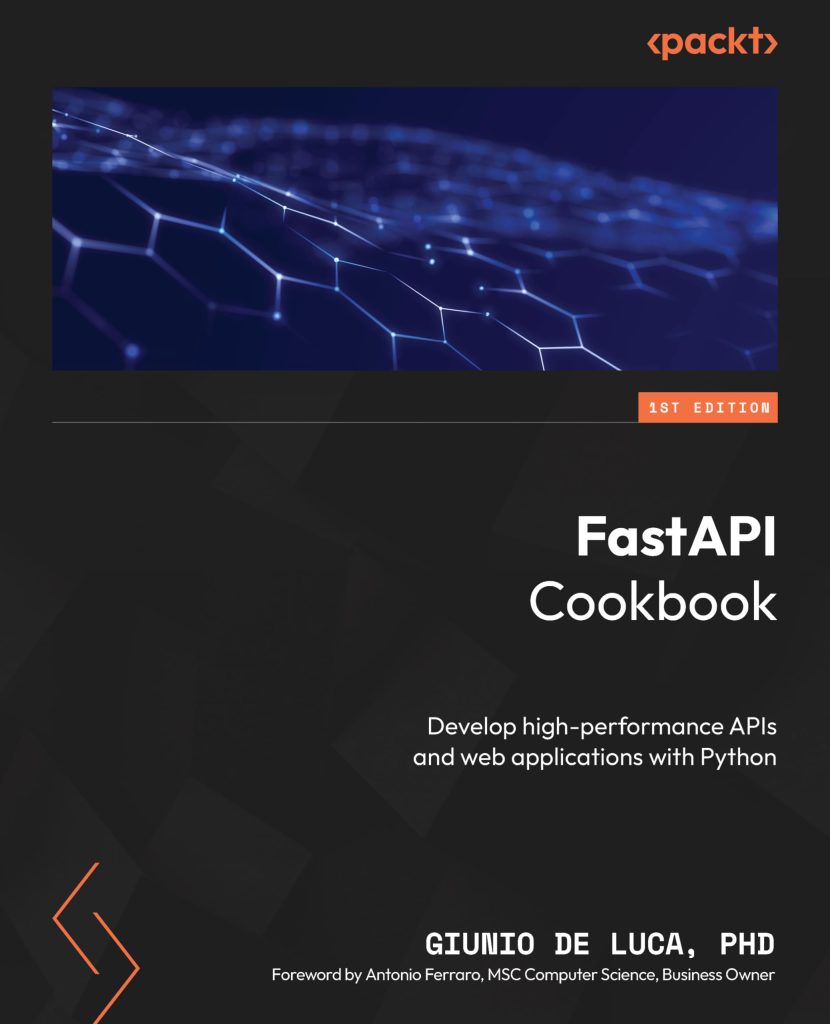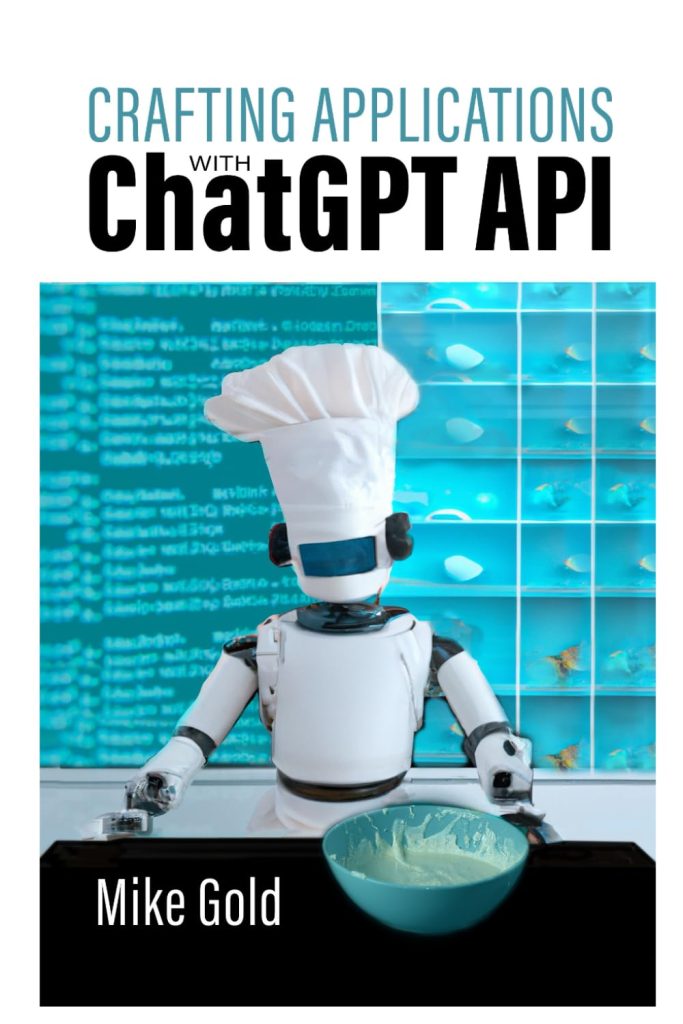Django’s Object-Relational Mapping (ORM) provides a powerful and intuitive way to interact with databases in Python. While querying individual objects is a common use case, the ORM also offers advanced features like aggregations and annotations that allow you to perform complex data analysis and transformations directly from your Python code.
Aggregations are functions that operate on a QuerySet and return a single value, such as the count of objects, the sum of a field, or the maximum value of a field. These functions are particularly useful when you need to perform calculations or retrieve summary statistics from your data.
from myapp.models import Order
# Count the total number of orders
total_orders = Order.objects.count()
# Calculate the total revenue from all orders
from django.db.models import Sum
total_revenue = Order.objects.aggregate(total=Sum('total_cost'))['total']
Annotations, on the other hand, allow you to add additional fields to a QuerySet, either by performing calculations or by retrieving related data. These new fields can be used for filtering, ordering, or displaying in your templates or APIs.
from django.db.models import Count
# Annotate each product with the number of orders it has
products_with_order_counts = Product.objects.annotate(order_count=Count('order__id'))
By combining aggregations and annotations, you can perform complex data analysis and transformations directly within your Django application, without the need for additional tools or libraries. This not only simplifies your codebase but also ensures that your data processing logic remains tightly coupled with your models and business logic.
Using Aggregate Functions in Django ORM
Aggregate functions in Django ORM allow you to perform calculations and retrieve summary statistics from your data. These functions operate on a QuerySet and return a single value, such as the count of objects, the sum of a field, or the maximum value of a field.
Here are some examples of using aggregate functions in Django ORM:
from django.db.models import Count, Avg, Max, Min, Sum
# Count the total number of objects
total_count = MyModel.objects.count()
# Calculate the average value of a field
average_value = MyModel.objects.aggregate(avg=Avg('field_name'))['avg']
# Get the maximum value of a field
max_value = MyModel.objects.aggregate(max=Max('field_name'))['max']
# Get the minimum value of a field
min_value = MyModel.objects.aggregate(min=Min('field_name'))['min']
# Calculate the sum of a field
total_sum = MyModel.objects.aggregate(sum=Sum('field_name'))['sum']
You can also chain multiple aggregate functions together, or combine them with other QuerySet methods like filter() or exclude():
from django.db.models import Count, Sum
# Count the number of objects and sum a field, filtered by a condition
results = MyModel.objects.filter(some_condition=True).aggregate(
total_count=Count('id'),
total_sum=Sum('field_name')
)
Aggregate functions can be incredibly useful for generating reports, performing data analysis, or displaying summary information in your Django application. They provide a concise and efficient way to retrieve aggregated data directly from your database, without the need for complex queries or additional data processing steps.
Grouping Data with Django ORM Aggregations
Grouping data is a powerful feature in Django’s ORM that allows you to aggregate and analyze your data based on specific criteria. This is achieved through the use of the annotate() and values() methods in combination with aggregate functions.
The annotate() method allows you to add annotations (calculated fields) to each object in a QuerySet. These annotations can be based on values from related models or computed using aggregate functions. Here’s an example of using annotate() with the Count aggregate function to count the number of related objects:
from django.db.models import Count
# Get a list of authors with the number of books they've written
authors = Author.objects.annotate(book_count=Count('book'))
In this example, the book_count annotation is added to each Author object, representing the count of related Book objects.
The values() method, on the other hand, allows you to retrieve distinct values for the specified fields. When combined with annotate() and aggregate functions, it becomes a powerful tool for grouping and aggregating data. Here’s an example of using values() with annotate() and the Sum aggregate function to calculate the total sales for each product category:
from django.db.models import Sum
# Get the total sales for each product category
category_sales = Product.objects.values('category__name')
.annotate(total_sales=Sum('sales'))
In this example, the values() method retrieves distinct category names, and the annotate() method adds a total_sales annotation to each category, calculated as the sum of sales for all products in that category.
You can also use the order_by() method to sort the results based on the annotations or values. For example:
# Get the top 5 categories by total sales
top_categories = Product.objects.values('category__name')
.annotate(total_sales=Sum('sales'))
.order_by('-total_sales')[:5]
By combining these methods with aggregate functions, you can perform complex data analysis and transformations directly within your Django application, making it easier to generate reports, visualize data, and gain insights from your data.
Annotating QuerySets in Django ORM
Annotations in Django ORM allow you to add additional fields to a QuerySet, either by performing calculations or by retrieving related data. These new fields can be used for filtering, ordering, or displaying in your templates or APIs.
The annotate() method is used to add annotations to a QuerySet. It takes an argument specifying the name of the annotation and an expression that calculates the value of the annotation for each object in the QuerySet.
Here’s an example of using annotate() to add a field that counts the number of related objects:
from django.db.models import Count
# Annotate each product with the number of orders it has
products_with_order_counts = Product.objects.annotate(order_count=Count('order__id'))
In this example, the order_count annotation is added to each Product object, calculated as the count of related Order objects.
Annotations can also be based on calculations or expressions involving fields from the model itself or related models. For example, you can annotate a QuerySet with the concatenation of two fields:
from django.db.models import Value
from django.db.models.functions import Concat
# Annotate each person with their full name
people_with_full_names = Person.objects.annotate(
full_name=Concat('first_name', Value(' '), 'last_name')
)
Annotations can also be used in combination with other QuerySet methods like filter(), order_by(), and values(). This allows you to perform complex data transformations and analysis directly within your Django application, without the need for additional tools or libraries.
For example, you can annotate a QuerySet, filter based on the annotation, and order the results by the annotation:
from django.db.models import Sum
# Get the top 5 products by total sales
top_products = Product.objects.annotate(total_sales=Sum('order_items__quantity'))
.filter(total_sales__gt=1000)
.order_by('-total_sales')[:5]
In this example, the total_sales annotation is calculated for each Product by summing the quantities of related OrderItem objects. The QuerySet is then filtered to include only products with total sales greater than 1000, and the results are ordered by the total_sales annotation in descending order, with the top 5 products being returned.
By using annotations, you can transform and enrich your data in powerful ways, enabling advanced querying and analysis capabilities within your Django application.
Advanced Querying Techniques with Aggregations and Annotations
Conditional Aggregations
You can apply conditions to your aggregations using the filter() method before calling the aggregate function. This allows you to calculate aggregates based on specific criteria.
from django.db.models import Sum
# Calculate the total revenue from orders placed in 2022
total_revenue_2022 = Order.objects.filter(placed_at__year=2022).aggregate(total=Sum('total_cost'))['total']
Annotating with Subqueries
Django ORM supports using subqueries within annotations, which will allow you to perform complex calculations or retrieve data from related models.
from django.db.models import OuterRef, Subquery, Sum
# Annotate each product with the total sales from related orders
products_with_total_sales = Product.objects.annotate(
total_sales=Subquery(
Order.objects.filter(product=OuterRef('pk'))
.values('product')
.annotate(total=Sum('total_cost'))
.values('total')
)
)
Window Functions
Django’s ORM supports window functions, which allow you to perform calculations across a set of rows related to the current row. That’s useful for tasks like ranking, running totals, and more.
from django.db.models import Window, F
from django.db.models.functions import RowNumber
# Annotate each order with a row number based on the total cost
orders_with_row_numbers = Order.objects.annotate(
row_number=Window(
expression=RowNumber(),
order_by=F('total_cost').desc()
)
)
Combining Aggregations and Annotations
You can combine aggregations and annotations to perform complex data transformations and analysis in a single query.
from django.db.models import Count, Sum
# Get a list of categories with the total sales and number of products
category_stats = Category.objects.annotate(
total_sales=Sum('product__order_items__total_cost'),
product_count=Count('product')
)
These advanced querying techniques demonstrate the power and flexibility of Django’s ORM, so that you can perform complex data analysis and transformations directly within your Python code, without the need for additional tools or libraries.