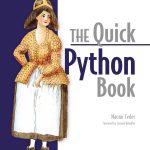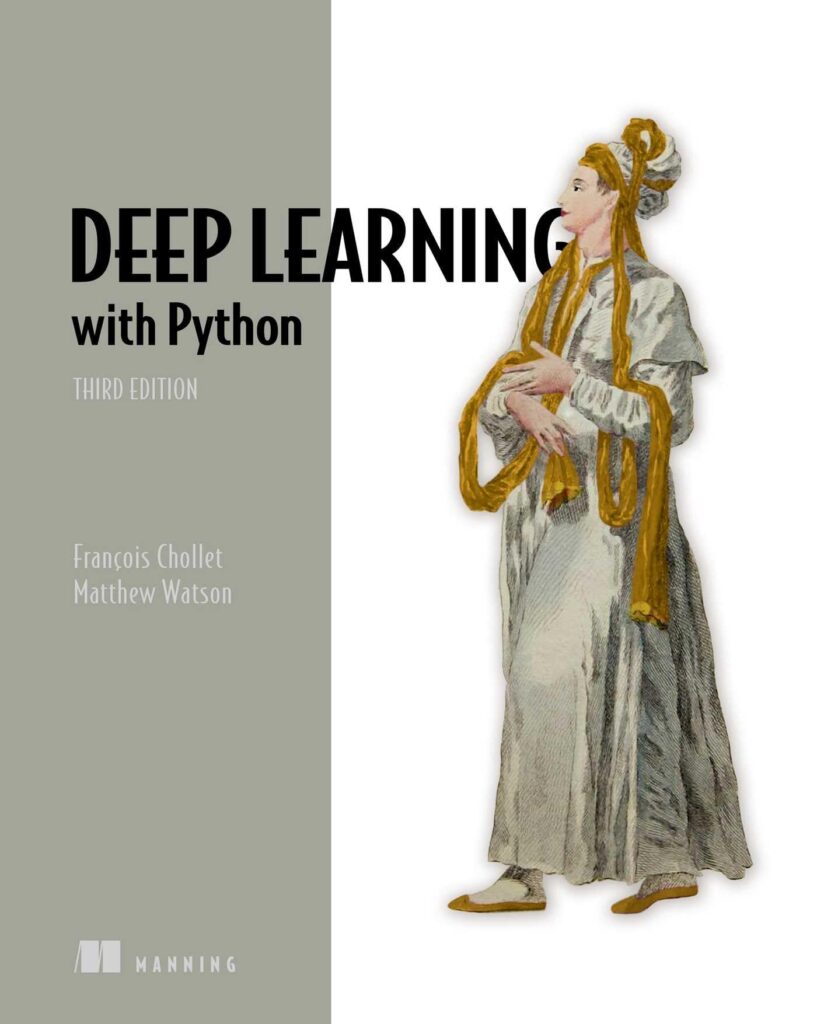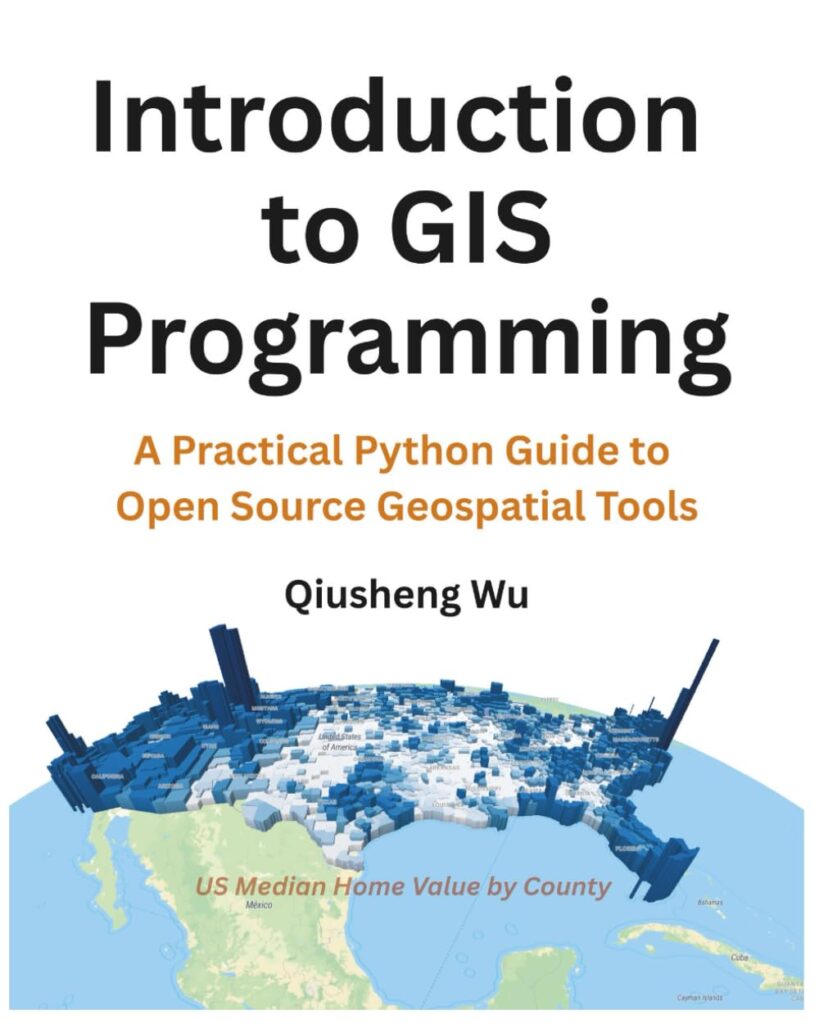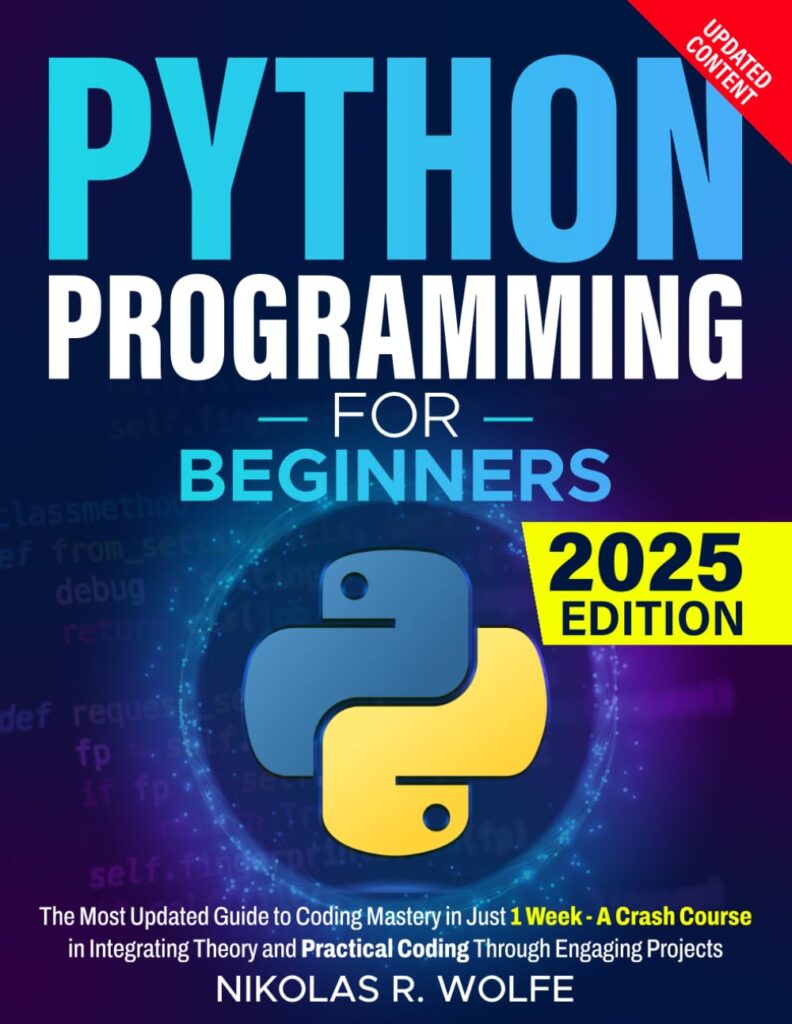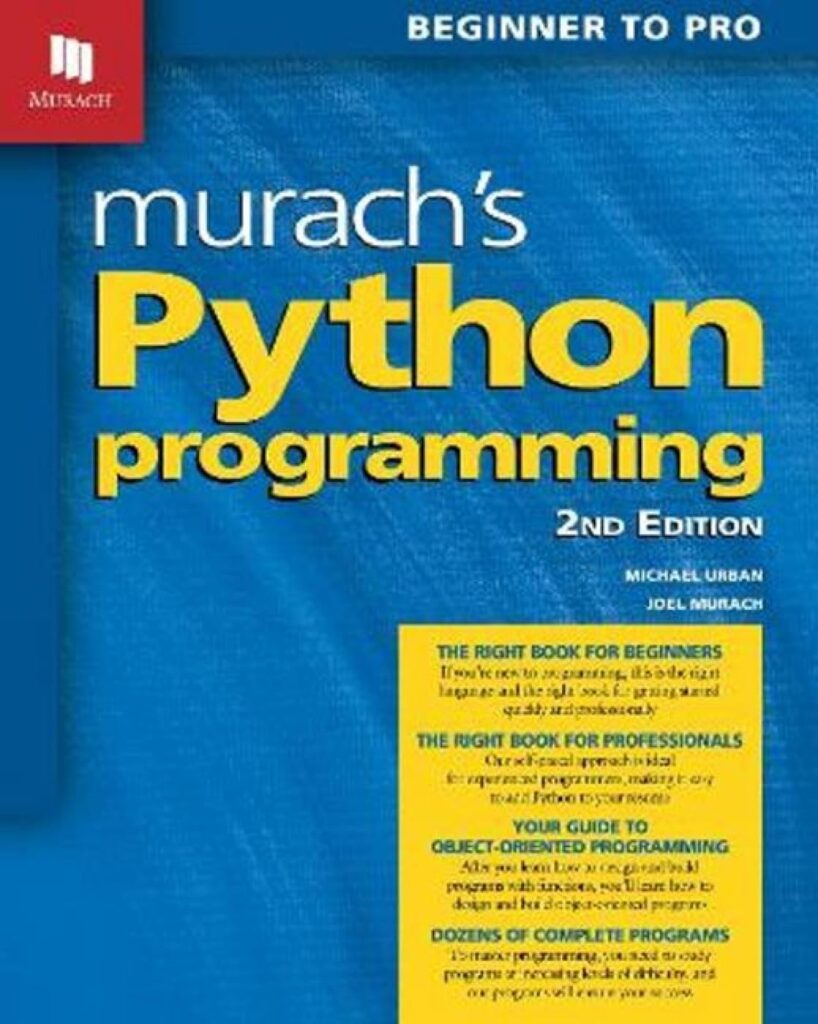The arc cosine function, often denoted as acos, is a fundamental mathematical function that serves as the inverse of the cosine function. It’s defined for values in the range of -1 to 1, mapping them to angles in the range of 0 to π radians. Understanding this function especially important for various applications, particularly in fields such as physics, engineering, and computer graphics.
In mathematics, the cosine of an angle in a right triangle is the ratio of the length of the adjacent side to the hypotenuse. Consequently, the arc cosine retrieves the angle when the cosine value is known. This relationship makes it incredibly valuable in scenarios where angles are needed but only side ratios are available, such as in navigation, robotics, and even in calculating angles in triangles formed by three-dimensional objects.
When exploring the arc cosine function, it’s essential to appreciate its behavior. The function is monotonically decreasing, which means that as the input value increases, the output angle decreases. This property allows for unique outputs, thus eliminating ambiguity in angle calculations. The mathematical representation can be expressed as:
import math angle_rad = math.acos(0.5) # angle_rad will be π/3 or 60 degrees
Moreover, in practical applications, the arc cosine function is often employed in computer graphics for rotating objects and determining orientations. For instance, if one seeks to align a graphical object to face a particular direction based on its position in a two-dimensional space, the arc cosine function can be used to calculate the necessary rotation angle. Think the following example:
import math
# Define the coordinates of the two points
point_a = (1, 0)
point_b = (0, 1)
# Calculate the cosine of the angle between the two points
cosine_value = (point_a[0] * point_b[0] + point_a[1] * point_b[1]) / (
math.sqrt(point_a[0]**2 + point_a[1]**2) * math.sqrt(point_b[0]**2 + point_b[1]**2)
)
# Get the angle in radians
angle = math.acos(cosine_value)
This functionality allows developers to create more intuitive interfaces and enhances the user experience in applications where orientation and angles are critical.
Deep Dive into the Math.acos Implementation
The implementation of the math.acos() function in Python is both simpler and efficient, providing a reliable means to compute the arc cosine of a given value. The underlying C library functions, upon which Python’s math module is built, utilize highly optimized algorithms to ensure accuracy and performance. That’s particularly crucial given the mathematical nature of the arc cosine function, which can be sensitive to input precision. Python’s math.acos() takes a float as its argument and returns a float representing the angle in radians.
To understand the nuances of its implementation, one must first think the constraints of the input. The domain of the math.acos() function is limited to the closed interval [-1, 1]. Any value outside this range will result in a ValueError. That is intentional, as invoking the arc cosine function on a value outside the specified domain does not yield a valid angle. Here is a simple illustration:
import math
try:
angle = math.acos(2) # This will raise an error
except ValueError as e:
print(f"Error: {e}") # Output: Error: math domain error
When we talk about efficiency, the algorithms implemented in the C standard library for arc functions often leverage polynomial approximations or similar methods to compute the value accurately while minimizing computational overhead. In practice, this means math.acos() can handle calls rapidly, making it suitable for performance-critical applications such as real-time graphics rendering or simulations.
Another aspect to consider is precision. The output of math.acos() is usually precise up to the machine’s floating-point representation limits, which in practical terms means it can adequately handle most cases encountered in real-world applications. However, developers should remain aware of floating-point arithmetic’s inherent limitations, particularly when chaining calculations that involve trigonometric functions. For example:
# Chaining trigonometric functions cos_value = math.cos(math.pi / 3) # Should be 0.5 angle = math.acos(cos_value) # Should return π/3 print(angle) # Outputs: 1.0471975511965979, which is π/3
This simple example reaffirms the reliability of math.acos() in returning expected results. However, one should take care to ensure that the values fed into the function are indeed the result of valid cosine calculations, as any discrepancies can lead to misleading results.
Performance Considerations for Using Math.acos
When considering the performance of the math.acos() function, we must navigate a few nuanced dimensions, particularly regarding computational efficiency and precision. The implementation of math.acos() is designed, above all, to be fast and reliable, which is paramount when this function is called repeatedly in performance-critical applications like graphics rendering and simulations.
A critical factor in the performance of math.acos() lies in its internal algorithm. The C library typically employs methods such as polynomial approximations or rational function approximations to compute the arc cosine value. These methods are optimized to balance speed and accuracy, ensuring that even with the intricacies of floating-point arithmetic, the function returns results swiftly. The performance impact of these optimizations becomes particularly evident when the function is invoked in tight loops or when it operates on large datasets.
However, beyond raw speed, precision remains an important consideration. Floating-point representations can introduce subtle errors, especially in scenarios where arc functions are chained or combined with other mathematical operations. For instance, if the result of math.acos() is subsequently used in further trigonometric calculations, it’s essential to remember that inaccuracies can propagate through these operations. Let’s illustrate this with an example:
import math # Calculate an angle using acos angle_rad = math.acos(0.5) # Use the angle in a cosine calculation cos_value = math.cos(angle_rad) # Check if we return to the original value print(cos_value) # Expecting 0.5, but let's see what we get
One might anticipate that cos(angle_rad) would yield 0.5. However, because of the characteristics of floating-point arithmetic, the result can be slightly off, revealing the potential for precision issues. This underscores the importance of validating input values and understanding the limits of precision when using math.acos() in calculations, particularly in applications where exactness is paramount.
It’s also worth mentioning that the performance of math.acos() can be influenced by the hardware on which the Python interpreter is running. Different architectures may implement floating-point operations with varying degrees of efficiency, and modern CPUs often have specialized instructions for trigonometric calculations that can further enhance performance. Profiling the function’s execution time under different conditions is advisable to identify potential bottlenecks in computational workflows.
Moreover, when using math.acos(), developers should be cautious about calling this function in a context where it may be invoked many times in a short period, such as within rendering loops in a game or simulation. It may be prudent to cache results where appropriate or to batch calculations, reducing the number of times the function is called, especially when dealing with repetitive calculations that involve the same input values.
Within the scope of machine learning or data analysis, where the arc cosine might be employed to derive angles from cosine similarities, the performance considerations take on additional significance. Efficiently computing math.acos() can help maintain the responsiveness of algorithms that rely on real-time feedback or iterative calculations.
In summary, while math.acos() is a reliable function for computing arc cosine values, developers must remain acutely aware of both performance and precision aspects as they integrate it into their applications. Understanding its characteristics can help mitigate potential pitfalls and lead to more robust code, particularly in scenarios involving high-frequency calls or precision-sensitive tasks.
Common Pitfalls and How to Avoid Them
While the arc cosine function is a powerful mathematical tool, several common pitfalls can arise when using math.acos() in Python. Awareness of these pitfalls can help prevent erroneous outputs and enhance the reliability of your applications. One of the most frequent issues is providing input values that fall outside the acceptable range of [-1, 1]. When an invalid value is supplied, Python raises a ValueError, which can disrupt program flow if not properly handled.
import math
# Example of invalid input
try:
angle = math.acos(2) # This will raise an error
except ValueError as e:
print(f"Error: {e}") # Output: Error: math domain error
To avoid such disruptions, it is advisable to validate input before invoking math.acos(). Simple checks can be implemented to ensure that the values fall within the specified range. This can be done using conditional statements, which can help maintain flow control and prevent unnecessary errors.
def safe_acos(value):
if -1 <= value <= 1:
return math.acos(value)
else:
raise ValueError("Input must be in the range of [-1, 1]")
# Example of using safe_acos
try:
print(safe_acos(0.5)) # Valid input
print(safe_acos(2)) # Invalid input
except ValueError as e:
print(f"Error: {e}")
Another crucial aspect to be mindful of is the precision of floating-point arithmetic. When the outputs of math.acos() are used in subsequent calculations, small inaccuracies can arise due to the representation limits of floating-point numbers. These inaccuracies can compound, especially in iterative processes or when angles are chained together for further trigonometric calculations.
# Chaining calculations angle_rad = math.acos(0.7) cos_value = math.cos(angle_rad) # Should return approximately 0.7 print(cos_value) # Outputs: 0.7000000000000001
In this example, rather than returning the expected 0.7, the result reflects the inherent imprecision of floating-point operations. Such discrepancies should prompt developers to ponder whether the accuracy of calculations meets the requirements of their specific application. A potential solution is to implement rounding techniques or to leverage libraries that offer higher precision arithmetic.
# Rounding to manage precision
def precise_acos(value):
if -1 <= value <= 1:
return round(math.acos(value), 10) # Round to 10 decimal places
else:
raise ValueError("Input must be in the range of [-1, 1]")
print(precise_acos(0.5)) # Should be more reliable
Moreover, developers should be cautious of invoking math.acos() in performance-sensitive areas of an application, such as rendering loops in graphical applications. Redundant calls to math.acos() can lead to performance bottlenecks. Therefore, it may be beneficial to compute values once and store them if the same input can occur multiple times. Caching results or employing memoization techniques can significantly enhance efficiency.
# Caching results
acos_cache = {}
def cached_acos(value):
if value in acos_cache:
return acos_cache[value]
else:
result = math.acos(value)
acos_cache[value] = result
return result
# Example of using cached_acos
print(cached_acos(0.5)) # Computes and caches the result
print(cached_acos(0.5)) # Retrieves from cache
Lastly, when dealing with large datasets or complex simulations, it is critical to ensure that the performance characteristics of math.acos() align with the overall goals of the application. Profiling functions that repeatedly call math.acos() can reveal potential inefficiencies and guide optimization efforts. By understanding the underlying mechanics and potential pitfalls, developers can harness the power of the arc cosine function effectively, ensuring that their applications run smoothly and accurately.