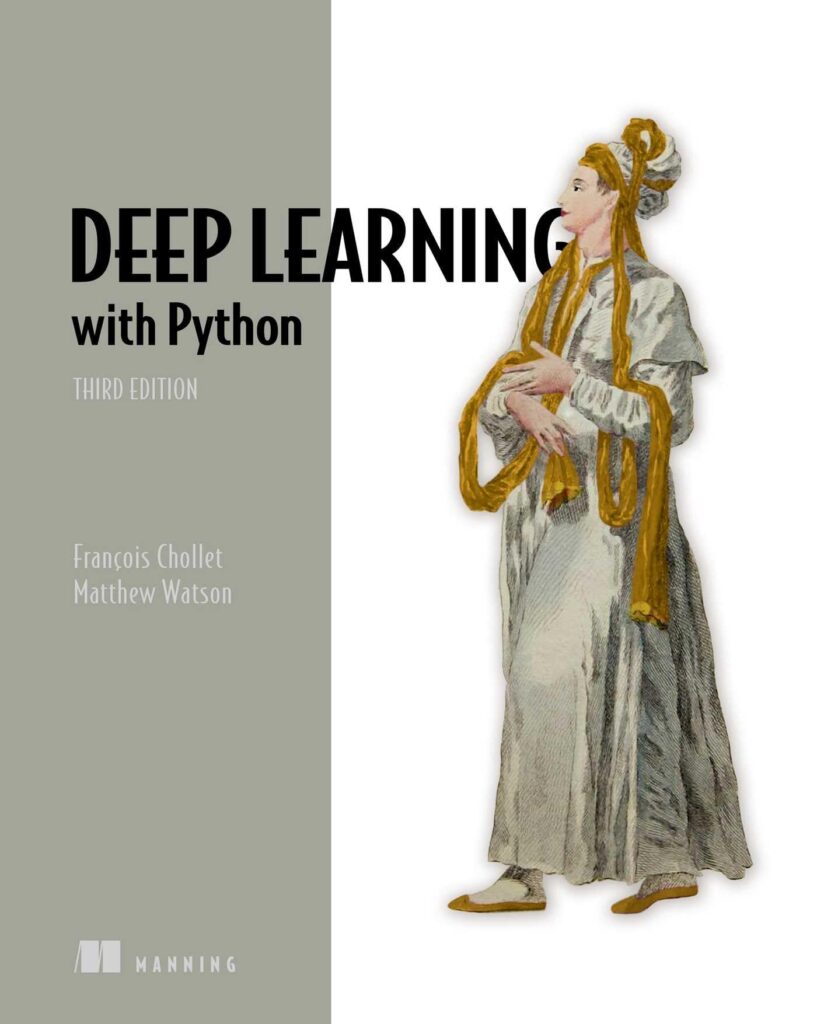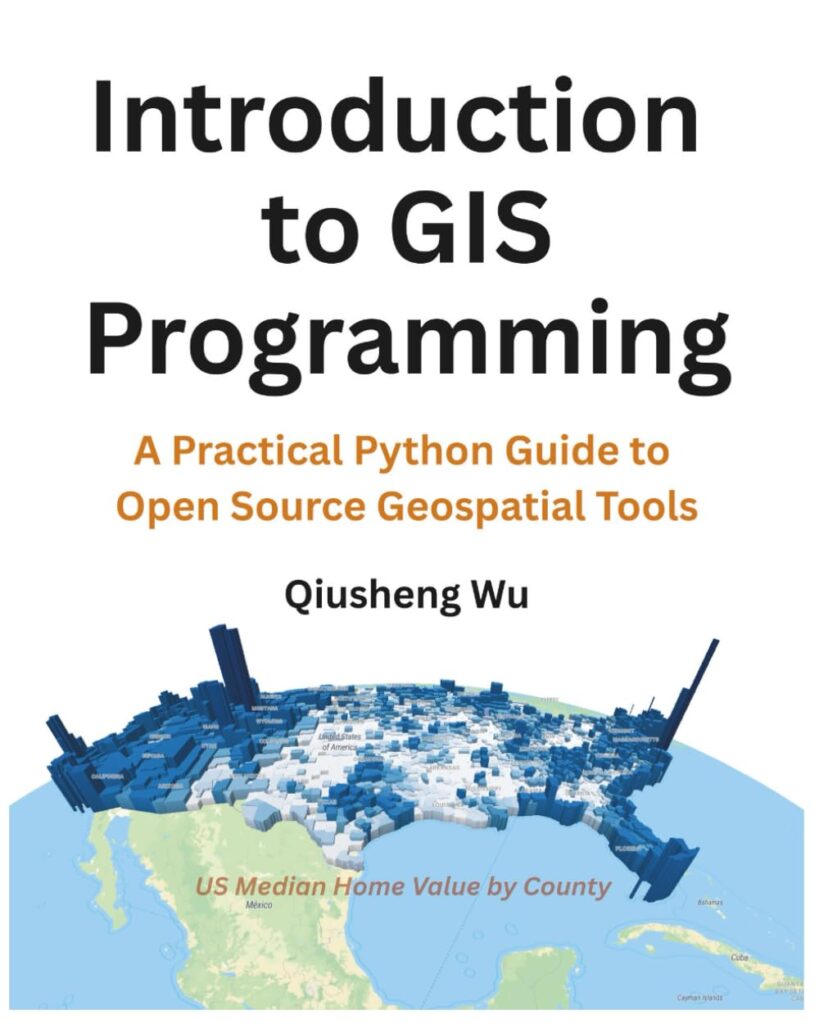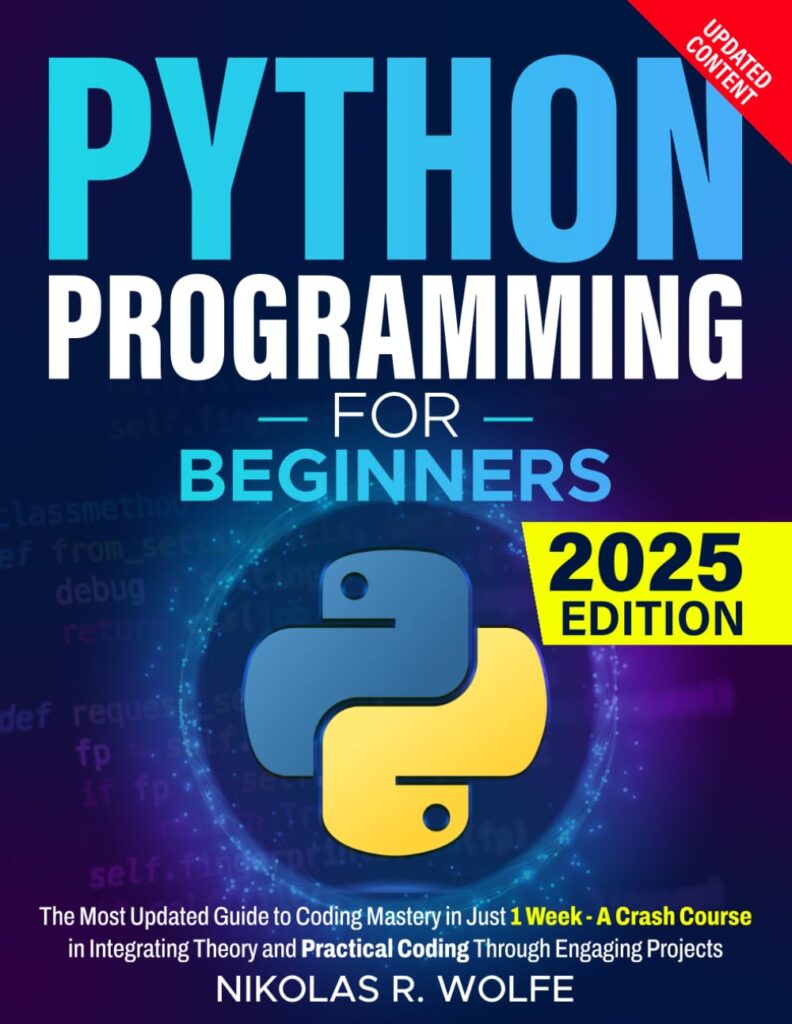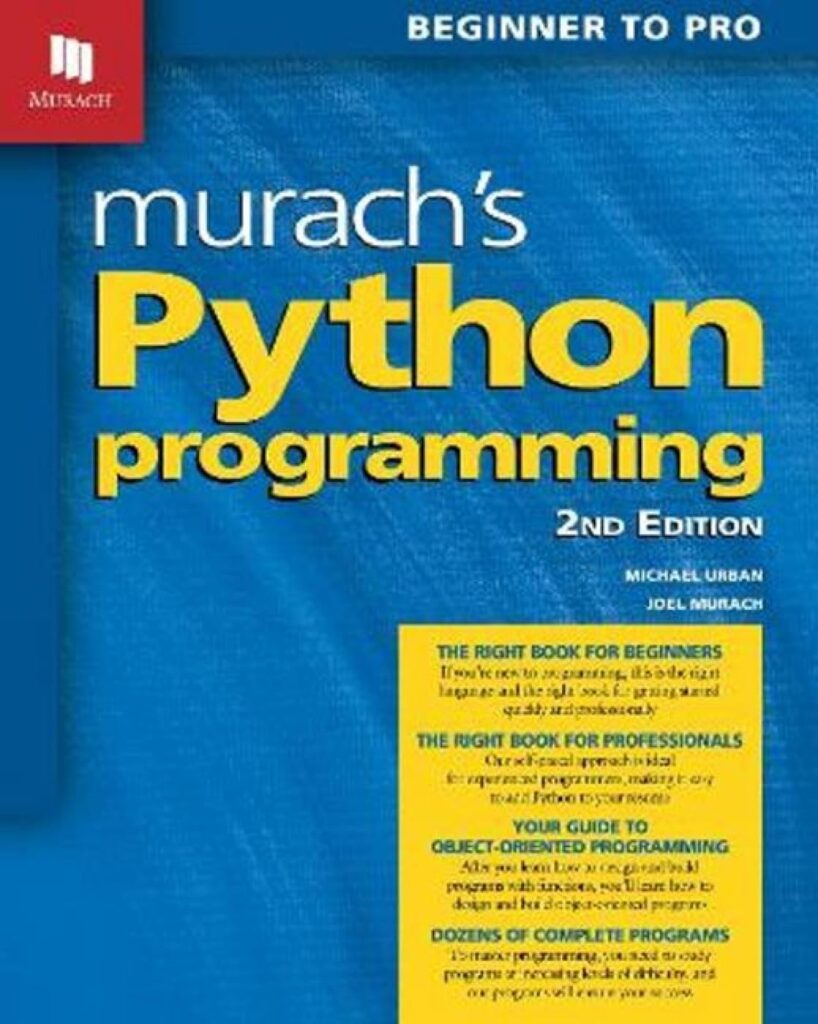In Python programming, the necessity for temporary files often arises during data processing, testing, or when handling intermediate data that does not need to persist beyond a particular execution context. Temporary files serve as a means to hold data temporarily, allowing programs to operate efficiently without cluttering the filesystem or risking data integrity through unintended file modifications.
Temporary files are advantageous because they are automatically cleaned up after their use, which minimizes the risk of leaving behind orphaned files that consume disk space and could potentially expose sensitive information. Python provides several methods to create and manage these files, one of which is the built-in os module that includes functionality specifically for handling temporary files.
Understanding how temporary files work in Python involves a few key concepts:
- Temporary files are created during runtime, used for specific tasks, and then deleted when they’re no longer needed. This lifecycle very important for ensuring that resources are managed efficiently.
- The scope of a temporary file is limited to the execution context of the program. Once the program terminates, or the file is closed, the temporary file is typically removed.
- By using temporary files, developers can mitigate risks associated with data leakage or exposure, as these files are often stored in secure, system-defined locations.
To illustrate this, consider the following example that demonstrates how to create a temporary file using the built-in tempfile module, which is often preferred over raw os.tmpfile due to its ease of use and flexibility:
import tempfile
# Create a temporary file
with tempfile.NamedTemporaryFile(delete=True) as tmp_file:
# Write some data to the file
tmp_file.write(b'This is a temporary file.')
# Flush to ensure data is written to disk
tmp_file.flush()
# Read the data back
tmp_file.seek(0)
print(tmp_file.read())
In this example, the NamedTemporaryFile function is used to create a temporary file that is automatically deleted once it is closed. The context manager (with statement) ensures that the file is properly handled and cleaned up.
While the tempfile module is typically the go-to solution for creating temporary files, understanding the underlying mechanisms through os.tmpfile allows for deeper insights into file management in Python. The os.tmpfile function, which creates a temporary file in binary mode, returns a file object that can be used to read and write data. However, the file will be automatically deleted when it’s closed, which means developers must be cautious about the visibility and scope of the file.
The Role of os.tmpfile in File Management
The role of os.tmpfile in file management is essential for developers who require a simpler and efficient means of working with temporary files. Unlike other methods for file creation, os.tmpfile provides a unique approach that focuses on simplicity and automatic cleanup. This function is a part of the os module and is designed to create a temporary file that exists only in memory, meaning it does not require a path on the filesystem. This characteristic is particularly useful in situations where the overhead of managing file paths is unnecessary.
When using os.tmpfile, the temporary file is created in binary mode, which allows for direct reading and writing in a way that’s optimized for performance. The file is created with a unique name, ensuring that multiple invocations do not collide. However, since the file is not visible in the filesystem, it can be challenging to locate or access it if needed later. This is a trade-off that developers must think when deciding whether to use os.tmpfile or other methods for temporary file creation.
Here is a simple example that demonstrates the use of os.tmpfile:
import os # Create a temporary file tmp_file = os.tmpfile() # Write some data to the temporary file tmp_file.write(b'This is a temporary file created with os.tmpfile.') # Move the cursor to the beginning of the file tmp_file.seek(0) # Read the data back data = tmp_file.read() print(data) # Close the temporary file tmp_file.close()
In this example, os.tmpfile is invoked to create a temporary file. Data is written to it, and then the cursor is reset to the beginning to read the content back. Once the file is closed, it’s automatically deleted, illustrating the lifecycle of a temporary file created with this method.
Developers should also be aware of the limitations associated with os.tmpfile. Since the file is not accessible via a regular file path, operations that require file manipulation outside the program context may not be possible. For instance, if a file needs to be shared between different processes or accessed using standard file operations, os.tmpfile would not be suitable. In such cases, alternatives like NamedTemporaryFile from the tempfile module would be more appropriate, as they offer the ability to specify a file path and more control over the file’s lifecycle.
Creating and Using Temporary Files with os.tmpfile
Creating and using temporary files with os.tmpfile requires an understanding of its behavior and the context in which it operates. As previously noted, os.tmpfile creates a binary temporary file that’s not visible on the filesystem. This can be both a strength and a limitation, depending on the application’s requirements.
To use os.tmpfile effectively, developers need to manage the file pointer appropriately and understand the implications of its in-memory storage. Because the file is created in binary mode, it is essential to handle data in bytes rather than strings. This not only affects how data is written but also how it’s read back.
Here’s an example that shows how to create a temporary file, write binary data, and read it back:
import os # Create a temporary file tmp_file = os.tmpfile() # Write some binary data to the temporary file tmp_file.write(b'This is a binary temporary file created with os.tmpfile.') # Move the cursor to the beginning of the file tmp_file.seek(0) # Read the data back data = tmp_file.read() print(data) # Closing the temporary file which will automatically delete it tmp_file.close()
In this code snippet, a binary string is written to the temporary file. After writing, the file pointer is reset using seek(0) to allow reading from the start. The printed output confirms that the data has been successfully written and retrieved.
It very important to note that any use of os.tmpfile should be encapsulated within a controlled context to avoid potential resource leaks or unintended data persistence. Since the file is automatically deleted upon closure, proper file management practices should still be adhered to—ensuring that the file is closed promptly after its use is vital.
Moreover, because os.tmpfile generates files in memory, it may not be suitable for large data sets that require significant storage. In such cases, developers should think using alternatives like tempfile.TemporaryFile(), which can also create files in memory but with more flexibility in terms of file handling and accessibility.
When integrating os.tmpfile into larger applications, it is wise to assess the specific needs of your file operations. If files need to be accessed or modified by multiple processes or if there is a need for a persistent reference, it’s advisable to use file handling methods that provide more visibility and control over the file’s lifecycle. This could include using NamedTemporaryFile from the tempfile module, which allows for more robust error handling and file path management.
Best Practices for Temporary File Handling
When working with temporary files in Python, adhering to best practices is essential for maintaining code quality, enhancing performance, and avoiding common pitfalls. Here are several guidelines to ponder when handling temporary files, particularly when using os.tmpfile or other similar constructs.
1. Use Context Managers
One of the most effective ways to manage temporary files is by using context managers. This approach ensures that files are closed properly after use, even if an error occurs during processing. By encapsulating file operations within a with statement, you automatically handle resource cleanup, minimizing the risk of memory leaks or orphaned resources.
import os
with os.tmpfile() as tmp_file:
tmp_file.write(b'Temporary data')
tmp_file.seek(0)
print(tmp_file.read())
In this example, the temporary file is created and used within a context manager. The file is automatically closed when the block is exited, ensuring proper cleanup.
2. Handle Exceptions Gracefully
When dealing with file operations, it’s crucial to anticipate potential exceptions. Implementing try-except blocks around file handling logic can help capture errors such as IO errors or memory issues, allowing for graceful handling instead of abrupt failures.
import os
try:
with os.tmpfile() as tmp_file:
tmp_file.write(b'Temporary data')
# Intentionally cause an error for demonstration
tmp_file.seek(0)
raise ValueError("An error occurred")
except Exception as e:
print(f"An error occurred: {e}")
In this snippet, an exception is raised deliberately to demonstrate how to handle errors without crashing the application, ensuring that any necessary cleanup can still be performed.
3. Consider File Size and Scope
While os.tmpfile creates temporary files in memory, it’s important to ponder the size of the data being handled. For large datasets, this could lead to performance issues or memory exhaustion. If large files are required, consider using tempfile.TemporaryFile(), which can handle larger data sizes while still offering automatic cleanup.
import tempfile
with tempfile.TemporaryFile() as tmp_file:
# Simulating writing a large amount of data
tmp_file.write(b'A' * (10**6)) # Writing 1 MB of data
tmp_file.seek(0)
print(tmp_file.read(100)) # Reading first 100 bytes
This example illustrates how to handle larger data volumes with tempfile’s TemporaryFile, using the ease of use while managing file cleanup efficiently.
4. Ensure Unique Filenames
When creating temporary files, ensuring that filenames are unique especially important to avoid conflicts. While os.tmpfile handles this internally, if you are using methods that expose filenames, such as NamedTemporaryFile, be sure to incorporate mechanisms to generate unique names or use built-in features that guarantee uniqueness.
import tempfile
with tempfile.NamedTemporaryFile(delete=False) as tmp_file:
print(f"Temporary file created: {tmp_file.name}")
By using NamedTemporaryFile with the delete parameter set to False, you can see the unique name of the temporary file created, which can be helpful for debugging or logging purposes.
5. Clean Up Manually When Necessary
While many temporary files are designed to be deleted automatically, there are scenarios where you may need to manually clean up files, especially when using methods that do not automatically delete files upon closure. In such cases, ensure that cleanup logic is included in your program to avoid leaving unnecessary files on the filesystem.
import os
import tempfile
tmp_file = tempfile.NamedTemporaryFile(delete=False)
try:
tmp_file.write(b'Temporary data')
finally:
tmp_file.close()
os.remove(tmp_file.name)
Here, the temporary file is explicitly deleted after closing, demonstrating how to manage files that require manual cleanup.
Common Pitfalls and Troubleshooting Tips
When using temporary files in Python, especially through os.tmpfile, developers may encounter several common pitfalls that could lead to unexpected behavior or resource management issues. Recognizing these pitfalls is essential for writing robust code that leverages temporary file functionality effectively.
One significant issue arises from the lack of visibility of the temporary files created with os.tmpfile. Since these files are not stored on the filesystem and exist only in memory, debugging can become challenging. If an error occurs while writing to or reading from the temporary file, the absence of a physical file can make it difficult to trace issues. To mitigate this, developers should implement comprehensive logging when working with temporary files to track operations and any errors that may arise.
Another common pitfall is the improper handling of the file pointer. Since os.tmpfile creates a binary file, developers must remember to manage the file pointer correctly. Failing to call seek() appropriately can result in reading or writing at the wrong position in the file, leading to data corruption or unexpected results. For example, if a developer writes data but forgets to reset the pointer before reading, they may retrieve an empty response or incorrect data:
import os # Create a temporary file tmp_file = os.tmpfile() # Write data to the temporary file tmp_file.write(b'This is a temporary file created with os.tmpfile.') # Forgetting to seek back to the start before reading data = tmp_file.read() # This will return empty data print(data) # Outputs: b'' (empty bytes)
To avoid this pitfall, always ensure that the file pointer is reset using seek(0) before any read operations, as demonstrated in earlier examples.
Resource leaks can also be a concern when using os.tmpfile. If a temporary file is not closed properly, it can lead to memory exhaustion, particularly if the file is large or if the application creates many temporary files in a short time. Using context managers is a best practice that automatically handles file closure and can prevent such leaks:
import os
with os.tmpfile() as tmp_file:
tmp_file.write(b'Temporary data')
# No need to explicitly close; it will be closed automatically
In scenarios where exceptions may occur during file operations, failure to close the file can lead to resource exhaustion. Therefore, implementing error handling around file operations can provide an additional safety net:
import os
try:
with os.tmpfile() as tmp_file:
tmp_file.write(b'Temporary data')
# Simulating an error
raise RuntimeError("An error occurred while processing the file")
except Exception as e:
print(f"Error: {e}")
This approach ensures that even if an error occurs, the temporary file is closed and its resources are released back to the system.
Additionally, developers should be wary of the limitations of using os.tmpfile when multi-threading or multi-processing is involved. Since the file is not accessible via a standard filesystem path, other threads or processes cannot interact with the file directly, which may lead to synchronization issues. In such cases, using NamedTemporaryFile from the tempfile module, which provides a filename that can be shared across threads or processes, may be the better option.
Lastly, it’s essential to be aware of potential performance implications when using os.tmpfile for large data sets. Since the temporary file resides in memory, writing large amounts of data can cause high memory usage, potentially leading to performance degradation or application crashes. Developers should monitor memory usage and think using file-based temporary files for larger data sets to ensure efficiency:
import tempfile
with tempfile.NamedTemporaryFile(delete=False) as tmp_file:
# Writing a large amount of data
tmp_file.write(b'A' * (10**6)) # Writing 1 MB of data
tmp_file.seek(0)
print(tmp_file.read(100)) # Reading first 100 bytes