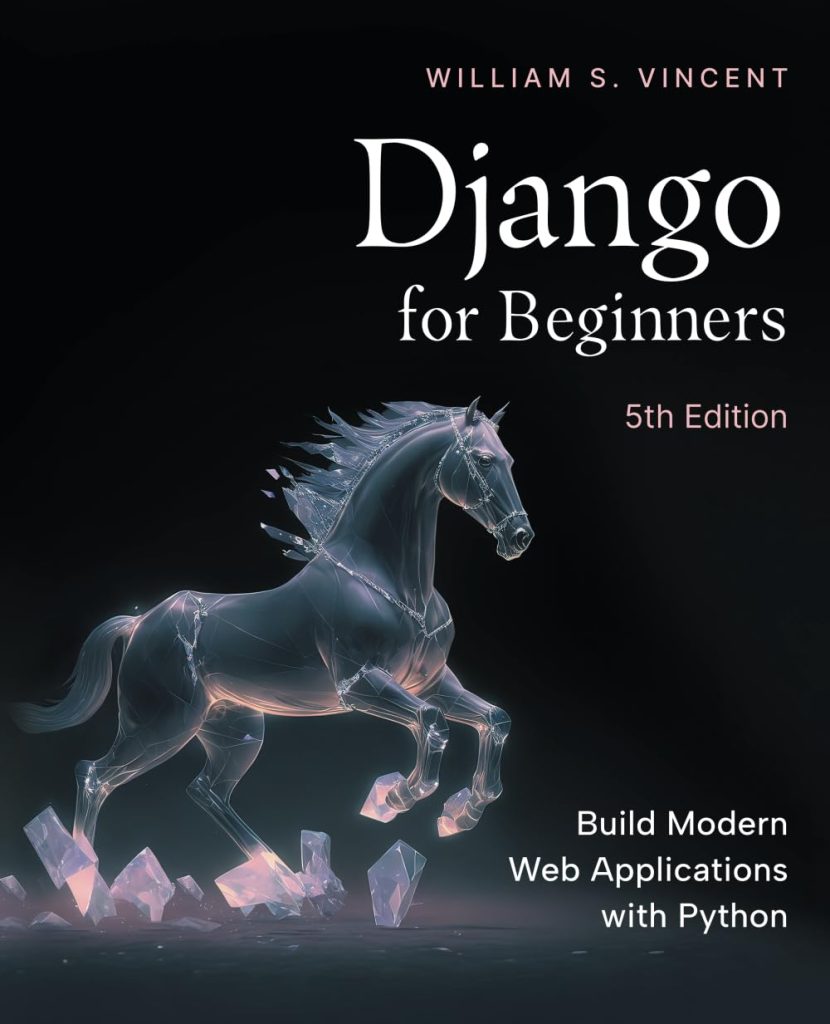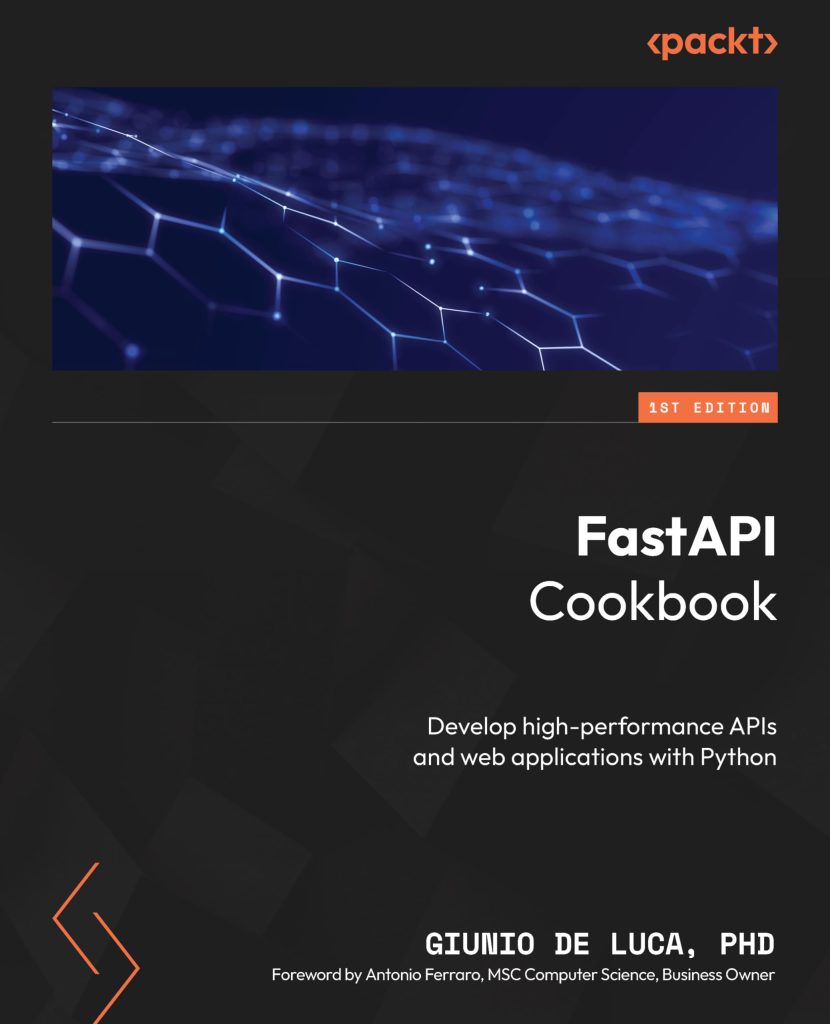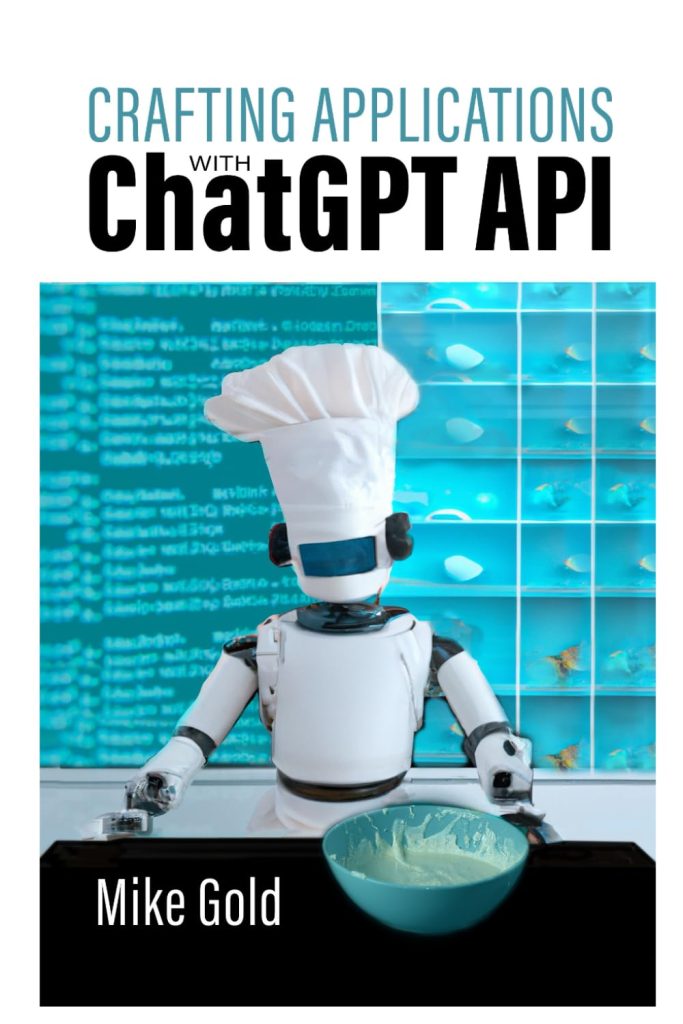In the world of data analysis and manipulation, pandas stands out as one of the most popular and powerful libraries in Python. One of the key features that pandas offer is the DataFrame object, which is a two-dimensional, size-mutable, and potentially heterogeneous tabular data structure with labeled axes (rows and columns). Within the plethora of methods available in a DataFrame, itertuples() is a method that allows for an efficient iteration over the rows of the dataframe.
The itertuples() method returns an iterator yielding a named tuple for each row in the DataFrame. The named tuples are instances of pandas.NamedTuple which are essentially subclasses of the standard Python namedtuple and offer a lightweight way to access DataFrame rows in a readable and Pythonic manner.
import pandas as pd
# Create a simple DataFrame
df = pd.DataFrame({
'A': [1, 2, 3],
'B': [4, 5, 6],
'C': [7, 8, 9]
})
# Iterate over the DataFrame rows as named tuples
for row in df.itertuples():
print(row)
In the above example, when we iterate over df.itertuples(), each row is a named tuple with fields corresponding to dataframe columns. This allows us to access each element of the row by its column name, like row.A, row.B, and so on. The main advantage of using itertuples() over other iteration methods is its efficiency both in terms of speed and memory usage, especially when dealing with large datasets.
In subsequent sections, we will delve deeper into the benefits of using itertuples(), provide implementation and usage examples, and discuss performance considerations and best practices for efficient data iteration using this method.
Benefits of using pandas.DataFrame.itertuples for data iteration
One of the main benefits of using pandas.DataFrame.itertuples is the improved performance over other iteration methods such as iterrows(). While iterrows() returns each row as a Pandas Series, itertuples() returns named tuples which are more memory efficient as they do not carry the entire DataFrame index and data types information for each row. This can result in significant performance gains when iterating over large DataFrames.
Another benefit is the readability and convenience that comes with named tuples. Accessing data using column names rather than indices makes the code more readable and less prone to errors. For example, instead of using row[0] to access the first column’s value, you can use row.A which is much clearer.
Besides, itertuples() is more Pythonic and aligns well with Python’s iterator protocol. It allows you to leverage tuple unpacking and other tuple operations which can lead to more concise and efficient code.
Here’s another example that illustrates how itertuples() can be used in a more practical scenario:
# Assuming 'df' is a pandas DataFrame with columns 'Name', 'Age', 'Occupation'
# Using itertuples() to filter rows
adults = [row for row in df.itertuples() if row.Age >= 18]
# Using itertuples() to create a dictionary
name_occupation = {row.Name: row.Occupation for row in df.itertuples()}
In this example, we used list comprehension with itertuples() to filter out adults from our DataFrame. In the second line, we created a dictionary mapping names to occupations. Both operations are more intuitive and concise compared to using other iteration methods.
Overall, pandas.DataFrame.itertuples offers a high-performance and effortless to handle way to iterate over DataFrame rows. As we progress through this article, we will explore more about its implementation, usage examples, and delve into performance considerations and best practices.
Implementation and usage examples of pandas.DataFrame.itertuples
Let’s dive deeper into how we can implement and use itertuples() in different scenarios. For example, you might want to perform some calculations on each row of the DataFrame. Here’s how you can do that using itertuples():
import pandas as pd
# Sample DataFrame
df = pd.DataFrame({
'x': [1, 2, 3, 4],
'y': [10, 20, 30, 40]
})
# Calculate the sum of 'x' and 'y' for each row using itertuples
for row in df.itertuples():
row_sum = row.x + row.y
print(f"The sum of x and y for row {row.Index} is {row_sum}")
In the above code, we used row.Index to access the index of the DataFrame along with row.x and row.y to access the values of the columns. itertuples() also allows you to customize the name of the tuple’s index field by passing the index parameter:
# Using a custom name for the index field
for row in df.itertuples(index=False, name='DataRow'):
row_sum = row.x + row.y
print(f"The sum of x and y is {row_sum}")
In some cases, we might want to update the DataFrame based on the iteration. While that’s not recommended as itertuples() is meant for reading data, if you must update the DataFrame, you should iterate over the indices instead of the tuples:
# Updating DataFrame during iteration (not recommended)
for i in range(len(df)):
df.at[i, 'x'] *= 2
Here, we doubled the value of column ‘x’ for every row. Note that using .at or .iat is preferred over .loc or .iloc for scalar indexers to achieve better performance.
To conclude, pandas.DataFrame.itertuples() is a versatile method that can be used for various tasks such as filtering, mapping, and even basic row-wise computations. By following these implementation examples and using the method’s advantages, you can write more efficient and readable code.
Finally, always remember to adhere to best practices when it comes to data iteration with pandas, which we will cover in our next section on performance considerations.
Performance considerations and best practices for efficient data iteration
When dealing with large datasets, performance becomes a critical factor in the efficiency of your data processing. Iterating over rows using itertuples() is generally faster than iterrows(), but there are still some best practices to follow to ensure you’re getting the most out of this method.
One key aspect to be aware of is the overhead of function calls in a loop. It’s often more efficient to perform operations on data outside of the loop when possible. For instance, if you need to apply the same transformation to every element in a column, it is better to do it in one go rather than within the iteration:
# Inefficient method: applying transformation within loop
for row in df.itertuples():
df.at[row.Index, 'A'] = transform(row.A)
# Efficient method: applying transformation to entire column
df['A'] = df['A'].apply(transform)
Another consideration is avoiding appending to a DataFrame within a loop. Appending to a DataFrame inside a loop can be very slow because it involves creating a new DataFrame each time. Instead, it is recommended to append to a list and then concatenate the list to the DataFrame after the loop:
# Inefficient method: appending to DataFrame within loop
new_rows = pd.DataFrame()
for row in df.itertuples():
new_row = pd.DataFrame({'A': row.A + 1}, index=[row.Index])
new_rows = pd.concat([new_rows, new_row])
# Efficient method: appending to list and then concatenating
new_rows_list = []
for row in df.itertuples():
new_rows_list.append({'A': row.A + 1})
new_rows = pd.DataFrame(new_rows_list)
df = pd.concat([df, new_rows])
When using itertuples(), you should also be cautious with memory usage. If your DataFrame is very large, ponder processing it in chunks rather than loading the entire DataFrame into memory concurrently. This can be achieved by setting the chunksize parameter when reading the data or by manually splitting the DataFrame into smaller chunks.
Lastly, it’s important to note that itertuples() does have limitations. Since it returns a named tuple, you cannot modify the row directly as it’s immutable. If you need to modify the DataFrame, consider other methods such as apply() or vectorized operations which are generally faster and more memory efficient than row-wise operations.
In summary, to ensure efficient data iteration with pandas’ itertuples(), remember to:
- Avoid function calls within loops when possible.
- Refrain from appending to a DataFrame in a loop; use lists instead.
- Be mindful of memory usage and process large DataFrames in chunks if necessary.
- Ponder alternative methods for modifying DataFrames, as
itertuples()returns immutable tuples.
By following these performance considerations and best practices, you’ll be able to make the most out of iterating over your data with pandas.