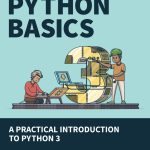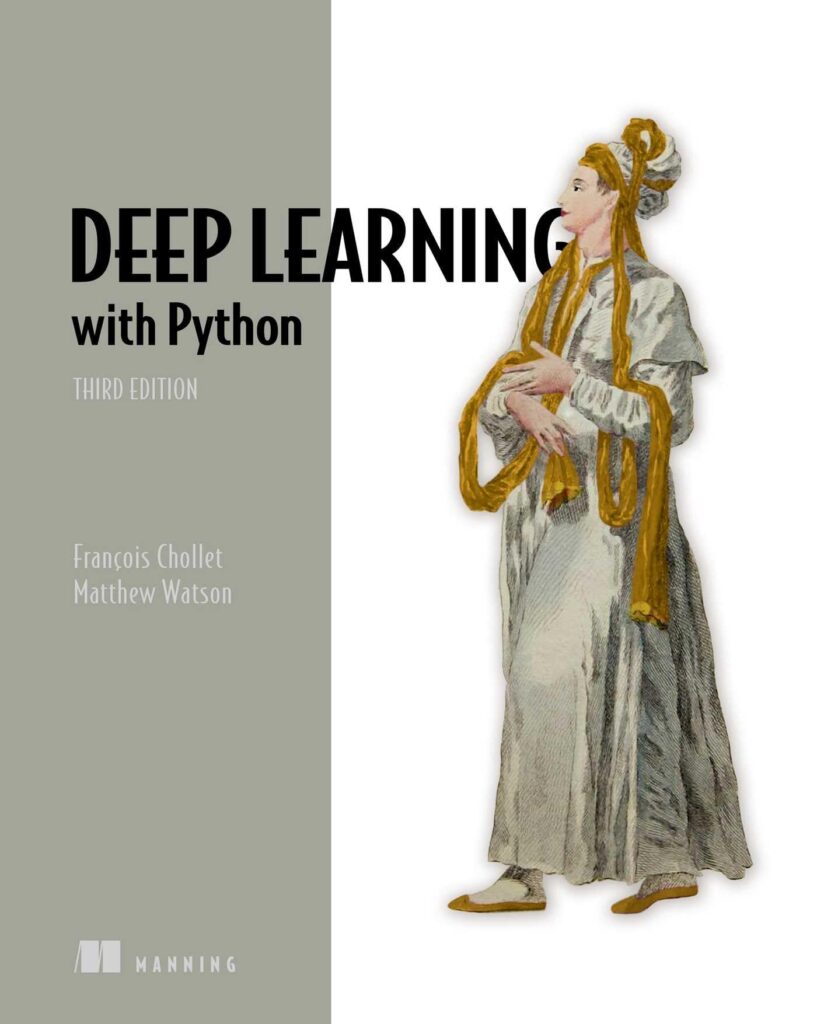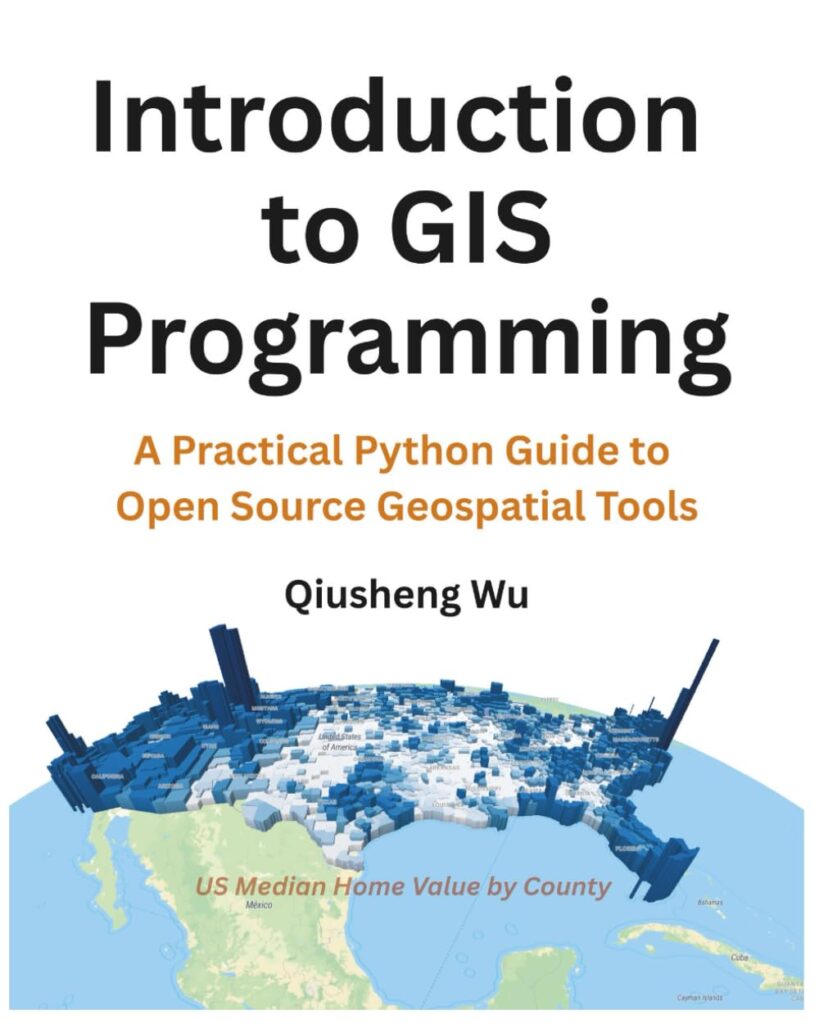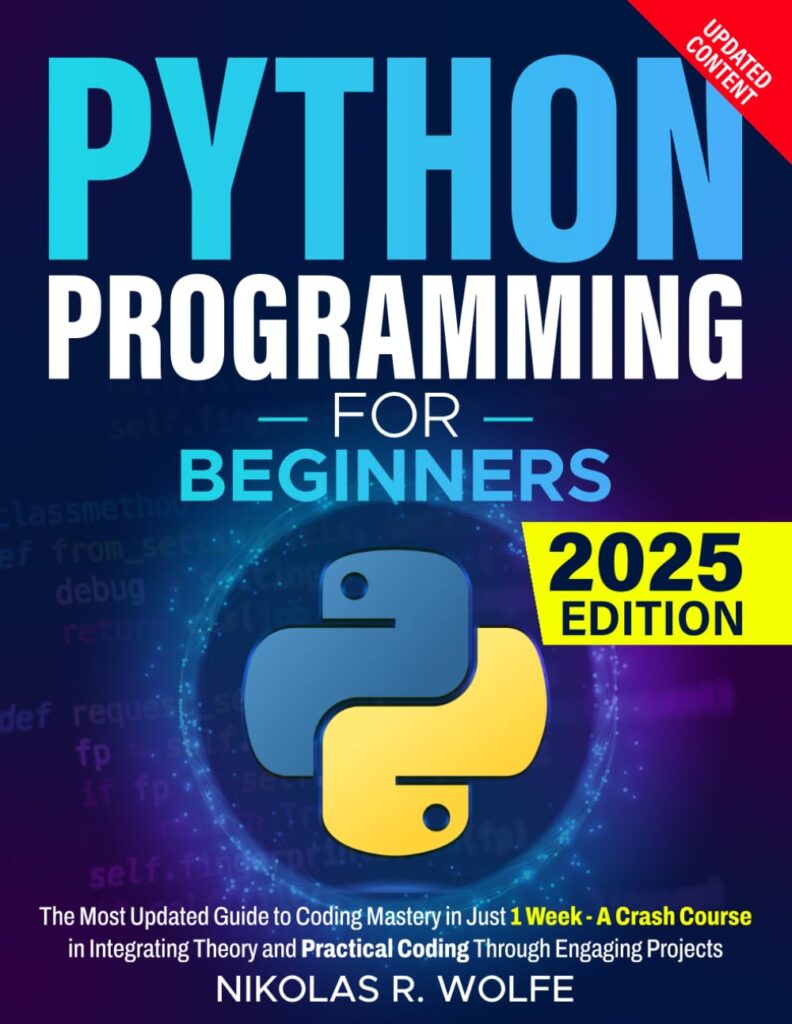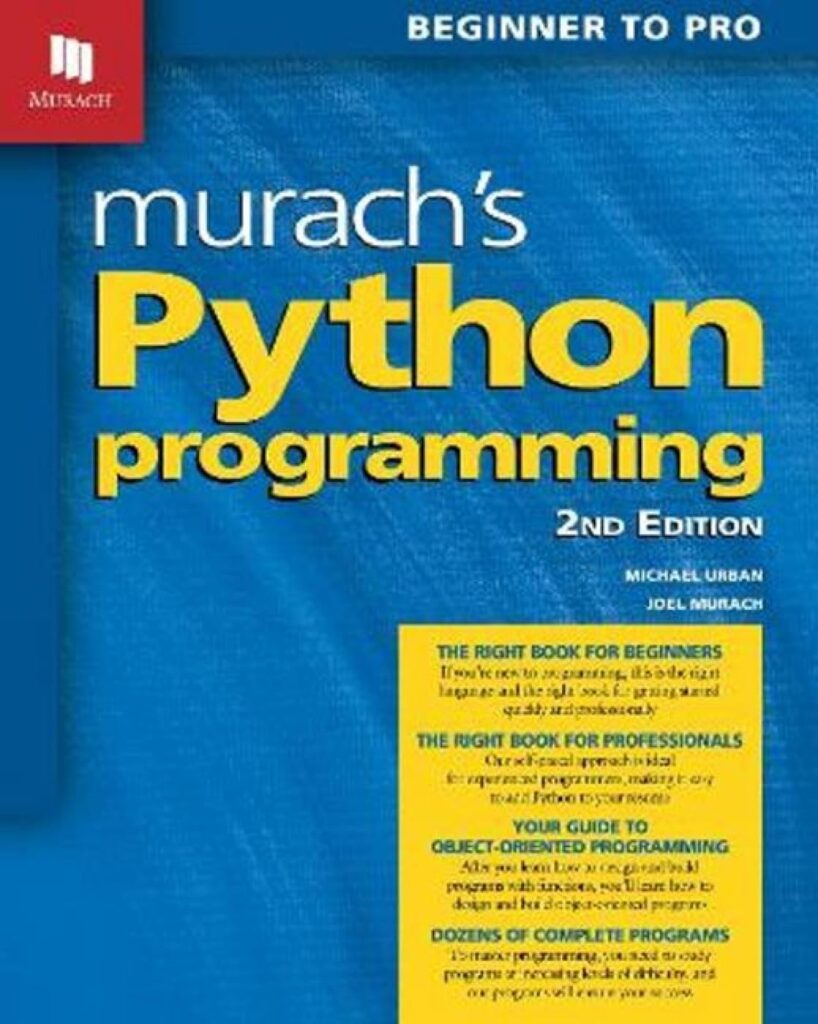Socket programming is a way of connecting two nodes on a network to communicate with each other. One socket(node) listens on a particular port at an IP, while other socket reaches out to the other to form a connection. Server forms the listener socket while client reaches out to the server.
Sockets are the endpoints of a bidirectional communication channel. Sockets can communicate within a process, between processes on the same machine or between processes on different continents. This concept is OS independent, which means that a socket opened on a Windows machine can communicate with a socket on a Linux machine.
Sockets can work with different protocols for transmitting data. The most common protocols used are TCP and UDP. TCP, or Transmission Control Protocol, allows for reliable communication through error checking and delivery assurance, meaning that data sent arrives at the destination in the same order it was sent. UDP, or User Datagram Protocol, is less reliable but offers faster communication than TCP.
With Python, you can use the built-in socket module to create sockets and manage connections. This module provides access to the BSD socket interface, so that you can implement client and server applications for both TCP and UDP protocols.
Importing the socket Module
To begin using sockets in Python, you first need to import the socket module. The socket module is part of the standard library, so you don’t need to install anything extra to use it. To import the socket module, simply use the import statement as shown below:
import socket
Once the socket module is imported, you have access to all the functions and classes needed to create and manage socket connections. The socket module provides a variety of constants, functions, and error exceptions that you can use to handle various networking scenarios.
Some of the commonly used functions in the socket module include:
- socket() – Creates a new socket using the given address family, socket type, and protocol number.
- bind() – Binds the socket to an address.
- listen() – Enables a server to accept connections.
- accept() – Accepts a connection request from a client.
- connect() – Initiates a connection to a remote socket.
- send() – Sends data to the connected socket.
- recv() – Receives data from the connected socket.
- close() – Closes the socket connection.
Here’s an example of creating a simple TCP socket using the socket module:
# Import the socket module import socket # Create a TCP/IP socket tcp_socket = socket.socket(socket.AF_INET, socket.SOCK_STREAM) # Print the socket object print(tcp_socket)
In this code snippet, we first import the socket module. Then, we create a TCP socket by calling the socket() function with the address family socket.AF_INET (Internet Protocol v4 addresses) and the socket type socket.SOCK_STREAM (which represents the TCP protocol). Finally, we print the socket object to verify that it has been created successfully.
Creating a Socket Object
Before you can start sending and receiving data, you need to create a socket object. This object will represent one endpoint of the communication channel. In Python, creating a socket object is straightforward and involves using the socket() function from the socket module.
Here’s an example of how to create a socket object:
import socket # Create a socket object s = socket.socket(socket.AF_INET, socket.SOCK_STREAM)
In this example, socket.AF_INET is the address family this is used for the socket. It represents IPv4 addresses. The second argument, socket.SOCK_STREAM, indicates that the socket is of type TCP, which is a reliable stream-based protocol.
Alternatively, if you wanted to create a UDP socket, you would specify socket.SOCK_DGRAM instead:
# Create a UDP socket udp_socket = socket.socket(socket.AF_INET, socket.SOCK_DGRAM)
Once you have the socket object, you can then proceed with other operations like binding it to a specific IP and port, listening for incoming connections, accepting connections, etc. Each socket object has various methods available for these operations, which we will discuss in the following sections.
It is also important to handle exceptions while working with sockets. For instance, if the server fails to create a socket, an exception will be raised. Here’s an example of handling exceptions during the creation of a socket:
try:
# Attempt to create a socket
s = socket.socket(socket.AF_INET, socket.SOCK_STREAM)
except socket.error as err:
print(f"Failed to create a socket. Error: {err}")
Binding and Listening
Binding a socket is the process of associating it with a specific network interface and port number. This is necessary for server applications, which need to specify where they will be listening for incoming connections. To bind a socket, you use the bind() method of the socket object, passing in a tuple containing the IP address and port number.
Here’s an example of binding a socket to the localhost (127.0.0.1) and port number 65432:
# Bind the socket to the address and port
s.bind(('127.0.0.1', 65432))
It’s worth noting that when you bind a socket to a specific IP address, you are telling the operating system that the socket should receive traffic only from that IP. If you want the server to listen to requests coming from any IP address, you can use an empty string (”) or '0.0.0.0' for the IP address.
# Bind the socket to accept connections from any IP
s.bind(('', 65432))
After binding a socket, the next step is to put it into listening mode. Listening mode allows a bound socket to listen for incoming connections. That is done using the listen() method. The argument to listen() specifies the number of unaccepted connections that the system will allow before refusing new connections.
# Configure the socket to listen for incoming connections
s.listen(5)
print("Socket is listening...")
In this code snippet, the server is set up to listen for incoming connections with a backlog of 5. The backlog number defines the queue size for pending connections. If the queue is full, the server will not accept new requests until the queue has space again.
Proper error handling is also important when binding and listening with sockets. Here’s an example that includes error handling:
try:
# Bind the socket to the address and port and listen
s.bind(('127.0.0.1', 65432))
s.listen(5)
print("Socket is listening...")
except socket.error as err:
print(f"Failed to bind or listen. Error: {err}")
This ensures that the server provides informative feedback if there is an issue with binding or listening, and prevents the server from crashing due to unhandled exceptions.
Accepting Connections
Accepting a connection is the final step in setting up a server socket. When a client attempts to connect to the server, the server needs to accept the connection to establish a communication channel. In Python, that is done using the accept() method of the socket object.
The accept() method blocks and waits for an incoming connection. When a client connects, it returns a new socket object representing the connection, and a tuple holding the address of the client. The new socket is not bound to any address, but it can be used to communicate with the client using methods like send() and recv().
# Accept a connection
client_socket, addr = s.accept()
print(f"Connection from {addr} has been established.")
In this example, the server waits for a connection with s.accept(). Once a client connects, it prints out the address of the client. The client_socket can then be used to send and receive data from the client.
It is common practice to handle each client connection in a separate thread or process to allow the server to handle multiple clients at the same time. Here’s an example using threads:
import threadingdef handle_client(client_socket):
# Communicate with the client
data = client_socket.recv(1024)
client_socket.send(data)
client_socket.close()while True:
# Accept a connection
client_socket, addr = s.accept()
print(f"Connection from {addr} has been established.")