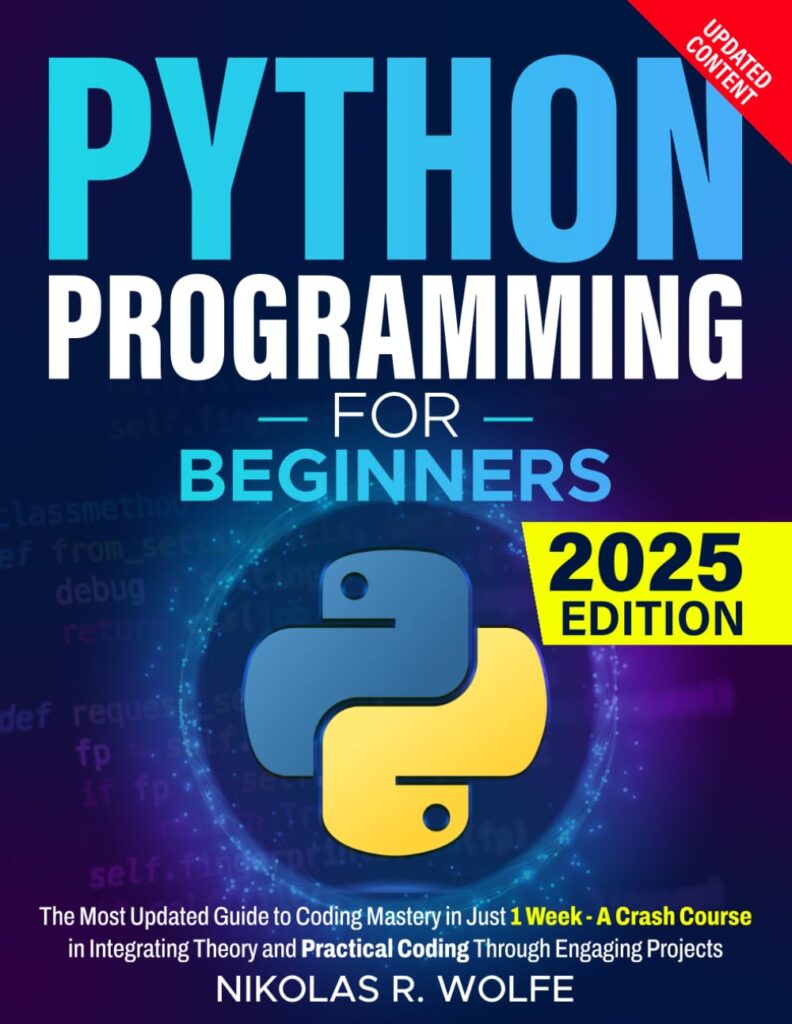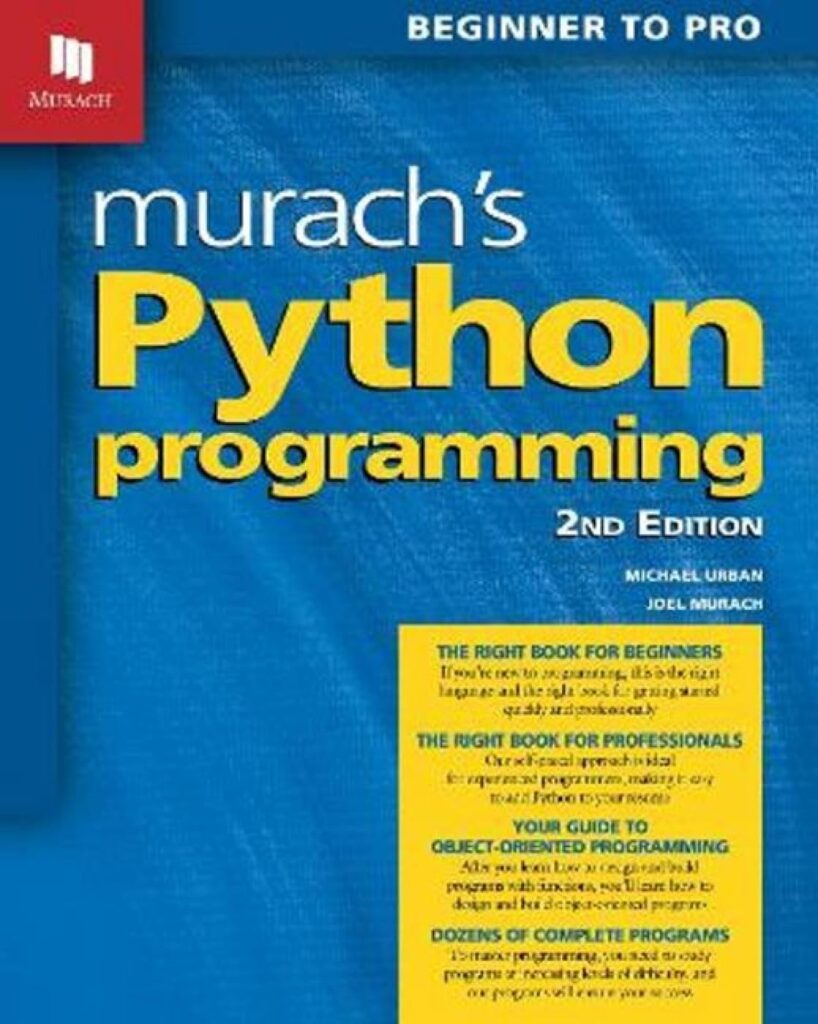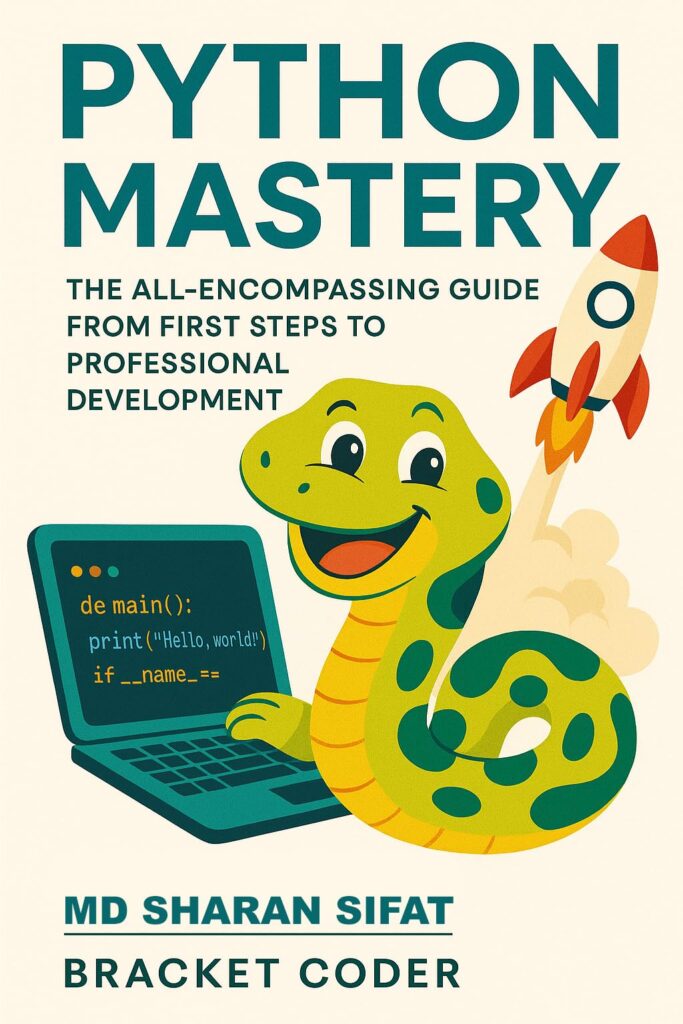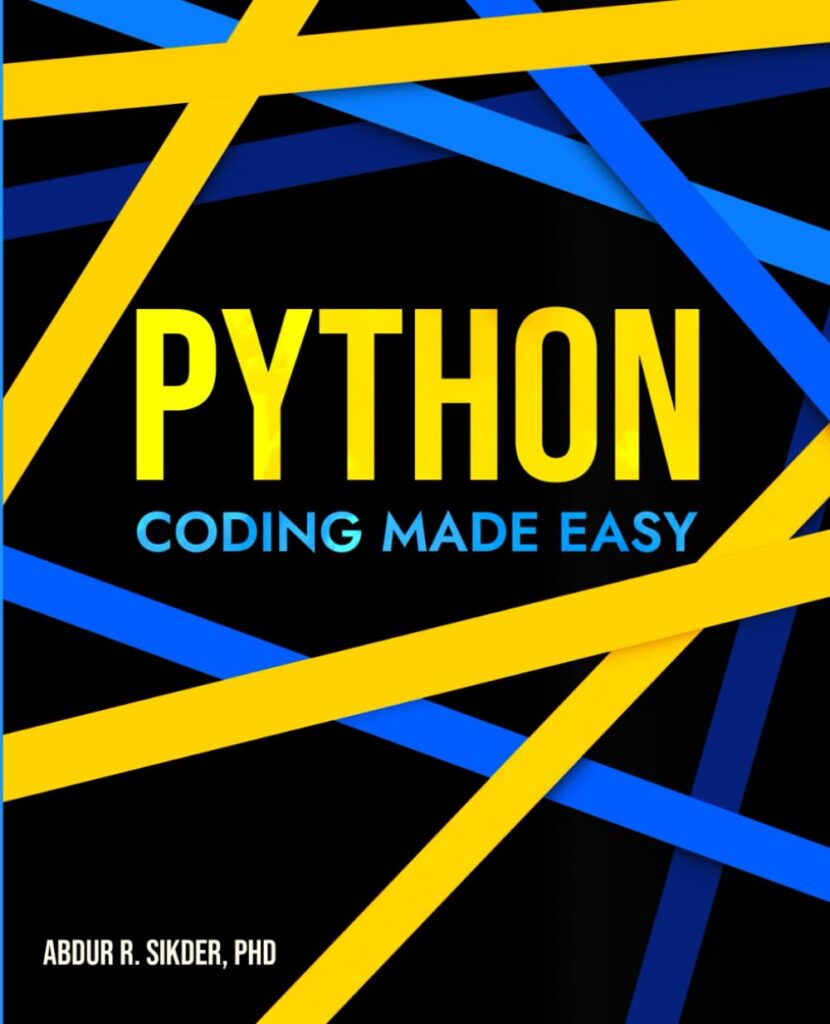In the sphere of numerical computations, particularly within the confines of NumPy, array shapes serve as the very fabric that weaves together the tapestry of data manipulation. When we speak of an array’s shape, we refer to its dimensional structure—an integral concept that transcends mere aesthetics and ventures into the core of mathematical representation. An array’s shape is defined by its dimensions, each of which can be thought of as a unique axis upon which the data resides.
Consider an array that’s merely a collection of numbers. If it’s one-dimensional, it can be visualized as a simple line of values:
import numpy as np one_d_array = np.array([1, 2, 3, 4, 5]) print(one_d_array.shape) # Output: (5,)
Here, the shape of our one-dimensional array is denoted by a tuple containing a single value, signifying that there are five elements aligned along this solitary axis. Now, let us delve deeper into the multidimensional realm, where the essence of shape becomes even more pronounced. A two-dimensional array can be likened to a matrix, with rows and columns forming a grid-like structure:
two_d_array = np.array([[1, 2, 3], [4, 5, 6]]) print(two_d_array.shape) # Output: (2, 3)
Here, we encounter a shape represented by the tuple (2, 3), indicating that our array consists of two rows and three columns. Each dimension adds a layer of complexity and richness, allowing us to express intricate relationships between data points. This notion extends to three-dimensional arrays, where we might envision a cube filled with values:
three_d_array = np.array([[[1, 2], [3, 4]], [[5, 6], [7, 8]]]) print(three_d_array.shape) # Output: (2, 2, 2)
In this case, the shape (2, 2, 2) reveals that we have two layers, each containing a 2×2 matrix. The layers stack upon each other, creating a multidimensional tableau. Yet, the true beauty of array shapes lies not merely in their structure but in their ability to dictate how operations are performed across these dimensions. It’s here that the subtle interplay of shapes comes into play, as we must consider the compatibility of different arrays when engaging in arithmetic operations.
To further appreciate this, we must grasp the rules governing the compatibility of shapes. In NumPy, operations between arrays are generally only permitted when their shapes align in a harmonious manner. This leads us to the notion of broadcasting, which elegantly expands the dimensions of arrays to facilitate operations. For instance, if we have a two-dimensional array and a one-dimensional array, we can still perform operations as long as the shapes are compatible in a certain sense:
two_d_array = np.array([[1, 2, 3], [4, 5, 6]]) one_d_array = np.array([10, 20, 30]) result = two_d_array + one_d_array print(result)
The Subtle Art of Dimension Matching
In this example, the one-dimensional array is effectively treated as if it were a two-dimensional array with a shape of (1, 3). The process of dimension matching occurs seamlessly, allowing the one-dimensional array to be “stretched” across the rows of the two-dimensional array, resulting in the following output:
[[11, 22, 33], [14, 25, 36]]
This is where the elegance of broadcasting emerges—an artful solution to the complexities of dimension compatibility. The one-dimensional array is not forcibly reshaped but rather conceptually expanded, allowing for an intuitive interplay with the two-dimensional structure. Yet, this dance of dimensions is not without its own intricacies. We must be cautious, for not all shapes can engage in this harmonious ballet.
Ponder the case where we attempt to add a one-dimensional array of shape (4,) to a two-dimensional array of shape (2, 3). Here, we encounter a discrepancy that cannot be reconciled through broadcasting. The first array has four elements, while the second has only six to accommodate the operation:
two_d_array = np.array([[1, 2, 3], [4, 5, 6]]) one_d_array = np.array([10, 20, 30, 40]) result = two_d_array + one_d_array
Attempting to execute this will raise an error, specifically a ValueError, alerting us that the shapes are incompatible. This scenario serves to illustrate the necessity of understanding shape compatibility deeply. The rules governing this compatibility are rooted in the dimensions themselves—wherein the dimensionality must either match or align in a way that one dimension can be broadcast across another.
To bring clarity to this relationship, let us explore the idea of padding and reshaping. Sometimes, the need arises to artificially adjust our arrays to achieve compatibility. For example, we might choose to reshape the one-dimensional array into a two-dimensional format to facilitate the addition:
one_d_array_reshaped = one_d_array.reshape(1, 4) # Shape becomes (1, 4) result = two_d_array + one_d_array_reshaped
However, even with this adjustment, we still face the same challenge, for the shapes (2, 3) and (1, 4) remain incompatible. Thus, a deeper understanding of the operations we wish to perform is essential. The key lies in the realization that broadcasting functions when dimensions align in a manner that permits one shape to be replicated across another.
As we delve further into the depths of dimension matching, we discover that the shorter array will be broadcast across the larger array only if the trailing dimensions agree or if one of the dimensions is singular. This principle reveals a fascinating aspect of broadcasting: the ability to extend dimensions into higher realms of structure while preserving the integrity of the original data.
For instance, if we have an array of shape (1, 3) and wish to add it to an array of shape (2, 3), broadcasting allows this operation to proceed seamlessly. Here, the one-dimensional array with its singular leading dimension is replicated across the two rows of the second array:
array_one = np.array([[10, 20, 30]]) # Shape (1, 3) array_two = np.array([[1, 2, 3], [4, 5, 6]]) # Shape (2, 3) result = array_two + array_one
The output illustrates this elegant interaction:
[[11, 22, 33], [14, 25, 36]]
In this scenario, the one-dimensional array’s dimension of size one enables it to be broadcast across the two-dimensional array, yielding a new array where the original values have been enhanced, thereby showcasing the transformative power of dimension matching in NumPy.
Enigmatic Operations: The Dance of Scalars and Arrays
As we navigate through the intricate ballet of scalars and arrays, we begin to appreciate the profound simplicity that underlies their interactions. Scalars, those singular entities that stand alone, possess a unique charm that allows them to engage with arrays in a manner both elegant and efficient. When a scalar is involved in an operation with an array, the scalar is treated as if it were an array of the same shape as the array it is interacting with, thereby facilitating a seamless integration of values.
Think the following scenario, where we possess a scalar value, say 5, and wish to add it to a one-dimensional array:
import numpy as np array = np.array([1, 2, 3]) scalar = 5 result = array + scalar print(result) # Output: [6, 7, 8]
Here, the scalar is not merely added; it is conceptually expanded across the dimensions of the array, creating an output that reflects the addition of 5 to each element of the original array. This ‘broadcasting’ of the scalar allows for an intuitive and fluid operation that feels almost as though the scalar has transformed into an array for the purpose of the operation.
The magic continues when we engage with multidimensional arrays. Let’s take a two-dimensional array and perform a scalar multiplication. The scalar finds its way into each element of the array, amplifying the values in a manner reminiscent of a symphony, where each note resonates with the scalar’s essence:
two_d_array = np.array([[1, 2, 3], [4, 5, 6]]) scalar = 2 result = scalar * two_d_array print(result) # Output: [[2, 4, 6], [8, 10, 12]]
In this case, the scalar 2 harmoniously interacts with each element of the two_d_array, resulting in a transformed array where every value has been doubled. This exemplifies the remarkable fluidity of operations between scalars and arrays, revealing a hidden layer of abstraction that NumPy elegantly manages.
Yet, the interplay of scalars and arrays is not merely a one-sided affair; it beckons a deeper exploration into the nuances of broadcasting rules. When we delve into operations involving scalars, we must remain cognizant of how these rules apply to more complex structures. For instance, think a scenario where we have a three-dimensional array:
three_d_array = np.array([[[1, 2], [3, 4]], [[5, 6], [7, 8]]]) scalar = 3 result = three_d_array + scalar print(result) # Output: [[[4, 5], [6, 7]], [[8, 9], [10, 11]]]
In this instance, the scalar 3 is broadcast across each element of the three_d_array. The result reveals how each element has been incremented by the scalar, demonstrating the scalar’s ability to permeate the entire structure with finesse.
However, as we indulge in this dance of scalars and arrays, we must remain vigilant. There are scenarios where the dimensions may not align as harmoniously. For example, if we attempt to interact with arrays of mismatched shapes, the consequences can be dire:
incompatible_array = np.array([[10, 20], [30, 40], [50, 60]]) scalar = 5 result = incompatible_array + scalar
In this case, while the scalar could theoretically expand across the array, the incompatible shapes lead to a situation where broadcasting fails to take place, resulting in an error. This serves as a reminder of the delicate balance required when engaging in operations with scalars and arrays.
Practical Applications: When Broadcasting Saves the Day
import numpy as np # Two-dimensional array two_d_array = np.array([[1, 2, 3], [4, 5, 6]]) # Adding a one-dimensional array to it one_d_array = np.array([10, 20, 30]) result = two_d_array + one_d_array print(result) # Output: [[11, 22, 33], [14, 25, 36]]
Yet, broadcasting is not merely a whimsical notion; it’s a practical tool that manifests in myriad ways across the landscape of numerical computing. Imagine a scenario where we are tasked with scaling values across a large dataset—perhaps a two-dimensional array representing the sales figures across multiple regions over several months. By introducing a simple one-dimensional array that encapsulates a scaling factor for each month, we can freely adjust the entire dataset without laboriously altering each figure individually.
Ponder the following illustration, where we have an array representing sales figures and another array that signifies a seasonal adjustment factor for each month:
sales = np.array([[100, 150, 200], [130, 170, 210], [120, 160, 190]]) # Shape (3, 3) seasonal_adjustment = np.array([1.1, 1.2, 0.9]) # Shape (3,) adjusted_sales = sales * seasonal_adjustment print(adjusted_sales)
Here, the seasonal adjustment array transforms the sales figures, with each entry broadcasted across its respective row. The elegance of this operation lies in its simplicity; we have adjusted the entire dataset without the need for cumbersome loops or manual adjustments.
Moreover, let us consider the realm of scientific computing, where broadcasting plays a pivotal role in simulating complex phenomena. Suppose one wishes to model the gravitational potential at various points in a three-dimensional space. We may have a three-dimensional grid of points representing the spatial coordinates and a one-dimensional array of mass values:
x = np.array([[1, 2, 3], [4, 5, 6]]) # Shape (2, 3) y = np.array([[1, 2, 3], [4, 5, 6]]) # Shape (2, 3) z = np.array([[1, 2, 3], [4, 5, 6]]) # Shape (2, 3) mass = np.array([5]) # Shape (1,) potential = mass / (x**2 + y**2 + z**2) print(potential)
In this scenario, the mass is broadcasted across the grid, allowing us to compute the gravitational potential at each point without breaking a sweat. The power of broadcasting shines brightly here, facilitating calculations that would otherwise be tedious and error-prone.
Yet, broadcasting finds its place not only in mathematical computations but also in data preprocessing tasks, such as normalizing datasets. Think a situation where we have a dataset comprising multiple features, and we wish to standardize each feature to ensure that they contribute equally to our analysis. By employing broadcasting, we can compute the mean and standard deviation across an axis and adjust the dataset accordingly:
data = np.array([[1, 2, 3], [4, 5, 6], [7, 8, 9]]) # Shape (3, 3) mean = data.mean(axis=0) # Mean across columns std_dev = data.std(axis=0) # Standard deviation across columns normalized_data = (data - mean) / std_dev print(normalized_data)