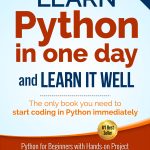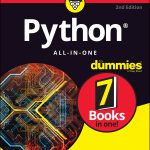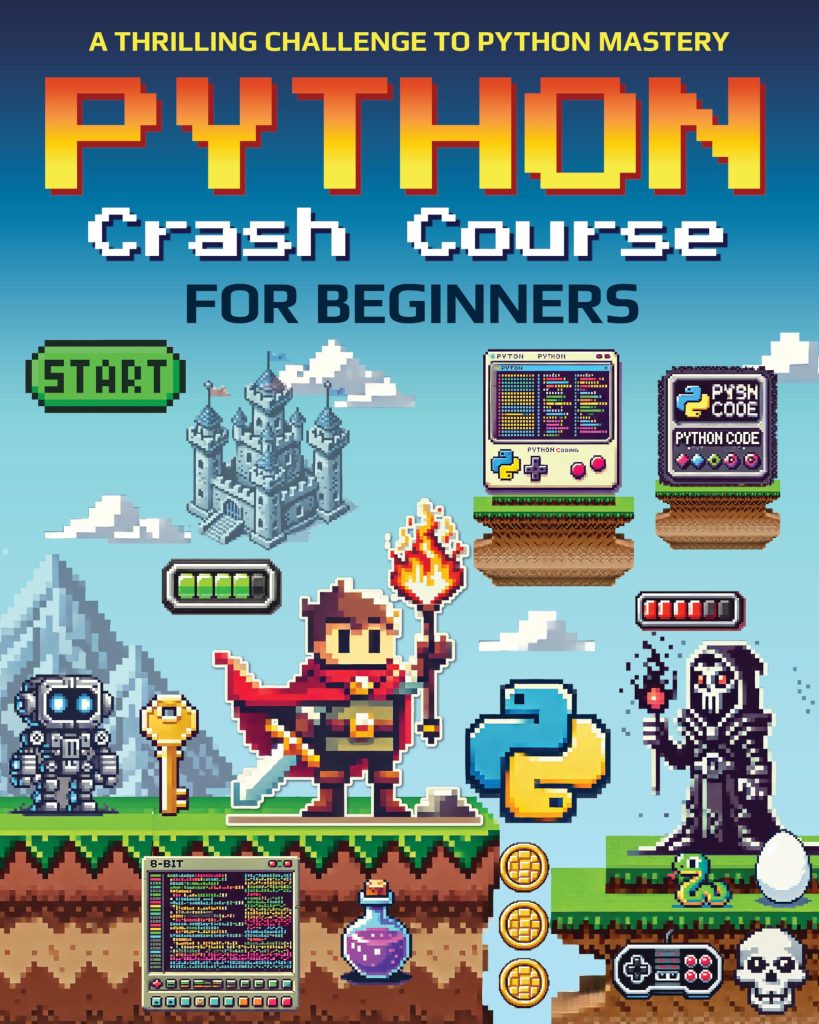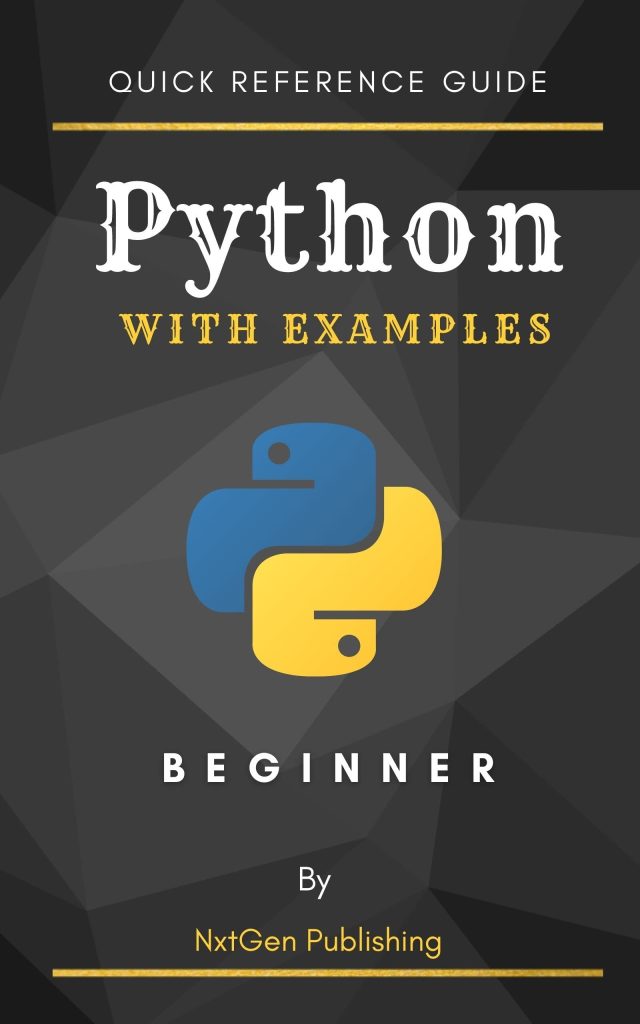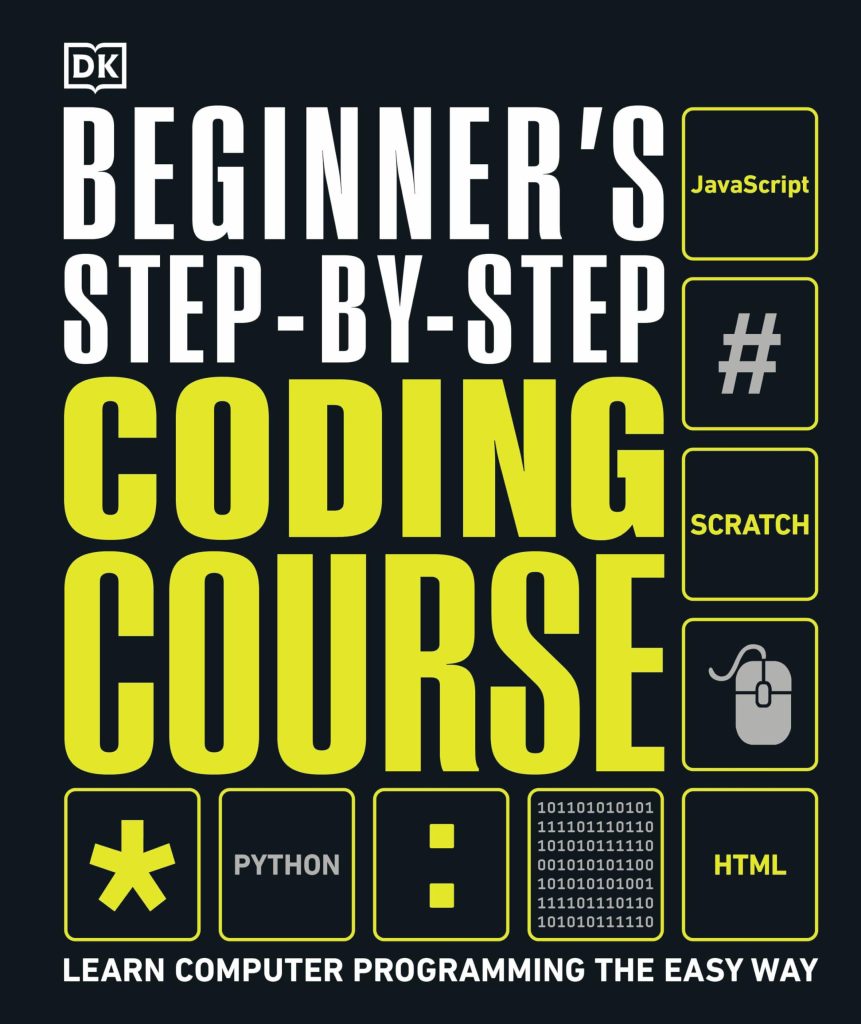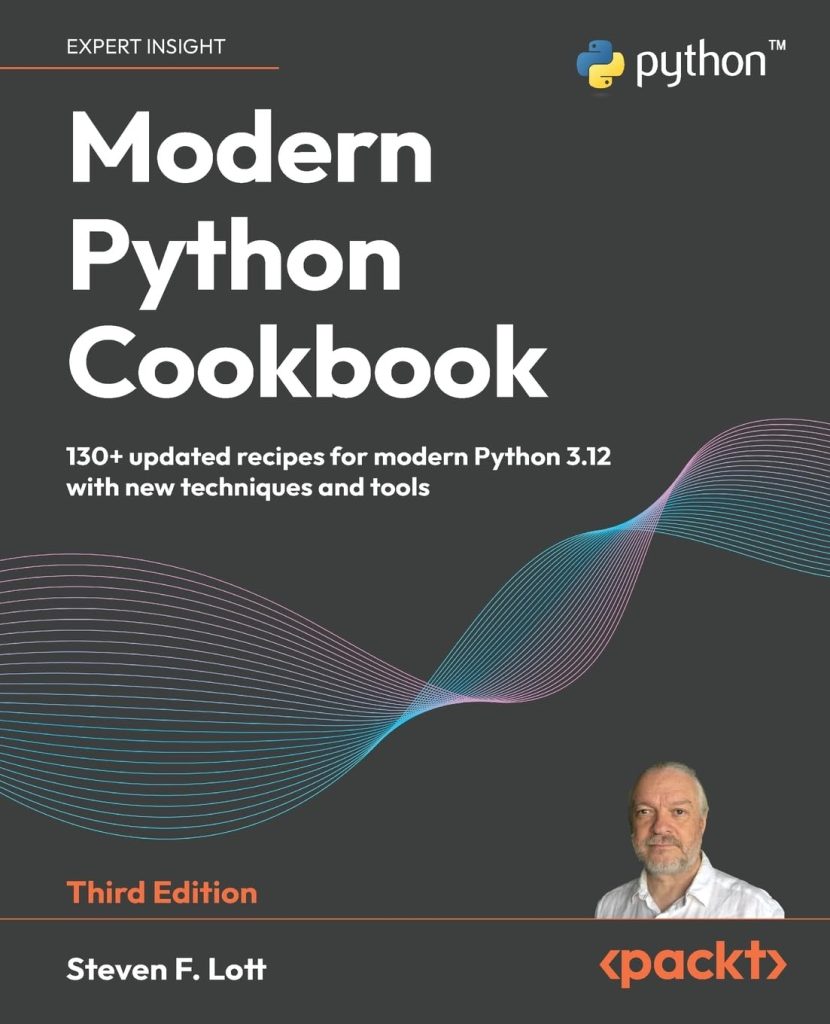SQLAlchemy is a powerful and flexible ORM (Object Relational Mapper) for Python. It allows developers to work with databases using Python objects, rather than writing raw SQL queries. This makes it easier to maintain and understand the database interactions within your application. SQLAlchemy supports a wide range of database backends, including popular ones like MySQL, PostgreSQL, and SQLite.
One of the key features of SQLAlchemy is its ability to work with multiple databases seamlessly. This is particularly useful for applications that need to interact with different types of databases or multiple instances of the same database. For example, you might have a read-only replica of your main database that you want to query for reporting purposes.
With SQLAlchemy, you can define multiple engines and sessions to represent the different databases you want to interact with. Each engine is responsible for connecting to a particular database and executing queries against it. Sessions, on the other hand, manage the lifecycle of objects within the context of a transaction.
from sqlalchemy import create_engine
from sqlalchemy.orm import sessionmaker
# Create engines for two different databases
engine1 = create_engine('sqlite:///database1.db')
engine2 = create_engine('sqlite:///database2.db')
# Create sessions for each engine
Session1 = sessionmaker(bind=engine1)
Session2 = sessionmaker(bind=engine2)
session1 = Session1()
session2 = Session2()
In this code snippet, we create two engines and two sessions, each one connected to a different SQLite database. We will later use these sessions to query data from each database independently.
Working with multiple databases in SQLAlchemy requires some additional configurations, but it provides great flexibility in terms of scaling and separating concerns within your application’s architecture. In the following sections, we will dive into setting up multiple databases, creating bindings for each database, querying data, and some best practices to keep in mind when working with multiple databases in SQLAlchemy.
Setting Up Multiple Databases
To set up multiple databases in SQLAlchemy, you’ll need to define each database’s connection string and create an engine for it. The connection string is a URL that contains the information needed to connect to the database, such as the database type, username, password, hostname, and database name. SQLAlchemy uses this string to establish a connection to the database through the engine.
# Define connection strings for each database connection_string1 = 'postgresql://user:password@host/database1' connection_string2 = 'mysql://user:password@host/database2' # Create engines for each database using the connection strings engine1 = create_engine(connection_string1) engine2 = create_engine(connection_string2)
Once you have created the engines, you will need to set up a session for each engine. Sessions in SQLAlchemy manage all the conversations between your program and the databases. They are the entry point to executing commands and queries. You can create as many sessions as you need, one for each database engine.
# Create session factory bound to engine Session1 = sessionmaker(bind=engine1) Session2 = sessionmaker(bind=engine2) # Create individual sessions for each database session1 = Session1() session2 = Session2()
It’s important to note that each engine and session is independent of the others. This means you can execute operations on one database without affecting the others. That is particularly useful when working with multiple databases, as it enables you to maintain a clear separation of concerns.
If your application requires even more flexibility, you can configure SQLAlchemy to use dynamic bindings. This way, you can switch between databases on-the-fly within a single session. We will cover how to create these dynamic bindings in the next section of this article.
By now, you should have a good understanding of how to set up multiple databases in SQLAlchemy. Remember that proper configuration and separation of engines and sessions are key to ensure your application can efficiently manage multiple database connections.
Creating Bindings for Each Database
Creating bindings for each database in SQLAlchemy involves setting up a way to dynamically associate a session with different engines at runtime. This can be useful when you have multiple databases that you need to switch between within the same application flow. To achieve this, you can use the scoped_session provided by SQLAlchemy.
from sqlalchemy.orm import scoped_session # Define a scoped session scoped_session1 = scoped_session(Session1) scoped_session2 = scoped_session(Session2)
The scoped_session creates a registry of sessions where each thread in the application will have its own session. This ensures that sessions do not interfere with each other when the application is executing concurrent threads. Now, let’s see how we can bind these sessions to their respective engines.
# Bind the scoped sessions to their respective engines scoped_session1.configure(bind=engine1) scoped_session2.configure(bind=engine2)
With the above code, we have bound our scoped sessions to their corresponding engines. However, if you want to switch between databases on-the-fly, you can create a function that dynamically binds a session to a given engine. Here’s an example:
def switch_binding(session_factory, engine):
# Dynamically bind a session factory to an engine
session_factory.configure(bind=engine)
# Switch binding of scoped session to engine2
switch_binding(scoped_session1, engine2)
In this example, we created a function switch_binding that takes a session_factory and an engine as arguments. By calling this function, you can dynamically bind the session to a different engine. That is particularly useful when your application needs to interact with multiple databases within the same context or transaction.
It is important to note that when working with dynamic bindings, you should always make sure to properly close and dispose of the sessions after use to avoid any potential database connection leaks.
# After use, close the session scoped_session1.remove() scoped_session2.remove()
In summary, creating bindings for each database allows your application to interact with multiple databases efficiently. By using scoped_session and dynamic binding functions, you can ensure that your application has the flexibility it needs to handle multiple database connections in a safe and scalable manner.
Querying Data from Multiple Databases
After setting up your engines and sessions for multiple databases in SQLAlchemy, you can begin querying data from each of them. It is important to use the correct session associated with the database you intend to query. Here’s how you can perform a simple query using each session:
# Assume we have a User model defined and mapped to both databases # Querying all users from the first database users1 = session1.query(User).all() # Querying all users from the second database users2 = session2.query(User).all()
When querying data from multiple databases, you can also join data from different databases if necessary. However, because each session is connected to a single engine, you cannot perform cross-database joins directly. Instead, you must fetch the data separately and then combine it in your application logic.
# Fetching user data separately users1 = session1.query(User).all() users2 = session2.query(User).all() # Combine data as needed in application logic combined_users = list(users1) + list(users2)
For more complex scenarios, where you need to perform operations that involve multiple databases within a single transaction, you can use two-phase commit (2PC) protocol supported by SQLAlchemy. This allows you to prepare transactions on multiple databases and commit them only if all operations succeed.
from sqlalchemy import TwoPhaseTransactionFactory
# Assuming engine1 and engine2 support two-phase commit
# Create a two-phase transaction session for each engine
Session1 = sessionmaker(bind=engine1, twophase=True)
Session2 = sessionmaker(bind=engine2, twophase=True)
session1 = Session1()
session2 = Session2()
try:
# Begin a two-phase transaction on both sessions
session1.begin_twophase()
session2.begin_twophase()
# Perform operations on both databases
session1.add(new_user1)
session2.add(new_user2)
# Prepare both transactions
session1.prepare()
session2.prepare()
# Commit both transactions
session1.commit()
session2.commit()
except:
# Rollback both transactions in case of error
session1.rollback()
session2.rollback()
finally:
# Close sessions
session1.close()
session2.close()
Querying data from multiple databases in SQLAlchemy might seem daunting at first, but with the right setup and understanding of sessions and transactions, it becomes a powerful tool for managing complex data interactions in your application. Remember to always keep concerns separated by using individual sessions and to close your sessions properly to maintain the health of your database connections.
Best Practices for Working with Multiple Databases
When working with multiple databases in SQLAlchemy, it’s essential to follow some best practices to ensure your application’s performance, maintainability, and scalability. Here are some tips to keep in mind:
- Use distinct sessions and engines for different databases. This will help you avoid confusion and potential conflicts when performing operations on multiple databases.
- When working with similar tables across multiple databases, use aliasing to differentiate between them and make your code more readable.
- Always close your sessions after use to prevent connection leaks. Also, be mindful of the number of open connections your application maintains.
- Different databases may have unique features or limitations. Be aware of these when designing your application to avoid unexpected behavior.
- Since cross-database joins are not directly supported, carefully think the impact on performance and complexity when combining data from multiple sources.
- If you need to perform transactions that involve multiple databases, use the two-phase commit protocol to ensure that all changes are committed or rolled back atomically.
Here’s an example that demonstrates some best practices in code:
from sqlalchemy.orm import aliased
# Assume we have a User model defined and mapped to both databases
# Aliasing User model for clarity
User1 = aliased(User, name='User1')
User2 = aliased(User, name='User2')
# Using sessions efficiently
with Session1() as session1, Session2() as session2:
# Querying all users from the first database with an alias
users1 = session1.query(User1).all()
# Querying all users from the second database with an alias
users2 = session2.query(User2).all()
# Combine data as needed in application logic
combined_users = list(users1) + list(users2)
# No need to explicitly close session as 'with' context handles it
By following these best practices, you can create a robust and efficient system that takes full advantage of SQLAlchemy’s capabilities when working with multiple databases. Always test your application thoroughly to ensure that it behaves as expected in scenarios involving multiple database interactions.