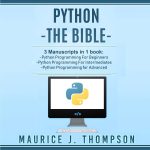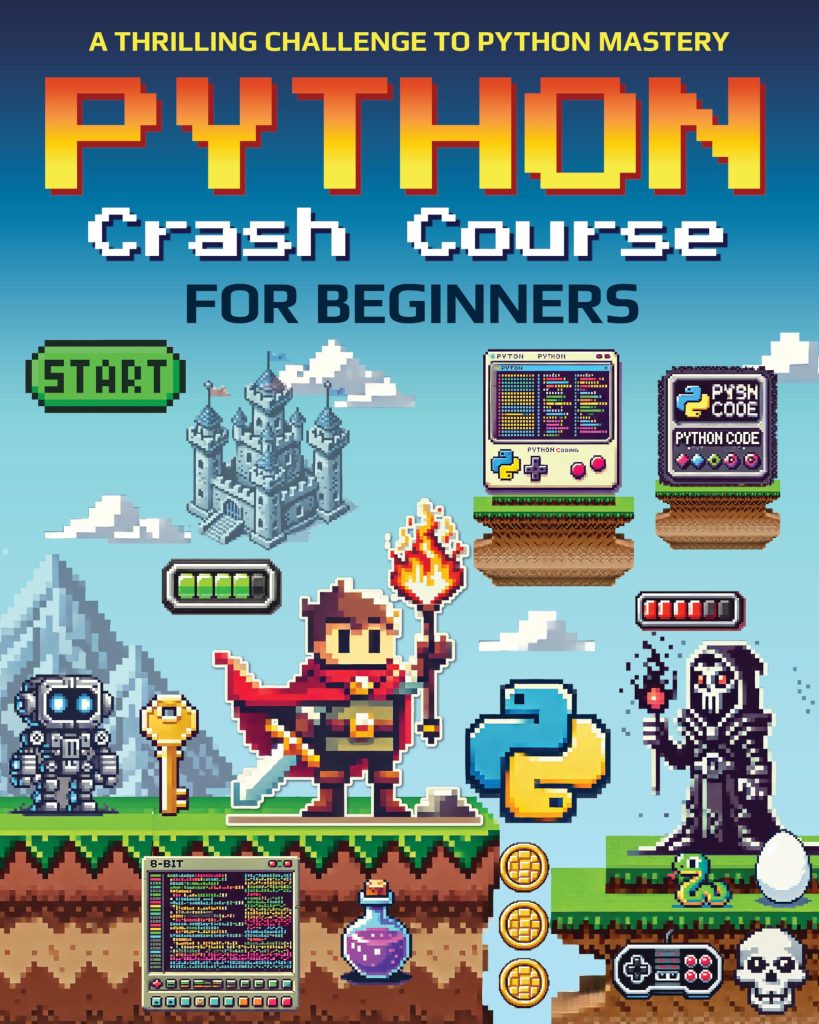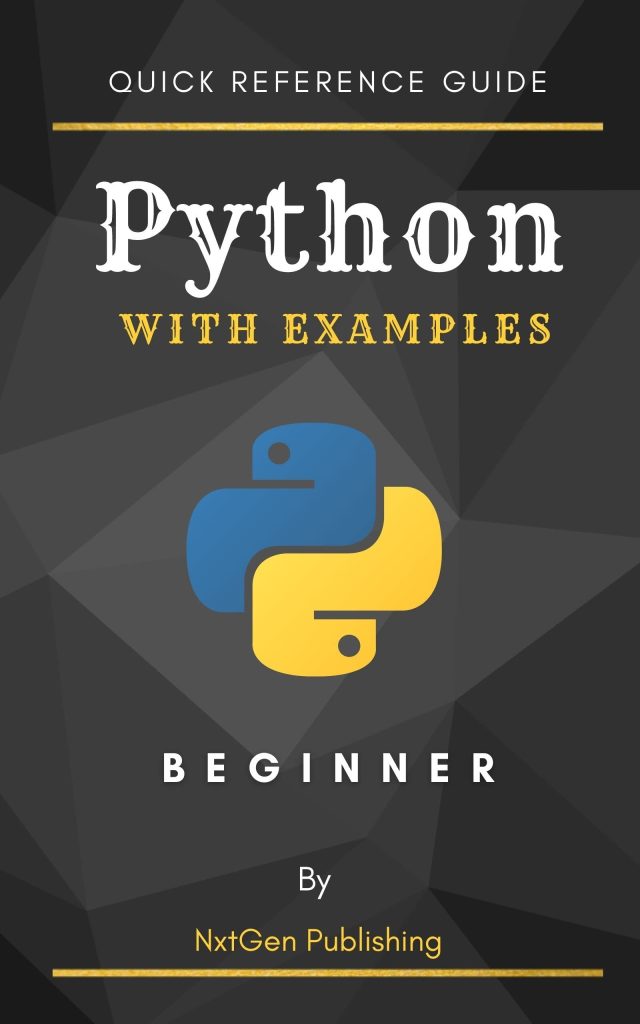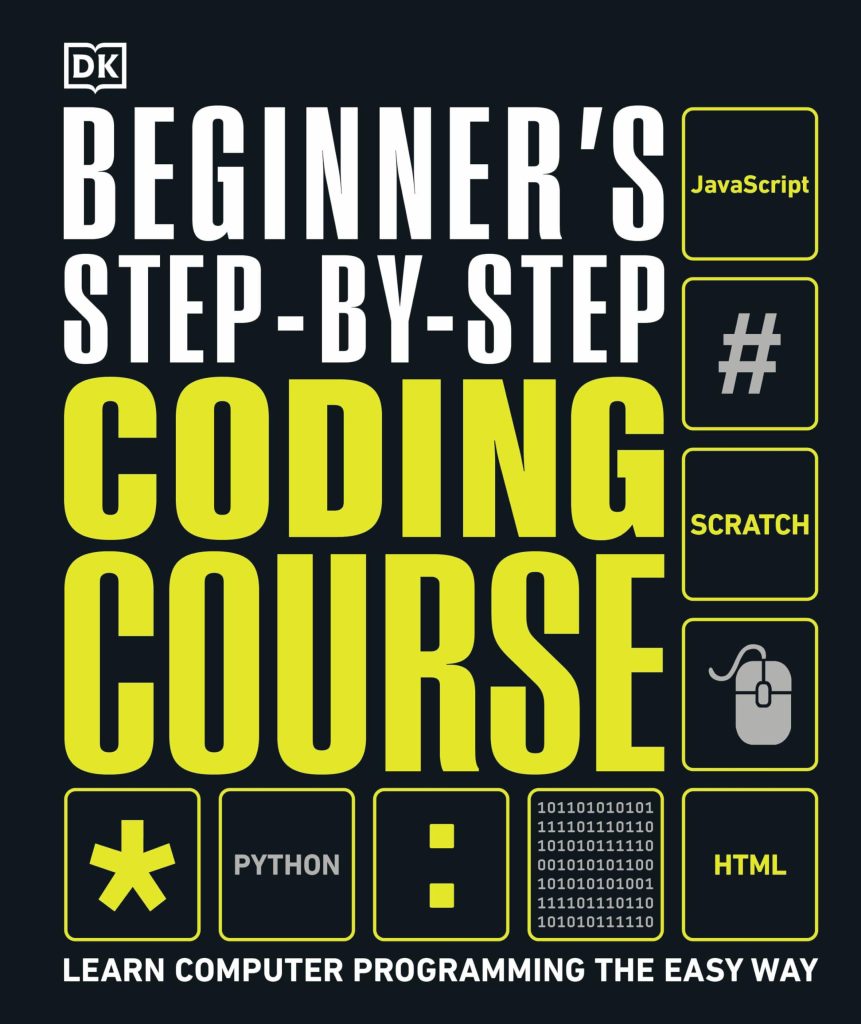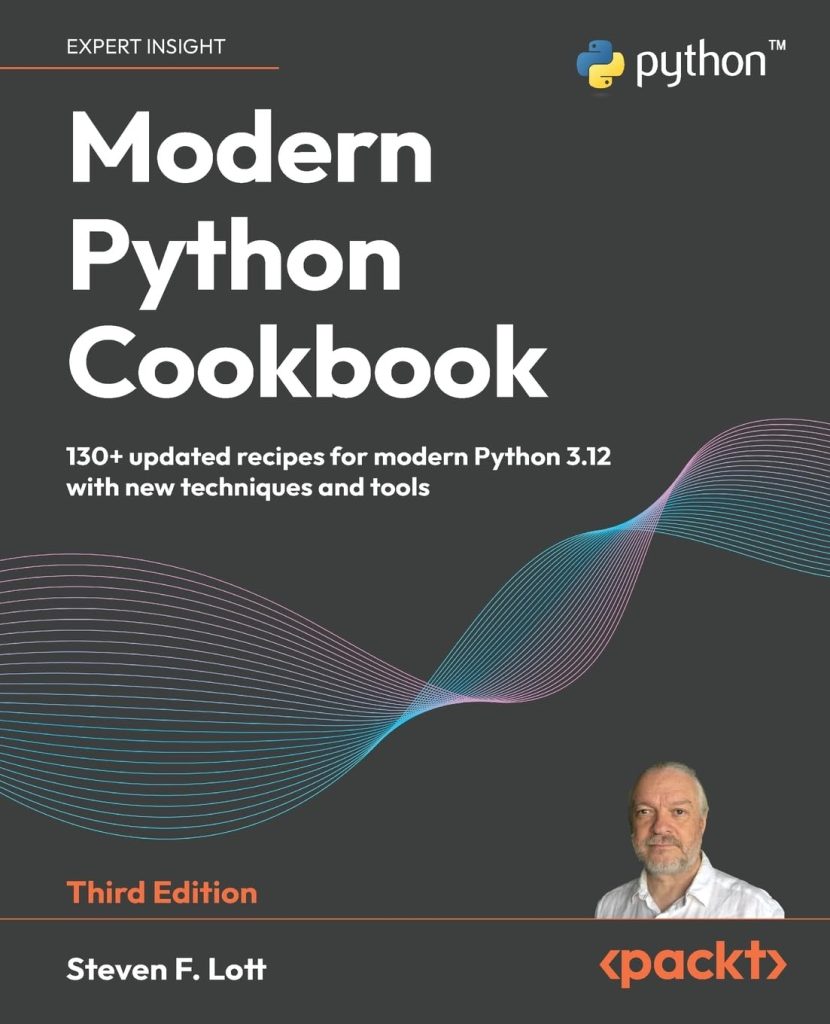The http.cookies module in Python provides a simple way to handle cookies, which are small pieces of data sent by a web server and stored on the client-side (typically in a web browser). The SimpleCookie class within this module allows you to create, parse, and manage cookies with ease.
Cookies are commonly used in web applications for various purposes, such as maintaining user sessions, storing user preferences, and tracking browsing behavior. When a client sends a request to a server, the server can include cookie data in the response headers. The client then stores these cookies and sends them back to the server with subsequent requests, allowing the server to identify and maintain the client’s state.
The SimpleCookie class provides a dictionary-like interface for working with cookies. It allows you to set, retrieve, and manipulate cookie values, as well as set properties like expiration dates and security flags. Here’s a basic example of how to create and work with a SimpleCookie object:
from http import cookies # Create a SimpleCookie object cookie = cookies.SimpleCookie() # Set a cookie cookie["session_id"] = "123456789" # Get the cookie value session_id = cookie["session_id"].value # Print the cookie header print(cookie) # Output: Set-Cookie: session_id=123456789
In this example, we import the cookies module and create a SimpleCookie object. We then set a cookie with the key "session_id" and value "123456789". We can retrieve the cookie value using the same key, and the value attribute gives us the string value of the cookie. Finally, we print the SimpleCookie object, which outputs the appropriate cookie header for setting the cookie in an HTTP response.
Creating and Setting Cookies
To create and set cookies using the http.cookies.SimpleCookie class, you can follow these steps:
- Import the required module and create a SimpleCookie object:
from http import cookies cookie = cookies.SimpleCookie()
- Set a new cookie by assigning a value to a key in the SimpleCookie object:
cookie["cookie_name"] = "cookie_value"
You can set additional properties for the cookie, such as expiration date, domain, and path:
import datetime # Set the expiration date for the cookie expires = datetime.datetime.now() + datetime.timedelta(days=30) cookie["cookie_name"]["expires"] = expires.strftime("%a, %d %b %Y %H:%M:%S GMT") # Set the domain and path for the cookie cookie["cookie_name"]["domain"] = "example.com" cookie["cookie_name"]["path"] = "/" - To send the cookie to the client, you need to include the cookie header in the HTTP response:
print(cookie) # Output: Set-Cookie: cookie_name=cookie_value; Domain=example.com; Path=/; Expires=Fri, 30 Jun 2023 12:34:56 GMT
The output of printing the SimpleCookie object provides the appropriate Set-Cookie header, which you can include in your HTTP response.
Here’s a complete example that sets a cookie with an expiration date, domain, and path:
from http import cookies
import datetime
# Create a SimpleCookie object
cookie = cookies.SimpleCookie()
# Set a cookie
cookie["user_id"] = "12345"
# Set the expiration date, domain, and path for the cookie
expires = datetime.datetime.now() + datetime.timedelta(days=30)
cookie["user_id"]["expires"] = expires.strftime("%a, %d %b %Y %H:%M:%S GMT")
cookie["user_id"]["domain"] = "example.com"
cookie["user_id"]["path"] = "/"
# Print the Set-Cookie header
print(cookie)
# Output: Set-Cookie: user_id=12345; Domain=example.com; Path=/; Expires=Fri, 30 Jun 2023 12:34:56 GMT
In this example, we set a cookie named “user_id” with the value “12345”. We then set the expiration date to 30 days from the current date, the domain to “example.com”, and the path to “/”. Finally, we print the SimpleCookie object, which outputs the appropriate Set-Cookie header that can be included in an HTTP response.
Retrieving and Modifying Cookies
To retrieve and modify cookies using the http.cookies.SimpleCookie class, you can follow these steps:
Retrieving Cookies
- Import the required module and create a SimpleCookie object:
from http import cookies cookie = cookies.SimpleCookie(cookie_string)Replace `cookie_string` with the raw cookie string received from the client (e.g., from the `Cookie` header in the HTTP request).
- Access the cookie value by treating the SimpleCookie object as a dictionary:
cookie_value = cookie["cookie_name"].value
Replace `cookie_name` with the name of the cookie you want to retrieve.
Modifying Cookies
- To modify an existing cookie value, simply assign a new value to the corresponding key:
cookie["cookie_name"] = "new_cookie_value"
- You can also modify other cookie properties, such as expiration date, domain, and path:
import datetime # Set the expiration date for the cookie expires = datetime.datetime.now() + datetime.timedelta(days=30) cookie["cookie_name"]["expires"] = expires.strftime("%a, %d %b %Y %H:%M:%S GMT") # Set the domain and path for the cookie cookie["cookie_name"]["domain"] = "example.com" cookie["cookie_name"]["path"] = "/"
Here’s a complete example that retrieves and modifies an existing cookie:
from http import cookies
import datetime
# Assuming we received the following cookie string from the client
cookie_string = "user_id=12345; theme=dark"
# Create a SimpleCookie object from the cookie string
cookie = cookies.SimpleCookie(cookie_string)
# Retrieve the value of the "user_id" cookie
user_id = cookie["user_id"].value
print(f"User ID: {user_id}") # Output: User ID: 12345
# Modify the value of the "user_id" cookie
cookie["user_id"] = "67890"
# Set the expiration date for the "theme" cookie
expires = datetime.datetime.now() + datetime.timedelta(days=30)
cookie["theme"]["expires"] = expires.strftime("%a, %d %b %Y %H:%M:%S GMT")
# Print the modified cookie headers
print(cookie)
# Output: Set-Cookie: theme=dark; Expires=Fri, 30 Jun 2023 12:34:56 GMT
# Set-Cookie: user_id=67890
In this example, we first create a SimpleCookie object from the cookie string received from the client. We then retrieve the value of the “user_id” cookie and print it. Next, we modify the value of the “user_id” cookie by assigning a new value. We also set the expiration date for the “theme” cookie to 30 days from the current date. Finally, we print the modified SimpleCookie object, which outputs the appropriate Set-Cookie headers that can be included in an HTTP response to update the cookies on the client-side.
Deleting Cookies
To delete cookies using the http.cookies.SimpleCookie class, you can follow these steps:
- Import the required module and create a SimpleCookie object from the cookie string received from the client:
from http import cookies # Assuming we received the following cookie string from the client cookie_string = "user_id=12345; theme=dark" # Create a SimpleCookie object from the cookie string cookie = cookies.SimpleCookie(cookie_string)
- Delete a cookie by setting its value to an empty string and setting the “expires” property to a past date:
import datetime # Delete the "user_id" cookie cookie["user_id"] = "" expires = datetime.datetime.now() - datetime.timedelta(days=1) cookie["user_id"]["expires"] = expires.strftime("%a, %d %b %Y %H:%M:%S GMT") - Print the modified SimpleCookie object to get the headers required to delete the cookie on the client-side:
print(cookie) # Output: Set-Cookie: theme=dark # Set-Cookie: user_id=""; Expires=Thu, 29 Jun 2023 12:34:56 GMT
In this example, we first create a SimpleCookie object from the cookie string received from the client. To delete the “user_id” cookie, we set its value to an empty string and set the “expires” property to a date in the past (one day ago). By setting an expiration date in the past, the client’s browser will remove the cookie from its storage.
When we print the modified SimpleCookie object, it outputs the appropriate Set-Cookie headers. The first header sets the “theme” cookie as it is, and the second header sets the “user_id” cookie to an empty value with an expiration date in the past, effectively deleting it.
You can include these Set-Cookie headers in your HTTP response to instruct the client’s browser to delete the specified cookies.
Best Practices for Cookie Handling
When working with cookies in web applications, it’s important to follow best practices to ensure the security and privacy of user data. Here are some recommended best practices for cookie handling:
- Always set the `Secure` flag on cookies that contain sensitive information, such as session identifiers or authentication tokens. This ensures that the cookie is only transmitted over a secure HTTPS connection, preventing eavesdropping and man-in-the-middle attacks.
from http import cookies cookie = cookies.SimpleCookie() cookie["session_id"] = "123456789" cookie["session_id"]["secure"] = True print(cookie) # Output: Set-Cookie: session_id=123456789; Secure
- The `HttpOnly` flag instructs the browser not to allow client-side scripts (such as JavaScript) to access the cookie. This mitigates the risk of cross-site scripting (XSS) attacks, where malicious scripts could steal or manipulate cookie data.
cookie["session_id"]["httponly"] = True print(cookie) # Output: Set-Cookie: session_id=123456789; HttpOnly; Secure
- Avoid setting explicit expiration dates for cookies that store sensitive data, such as session identifiers or authentication tokens. Instead, use session cookies, which are automatically deleted when the browser is closed. This prevents the cookie from persisting on the client’s machine and mitigates the risk of session hijacking.
cookie = cookies.SimpleCookie() cookie["session_id"] = "123456789" cookie["session_id"]["secure"] = True cookie["session_id"]["httponly"] = True print(cookie) # Output: Set-Cookie: session_id=123456789; HttpOnly; Secure
- When setting cookies, it’s important to specify the appropriate `domain` and `path` values to limit the scope of the cookie. This prevents the cookie from being sent to unintended domains or paths, reducing the attack surface for potential security vulnerabilities.
cookie["session_id"]["domain"] = "example.com" cookie["session_id"]["path"] = "/app" print(cookie) # Output: Set-Cookie: session_id=123456789; Domain=example.com; Path=/app; HttpOnly; Secure
- When retrieving and processing cookie data on the server-side, always validate and sanitize the input to prevent injection attacks, such as cross-site scripting (XSS) or code injection vulnerabilities.
By following these best practices, you can enhance the security and privacy of your web applications and protect sensitive user data stored in cookies.