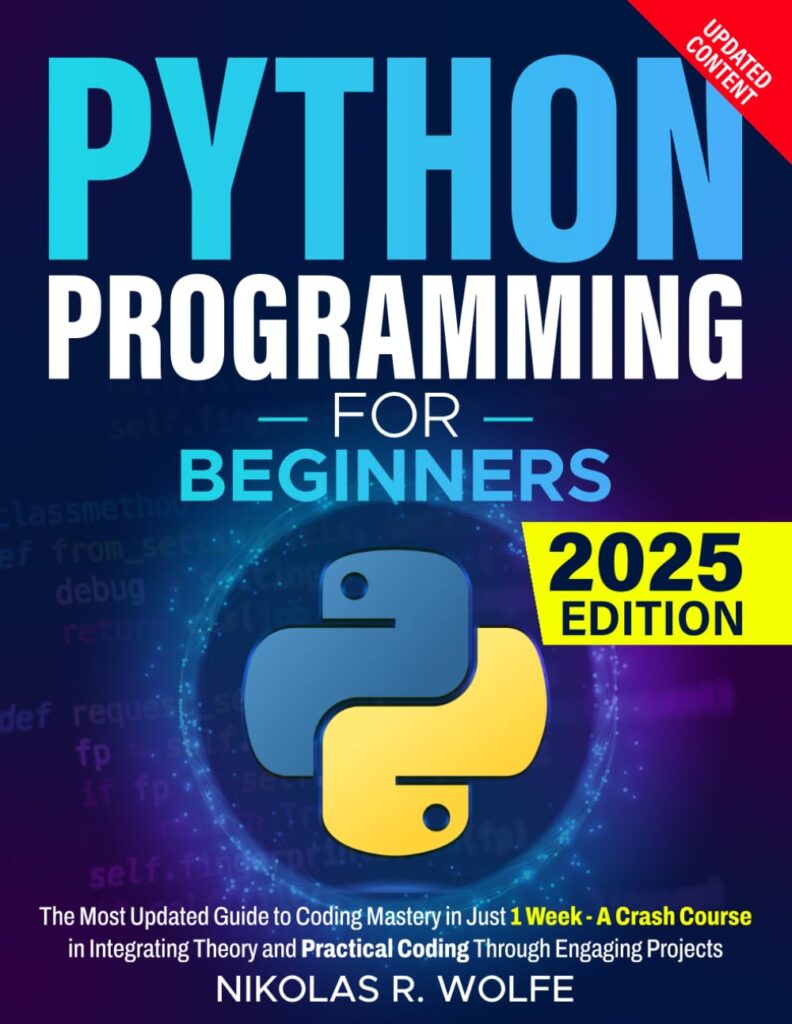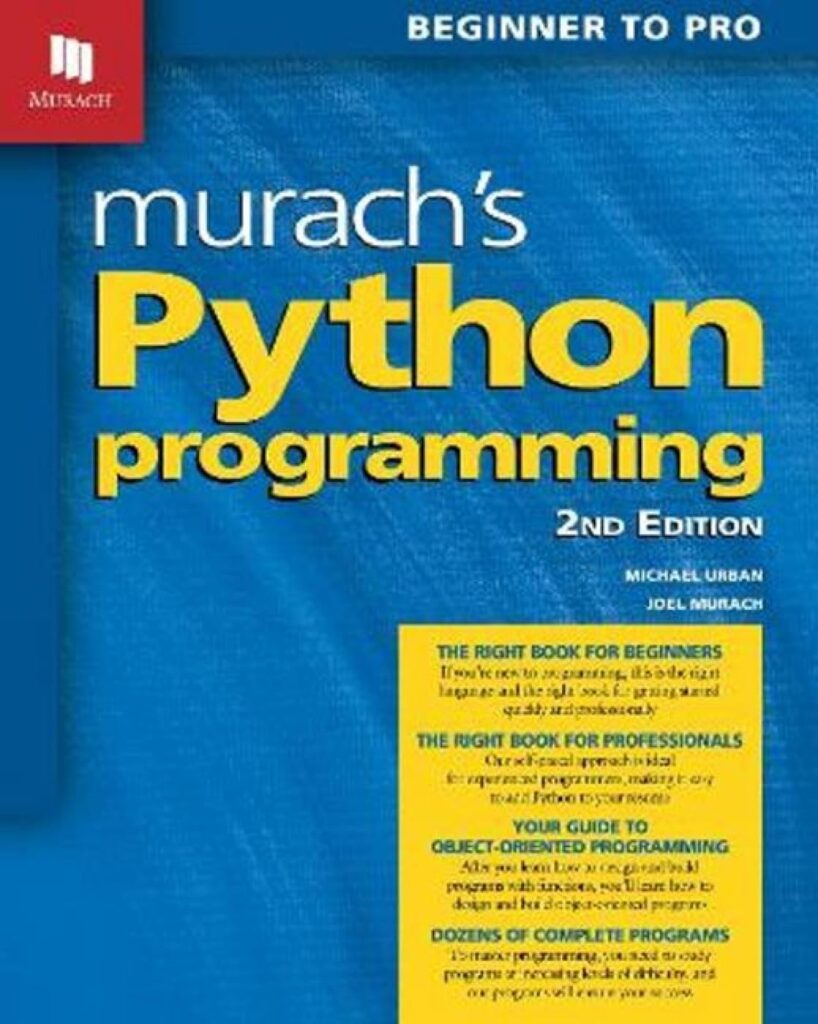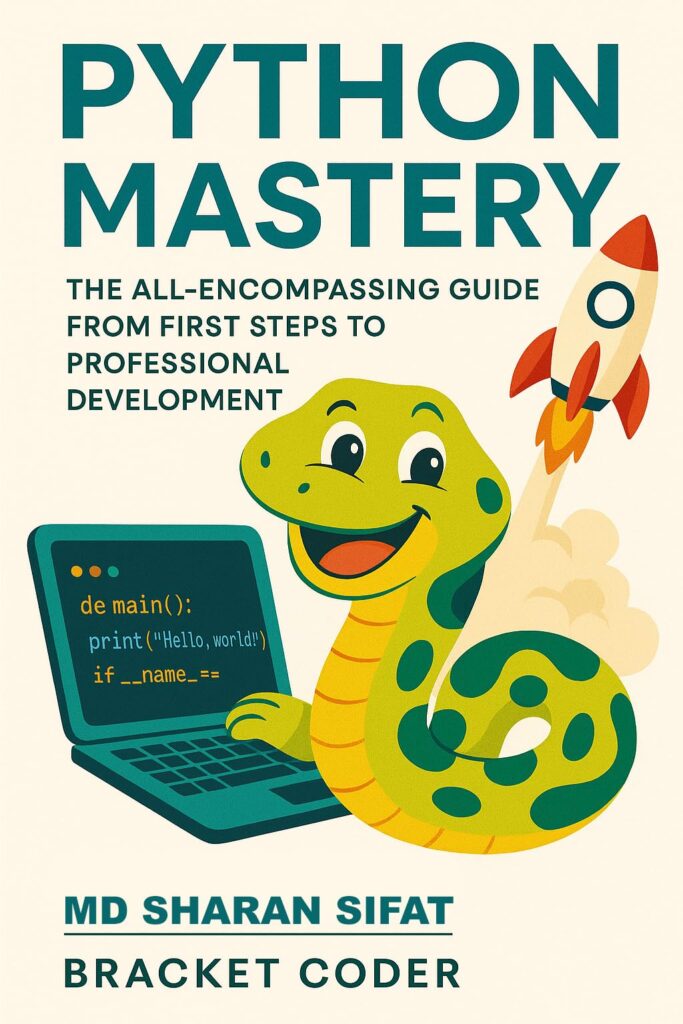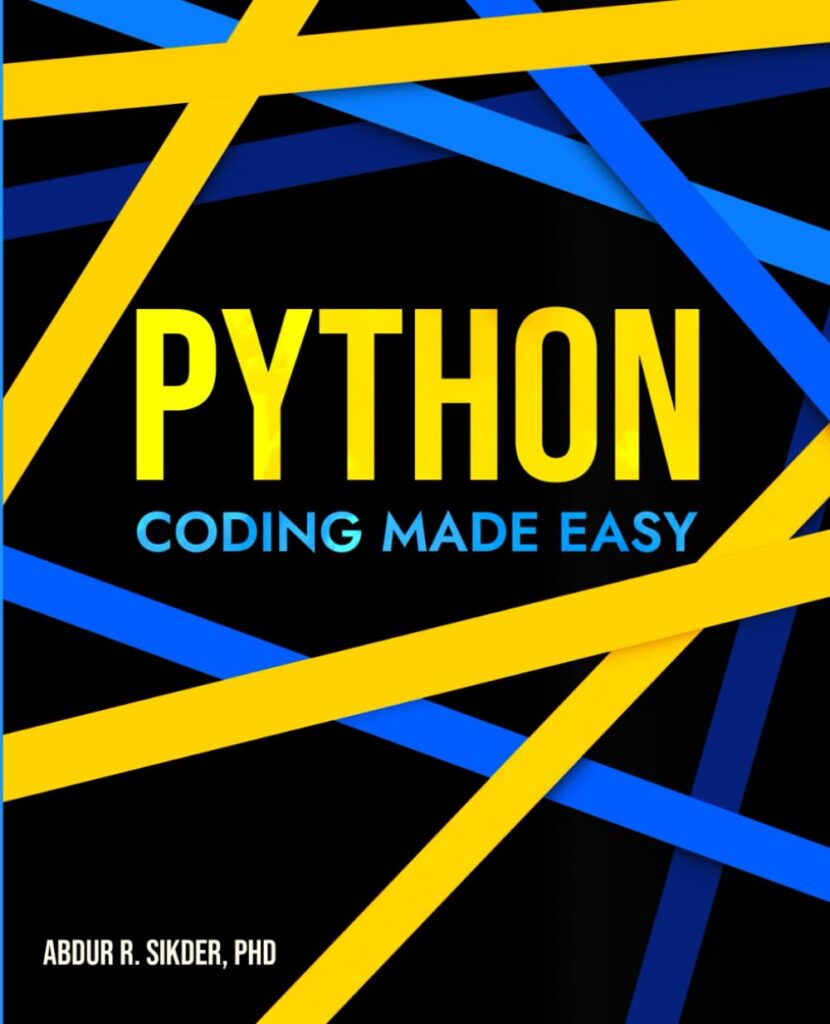Python’s asyncio is a library that allows you to write concurrent code using the async/await syntax. It’s used to develop asynchronous programs and is particularly useful for I/O-bound and high-level structured network code. asyncio provides a way to run code at the same time without the need for multi-threading.
On the other hand, multithreading is a method for achieving concurrency by dividing a program into multiple threads that can run concurrently. Each thread runs a part of your program, potentially speeding up the overall execution time. Python has a threading module which allows you to create and manage threads.
Understanding how to work with both asyncio and multithreading is important for writing efficient, scalable, and high-performing Python applications. While they can be used separately, some scenarios require a combination of both to achieve the desired outcomes. For instance, you might have an I/O-bound task that could benefit from asyncio‘s event loop, alongside CPU-bound tasks that could be handled by multiple threads.
import asyncio
# Example of asynchronous function using asyncio
async def fetch_data():
print('start fetching')
await asyncio.sleep(2)
print('done fetching')
return {'data': 1}
async def print_numbers():
for i in range(10):
print(i)
await asyncio.sleep(0.25)
async def main():
task1 = asyncio.create_task(fetch_data())
task2 = asyncio.create_task(print_numbers())
value = await task1
print(value)
await task2
# Running the main function
asyncio.run(main())
Understanding the Basics of asyncio
To truly understand the basics of asyncio, one must grasp the concept of the event loop. The event loop is the core of asyncio’s execution model. It’s a loop that continuously checks whether there is work to be done and handles the execution of asynchronous tasks.
To create an event loop in asyncio, you can use the following code:
loop = asyncio.get_event_loop()
Once you have an event loop, you can schedule the execution of coroutines with it. A coroutine is a special function in Python that can pause and resume its execution. In asyncio, coroutines are defined using the async def syntax and are awaited with the await keyword.
Here is an example of how to run a coroutine in an event loop:
async def my_coroutine():
await asyncio.sleep(1)
print("Hello, World!")
# Schedule the coroutine to run on the event loop
loop.run_until_complete(my_coroutine())
In this example, my_coroutine is scheduled to run on the event loop. It will wait for one second (simulating an I/O-bound task), then print “Hello, World!”. The run_until_complete method will block until the coroutine has finished execution.
Another important concept in asyncio is that of a Future. A Future represents an eventual result of an asynchronous operation. Futures are used to synchronize program execution in an asynchronous environment. When you await a Future, you’re telling the event loop to keep running other things until that Future’s result is available.
For example, you might use a Future to get the result of an asynchronous operation like so:
async def compute_some_data():
# Simulate a long-running operation
await asyncio.sleep(5)
return "Data computed"
async def main_future_example():
# Create a future object
future = asyncio.ensure_future(compute_some_data())
# Do other things while the future is being resolved
await asyncio.sleep(2)
print("Doing other things")
# Now wait for the future to be resolved
result = await future
print(result)
loop.run_until_complete(main_future_example())
In this example, we’re running a long-running operation compute_some_data asynchronously. We’re creating a Future for it and continuing execution by doing other things. After two seconds, we print “Doing other things” but then we wait for our future to finish with await future and then print the result.
Implementing Multithreading in Python
When it comes to implementing multithreading in Python, the threading module is your go-to option. This module provides a way to create and manage threads, which will allow you to run multiple operations at the same time. Each thread in Python runs in its own system-level thread (i.e., fully managed by the host operating system).
Here’s a basic example of creating and starting a new thread using the threading module:
import threading
def print_numbers():
for i in range(5):
print(i)
# Create a thread that runs the 'print_numbers' function
thread = threading.Thread(target=print_numbers)
# Start the thread
thread.start()
# Wait for the thread to finish
thread.join()
print('Thread finished execution')
In this example, we define a simple function print_numbers that prints numbers from 0 to 4. We then create a Thread object, passing the function as the target argument. Starting the thread with thread.start() initiates its execution, while thread.join() is used to wait for the thread to complete before continuing with the rest of the program.
It is important to note that, while threads can provide significant speedup for I/O-bound and network-bound programs, they’re not always effective for CPU-bound tasks due to Python’s Global Interpreter Lock (GIL). The GIL is a mutex that protects access to Python objects, preventing multiple threads from executing Python bytecodes concurrently. This means that, in CPU-bound programs, the GIL can become a bottleneck as it allows only one thread to execute at a time.
Despite this limitation, threads are still useful for running tasks in parallel, especially when those tasks involve waiting for I/O operations. They also provide a simple way to maintain responsiveness in user interfaces or servers without complicating your program with asynchronous code.
Combining asyncio and Multithreading for Efficient Concurrency
Combining asyncio and multithreading can be a powerful way to handle different types of tasks concurrently. To do this, you’ll typically run the asyncio event loop in one thread and use a ThreadPoolExecutor to run synchronous functions that block the event loop in other threads. This enables you to perform CPU-bound tasks asynchronously from your asyncio code.
Here’s an example of how you would use a ThreadPoolExecutor with asyncio:
import asyncio
import concurrent.futures
# CPU-bound task that will be run in a separate thread
def blocking_io():
print('start blocking_io')
# Simulate a blocking I/O operation using sleep
time.sleep(1)
print('blocking_io complete')
async def main():
# Create a ThreadPoolExecutor
executor = concurrent.futures.ThreadPoolExecutor(max_workers=3)
# Run the blocking_io function in the ThreadPoolExecutor
await loop.run_in_executor(executor, blocking_io)
# Continue with other asyncio tasks
print('main continues')
# Get the current event loop
loop = asyncio.get_event_loop()
# Run the main coroutine
loop.run_until_complete(main())
In this code, we define a CPU-bound function blocking_io that simulates a blocking I/O operation with time.sleep(1). In the main coroutine, we create a ThreadPoolExecutor and then use loop.run_in_executor to run the blocking_io function in a separate thread. This allows the main coroutine to continue executing other tasks while the blocking_io function is running.
Using run_in_executor is an excellent way to offload blocking calls from the event loop, ensuring that the asynchronous part of your application remains responsive.
Another scenario where combining asyncio and multithreading can be beneficial is when you are working with libraries that don’t support asyncio but are thread-safe. Instead of rewriting the entire library to be asynchronous, you can use threads to handle blocking calls while still benefiting from the concurrency provided by asyncio.
When combining asyncio and multithreading, it is important to be mindful of thread safety and to ensure that you’re not accessing shared resources from multiple threads without proper synchronization. This includes objects that are used within your asyncio coroutines—make sure to use thread-safe data structures or synchronization primitives if you need to access them from threads.
Best Practices and Considerations for Working with asyncio and Multithreading
When working with asyncio and multithreading, it is important to follow best practices to ensure your program’s correctness, efficiency, and maintainability. Here are some considerations to keep in mind:
- Know When to Use Each Model: Understand the type of tasks your program will be handling. Use asyncio for I/O-bound and high-level structured network code, and multithreading for CPU-bound tasks or when dealing with legacy code that doesn’t support asyncio.
- Avoid Blocking the Event Loop: Always keep the asyncio event loop unblocked. If you have blocking I/O or long-running computations, offload them to a thread or a process using
loop.run_in_executor. - Thread Safety: Access shared resources from multiple threads with caution. Utilize thread-safe data structures or synchronization primitives like
threading.Lockto prevent race conditions.
Here is an example of using a lock to ensure thread safety:
import threading
lock = threading.Lock()
shared_resource = 0
def update_resource():
global shared_resource
with lock:
temp = shared_resource
temp += 1
shared_resource = temp
threads = [threading.Thread(target=update_resource) for _ in range(10)]
for thread in threads:
thread.start()
for thread in threads:
thread.join()
print('Shared resource:', shared_resource)
- Keep Asynchronous and Synchronous Code Separate: As much as possible, try to keep your asynchronous code separate from synchronous code. This separation can help prevent confusion and make your codebase easier to understand and maintain.
- Use Thread Pools Wisely: When using
ThreadPoolExecutor, be mindful of the number of workers. Having too many threads can lead to increased context switching and memory usage, which could hurt performance. - Testing and Debugging: Asynchronous and multithreaded programs can be more challenging to test and debug. Make use of logging, breakpoints, and asyncio’s debug mode to track down issues.
Here’s how you can enable asyncio’s debug mode:
import asyncio
async def main():
# Your asynchronous code here
pass
loop = asyncio.get_event_loop()
loop.set_debug(True)
loop.run_until_complete(main())
- Graceful Shutdown: Implement a graceful shutdown routine for your application to handle cancellation of tasks and threads properly. This ensures that resources are released correctly and no work is left incomplete.
A graceful shutdown example using asyncio:
import asyncio
async def my_coroutine():
try:
while True:
print('Running...')
await asyncio.sleep(1)
except asyncio.CancelledError:
print('Coroutine has been cancelled')
async def main():
task = asyncio.create_task(my_coroutine())
await asyncio.sleep(5)
task.cancel()
try:
await task
except asyncio.CancelledError:
print('Main coroutine: The child coroutine has been cancelled')
loop = asyncio.get_event_loop()
loop.run_until_complete(main())