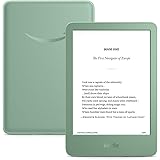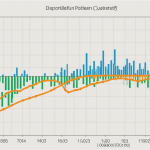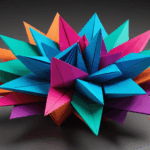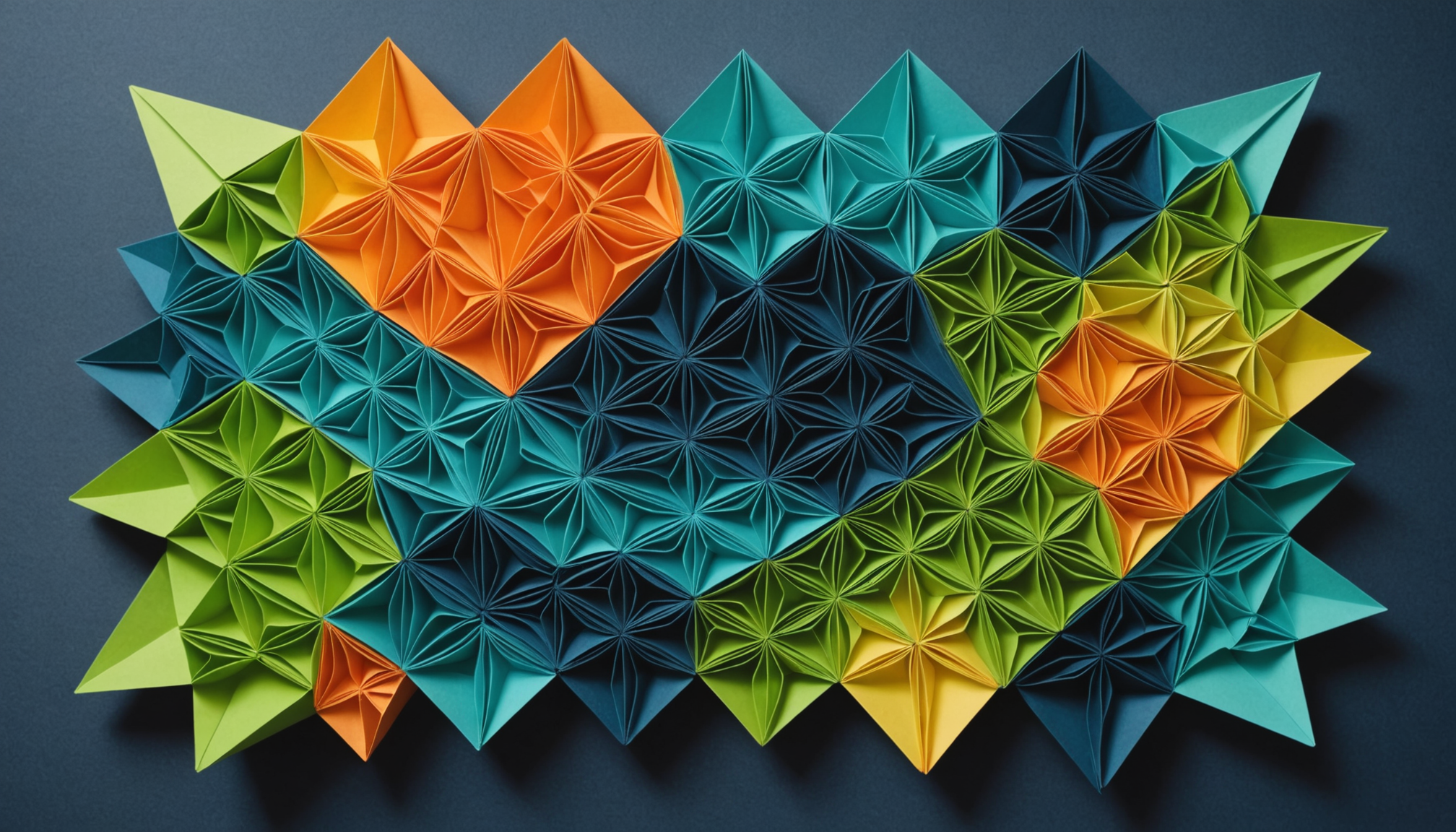
The Functional API in Keras provides a more flexible way of defining complex models than the Sequential API. At its core, the Functional API allows for the creation of models that can have multiple inputs and outputs, enabling the construction of non-linear topologies. This capability is essential when dealing with tasks that require the integration of different data streams or the modeling of intricate relationships between layers.
In the Functional API, a model is defined as a directed acyclic graph (DAG) of layers, where each layer is an instance of the Layer class. Each layer can be connected to one or more other layers, allowing for a wide variety of architectures. The primary components of the Functional API are input layers, output layers, and the connections between them.
Creating a model using the Functional API involves three main steps: defining the inputs, constructing the model architecture, and specifying the outputs. Here’s a simple example that illustrates these concepts:
from keras.layers import Input, Dense from keras.models import Model # Define the input layer input_layer = Input(shape=(32,)) # Define a hidden layer hidden_layer = Dense(64, activation='relu')(input_layer) # Define the output layer output_layer = Dense(10, activation='softmax')(hidden_layer) # Create the model model = Model(inputs=input_layer, outputs=output_layer) # Display the model's architecture model.summary()
In this example, we start by creating an input layer that expects 32 features. We then add a hidden layer with 64 units and a ReLU activation function. Finally, we define an output layer with 10 units, suitable for a multi-class classification task, using the softmax activation function. The Model class is then invoked to define the complete model by specifying the inputs and outputs.
This clear separation of input, hidden, and output layers makes it easy to visualize the flow of data through the network. Additionally, the Functional API allows for the reuse of layers and the creation of shared layers, which can be particularly beneficial in scenarios where the same layer needs to process different inputs.
One of the standout features of the Functional API is its ability to handle models with multiple inputs and outputs. This is particularly useful in applications like multi-task learning or when building models that need to integrate different modalities of data. For instance, consider a scenario where we want to build a model that takes both text and image inputs:
from keras.layers import Input, Dense, Embedding, LSTM, concatenate from keras.models import Model # Define text input text_input = Input(shape=(None,), name='text_input') text_embedding = Embedding(input_dim=10000, output_dim=64)(text_input) text_lstm = LSTM(32)(text_embedding) # Define image input image_input = Input(shape=(32, 32, 3), name='image_input') image_flatten = Flatten()(image_input) image_dense = Dense(32, activation='relu')(image_flatten) # Combine text and image features combined = concatenate([text_lstm, image_dense]) output = Dense(1, activation='sigmoid')(combined) # Create the model model = Model(inputs=[text_input, image_input], outputs=output) # Display the model's architecture model.summary()
In this example, we define two distinct inputs: one for text data and another for image data. After processing both inputs through their respective layers, we concatenate the outputs before passing them to a final dense layer. This capability to merge multiple data streams seamlessly is a hallmark of the Functional API, catering to the complex requirements of modern machine learning tasks.
Amazon Kindle 16 GB (newest model) - Lightest and most compact Kindle, now with faster page turns, and higher contrast ratio, for an enhanced reading experience - Matcha
$109.99 (as of December 9, 2025 08:27 GMT +00:00 - More infoProduct prices and availability are accurate as of the date/time indicated and are subject to change. Any price and availability information displayed on [relevant Amazon Site(s), as applicable] at the time of purchase will apply to the purchase of this product.)Advantages of the Functional API Over Sequential Models
The Functional API’s advantages become even more apparent when considering its ability to create complex architectures with minimal code repetition. Unlike the Sequential API, where each layer is stacked linearly, the Functional API allows for a more modular approach. This not only enhances readability but also reduces the potential for errors during model construction. For instance, when building models that require branching paths or skip connections, the Functional API shines by enabling these connections without convoluted workarounds.
Another significant advantage is the ease with which one can implement shared layers. In many deep learning applications, certain features may benefit from being processed by the same layer multiple times. The Functional API accommodates this elegantly. For example, if we wish to apply the same convolutional layer to multiple inputs or branches of the model, we can simply define the layer once and reference it multiple times. This not only simplifies the code but also ensures that the weights of the shared layer are consistently updated during training.
Moreover, the Functional API supports the implementation of complex loss functions and metrics that can be tailored to specific tasks. This flexibility allows developers to create models that are not only sophisticated in architecture but also finely tuned to the nuances of the data they are working with. For instance, one might want a model that optimizes a custom metric that combines multiple aspects of performance, rather than relying on standard metrics like accuracy. The Functional API facilitates this by allowing easy integration of such customizations during the model compilation phase.
Consider a scenario where we are interested in a model that must output different predictions for distinct tasks. The Functional API allows for the definition of multiple outputs, each with its own custom loss function. Here’s an illustrative example:
from keras.layers import Input, Dense
from keras.models import Model
# Define input layer
input_layer = Input(shape=(64,))
# Shared hidden layers
shared_layer = Dense(32, activation='relu')(input_layer)
# Output for task 1
output_task1 = Dense(1, activation='sigmoid', name='task1_output')(shared_layer)
# Output for task 2
output_task2 = Dense(10, activation='softmax', name='task2_output')(shared_layer)
# Create model with multiple outputs
model = Model(inputs=input_layer, outputs=[output_task1, output_task2])
# Compile the model with different loss functions
model.compile(optimizer='adam',
loss={'task1_output': 'binary_crossentropy', 'task2_output': 'categorical_crossentropy'},
metrics={'task1_output': 'accuracy', 'task2_output': 'accuracy'})
# Display the model's architecture
model.summary()
In this example, a single input layer feeds into shared hidden layers, producing two distinct outputs, each tailored for different tasks. By specifying different loss functions for each output, the model can be trained to optimize its performance across diverse objectives concurrently.
Furthermore, the Functional API promotes better debugging practices. Since the architecture is inherently more transparent, it’s easier to identify issues in the data flow or layer connections. This can significantly expedite the development cycle, allowing for quicker iterations and more effective troubleshooting.
Building Layered Architectures with the Functional API
The construction of layered architectures using the Functional API can also facilitate the implementation of complex relationships between layers, such as residual connections and attention mechanisms. These advanced techniques can improve model performance and convergence rates, particularly in deep networks. To illustrate this, consider a simple example of a residual block, a common architectural component in deep learning.
from keras.layers import Input, Dense, Add from keras.models import Model # Define input layer input_layer = Input(shape=(64,)) # First hidden layer hidden_layer1 = Dense(32, activation='relu')(input_layer) # Second hidden layer hidden_layer2 = Dense(32, activation='relu')(hidden_layer1) # Adding the residual connection residual = Add()([input_layer, hidden_layer2]) # Final output layer output_layer = Dense(10, activation='softmax')(residual) # Create the model model = Model(inputs=input_layer, outputs=output_layer) # Display the model's architecture model.summary()
In this example, the output of the second hidden layer is combined with the original input through an additive operation, creating a residual connection. This architecture can help mitigate the vanishing gradient problem, allowing gradients to flow more easily through the network during backpropagation. Such techniques are essential for training deeper networks effectively.
Another powerful feature of the Functional API is its support for custom layer definitions. When standard layers do not meet the specific requirements of a task, you can create your own layer by subclassing the Layer class. This allows for the encapsulation of custom logic within layers, making the model both reusable and modular.
from keras.layers import Layer
import keras.backend as K
class CustomLayer(Layer):
def __init__(self, **kwargs):
super(CustomLayer, self).__init__(**kwargs)
def build(self, input_shape):
self.kernel = self.add_weight(name='kernel',
shape=(input_shape[-1], 32),
initializer='random_normal',
trainable=True)
super(CustomLayer, self).build(input_shape)
def call(self, inputs):
return K.dot(inputs, self.kernel)
# Using the custom layer in a model
input_layer = Input(shape=(64,))
custom_layer = CustomLayer()(input_layer)
output_layer = Dense(10, activation='softmax')(custom_layer)
model = Model(inputs=input_layer, outputs=output_layer)
model.summary()
Here, we define a custom layer that performs a dot product between its input and a trainable weight matrix. By subclassing the Layer class, we can customize the behavior of the layer while still using the capabilities of the Functional API. This flexibility allows for the creation of highly specialized architectures suited for unique tasks.
Moreover, the Functional API supports the chaining of layers in a way that enhances readability and maintainability. When layers are linked, the model’s structure becomes clearer, making it easier for others to understand the design intent. For example, think a model that uses a series of convolutional layers followed by dense layers:
from keras.layers import Conv2D, Flatten # Define input layer for images image_input = Input(shape=(64, 64, 3)) # Convolutional layers conv_layer1 = Conv2D(32, kernel_size=(3, 3), activation='relu')(image_input) conv_layer2 = Conv2D(64, kernel_size=(3, 3), activation='relu')(conv_layer1) # Flatten the output and connect to dense layers flattened = Flatten()(conv_layer2) dense_layer = Dense(128, activation='relu')(flattened) output_layer = Dense(10, activation='softmax')(dense_layer) model = Model(inputs=image_input, outputs=output_layer) model.summary()
In this example, the model starts with an image input that passes through two convolutional layers, followed by flattening and two dense layers. The clear flow from input to output allows for simpler modifications and extensions of the architecture.
Best Practices for Designing Complex Models
When designing complex models using the Functional API, several best practices can enhance both the performance and maintainability of your architectures. One fundamental principle is to ensure that the model remains modular. By creating reusable components, such as layers or blocks, you can easily experiment with different configurations without rewriting significant portions of your code. This modularity not only fosters code reuse but also simplifies debugging and testing.
Another best practice is to use appropriate naming conventions for your layers and inputs. This practice not only aids in the clarity of your model architecture when visualized but also facilitates easier identification of errors. For instance, when defining multiple outputs, naming them meaningfully can help you quickly ascertain which output corresponds to which task during model evaluation or debugging.
from keras.layers import Input, Dense from keras.models import Model # Define input layer with meaningful name input_layer = Input(shape=(64,), name='input_features') # Shared hidden layer shared_layer = Dense(32, activation='relu', name='hidden_layer')(input_layer) # Output layers with descriptive names output_task1 = Dense(1, activation='sigmoid', name='binary_output')(shared_layer) output_task2 = Dense(10, activation='softmax', name='categorical_output')(shared_layer) # Create model with descriptive outputs model = Model(inputs=input_layer, outputs=[output_task1, output_task2]) model.summary()
In addition to modularity and naming conventions, it is essential to monitor the model’s training process closely. Using callbacks, such as EarlyStopping or ModelCheckpoint, can help prevent overfitting and ensure that the best model is saved during training. These callbacks allow for dynamic adjustments based on performance metrics, which can be particularly valuable in complex models that may be prone to overfitting due to their size or architecture.
from keras.callbacks import EarlyStopping, ModelCheckpoint
# Define callbacks
early_stopping = EarlyStopping(monitor='val_loss', patience=5, restore_best_weights=True)
model_checkpoint = ModelCheckpoint('best_model.h5', save_best_only=True)
# Train the model
model.fit(x_train, [y_train_task1, y_train_task2],
validation_data=(x_val, [y_val_task1, y_val_task2]),
epochs=100,
callbacks=[early_stopping, model_checkpoint])
Another aspect of best practices is the use of appropriate data preprocessing techniques. Ensuring that the input data is normalized or standardized can significantly improve model convergence rates and overall performance. Furthermore, when dealing with multiple inputs, it is important to preprocess each input type according to its specific requirements. For instance, text data might require tokenization and padding, while image data may need resizing and normalization.
from keras.preprocessing.text import Tokenizer
from keras.preprocessing.sequence import pad_sequences
from keras.preprocessing.image import ImageDataGenerator
# Tokenization and padding for text input
tokenizer = Tokenizer(num_words=10000)
tokenizer.fit_on_texts(texts)
sequences = tokenizer.texts_to_sequences(texts)
padded_sequences = pad_sequences(sequences, maxlen=100)
# Image data augmentation for image input
datagen = ImageDataGenerator(rescale=1.0/255.0, rotation_range=20)
train_generator = datagen.flow_from_directory('data/train', target_size=(32, 32), class_mode='binary')
Finally, it’s prudent to conduct thorough experiments, using techniques such as cross-validation and hyperparameter tuning. The Functional API makes it simpler to adjust various parameters, such as layer sizes, activation functions, and optimizers. Employing systematic experimentation can help uncover the most effective configurations for your specific tasks, ensuring that your model performs optimally in practice.