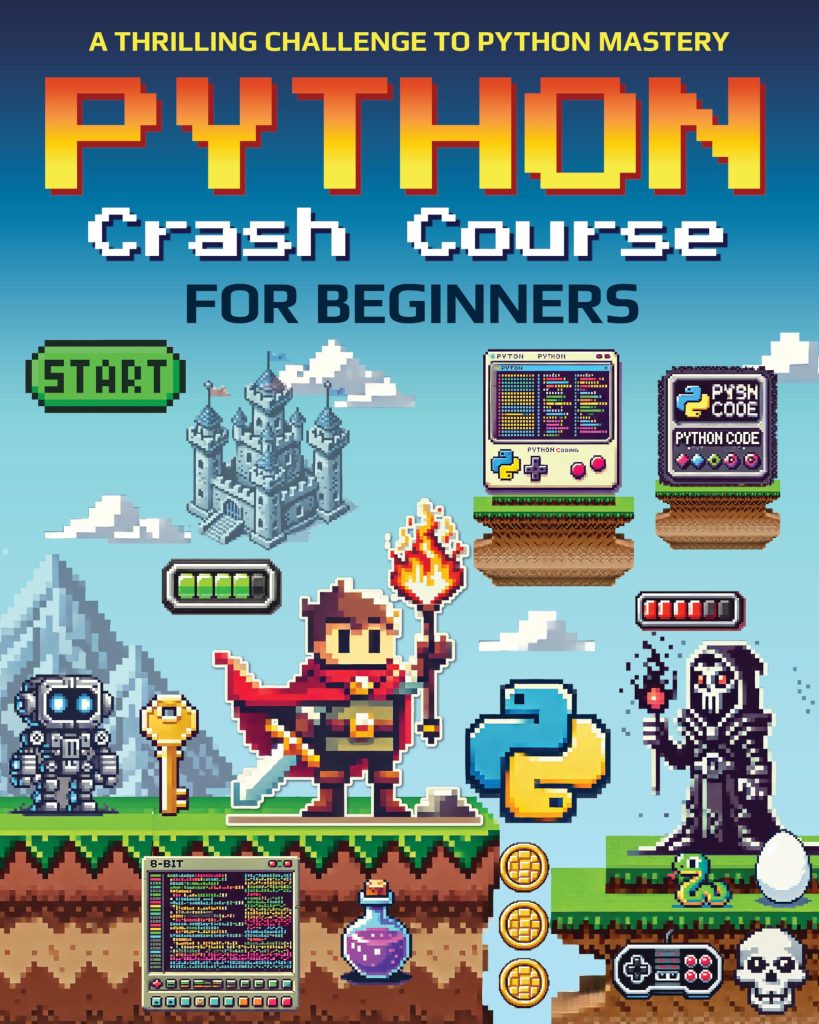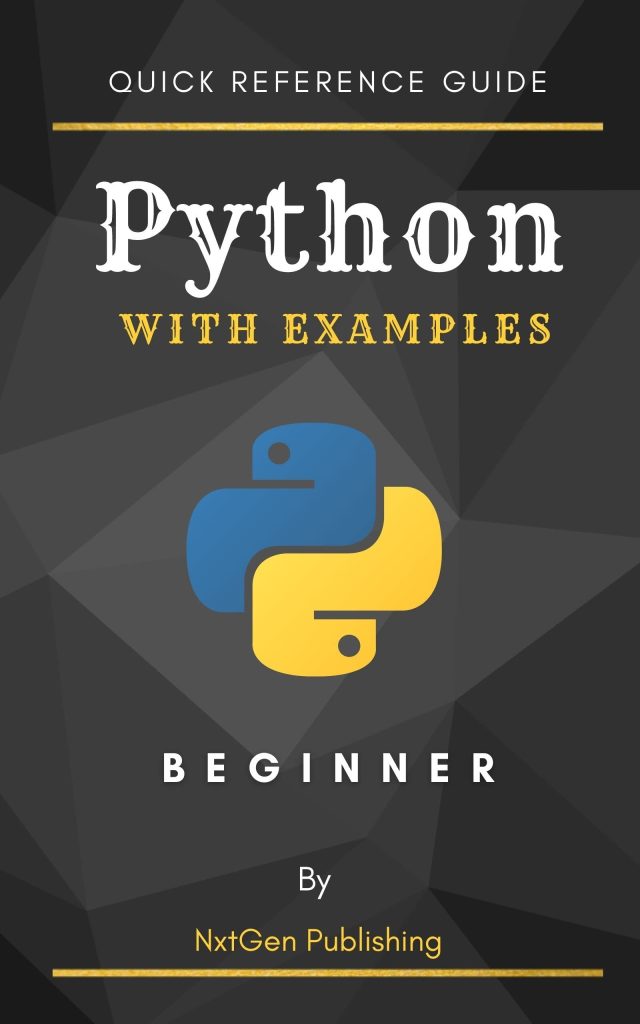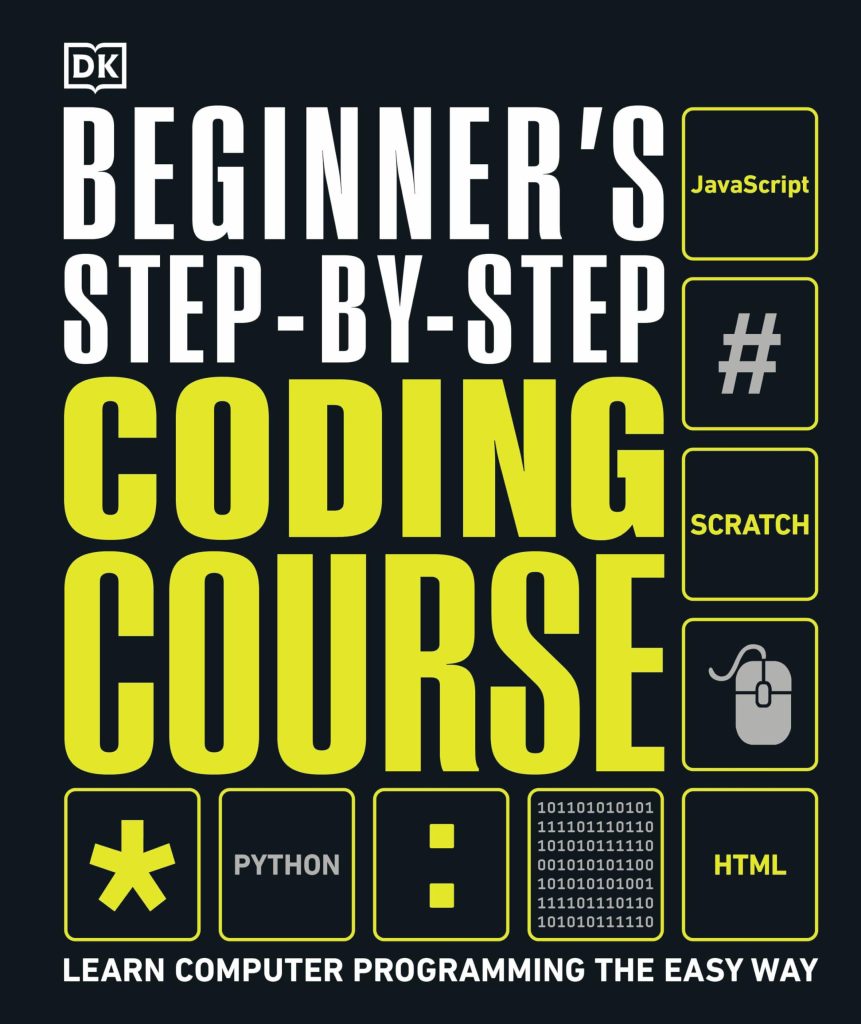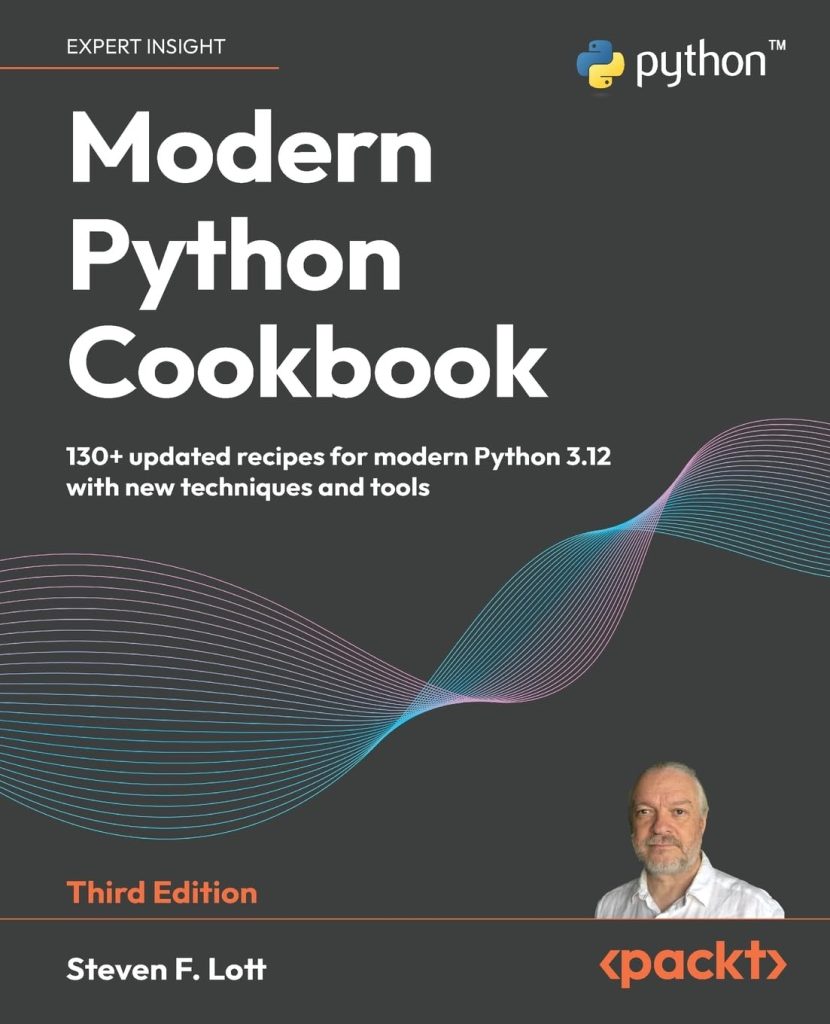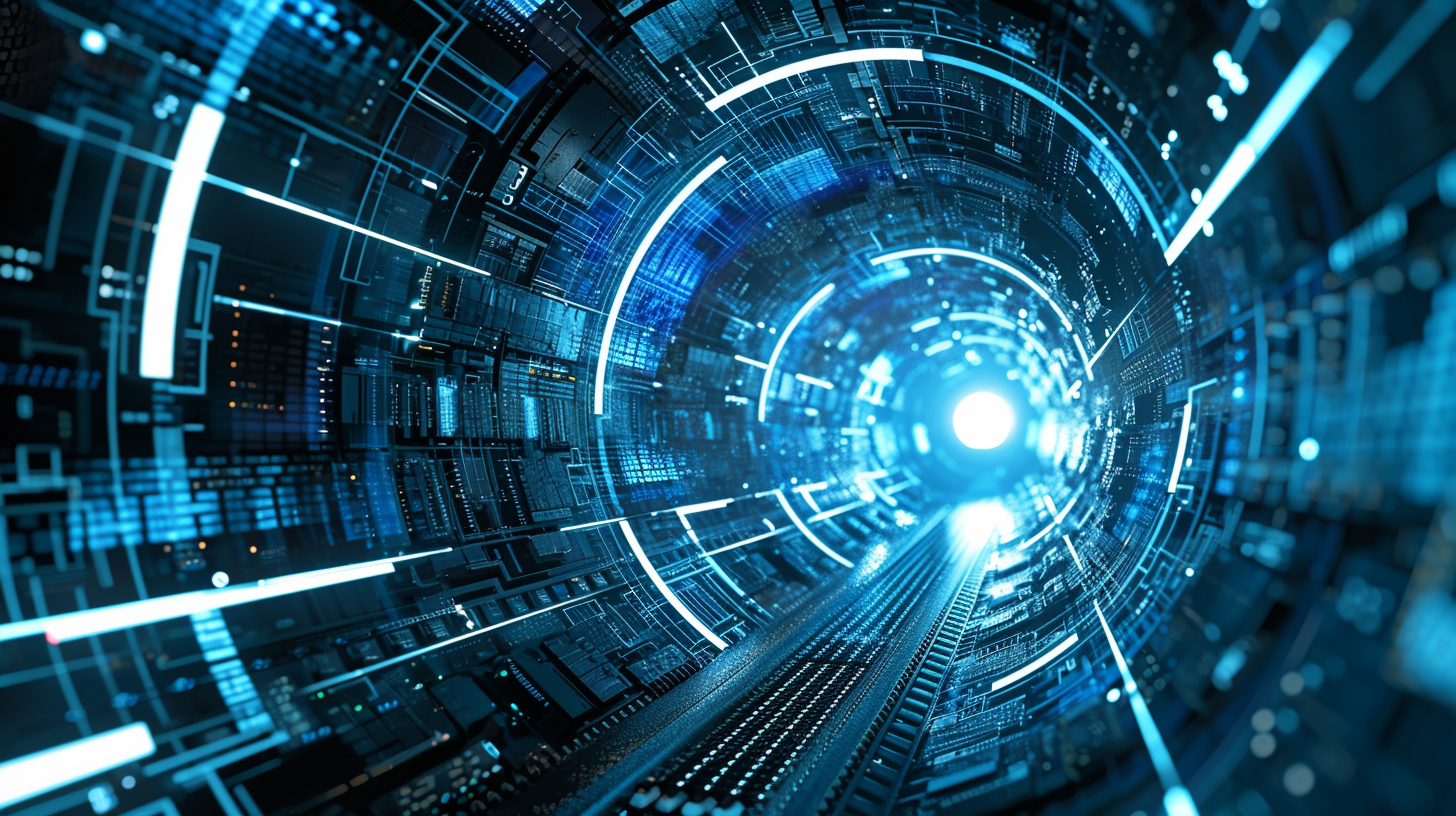
The datetime.date class in Python is part of the datetime module, which provides a variety of functions to work with dates, times, and time intervals. The date class specifically allows you to work with dates independent of time and time zones. In essence, it represents a date in the format of year, month, and day.
When working with datetime.date, it is important to understand that it’s an idealized date, meaning it assumes the current Gregorian calendar has always been in use and will always be used. That’s an important distinction because it affects how dates are calculated and compared.
One of the main uses of the datetime.date class is to extract information about the date, perform operations such as adding or subtracting days, or to format dates for display. It provides several handy methods and properties that make dealing with dates straightforward and intuitive.
Here is a simple example of how to import the date class from the datetime module:
from datetime import date
Once imported, you can create date objects, manipulate them, and format them as required. In the following subsections, we will delve deeper into how to create, manipulate, and format datetime.date objects in Python.
Creating Date Objects with datetime.date
To create a new date object using the datetime.date class, you must provide the year, month, and day as arguments. The year should be an integer, and the month and day should be integers ranging from 1 to 12 and 1 to 31 respectively. Here’s an example:
# Creating a date object for January 1st, 2021 new_years_day = date(2021, 1, 1) print(new_years_day)
When you print the date object, it will display in the format YYYY-MM-DD. In the example above, it would output 2021-01-01.
It’s also possible to create a date object for the current date by using the date.today() method:
# Getting today's date today = date.today() print(today)
This method is useful when you need to work with the current date and perform operations based on it.
If you need to create a date object from a timestamp, you can use the date.fromtimestamp() method. A timestamp is a number representing the seconds since the Unix epoch (January 1st, 1970 at 00:00:00 UTC). For example:
# Creating a date object from a timestamp timestamp = 1609459200 # This represents January 1st, 2021 date_from_timestamp = date.fromtimestamp(timestamp) print(date_from_timestamp)
Lastly, it is worth mentioning that all the arguments passed to create a date object must be within a valid range. The datetime.date class does not perform any checks for the correct number of days in a month or leap years, so you need to ensure that the values are correct. For instance, creating a date with 30 days in February will not raise an error, but it will not represent a valid date:
# Attempting to create an invalid date invalid_date = date(2021, 2, 30) print(invalid_date) # This will print "2021-02-30" which is not a valid date
Remember to always validate the dates to prevent creating objects that represent non-existent dates.
Manipulating Date Objects
Once you have created a date object using the datetime.date class, you can start manipulating it in various ways. One common operation is adding or subtracting days to or from a date. This can be done using the timedelta class from the datetime module. The timedelta object represents a duration, the difference between two dates or times.
Here’s an example of how to add 7 days to a date:
from datetime import date, timedelta # Create a date object for January 1st, 2021 new_years_day = date(2021, 1, 1) # Create a timedelta object representing 7 days one_week = timedelta(days=7) # Add 7 days to new_years_day week_later = new_years_day + one_week print(week_later) # Outputs "2021-01-08"
Similarly, you can subtract days from a date:
# Subtract 7 days from new_years_day week_earlier = new_years_day - one_week print(week_earlier) # Outputs "2020-12-25"
It is also possible to find the difference between two dates, which will return a timedelta object:
# Another date object for January 10th, 2021 january_tenth = date(2021, 1, 10) # Difference between the two dates difference = january_tenth - new_years_day print(difference) # Outputs "9 days, 0:00:00" print(difference.days) # Outputs "9"
In addition to adding and subtracting days, you may need to extract certain parts of a date, such as the year, month, or day. The datetime.date class provides properties to access these parts:
# Accessing year, month, and day print(new_years_day.year) # Outputs "2021" print(new_years_day.month) # Outputs "1" print(new_years_day.day) # Outputs "1"
Another useful method is replace(), which allows you to create a new date object with one or more components changed. For example, you can change the year while keeping the month and day the same:
# Changing the year of the date object new_date = new_years_day.replace(year=2022) print(new_date) # Outputs "2022-01-01"
These are just a few examples of the operations you can perform on date objects using the datetime.date class. By understanding these methods, you can effectively manipulate dates to suit the needs of your Python applications.
Formatting Date Objects
Once you have created and manipulated date objects, you may want to format them in a specific way for display or further processing. The datetime.date class provides a method called strftime(), which stands for “string format time”. This method allows you to format date objects into readable strings using format codes that specify the output format.
For instance, if you want to display the date in the format “Day of the week, Month Day, Year”, you can use the following code:
# Formatting a date object into a string
formatted_date = new_years_day.strftime("%A, %B %d, %Y")
print(formatted_date) # Outputs "Friday, January 01, 2021"
The %A format code represents the full weekday name, %B is the full month name, %d is the day of the month as a zero-padded decimal number, and %Y is the year with century as a decimal number.
Here are some other common format codes you can use:
- %m – Month as a zero-padded decimal number (01-12)
- %b – Abbreviated month name (Jan, Feb, …)
- %y – Year without century as a zero-padded decimal number (00-99)
- %H – Hour (24-hour clock) as a zero-padded decimal number (00-23)
- %I – Hour (12-hour clock) as a zero-padded decimal number (01-12)
- %p – Locale’s equivalent of either AM or PM
- %M – Minute as a zero-padded decimal number (00-59)
- %S – Second as a zero-padded decimal number (00-59)
It is important to note that strftime() returns a string, not a datetime.date object. Here’s an example of how to format the date into ISO 8601 format:
# ISO 8601 format
iso_format = new_years_day.strftime("%Y-%m-%d")
print(iso_format) # Outputs "2021-01-01"
If you need to parse a string into a datetime.date object, you can use the strptime() class method, which stands for “string parse time”. This method takes two arguments: the date string and the format code that matches the string. Here’s an example:
# Parsing a string into a date object date_string = "01-01-2021" parsed_date = date.strptime(date_string, "%m-%d-%Y") print(parsed_date) # Outputs "2021-01-01"
By using strftime() and strptime(), you can format and parse dates to work with them in a way that fits the requirements of your application.