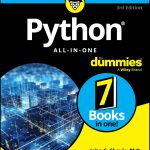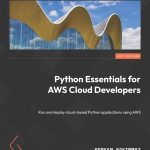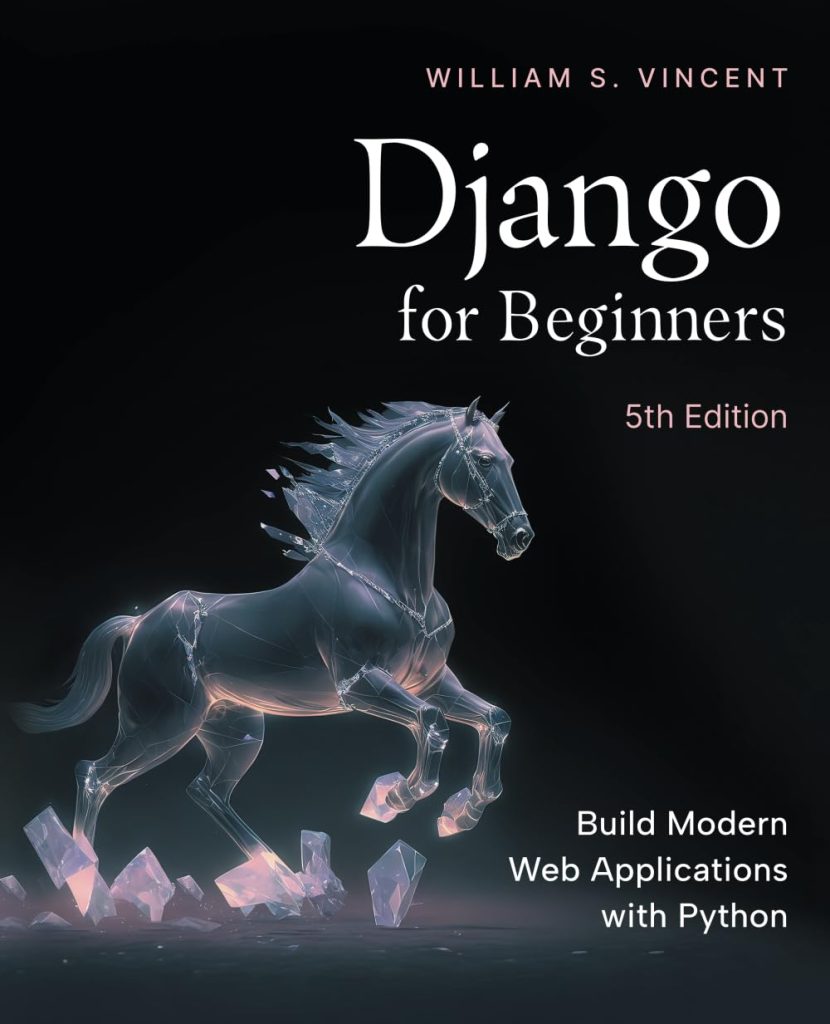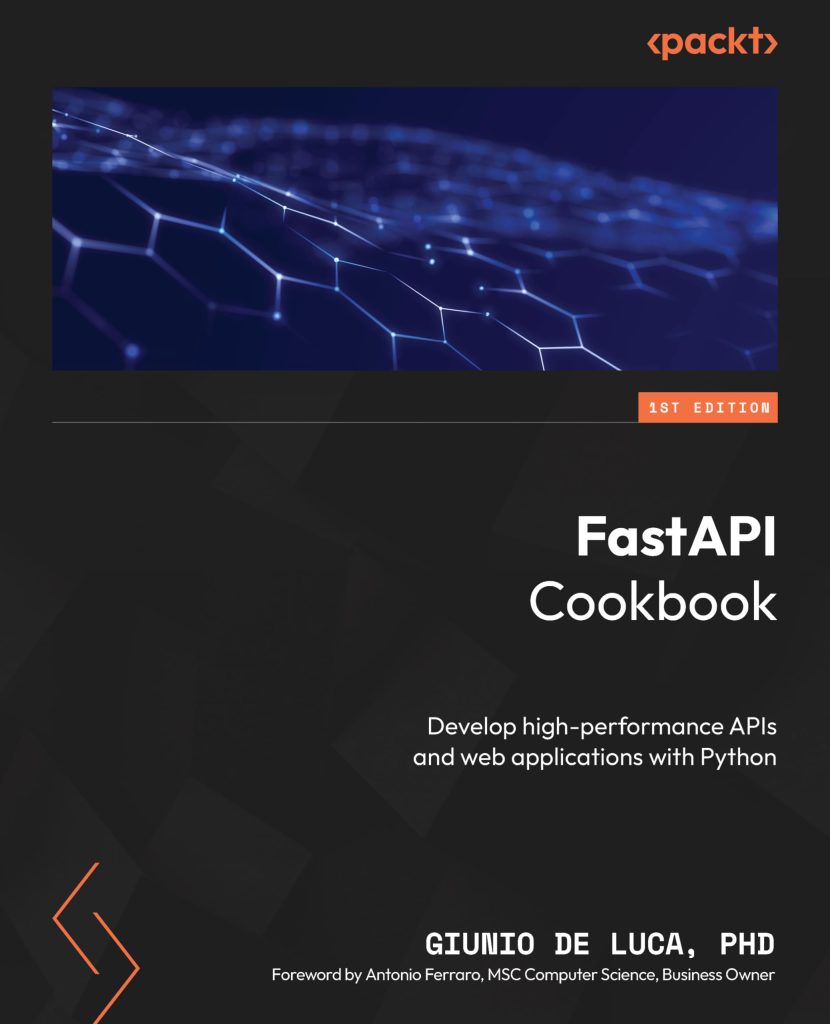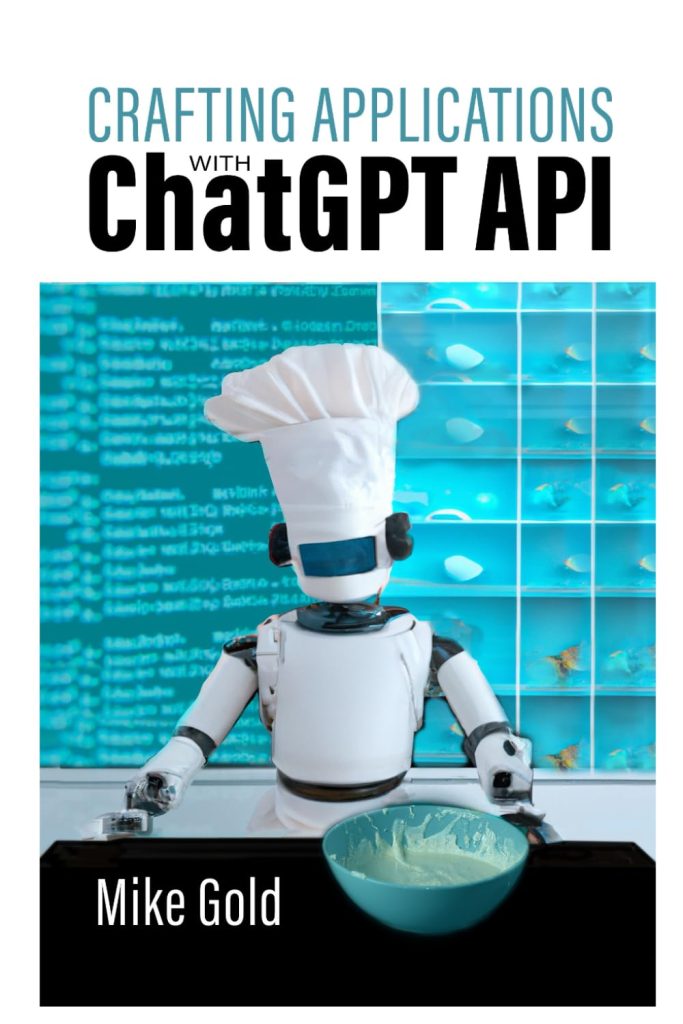SQLAlchemy ORM is a powerful tool for interacting with databases using Python. ORM, which stands for Object-Relational Mapping, is a programming technique that allows developers to work with databases in an object-oriented manner. Instead of writing raw SQL queries, developers can use Python classes and objects to interact with the database. This abstraction layer makes it easier to write and maintain database code, as well as making the code more readable and expressive.
One of the key features of SQLAlchemy ORM is its flexibility. It supports a wide range of database systems, including PostgreSQL, MySQL, SQLite, Oracle, and Microsoft SQL Server. It also provides a powerful querying interface that allows developers to construct complex queries with ease.
Another advantage of using SQLAlchemy ORM is its ability to automatically handle database schema changes. When the structure of the database changes, the ORM can generate the necessary SQL commands to update the database schema, saving developers time and reducing the risk of errors.
Overall, SQLAlchemy ORM is a robust and versatile tool that can greatly simplify the process of working with databases in Python. Whether you are building a simple web application or a complex data analysis pipeline, SQLAlchemy ORM can help you get the job done more efficiently and effectively.
Setting up SQLAlchemy ORM
To begin using SQLAlchemy ORM, you’ll need to set up the necessary environment and configurations. First, ensure you have SQLAlchemy installed in your Python environment. You can install it using pip:
pip install sqlalchemy
Next, you’ll need to create an engine that provides a source of database connectivity and behavior. An engine can be created using the create_engine() function:
from sqlalchemy import create_engine
engine = create_engine('dialect+driver://username:password@host:port/database')
Replace the dialect+driver, username, password, host, port, and database with the appropriate values for your database setup.
Once you have the engine, you’ll need to create a session to interact with the database. Sessions allow you to maintain a conversation with the database and keep track of all the objects you have loaded or associated with it. To create a session, you’ll use the sessionmaker:
from sqlalchemy.orm import sessionmaker Session = sessionmaker(bind=engine) session = Session()
With the session, you can begin to define your models. Models in SQLAlchemy are represented as Python classes that are mapped to database tables. Here is an example of a simple model:
from sqlalchemy import Column, Integer, String
from sqlalchemy.ext.declarative import declarative_base
Base = declarative_base()
class User(Base):
__tablename__ = 'users'
id = Column(Integer, primary_key=True)
name = Column(String)
fullname = Column(String)
nickname = Column(String)
def __repr__(self):
return f""
After defining your models, you’ll need to create the tables in the database. SQLAlchemy ORM makes this easy with the create_all() method:
Base.metadata.create_all(engine)
This will issue the necessary SQL commands to create the tables based on your model definitions.
You now have everything set up to begin working with your database using SQLAlchemy ORM. From here, you can proceed to perform queries, insert data, and manage your database with the power and simplicity of Python classes and objects.
Performing Basic Queries
Performing basic queries with SQLAlchemy ORM is simpler and intuitive. To retrieve data from the database, you can use the query() method provided by the session object. This method allows you to specify which model or models you want to query, and it returns a query object that can be further refined using filter conditions, ordering, and more.
For example, to retrieve all users from the User model, you would use the following code:
users = session.query(User).all()
for user in users:
print(user.name, user.fullname)
To filter the results, you can use the filter() method. For instance, if you want to find all users with the name ‘John’, you would write:
johns = session.query(User).filter(User.name == 'John').all()
for john in johns:
print(john.fullname)
You can also order the results using the order_by() method. To order the users by their full name in ascending order, use the following code:
ordered_users = session.query(User).order_by(User.fullname).all()
for user in ordered_users:
print(user.fullname)
If you need to retrieve a single record from the database, you can use methods like first() or one(). first() will return the first result of the query, or None if there are no results. one() will return exactly one result or raise an exception if there are no results or more than one result.
single_user = session.query(User).filter(User.name == 'John').first()
if single_user:
print(single_user.fullname)
else:
print('No user found')
It’s also possible to query only certain columns rather than entire objects. This can be done by passing the column names to the query() method:
names = session.query(User.name, User.fullname).all()
for name, fullname in names:
print(f"Name: {name}, Full Name: {fullname}")
Basic queries are essential for any application that interacts with a database. With SQLAlchemy ORM, these queries become more Pythonic and easier to write and understand, leading to cleaner and more maintainable code.
Advanced Querying Techniques
When it comes to advanced querying techniques, SQLAlchemy ORM offers a range of options to perform more complex database operations. One such technique is the use of joins to query data from multiple tables. In SQLAlchemy, you can use the join() method to combine rows from two or more tables based on a related column between them.
from sqlalchemy.orm import joinedload
# Querying with an explicit join
users_with_addresses = session.query(User).join(Address).
filter(Address.email_address == '[email protected]').
all()
for user in users_with_addresses:
print(user.name, user.addresses)
Another advanced technique is subqueries, which can be used to perform a query within another query. Subqueries are constructed using the subquery() function and can be used in the same way as a regular table.
from sqlalchemy.sql import func
stmt = session.query(Address.user_id, func.count('*').
label('address_count')).
group_by(Address.user_id).
subquery()
for u, count in session.query(User, stmt.c.address_count).
outerjoin(stmt, User.id == stmt.c.user_id).order_by(User.id):
print(u, count)
You can also make use of aggregate functions like count(), avg(), and sum() to perform calculations on your data. This is often combined with group_by() to group results based on a certain column.
# Counting users with the same name
name_count = session.query(User.name, func.count(User.name).
label('name_count')).
group_by(User.name).
all()
for name, count in name_count:
print(f"{name}: {count}")
SQLAlchemy ORM also allows for more dynamic queries using the case() and cast() functions for conditional expressions and type casts, respectively. These can be particularly useful when dealing with conditional logic in your queries.
from sqlalchemy import case
whens = [(User.name == 'John', 'J'), (User.name == 'Jane', 'Ja')]
name_initial = session.query(User.name, case(whens, else_='X').
label('initial')).
all()
for name, initial in name_initial:
print(f"{name}: {initial}")
Lastly, window functions and common table expressions (CTE) provide advanced capabilities for complex data analysis tasks. Window functions allow you to perform calculations across a set of table rows that are related to the current row, while CTEs enable you to define a temporary result set that you can reference within a subsequent SELECT, INSERT, UPDATE, or DELETE statement.
from sqlalchemy import over, Window
window_stmt = session.query(
User.id,
User.name,
func.row_number().over(
order_by=User.name,
partition_by=User.fullname
).label('row_number')
).subquery()
for row in session.query(window_stmt.c.id, window_stmt.c.name, window_stmt.c.row_number).all():
print(row)
With these advanced querying techniques, SQLAlchemy ORM empowers you to write sophisticated queries with minimal effort, making it an invaluable tool for any Python developer working with databases.