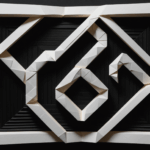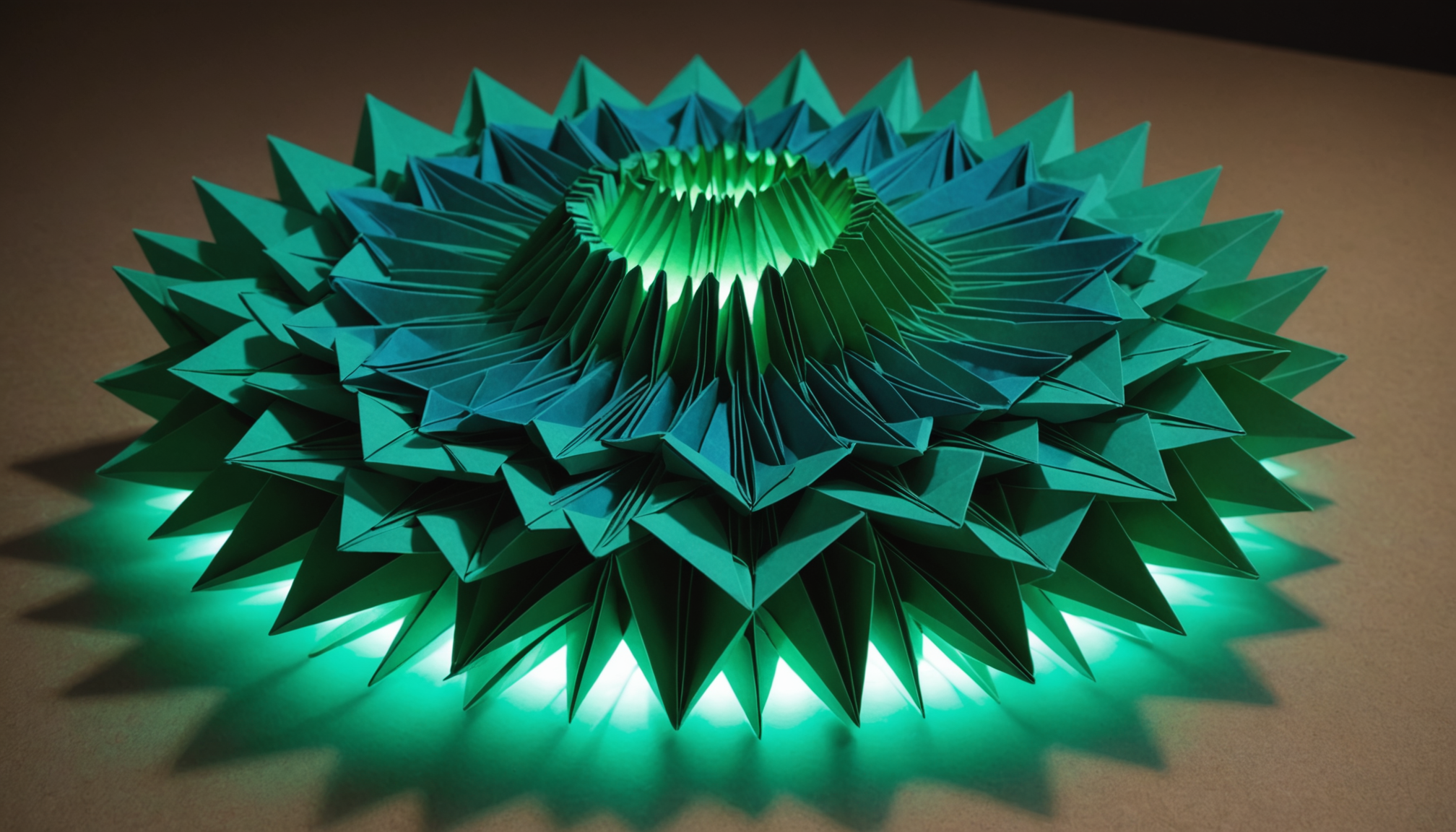
Connection pooling is a powerful technique designed to optimize database access by managing connections efficiently. In environments where database interactions are frequent, establishing a new connection for every request can lead to significant overhead, including increased latency and resource consumption. Connection pooling mitigates these issues by maintaining a pool of active connections that can be reused, thus reducing the time and resources required for connection establishment.
At its core, a connection pool maintains a set of open database connections. When an application needs to perform a database operation, it can borrow a connection from the pool instead of creating a new one. Once the operation is complete, the connection is returned to the pool, making it available for future use. This approach not only improves performance but also allows for better resource management by limiting the number of concurrent connections to the database.
Connection pooling mechanisms can vary in implementation, but they typically share common characteristics:
- The pool manages a set of connections, tracking which are in use and which are available. This management often involves a strategy for creating, destroying, and reusing connections.
- To ensure that connections can be safely shared among multiple threads or processes, connection pooling implementations use various concurrency control mechanisms, such as locks or semaphores.
- Effective connection pooling includes timeout management for connections that remain idle for too long, which helps to prevent resource exhaustion.
- Robust pooling mechanisms should gracefully handle errors, such as connection failures or timeouts, and provide a strategy for retrying failed operations.
In Python, several libraries facilitate connection pooling, particularly for SQLite3. One popular library, SQLAlchemy, includes a built-in connection pooling feature. Using SQLAlchemy, developers can define a connection pool that suits their application’s needs.
For example, the following code demonstrates how to configure a simple SQLite connection pool using SQLAlchemy:
from sqlalchemy import create_engine
# Create an SQLite database engine with connection pooling
engine = create_engine('sqlite:///my_database.db', pool_size=5, max_overflow=10)
# Example usage of the connection pool
with engine.connect() as connection:
result = connection.execute("SELECT * FROM my_table")
for row in result:
print(row)
In this example, the pool_size parameter defines the number of connections to keep in the pool, while max_overflow allows for temporary additional connections beyond the pool size when demand is high. This flexibility ensures that the application can handle varying loads without compromising performance.
Amazon eGift Card - Celebration - (Instant Email or Text Delivery)
$50.00 (as of December 9, 2025 08:33 GMT +00:00 - More infoProduct prices and availability are accurate as of the date/time indicated and are subject to change. Any price and availability information displayed on [relevant Amazon Site(s), as applicable] at the time of purchase will apply to the purchase of this product.)Evaluating Performance Gains in SQLite3
When evaluating the performance gains from implementing connection pooling in SQLite3, it’s essential to ponder various metrics that can highlight the improvements in speed and resource efficiency. Performance gains generally manifest in two areas: reduced connection overhead and improved throughput for database transactions.
To quantify the reduction in connection overhead, one can measure the time taken to establish a database connection without pooling versus using a pooled connection. Establishing a new connection to an SQLite database typically involves file I/O operations and initializing the database state, which can be time-consuming, especially under high load. By reusing connections, we drastically cut down on this latency.
For instance, in a scenario where the application needs to execute multiple queries in quick succession, the time savings can be substantial. Here’s a simple benchmarking script to illustrate the difference:
import time
import sqlite3
from sqlalchemy import create_engine
def benchmark_direct_connection(num_queries):
start_time = time.time()
for _ in range(num_queries):
conn = sqlite3.connect('my_database.db')
cursor = conn.cursor()
cursor.execute("SELECT * FROM my_table")
cursor.close()
conn.close()
end_time = time.time()
return end_time - start_time
def benchmark_connection_pool(num_queries):
engine = create_engine('sqlite:///my_database.db', pool_size=5, max_overflow=10)
start_time = time.time()
for _ in range(num_queries):
with engine.connect() as connection:
connection.execute("SELECT * FROM my_table")
end_time = time.time()
return end_time - start_time
num_queries = 100
direct_time = benchmark_direct_connection(num_queries)
pool_time = benchmark_connection_pool(num_queries)
print(f"Direct connection time: {direct_time:.4f} seconds")
print(f"Connection pool time: {pool_time:.4f} seconds")
In this benchmarking example, the benchmark_direct_connection function establishes a new connection for each query, while benchmark_connection_pool reuses connections from the pool. The results will typically show that using a connection pool significantly reduces the total time taken to execute the same number of queries.
Beyond connection overhead, throughput improvements can also be observed in scenarios with concurrent users. When multiple threads or processes attempt to access the database concurrently, a connection pool allows for efficient management of these requests. Instead of each thread opening its own connection, threads can share the available connections in the pool, thus preventing contention and resource exhaustion.
To further illustrate this, ponder a web application where multiple users are querying the database concurrently. Without connection pooling, the application may struggle under load, leading to longer response times and potential service degradation. With a connection pool, however, threads can quickly acquire available connections, process their queries, and return the connections to the pool, maintaining high responsiveness even as user demand increases.
The impact of connection pooling on application performance is often visible in real-world scenarios. By reducing the overhead of connection management and improving throughput during peak loads, applications can achieve a more responsive user experience. These performance gains can be critical, particularly in high-traffic environments where every millisecond counts.
Implementing Connection Pooling in Python
import time
import sqlite3
from sqlalchemy import create_engine
def benchmark_direct_connection(num_queries):
start_time = time.time()
for _ in range(num_queries):
conn = sqlite3.connect('my_database.db')
cursor = conn.cursor()
cursor.execute("SELECT * FROM my_table")
cursor.close()
conn.close()
end_time = time.time()
return end_time - start_time
def benchmark_connection_pool(num_queries):
engine = create_engine('sqlite:///my_database.db', pool_size=5, max_overflow=10)
start_time = time.time()
for _ in range(num_queries):
with engine.connect() as connection:
connection.execute("SELECT * FROM my_table")
end_time = time.time()
return end_time - start_time
num_queries = 100
direct_time = benchmark_direct_connection(num_queries)
pool_time = benchmark_connection_pool(num_queries)
print(f"Direct connection time: {direct_time:.4f} seconds")
print(f"Connection pool time: {pool_time:.4f} seconds")
In this benchmarking example, the benchmark_direct_connection function establishes a new connection for each query, while benchmark_connection_pool reuses connections from the pool. The results will typically show that using a connection pool significantly reduces the total time taken to execute the same number of queries.
Beyond connection overhead, throughput improvements can also be observed in scenarios with concurrent users. When multiple threads or processes attempt to access the database at the same time, a connection pool allows for efficient management of these requests. Instead of each thread opening its own connection, threads can share the available connections in the pool, thus preventing contention and resource exhaustion.
To further illustrate this, consider a web application where multiple users are querying the database at once. Without connection pooling, the application may struggle under load, leading to longer response times and potential service degradation. With a connection pool, however, threads can quickly acquire available connections, process their queries, and return the connections to the pool, maintaining high responsiveness even as user demand increases.
The impact of connection pooling on application performance is often visible in real-world scenarios. By reducing the overhead of connection management and improving throughput during peak loads, applications can achieve a more responsive user experience. These performance gains can be critical, particularly in high-traffic environments where every millisecond counts.
In addition to SQLAlchemy, other libraries such as DBUtils also provide connection pooling capabilities for SQLite. DBUtils offers a simple interface for creating and managing connection pools, which can be particularly useful in applications where you want to maintain control over connection behavior. Here’s how you can implement a connection pool using DBUtils:
from dbutils.pooled_db import PooledDB
import sqlite3
# Create a connection pool
pool = PooledDB(sqlite3, maxconnections=5, mincached=2, maxcached=5, maxshared=3, blocking=True,
setsession=[], ping=0, database='my_database.db')
# Example usage of the connection pool
def query_database():
conn = pool.connection()
cursor = conn.cursor()
cursor.execute("SELECT * FROM my_table")
rows = cursor.fetchall()
cursor.close()
conn.close()
return rows
results = query_database()
print(results)
In this example, PooledDB is used to create a pool of SQLite connections, allowing for effective management of database interactions. Parameters such as maxconnections, mincached, and maxcached fine-tune how the pool behaves, thus allowing developers to tailor the connection pool to fit their specific use case.
Implementing connection pooling is not just about the mechanics of borrowing and returning connections; it also involves considering the overall architecture of your application. Careful design can ensure that the database access layer is efficient and scalable. It is important to strike a balance between connection limits and application demand, as an improperly configured pool can lead to either underutilization or contention issues.
Best Practices for Efficient Database Access
import logging
from dbutils.pooled_db import PooledDB
import sqlite3# Configure logging
logging.basicConfig(level=logging.INFO)# Create a connection pool
pool = PooledDB(sqlite3, maxconnections=10, mincached=2, maxcached=5, maxshared=3, blocking=True,
setsession=[], ping=0, database='my_database.db')def query_database():
"""Query the database and return results."""
conn = pool.connection()
cursor = conn.cursor()
try:
cursor.execute("SELECT * FROM my_table")
rows = cursor.fetchall()
return rows
except Exception as e:
logging.error(f"Database query failed: {e}")
return []
finally:
cursor.close()
conn.close()results = query_database()
logging.info(f"Query Results: {results}")