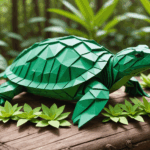When dealing with multidimensional image processing, understanding the underlying data structures very important. At the heart of that is NumPy, a powerful library that provides support for large, multi-dimensional arrays and matrices, along with a collection of mathematical functions to operate on these arrays. In NumPy, an image is typically represented as a multi-dimensional array where each dimension corresponds to a different aspect of the image. For instance, a grayscale image can be represented as a 2D array, while a color image is represented as a 3D array where the third dimension corresponds to the color channels (usually RGB).
To create a basic multidimensional array in NumPy, you would start by importing the library and then using the numpy.array() function. Here’s a simple example:
import numpy as np
# Creating a 2D array representing a grayscale image
grayscale_image = np.array([[0, 255],
[128, 64]])
# Creating a 3D array representing a color image (2x2 pixels, RGB channels)
color_image = np.array([[[255, 0, 0], [0, 255, 0]],
[[0, 0, 255], [255, 255, 0]]])
In the example above, the grayscale image has pixel values ranging from 0 to 255, where 0 represents black and 255 represents white. The color image, on the other hand, has three values for each pixel, corresponding to the intensity of the red, green, and blue channels.
One of the key features of NumPy is its ability to perform element-wise operations on arrays. This means you can apply mathematical operations to each element in the array without the need for explicit loops. For instance, if you wanted to normalize the grayscale image, you could easily do so by dividing each pixel value by 255:
# Normalizing the grayscale image normalized_image = grayscale_image / 255.0
This results in an array where the pixel values are now in the range of 0 to 1, which is often more suitable for various image processing tasks.
NumPy also provides a host of functions to manipulate these arrays. For example, you can reshape an array, change its dimensions, or even stack multiple arrays together. These operations are not just convenient; they are essential when preparing images for processing, as different algorithms may require specific input shapes. For instance, if you have a 1D array that you want to reshape into a 2D array, you can simply use:
# Reshaping a 1D array into a 2D array one_d_array = np.array([1, 2, 3, 4, 5, 6]) two_d_array = one_d_array.reshape((2, 3)) # Reshape to 2 rows and 3 columns
Microsoft Xbox $50 Gift Card (Physical Delivery)
$50.00 (as of December 9, 2025 08:34 GMT +00:00 - More infoProduct prices and availability are accurate as of the date/time indicated and are subject to change. Any price and availability information displayed on [relevant Amazon Site(s), as applicable] at the time of purchase will apply to the purchase of this product.)Core Functions of scipy.ndimage for Image Manipulation
The scipy.ndimage module builds upon NumPy’s capabilities, providing a robust suite of functions specifically designed for image manipulation. This library is particularly useful for tasks that involve filtering, morphology, and measurements in multidimensional images. When working with images, you often need to apply various operations, such as smoothing, edge detection, and morphological transformations. The following are some of the core functions in scipy.ndimage that facilitate these tasks.
One of the most commonly used functions in scipy.ndimage is gaussian_filter, which applies a Gaussian filter to smooth an image. That’s particularly useful for reducing noise while preserving edges. Here’s how you can use it:
from scipy.ndimage import gaussian_filter # Applying a Gaussian filter to smooth the grayscale image smoothed_image = gaussian_filter(grayscale_image, sigma=1) # sigma controls the amount of smoothing
The sigma parameter determines the standard deviation of the Gaussian kernel. A larger value results in a more significant smoothing effect. It’s important to note that while smoothing can help reduce noise, it may also blur important details in the image.
Another essential function is sobel, which computes the Sobel filter, a popular method for edge detection. This function highlights edges in the image by calculating the gradient magnitude. Here’s an example:
from scipy.ndimage import sobel # Applying the Sobel filter to detect edges edges_x = sobel(grayscale_image, axis=0) # Sobel filter in the x-direction edges_y = sobel(grayscale_image, axis=1) # Sobel filter in the y-direction edges = np.hypot(edges_x, edges_y) # Combine the results
The axis parameter specifies the direction in which to apply the filter. The final result combines the gradients from both directions, highlighting the edges in the image.
For morphological operations, scipy.ndimage offers functions like binary_erosion and binary_dilation. These functions are particularly useful for processing binary images, where you might want to remove small objects or fill small holes. Here’s a basic example:
from scipy.ndimage import binary_erosion, binary_dilation
# Creating a binary image
binary_image = np.array([[1, 1, 0, 0],
[1, 0, 0, 0],
[0, 0, 1, 1],
[0, 0, 1, 1]])
# Applying binary erosion
eroded_image = binary_erosion(binary_image)
# Applying binary dilation
dilated_image = binary_dilation(binary_image)
In this example, the binary image is first eroded, which removes pixels on object boundaries, effectively shrinking the objects. Conversely, dilation adds pixels to the boundaries of objects, enlarging them. These morphological operations are fundamental in tasks such as shape analysis and object separation.
Additionally, scipy.ndimage provides various interpolation functions, such as zoom and rotate, which allow for resizing and rotating images. These operations are crucial when preparing images for analysis or enhancing visual presentations. For instance, you can easily resize an image using:
from scipy.ndimage import zoom # Resizing the grayscale image by a factor of 2 resized_image = zoom(grayscale_image, zoom=2)
Here, the zoom function increases the dimensions of the image by a specified factor, creating a larger version of the original image. This is particularly useful when you need to adjust image sizes for specific applications or display requirements.
Advanced Techniques for Image Filtering and Enhancement
advanced techniques that extend beyond basic filtering. Techniques such as adaptive filtering, frequency domain manipulation, and advanced enhancement methods can significantly improve the quality of your images and extract meaningful information from them. For instance, adaptive filtering adjusts the filter characteristics based on local image properties, allowing it to perform better in varying conditions compared to static filters.
One such technique is the use of bilateral filtering, which smooths images while preserving edges. That’s particularly useful in scenarios where you want to reduce noise without losing important structural information. The bilateral filter considers both the spatial distance and the intensity difference between pixels, making it a sophisticated choice for image enhancement. Here’s how you can implement bilateral filtering using OpenCV, which complements the capabilities of scipy.ndimage:
import cv2 # Applying bilateral filter bilateral_filtered_image = cv2.bilateralFilter(grayscale_image, d=9, sigmaColor=75, sigmaSpace=75)
In the above example, the d parameter controls the diameter of the pixel neighborhood used during filtering, while sigmaColor and sigmaSpace control the filter’s behavior in terms of color and spatial distance. The result is a smoothed image that retains edges better than traditional Gaussian smoothing.
Furthermore, frequency domain techniques, such as Fourier Transform, allow you to manipulate the image based on its frequency components. By transforming an image into the frequency domain, you can apply filters that target specific frequency ranges, which is particularly useful for tasks like noise reduction and image sharpening. The process involves transforming the image with the Fast Fourier Transform (FFT), applying a filter, and then transforming it back. Here’s a basic example of this approach:
from scipy.fft import fft2, ifft2, fftshift # Performing Fast Fourier Transform f_transform = fft2(grayscale_image) f_transform_shifted = fftshift(f_transform) # Shift zero frequency components to the center # Create a mask for high-pass filtering rows, cols = grayscale_image.shape crow, ccol = rows // 2, cols // 2 mask = np.zeros((rows, cols)) r = 30 # Radius for the high-pass filter Y, X = np.ogrid[-crow:rows-crow, -ccol:cols-ccol] mask_area = X**2 + Y**2 <= r**2 mask[mask_area] = 1 # Create a circular mask # Apply the mask to the frequency domain representation f_transform_shifted_filtered = f_transform_shifted * mask # Inverse FFT to get the filtered image filtered_image = ifft2(fftshift(f_transform_shifted_filtered)).real
This example demonstrates how to apply a high-pass filter in the frequency domain. The resulting image can help enhance fine details while attenuating low-frequency noise.
Another advanced technique is the use of histogram equalization, which enhances the contrast of an image by effectively distributing the intensity values across the available range. This is particularly useful for improving the visibility of features in images that may be too dark or too bright. Using the exposure module from skimage, you can easily apply histogram equalization:
from skimage import exposure # Applying histogram equalization equalized_image = exposure.equalize_hist(grayscale_image)
This operation redistributes pixel values, improving contrast and revealing hidden details within the image.
In addition to these techniques, you can also explore advanced edge detection methods like the Canny edge detector, which is known for its ability to detect a wide range of edges in images. The Canny edge detector applies a multi-stage process that includes noise reduction, gradient calculation, non-maximum suppression, and edge tracking by hysteresis. Here’s how you can implement it:
# Applying Canny edge detection canny_edges = cv2.Canny(grayscale_image, threshold1=100, threshold2=200)
The threshold1 and threshold2 parameters control the edge linking, determining which gradients are considered edges based on the intensity gradient. This method is particularly effective in detecting sharp edges and transitions in grayscale images.
Practical Applications and Case Studies in Multidimensional Imaging
Within the scope of multidimensional imaging, practical applications are abundant and diverse, spanning various fields such as medical imaging, remote sensing, and computer vision. Each of these areas leverages the capabilities of image processing techniques to extract meaningful insights from complex datasets. Let’s explore some case studies that illustrate the power of multidimensional image processing in real-world scenarios.
One compelling application is in medical imaging, specifically in the analysis of MRI scans. MRI images are typically 3D datasets, where each voxel corresponds to a specific location in the body and contains intensity values that represent tissue characteristics. Image processing techniques such as segmentation, filtering, and enhancement play crucial roles in diagnosing conditions. For instance, using the scipy.ndimage library, medical professionals can enhance the visibility of tumors or other anomalies in MRI scans. Here’s how a basic example of image segmentation might look:
from scipy.ndimage import label # Assuming 'mri_image' is a 3D array representing an MRI scan thresholded_image = mri_image > 100 # Simple thresholding to segment regions of interest labeled_image, num_features = label(thresholded_image) # Label connected components
In this example, a simple threshold is applied to isolate regions of interest, and the label function is used to identify and count distinct features, such as tumors. This segmentation is often the first step in further analysis, such as volume measurement or shape analysis, which can assist in treatment planning.
Another significant application lies in remote sensing, where satellite images are processed to monitor environmental changes, urban development, and agricultural health. The ability to analyze multi-spectral images, which capture data across several wavelengths, allows researchers to assess vegetation health using indices like the Normalized Difference Vegetation Index (NDVI). This index highlights healthy vegetation and can be computed using:
# Assuming 'red_band' and 'nir_band' are the respective bands from a satellite image ndvi = (nir_band - red_band) / (nir_band + red_band)
Here, the NDVI calculation utilizes the near-infrared (NIR) and red bands to produce a new array that indicates vegetation health, with values typically ranging from -1 to 1. Positive values indicate healthy vegetation, while negative values suggest non-vegetative surfaces.
In the context of computer vision, image processing techniques are pivotal for object detection and recognition. For example, convolutional neural networks (CNNs) rely heavily on pre-processing steps such as resizing and normalization to enhance model performance. Think a scenario where you need to prepare a dataset of images for training a CNN. You might use the scipy.ndimage library to resize images uniformly:
from scipy.ndimage import zoom # List of images to be resized images = [image1, image2, image3] # Assume these are 2D arrays # Resizing all images to 256x256 pixels resized_images = [zoom(image, (256/image.shape[0], 256/image.shape[1])) for image in images]
This ensures all training images are the same size, which is a prerequisite for feeding data into a CNN. The uniformity in input dimensions allows the model to learn effectively from the dataset.
Moreover, in the field of industrial inspection, image processing techniques are employed to detect defects in manufactured products. For instance, using edge detection algorithms, companies can automatically identify flaws in products such as circuit boards or automotive parts. The application of the Canny edge detector can be seen in this context:
# Inspecting a product image for defects edges = cv2.Canny(product_image, threshold1=50, threshold2=150)