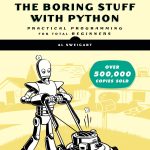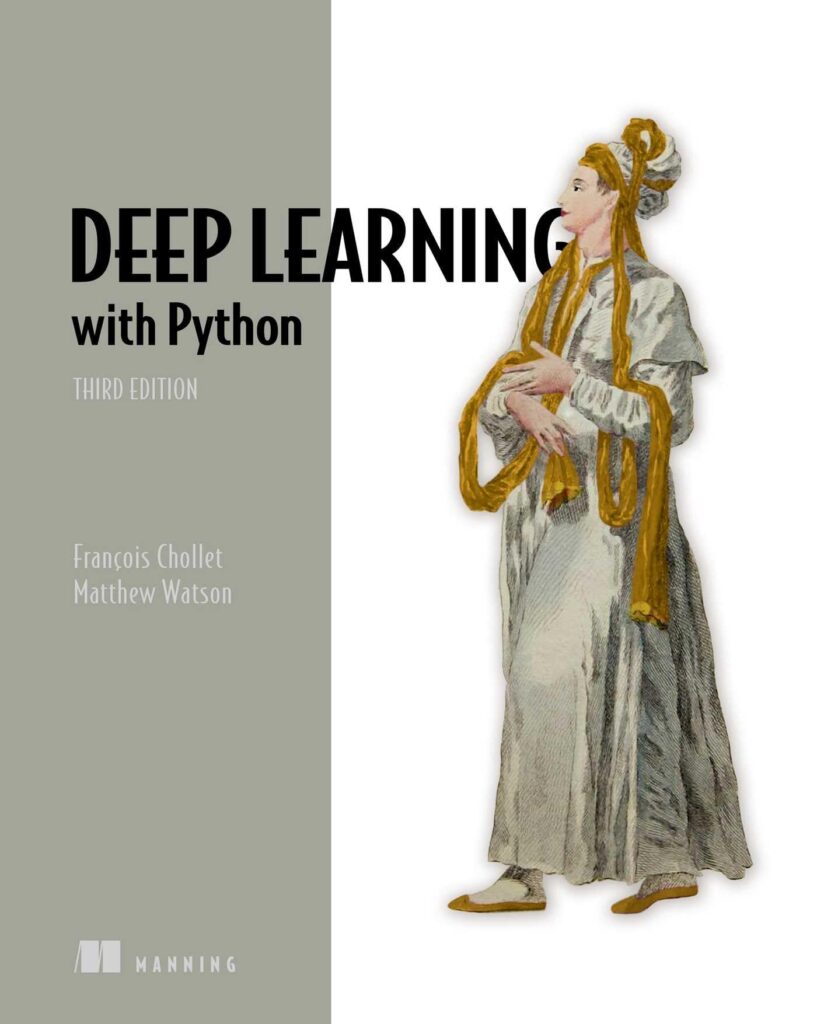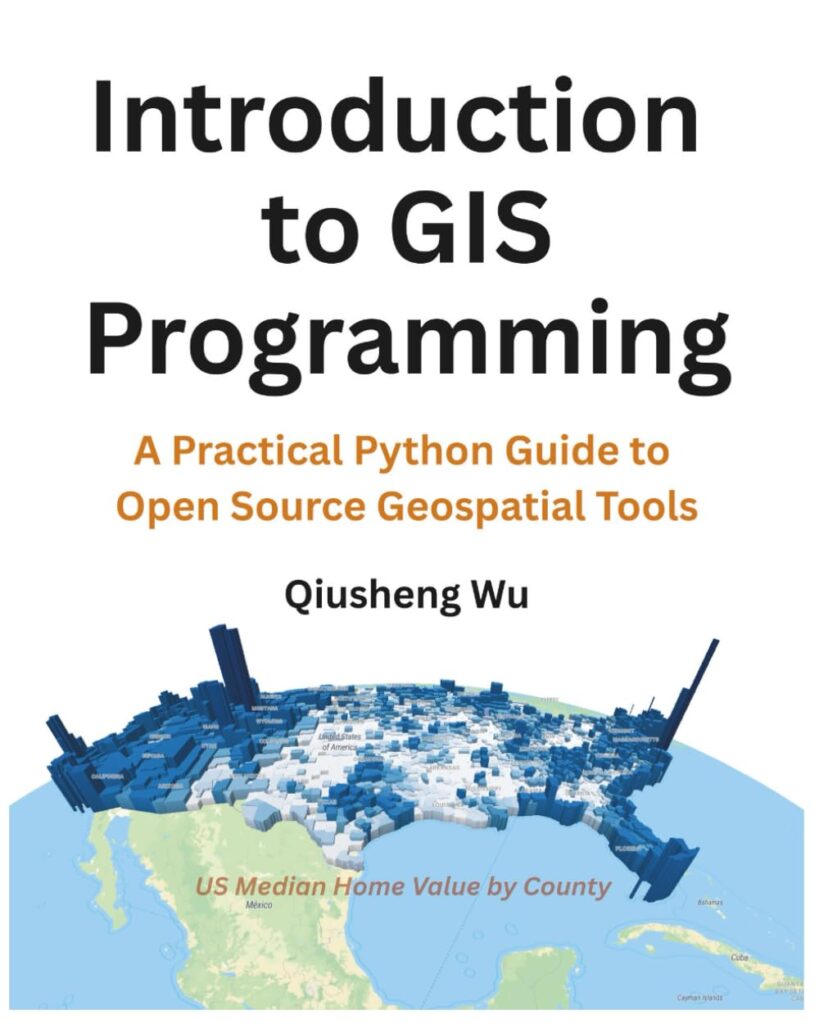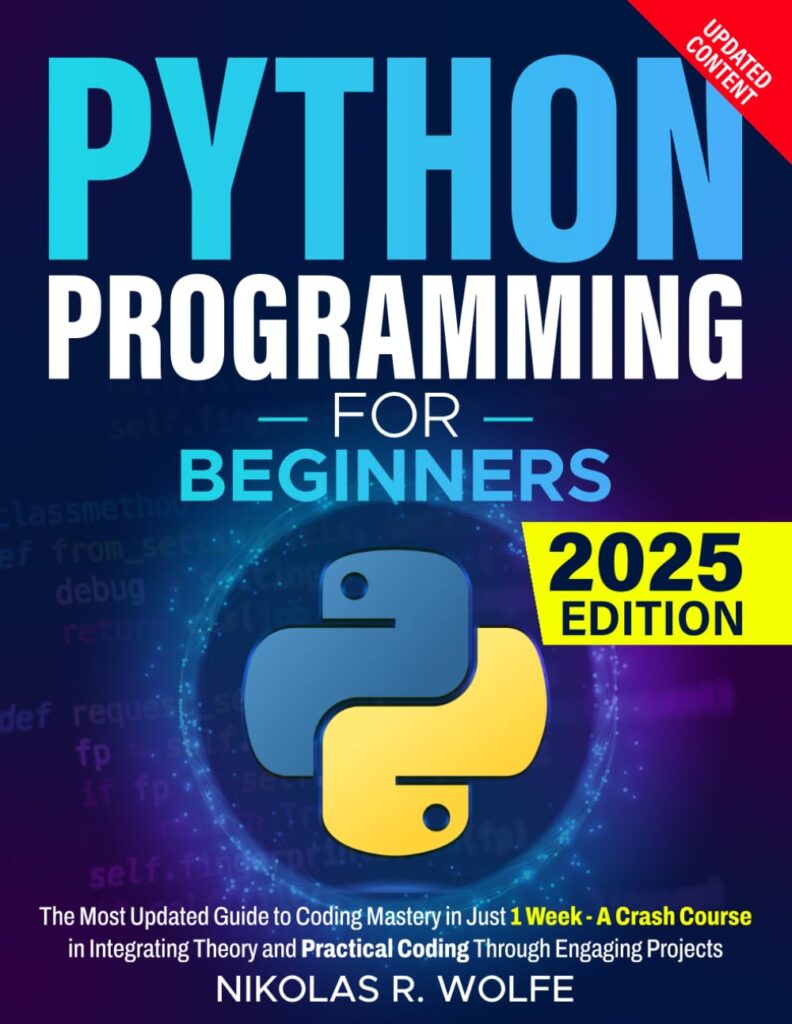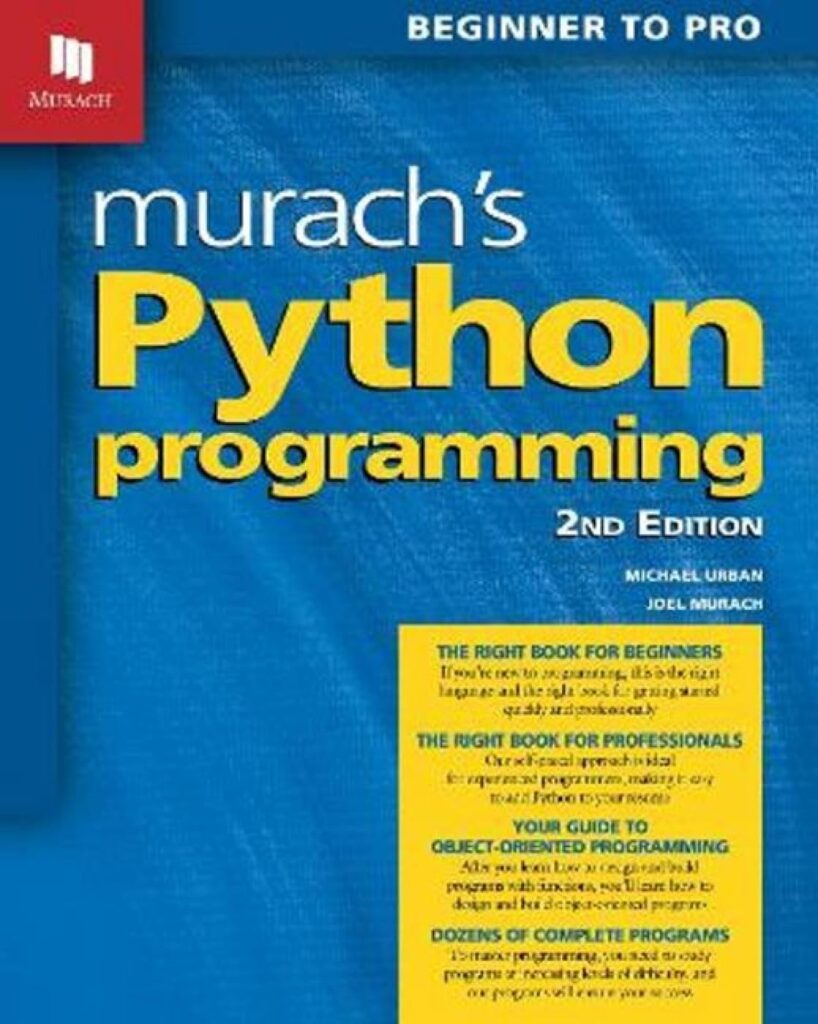Regression models are a powerful tool for predicting continuous outcomes based on one or more predictor variables. In machine learning, regression models are used to understand the relationship between variables and to forecast future observations. Scikit-learn, a popular Python library for machine learning, provides a range of tools for implementing regression models easily and effectively.
At its core, regression analysis estimates the relationship between a dependent variable, often denoted as y, and one or more independent variables, denoted as X. The simplest form of regression is linear regression, where we assume a linear relationship between the variables. However, when the relationship is not linear, we may turn to non-linear regression models to capture the complexity of the data.
One of the key assumptions in regression analysis is that there is a causal relationship between the independent and dependent variables. This means that changes in the independent variable(s) are believed to directly cause changes in the dependent variable. Additionally, regression models assume that the relationships are additive – the effect of changes in an independent variable on the dependent variable is consistent regardless of the values of other variables.
The general form of a linear regression model is:
y = β0 + β1X1 + β2X2 + ... + βnXn + ε
Here, β0 represents the y-intercept, β1…βn are the coefficients for each independent variable, and ε represents the error term. The goal of linear regression is to find the best-fitting line through the data by estimating the coefficients that minimize the difference between the observed values and the values predicted by the model.
Non-linear regression models, on the other hand, can take on many different forms depending on the nature of the relationship between the variables. Common non-linear models include polynomial regression, where the power of at least one predictor variable is more than 1, and logistic regression, which is used for binary outcomes.
In practice, implementing regression models involves several steps: preparing the data, selecting and fitting a model, making predictions, and evaluating model performance. Scikit-learn’s consistent API makes these steps straightforward, enabling developers to focus on understanding their data and refining their models for better predictions.
Preparing Data for Regression Analysis
Before we can implement any regression model with scikit-learn, it’s important that the data is prepared appropriately. Data preparation involves a series of processes that convert raw data into a format that can be used by machine learning algorithms. These processes include handling missing values, encoding categorical variables, splitting data into training and testing sets, and feature scaling.
Missing values can skew or mislead the training process resulting in less accurate models. We can handle missing values in several ways, such as imputing with the mean or median for continuous variables, or mode for categorical variables, or simply by removing rows with missing values.
Categorical variables are typically represented as strings or categories in the dataset but machine learning models require numerical input. Therefore, we need to encode these categorical variables into numerical values. This can be done using techniques like one-hot encoding or label encoding.
Data splitting is another important step in preparing data for regression analysis. It allows us to train our model on one subset of the data and then test it on a separate subset to evaluate the model’s performance. In scikit-learn, this can be easily done using the train_test_split function.
Feature scaling is also an important process, especially for algorithms that rely on distance calculations such as k-nearest neighbors. It involves standardizing the range of features in the dataset so that each feature contributes equally to the distance computations. Scikit-learn offers various methods for feature scaling including standardization and normalization.
Here’s an example of how these preprocessing steps might be implemented in Python using scikit-learn:
from sklearn.model_selection import train_test_split
from sklearn.preprocessing import StandardScaler, OneHotEncoder
from sklearn.impute import SimpleImputer
import pandas as pd
import numpy as np
# Load dataset
data = pd.read_csv('data.csv')
# Handle missing values
imputer = SimpleImputer(strategy='mean')
data['Feature'] = imputer.fit_transform(data[['Feature']])
# Encode categorical variables
encoder = OneHotEncoder()
categorical_features = encoder.fit_transform(data[['Category']])
# Split data
X_train, X_test, y_train, y_test = train_test_split(data.drop('Target', axis=1), data['Target'], test_size=0.2, random_state=42)
# Feature scaling
scaler = StandardScaler()
X_train_scaled = scaler.fit_transform(X_train)
X_test_scaled = scaler.transform(X_test)
Implementing Linear Regression Models
Implementing a linear regression model in scikit-learn is quite straightforward. The library provides a LinearRegression class that can be used to fit the model to our training data. The LinearRegression class uses the ordinary least squares method to estimate the coefficients.
Here’s how you can use scikit-learn to implement a linear regression model:
from sklearn.linear_model import LinearRegression # Create a linear regression model instance model = LinearRegression() # Fit the model on the training data model.fit(X_train_scaled, y_train) # Once fitted, we can retrieve the intercept (β0) and coefficients (β1...βn) of the model intercept = model.intercept_ coefficients = model.coef_ # We can then use the model to make predictions on new data y_pred = model.predict(X_test_scaled)
The resulting y_pred contains the predicted values for the dependent variable based on the linear regression model fitted to the training data. It is important to note that before making predictions, the same scaling applied to the training data must be applied to the new data to ensure consistent results.
Now, let’s say we want to include polynomial features in our linear regression model. Scikit-learn makes it easy to transform our features into polynomial features with the PolynomialFeatures class. Here’s an example of how to implement this:
from sklearn.preprocessing import PolynomialFeatures # Create polynomial features poly = PolynomialFeatures(degree=2) X_train_poly = poly.fit_transform(X_train_scaled) X_test_poly = poly.transform(X_test_scaled) # Fit the linear regression model on polynomial features model_poly = LinearRegression() model_poly.fit(X_train_poly, y_train) # Predict using polynomial model y_pred_poly = model_poly.predict(X_test_poly)
In this example, we transformed our original features into polynomial features of degree 2 and then fitted a linear regression model on these transformed features. This allows us to capture non-linear relationships within a linear regression framework.
Exploring Non-linear Regression Models
Exploring non-linear relationships in data can often lead to more accurate models, particularly when the underlying process that generated the data is inherently non-linear. Scikit-learn provides several options for implementing non-linear regression models, including decision tree regressors, support vector machines with non-linear kernels, and neural networks.
One of the most common non-linear regression models is the decision tree regressor. A decision tree splits the data into subsets based on the value of input features, and this process is repeated recursively, resulting in a tree-like model of decisions. Here’s an example of how to implement a decision tree regressor in scikit-learn:
from sklearn.tree import DecisionTreeRegressor # Create a decision tree regressor instance tree_model = DecisionTreeRegressor() # Fit the model on the training data tree_model.fit(X_train_scaled, y_train) # Predict using the decision tree model y_pred_tree = tree_model.predict(X_test_scaled)
Another popular choice for non-linear regression is the support vector machine (SVM) with a non-linear kernel such as the radial basis function (RBF). The SVM attempts to fit the optimal hyperplane in a transformed feature space which can capture complex relationships between variables. Here’s how we might use an SVM for regression:
from sklearn.svm import SVR # Create an SVM regressor instance with RBF kernel svm_model = SVR(kernel='rbf') # Fit the model on training data svm_model.fit(X_train_scaled, y_train) # Predict using the SVM model y_pred_svm = svm_model.predict(X_test_scaled)
Neural networks are also a powerful tool for modeling non-linear relationships. Scikit-learn provides a simple neural network model through the MLPRegressor class. MLP stands for Multi-layer Perceptron which is a type of feedforward artificial neural network. Here is an example:
from sklearn.neural_network import MLPRegressor # Create an MLP regressor instance mlp_model = MLPRegressor(hidden_layer_sizes=(100,), activation='relu', solver='adam') # Fit the model on training data mlp_model.fit(X_train_scaled, y_train) # Predict using the MLP model y_pred_mlp = mlp_model.predict(X_test_scaled)
When implementing non-linear regression models, it’s essential to fine-tune hyperparameters such as the depth of the decision tree, the type of kernel and its parameters for SVMs, or the architecture and activation functions for neural networks. This fine-tuning process can be efficiently performed with scikit-learn’s GridSearchCV or RandomizedSearchCV, which search through a range of hyperparameters and perform cross-validation to find the best performing model.
Evaluating and Fine-tuning Regression Models
Once we have implemented a regression model using scikit-learn, it is important to evaluate its performance. Model evaluation helps us understand how well our model is predicting and what can be done to improve its performance. There are several metrics available for evaluating regression models, the most common ones being R-squared, Mean Squared Error (MSE), and Mean Absolute Error (MAE).
Let’s start by calculating the R-squared, which measures the proportion of variance in the dependent variable that is predictable from the independent variables:
from sklearn.metrics import r2_score
# Calculate R-squared
r_squared = r2_score(y_test, y_pred)
print(f'R-squared: {r_squared}')
Next, we calculate the MSE, which measures the average of the squares of the errors—i.e., the average squared difference between the estimated values and the actual value:
from sklearn.metrics import mean_squared_error
# Calculate MSE
mse = mean_squared_error(y_test, y_pred)
print(f'Mean Squared Error: {mse}')
Finally, we calculate the MAE, which is a measure of errors between paired observations expressing the same phenomenon:
from sklearn.metrics import mean_absolute_error
# Calculate MAE
mae = mean_absolute_error(y_test, y_pred)
print(f'Mean Absolute Error: {mae}')
While these metrics provide a good starting point for evaluating model performance, they may not always provide a complete picture. It’s also important to visually inspect the predictions versus the actual values. This can be done by plotting the predicted values against the actual values and observing how closely they align.
Apart from evaluating model performance, fine-tuning the model is also critical for improving its accuracy. Fine-tuning involves adjusting the hyperparameters of the model to find the configuration that provides the best results. Scikit-learn provides tools such as GridSearchCV and RandomizedSearchCV for hyperparameter tuning. For example, here’s how we can use GridSearchCV to fine-tune a decision tree regressor:
from sklearn.model_selection import GridSearchCV
# Set up parameter grid
param_grid = {'max_depth': [3, 5, 7, 10],
'min_samples_split': [2, 5, 10]}
# Create a grid search instance
grid_search = GridSearchCV(DecisionTreeRegressor(), param_grid, cv=5)
# Fit grid search to the data
grid_search.fit(X_train_scaled, y_train)
# Get best parameters and best score
best_params = grid_search.best_params_
best_score = grid_search.best_score_
print(f'Best Parameters: {best_params}')
print(f'Best Score: {best_score}')