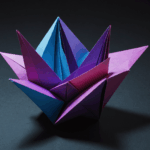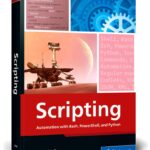Flask application factories are an essential concept for structuring your Flask applications in a modular way. They allow you to create instances of your application dynamically, which is particularly beneficial when you need multiple instances with different configurations or settings. The fundamental idea is that instead of creating an application instance directly, you define a function that returns an instance of the application.
By using an application factory, you can encapsulate the configuration and setup of your application, making it easier to manage and maintain. This approach is especially useful in larger applications with a complex setup or when you want to ensure that your application behaves consistently across different environments, such as development, testing, and production.
To demonstrate how an application factory works, consider the following example:
from flask import Flask
def create_app(config_filename=None):
app = Flask(__name__)
if config_filename:
app.config.from_pyfile(config_filename)
# Initialize extensions, blueprints, etc. here
with app.app_context():
# Set up database, create tables, etc.
pass
return app
In this example, the create_app function initializes a new Flask application instance. It takes an optional configuration filename, which allows you to load different configurations as needed. The use of with app.app_context(): is critical here, as it sets up the application context, which is necessary for certain operations, such as initializing database connections or other app-specific services.
By adopting the factory pattern, you gain the ability to create multiple configurations of your application easily. For instance, you could have different configuration files for testing and production, and you can instantiate your app accordingly:
app = create_app('config.py') # Production configuration
test_app = create_app('test_config.py') # Testing configuration
This separation of concerns not only makes your application more flexible but also enhances its testability. You can now run tests against a specific configuration without affecting the main application’s settings. Furthermore, it encourages you to ponder about your application’s lifecycle and the context in which it operates.
Another critical aspect of application factories is their compatibility with Flask’s extensions. Many Flask extensions are designed to work seamlessly with application factories. When you create your application instance through a factory, you can easily integrate these extensions and configure them as needed. This modular setup allows for greater reuse of code and reduces the likelihood of conflicts.
Amazon Fire 7 Kids tablet (newest model) ages 3-7. Top-selling 7" kids tablet on Amazon. Includes ad-free and exclusive content, easy parental controls, 10-hr battery, 16 GB, Purple
$109.99 (as of December 9, 2025 08:57 GMT +00:00 - More infoProduct prices and availability are accurate as of the date/time indicated and are subject to change. Any price and availability information displayed on [relevant Amazon Site(s), as applicable] at the time of purchase will apply to the purchase of this product.)The Importance of Application Context
The application context in Flask is a powerful feature that allows you to manage the scope of certain variables and operations that are specific to a single request or application instance. Understanding how to use the application context effectively very important for building robust Flask applications. When you enter an application context, Flask makes certain objects globally accessible, such as the current application instance and the current request. This becomes particularly useful when you need to access configuration settings or perform actions that depend on the application’s state.
One of the primary reasons to leverage the application context is to maintain a clean separation of concerns within your application. For instance, when you use Flask’s global objects like current_app and g, you can ensure that your code remains modular and reusable. The current_app proxy points to the application handling the request, while g is a general-purpose variable that can be used to store information during a request’s lifetime.
To demonstrate the application context in action, consider this example:
from flask import Flask, g
app = Flask(__name__)
@app.before_request
def before_request():
g.user = get_current_user() # Hypothetical function to retrieve the current user
@app.route('/profile')
def profile():
return f'User: {g.user}'
if __name__ == '__main__':
app.run()
In this snippet, the before_request function is executed before each request, allowing you to set up the g variable with user-specific information. The profile route then accesses this variable to display the current user’s profile. This demonstrates how the application context provides a convenient way to share data across the request lifecycle without cluttering global namespace or passing parameters around explicitly.
Moreover, the application context is essential when working with Flask extensions that require access to the application instance. For instance, if you are using a database extension, you typically need to initialize connections or set up the database context within the application context. This ensures that the database connections are correctly managed and released once the request is completed. Think this example:
from flask import Flask
from flask_sqlalchemy import SQLAlchemy
app = Flask(__name__)
app.config['SQLALCHEMY_DATABASE_URI'] = 'sqlite:///example.db'
db = SQLAlchemy(app)
@app.route('/add_user/')
def add_user(username):
with app.app_context():
new_user = User(username=username) # User is a hypothetical model
db.session.add(new_user)
db.session.commit()
return f'User {username} added!'
In this case, the database operations are encapsulated within the application context, ensuring that the session is properly managed. This pattern not only enhances the clarity of your code but also minimizes the risk of leaving connections open or encountering unexpected behavior due to mismanaged resources.
Furthermore, using the application context allows for better organization when it comes to testing your applications. Since the context is tied to specific requests, you can simulate requests in your tests, ensuring that each test runs in isolation with its own application context. This leads to more reliable tests and helps prevent side effects that could occur from shared state across tests. For example:
import pytest
@pytest.fixture
def client():
app = create_app('test_config.py') # Create app with test config
with app.test_client() as client:
with app.app_context():
db.create_all() # Set up test database
yield client
with app.app_context():
db.drop_all() # Clean up after tests
In this test setup, the application context is used to configure the test database, ensuring that all operations are contained within the context of the test. The ability to create and drop the database within the context streamlines testing and minimizes the risk of data leakage between tests.
Creating and Configuring Your Flask App
To create and configure your Flask app effectively, you need to establish a clear structure within your application factory. This involves not only initializing the app but also setting up various configurations and integrating necessary extensions. The configuration can include multiple aspects, such as database settings, security features, and third-party service integrations. Let’s dive into a practical example of how to achieve this.
Consider extending the create_app function to include configurations for database, logging, and other essential components:
from flask import Flask
from flask_sqlalchemy import SQLAlchemy
from flask_migrate import Migrate
import logging
db = SQLAlchemy()
migrate = Migrate()
def create_app(config_filename=None):
app = Flask(__name__)
if config_filename:
app.config.from_pyfile(config_filename)
# Initialize the database and migration
db.init_app(app)
migrate.init_app(app, db)
# Set up logging
logging.basicConfig(level=logging.INFO,
format='%(asctime)s - %(name)s - %(levelname)s - %(message)s')
# Register blueprints or routes
from yourapp.routes import main as main_blueprint
app.register_blueprint(main_blueprint)
with app.app_context():
# Create tables if they don't exist
db.create_all()
return app
In this updated example, db.init_app(app) and migrate.init_app(app, db) are used to initialize the SQLAlchemy and Flask-Migrate instances, respectively. It’s important to manage the application’s components within the factory function to ensure they are properly configured and ready for use.
Logging is set up with a standard format, which especially important for debugging and monitoring your application in production. Having a well-structured logging system can help you trace issues and understand the application flow over time.
Moreover, by registering blueprints, you facilitate a modular design. Each blueprint can encapsulate its own routes and logic, making the application easier to extend and maintain. Here’s an example of how you might define a blueprint:
from flask import Blueprint
main = Blueprint('main', __name__)
@main.route('/')
def index():
return "Welcome to the Flask App!"
This allows you to separate the route definitions from the application creation logic, which is beneficial for organizing larger applications. Each blueprint can be independently tested and modified without affecting the overall application.
As you create your Flask app, consider the deployment environment. For example, you may have different settings for development, testing, and production. You can manage these configurations seamlessly with Flask’s built-in support for environment variables:
import os
def create_app():
app = Flask(__name__)
app.config['SECRET_KEY'] = os.environ.get('SECRET_KEY', 'default_secret')
app.config['SQLALCHEMY_DATABASE_URI'] = os.environ.get('DATABASE_URL', 'sqlite:///default.db')
return app
In this example, the app configuration values are pulled from environment variables, allowing for greater flexibility and security. This approach ensures sensitive data, such as secret keys and database URIs, are not hardcoded into your source code, which is a good practice in software development.
By structuring your Flask application in this way, you not only enhance its maintainability but also align it with best practices that facilitate collaboration across teams. The ability to easily switch configurations and manage components through the application factory pattern leads to a more robust and scalable application architecture.
It’s also essential to ponder how to handle settings that may need to change based on runtime conditions. For instance, you might want to enable or disable certain features based on the environment:
if app.config['DEBUG']:
app.config['SQLALCHEMY_TRACK_MODIFICATIONS'] = False
else:
app.config['SQLALCHEMY_TRACK_MODIFICATIONS'] = True
This logic can help you optimize performance in production while providing helpful debugging information during development. In essence, the configuration of your Flask application acts as a blueprint for behavior across different environments, ensuring that your application remains consistent and reliable regardless of the context in which it’s run.
Managing Multiple Applications with Ease
Managing multiple Flask applications can often be a daunting task, especially when each application requires different configurations and dependencies. However, by using the capabilities of application factories, you can streamline this process significantly. The ability to create distinct application instances allows developers to maintain separate environments for development, testing, and production seamlessly.
One effective strategy is to use a central configuration management system that can dynamically load settings based on the environment in which the application is running. For instance, you might organize your configurations into different classes or files, and then load the appropriate one when creating an application instance. This can be achieved as follows:
class Config:
DEBUG = False
TESTING = False
SQLALCHEMY_DATABASE_URI = 'sqlite:///default.db'
class DevelopmentConfig(Config):
DEBUG = True
SQLALCHEMY_DATABASE_URI = 'sqlite:///dev.db'
class TestingConfig(Config):
TESTING = True
SQLALCHEMY_DATABASE_URI = 'sqlite:///test.db'
class ProductionConfig(Config):
SQLALCHEMY_DATABASE_URI = 'sqlite:///prod.db'
def create_app(config_class=Config):
app = Flask(__name__)
app.config.from_object(config_class)
return app
In this example, different configuration classes are defined for development, testing, and production environments. When creating an application instance, you can easily pass the desired configuration class:
app = create_app(DevelopmentConfig) # For development test_app = create_app(TestingConfig) # For testing prod_app = create_app(ProductionConfig) # For production
This approach encapsulates the configuration logic neatly, allowing you to manage multiple applications without the overhead of duplicating code or configurations. Each application can have its own specific settings, while still sharing the core logic and routes defined in your application factory.
Another advantage of using application factories is that it simplifies the integration of extensions that may vary between applications. For instance, you might want to incorporate different database backends or authentication mechanisms depending on the application instance. By managing these dependencies within the application factory, you can ensure that each application is set up with only what it needs:
def create_app(config_class=Config):
app = Flask(__name__)
app.config.from_object(config_class)
if config_class == ProductionConfig:
from flask_sslify import SSLify
sslify = SSLify(app)
db.init_app(app)
return app
In this snippet, the application factory checks which configuration is being used and conditionally initializes SSL support for production applications, while avoiding unnecessary overhead in development or testing scenarios. This conditional setup not only keeps your applications lightweight but also ensures that sensitive features are only enabled when appropriate.
It’s also important to consider how you organize your application’s codebase when managing multiple instances. A common pattern is to use blueprints to modularize the application, allowing each instance to load only the necessary routes and views. This helps maintain a clean separation of concerns and can vastly improve the maintainability of your code:
from flask import Blueprint
main = Blueprint('main', __name__)
@main.route('/')
def index():
return "Welcome to the Flask App!"
By registering blueprints within your application factory, you can keep your application logic organized without compromising the ability to create multiple distinct application instances. Each instance can selectively register the blueprints it requires, further enhancing modularity and reducing the risk of conflicts between different applications.
Another aspect to think is how you handle shared resources, such as databases or third-party APIs. When managing multiple applications, it’s crucial to ensure that these shared resources are not inadvertently affected by the actions in one instance. By using the application context effectively, you can isolate operations to the specific application instance:
@app.route('/api/resource')
def get_resource():
with app.app_context():
resource = db.session.query(Resource).all() # Access specific to the application context
return jsonify(resource)
This method ensures that each application instance operates independently, even when they may be interfacing with shared resources. As you build out your applications, ponder about how you can structure your code and resources to minimize interdependencies and maximize clarity.
Testing and Debugging in Application Context
When it comes to testing and debugging within the Flask application context, it is vital to ensure that your tests are structured to take advantage of the context provided by Flask. This means understanding how to set up test cases that properly simulate requests and use the application context, allowing for accurate testing of your routes and functionalities.
Flask provides a built-in test client that can be used to simulate requests to your application. This client allows you to test various endpoints and ensure that they respond correctly under different conditions. To use the test client effectively, you should establish a fixture that sets up the application context and the test client. Here’s an example:
import pytest
from yourapp import create_app, db
@pytest.fixture
def app():
app = create_app('test_config.py') # Create app with test config
with app.app_context():
db.create_all() # Set up test database
yield app
with app.app_context():
db.drop_all() # Clean up after tests
@pytest.fixture
def client(app):
return app.test_client()
In this setup, the app fixture creates an instance of the Flask application using the test configuration. It also sets up and tears down the test database. The client fixture provides access to the test client, allowing you to make requests to your application during tests.
Once you have your fixtures in place, you can write tests that leverage the client to make requests and assert the responses. For instance, think testing a simple route that returns user information:
def test_user_profile(client):
response = client.get('/profile') # Assuming a profile endpoint exists
assert response.status_code == 200
assert b'User: ' in response.data # Check if the response contains expected data
This test checks that the application returns a 200 status code for the profile endpoint and verifies that the response contains the expected output. It’s important to note that because the test runs within the application context, any global variables or configurations are accessible as they would be in a normal request.
Debugging in the application context can also be enhanced by using Flask’s built-in debugging tools. With debug mode enabled, Flask provides an interactive debugger that can be accessed when an error occurs during a request. To enable this, set the debug flag in your configuration:
app.config['DEBUG'] = True
When an error is raised, Flask will display a traceback in the browser, allowing you to inspect the state of the application at the time of the error. This can be invaluable for diagnosing issues quickly. However, remember to disable debug mode in production to avoid exposing sensitive information.
Another practical debugging technique involves using logging to capture application behavior. By configuring logging within your application factory, you can track important events and errors:
import logging
def create_app(config_filename=None):
app = Flask(__name__)
logging.basicConfig(level=logging.DEBUG,
format='%(asctime)s - %(name)s - %(levelname)s - %(message)s')
return app
With logging set up, you can use different logging levels to capture varying amounts of detail. Use logging.debug(), logging.info(), logging.warning(), and logging.error() strategically throughout your application to get insights into its operation during testing and development. This practice not only aids in debugging but also helps maintain a better understanding of how the application is performing over time.
Furthermore, as you write tests, think the various aspects of your application that may require testing, such as error handling, data validation, and edge cases. Each of these scenarios can be encapsulated within its own test function, ensuring comprehensive coverage of your application’s functionality. For example:
def test_invalid_user_profile(client):
response = client.get('/profile/invalid_user') # Test for a non-existent user
assert response.status_code == 404 # Expecting a 404 Not Found
This test ensures that your application correctly handles requests for invalid data and returns the appropriate status code. By systematically covering potential failure points, you can build a robust test suite that minimizes regression issues as your application evolves.