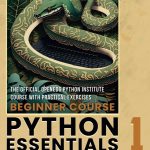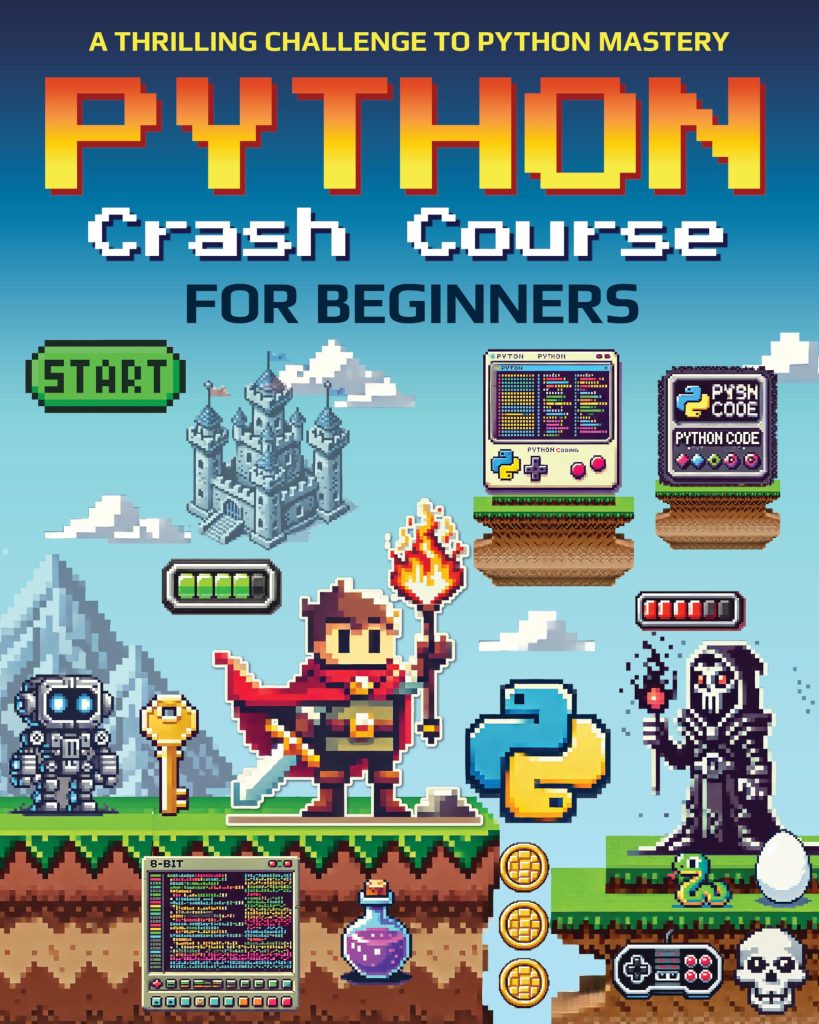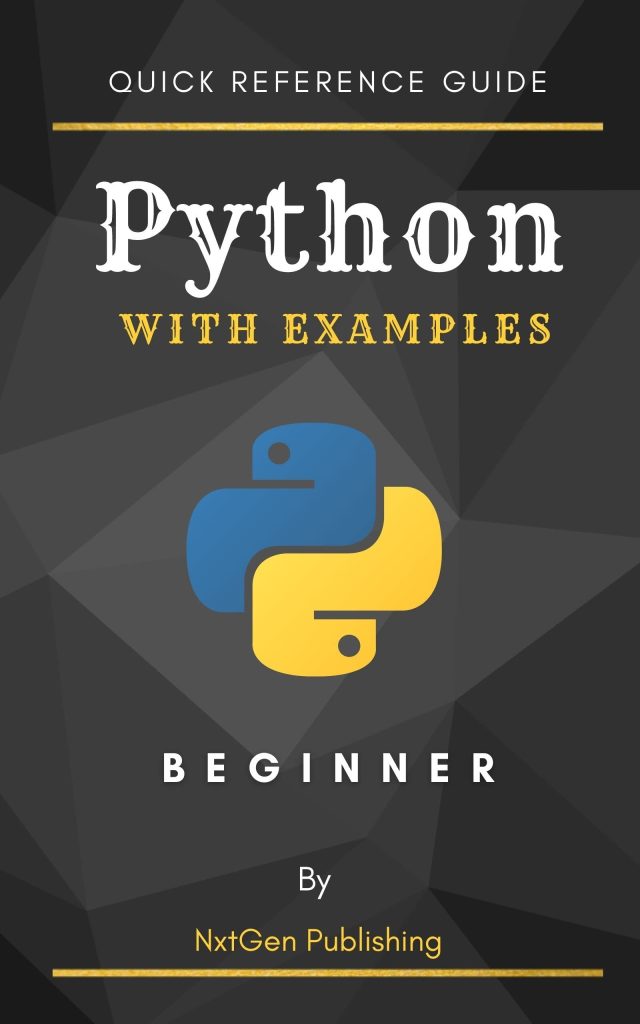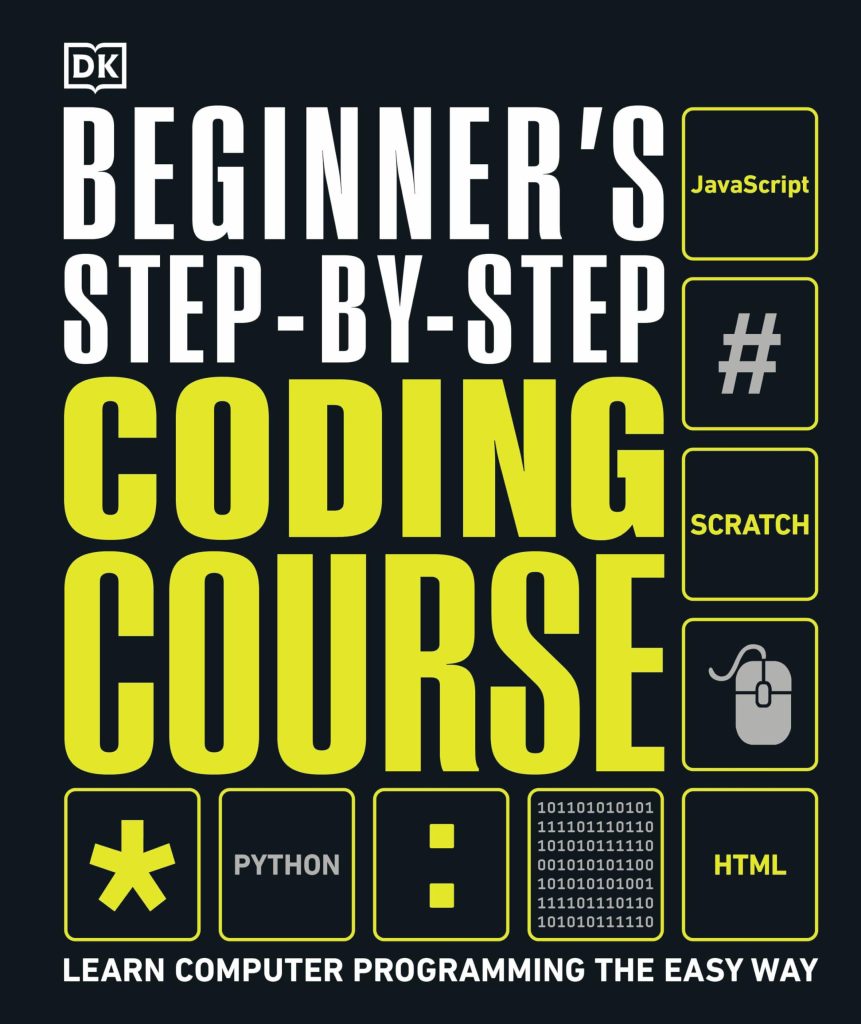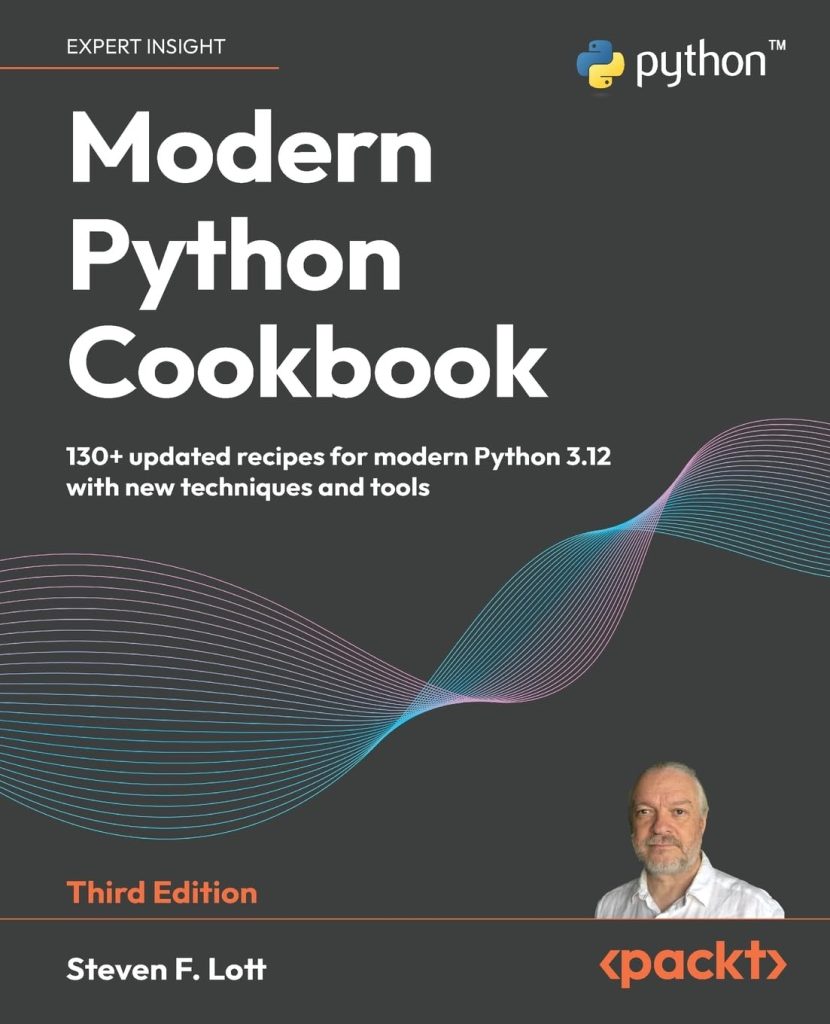The torch.utils.data module in PyTorch provides tools for efficient data loading and processing, which is an essential step in building machine learning models. This module contains two key classes: Dataset and DataLoader. The Dataset class is an abstract class representing a dataset, while the DataLoader wraps a Dataset and provides an iterable over the dataset.
The Dataset class is designed to be subclassed with user-defined classes that override the __getitem__() and __len__() methods. The __getitem__() method should return a single data point, and the __len__() method should return the length of the dataset.
from torch.utils.data import Dataset
class CustomDataset(Dataset):
def __init__(self, data, labels):
self.data = data
self.labels = labels
def __len__(self):
return len(self.data)
def __getitem__(self, idx):
return self.data[idx], self.labels[idx]
The DataLoader class, on the other hand, takes a Dataset and creates an iterable that automatically batches the data, shuffles it, and optionally loads it in parallel using multiprocessing workers.
from torch.utils.data import DataLoader data_loader = DataLoader(dataset=CustomDataset(data, labels), batch_size=4, shuffle=True)
By using these two classes, users can streamline the process of loading and batching data, making it easier to feed it into a model for training or inference.
Loading Data with Dataset and DataLoader
Once you have defined your custom dataset class, the next step is to create an instance of it and then pass it to the DataLoader. The DataLoader handles the creation of mini-batches from your dataset and can also handle shuffling of the data and loading the data in parallel using multiple workers.
# Suppose data and labels are already loaded into your environment dataset = CustomDataset(data, labels) data_loader = DataLoader(dataset, batch_size=32, shuffle=True, num_workers=4)
When you iterate over the DataLoader, it yields batches of data and labels, which can then be passed directly into your model:
for batch_idx, (data, labels) in enumerate(data_loader):
# Your training or inference code here
pass
It’s also possible to customize the DataLoader further by passing a collate_fn. This function can preprocess the batch data before it is returned by the DataLoader’s iterator. For example, you can use a collate_fn to pad your sequences to a uniform length in natural language processing tasks.
def collate_fn(batch):
# Custom batch preprocessing, e.g., padding
pass
data_loader = DataLoader(dataset, batch_size=32, shuffle=True, num_workers=4, collate_fn=collate_fn)
The combination of Dataset and DataLoader in PyTorch provides a flexible and powerful way to load your data, whether it’s images, text, or any other type of data that can be represented in a tensor. By creating custom subclasses of Dataset and using DataLoader’s various options, you can easily create an efficient data pipeline for your machine learning tasks.
Customizing Data Loading with Transforms
Transforms are a feature in PyTorch that allow for the modification and augmentation of data during the data loading process. That’s particularly useful when you want to apply certain preprocessing steps to all the data points in your dataset. The torchvision.transforms module provides several commonly used transforms for image data, but you can also create custom transforms for any type of data.
To utilize transforms, you can define them and then pass them to your CustomDataset class. For instance, if you’re working with image data and you want to resize the images and convert them to PyTorch tensors, you could use the following transforms:
from torchvision import transforms
transform = transforms.Compose([
transforms.Resize((256, 256)),
transforms.ToTensor()
])
Then, you can modify your CustomDataset class to apply these transforms to each data point:
class CustomDataset(Dataset):
def __init__(self, data, labels, transform=None):
self.data = data
self.labels = labels
self.transform = transform
def __len__(self):
return len(self.data)
def __getitem__(self, idx):
data_point = self.data[idx]
if self.transform:
data_point = self.transform(data_point)
return data_point, self.labels[idx]
Now, when you create an instance of your CustomDataset, you can pass in the transform you defined:
dataset = CustomDataset(data, labels, transform=transform)
It is also possible to create custom transform functions. These functions should take in a data point and return the modified data point. For example, if you need to normalize your data, you could write a transform function like this:
def normalize_data(data_point):
# Apply normalization to data_point
return normalized_data_point
class CustomDataset(Dataset):
def __init__(self, data, labels, transform=None):
self.data = data
self.labels = labels
self.transform = transform
def __getitem__(self, idx):
data_point = self.data[idx]
if self.transform:
data_point = self.transform(data_point)
return data_point, self.labels[idx]
dataset = CustomDataset(data, labels, transform=normalize_data)
By using transforms, you can ensure that your data is in the correct format and preprocessed appropriately before it is fed into your model. This can greatly improve the performance of your machine learning algorithms and can also make your code cleaner and more modular.
Handling Large Datasets with Dataloader
When dealing with large datasets, the DataLoader class in PyTorch becomes particularly useful. It enables efficient loading of data that might not fit entirely in memory, by loading chunks of the dataset on-demand, rather than the entire dataset at once. This lazy-loading approach is essential when working with very large datasets that cannot be loaded all at once due to memory constraints.
To handle large datasets, the DataLoader class can be used in conjunction with a custom Dataset class. When the DataLoader iterates over the Dataset, it only loads the data this is necessary for each batch, which is defined by the batch_size parameter. This means that the memory footprint is kept to a minimum, as only a subset of the dataset is loaded at any given time.
data_loader = DataLoader(dataset, batch_size=128, shuffle=True, num_workers=8)
Using multiple workers is another way to improve the efficiency of data loading for large datasets. The num_workers parameter specifies how many subprocesses to use for data loading. By setting this parameter to a value greater than 1, the DataLoader can load multiple batches in parallel, which speeds up the data loading process significantly.
for batch_idx, (data, labels) in enumerate(data_loader):
# Training or inference code here
# Since data is loaded in batches, you can work with large datasets without running out of memory
pass
It is also important to note that when using a DataLoader with multiple workers, it’s often necessary to set the pin_memory parameter to True if you’re using CUDA. This can further improve performance by reducing the time it takes to transfer data to the GPU.
data_loader = DataLoader(dataset, batch_size=128, shuffle=True, num_workers=8, pin_memory=True)
In summary, by using the DataLoader class with a custom Dataset, and appropriately setting the batch_size, num_workers, and pin_memory parameters, you can handle large datasets efficiently. This approach allows you to load and process data in a way that’s both memory-efficient and parallelized, leading to faster training and inference times for your machine learning models.
Best Practices for Efficient Data Processing
When it comes to data processing in PyTorch, following best practices can drastically improve the performance of your machine learning models. Efficient data processing not only speeds up the training process but also ensures that the data is in the right format and preprocessed correctly before being fed into the model. Here are some best practices to keep in mind:
- Use the right data types: Ensure that your data is in the correct data type before loading it into the DataLoader. For instance, if you’re working with images, they should be converted to PyTorch tensors. This can be done using transforms, as shown in the previous subsection.
- Normalize your data: Normalizing data can lead to better convergence during training. You can create custom transforms to normalize your data, or use the built-in normalization transforms provided by PyTorch.
- Use the correct batch size: Choosing the right batch size especially important. Larger batch sizes provide a more accurate estimate of the gradient, but they also consume more memory. Find a balance that works for your dataset and hardware.
-
Shuffle your data: Shuffling the data before training helps prevent the model from learning the order of the data, which can lead to overfitting. This can be easily done by setting
shuffle=Truein the DataLoader. - Implement multiple workers: Using multiple workers can significantly speed up data loading. However, the optimal number of workers is not fixed and depends on the environment in which you are training your model. It’s worth experimenting with this number to find the most efficient setting.
-
Use persistent_workers: If your dataset is very large and loading times are significant, setting
persistent_workers=Truein the DataLoader can help maintain the worker processes across multiple iterations, reducing the overhead of worker initialization. - Profile your data loading pipeline: Use profiling tools to identify bottlenecks in the data loading process. PyTorch provides a profiler that can help you understand where the most time is spent, enabling you to optimize accordingly.
- Cache data: If possible, cache the data in memory during the first epoch to speed up subsequent epochs. That is particularly useful when working with data that requires heavy preprocessing.
Here is an example of how you might implement some of these best practices in your data loading pipeline:
from torch.utils.data import DataLoader
from torchvision import transforms
# Define transformations for normalization and to tensor conversion
transform = transforms.Compose([
transforms.ToTensor(),
transforms.Normalize(mean=[0.485, 0.456, 0.406], std=[0.229, 0.224, 0.225])
])
# Create the dataset and pass the transform
dataset = CustomDataset(data, labels, transform=transform)
# Create the DataLoader with optimal settings
data_loader = DataLoader(dataset,
batch_size=64,
shuffle=True,
num_workers=4,
pin_memory=True,
persistent_workers=True)
# Iterate over the DataLoader
for batch_idx, (data, labels) in enumerate(data_loader):
# Your training or inference code here
pass
By following these best practices, you can significantly improve the performance and efficiency of your data loading and processing pipeline, ensuring that your machine learning models train faster and more effectively.