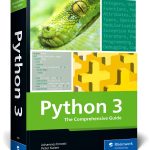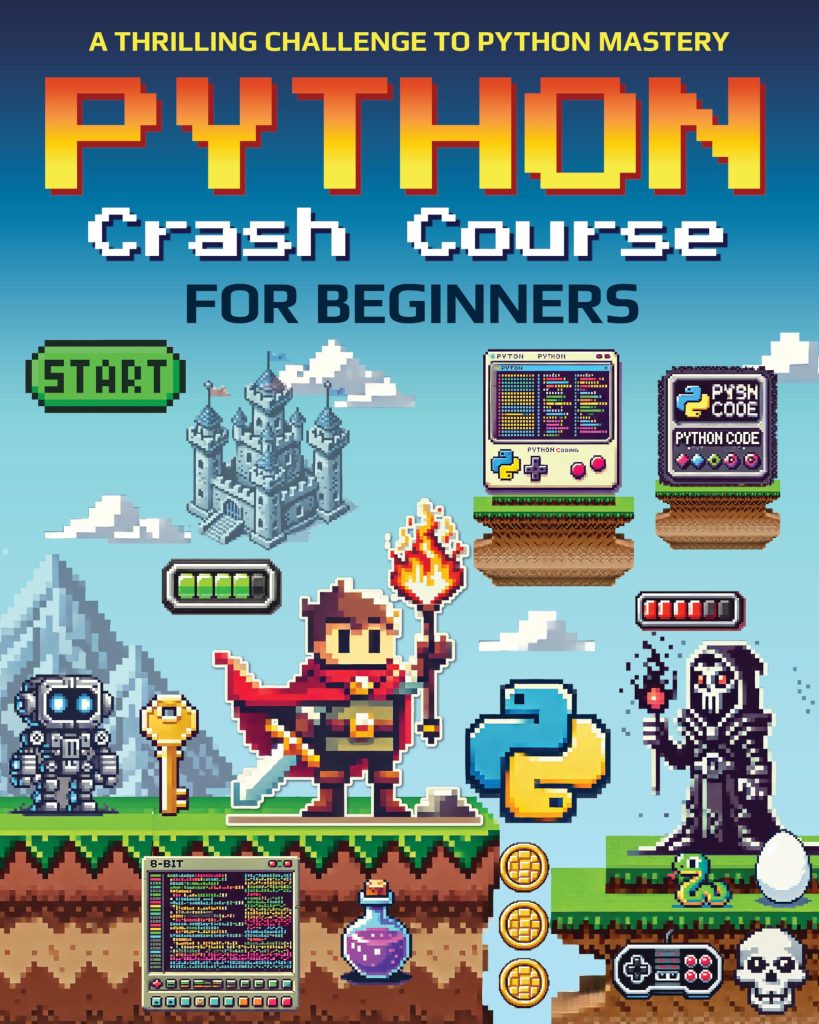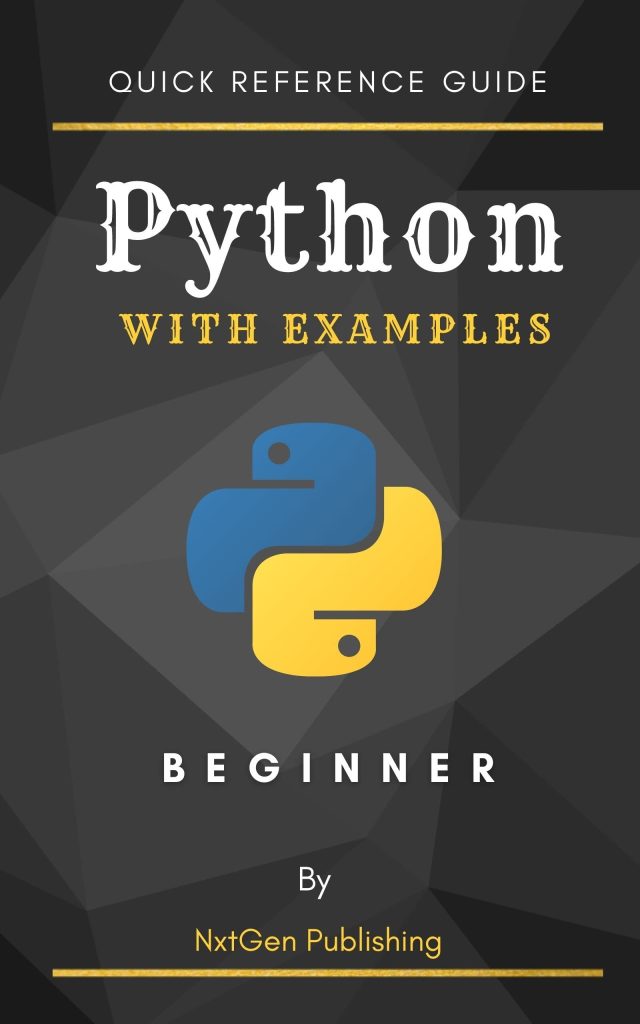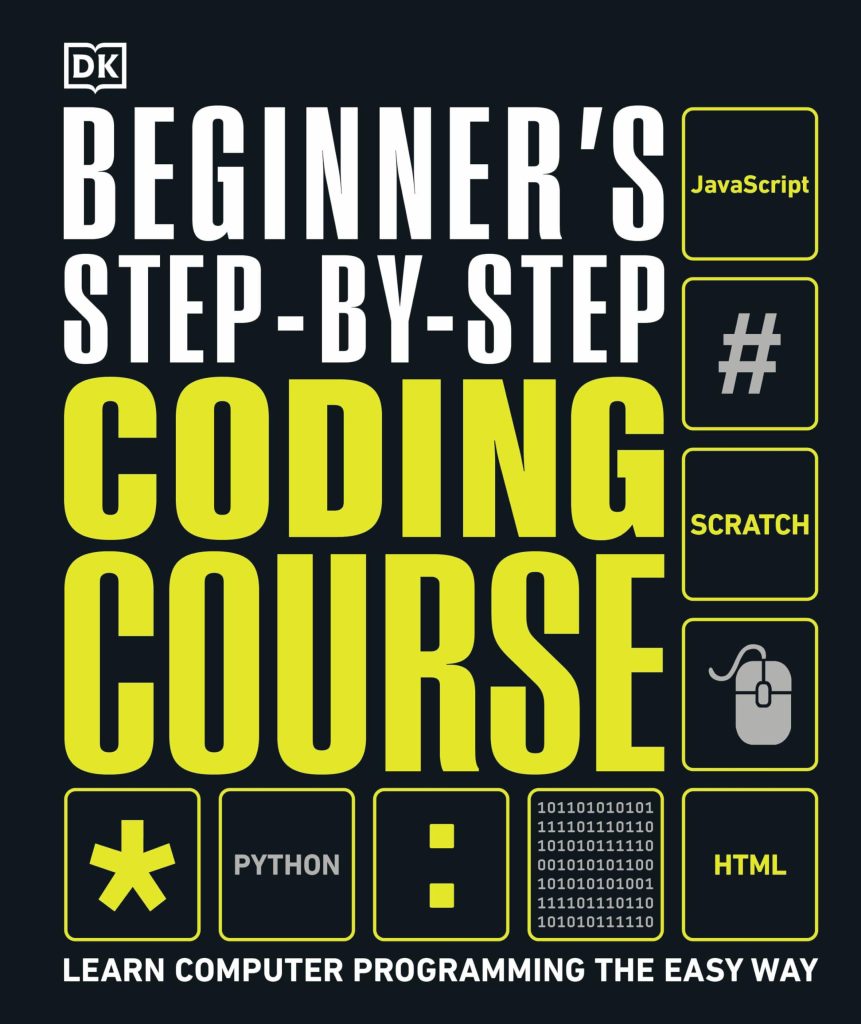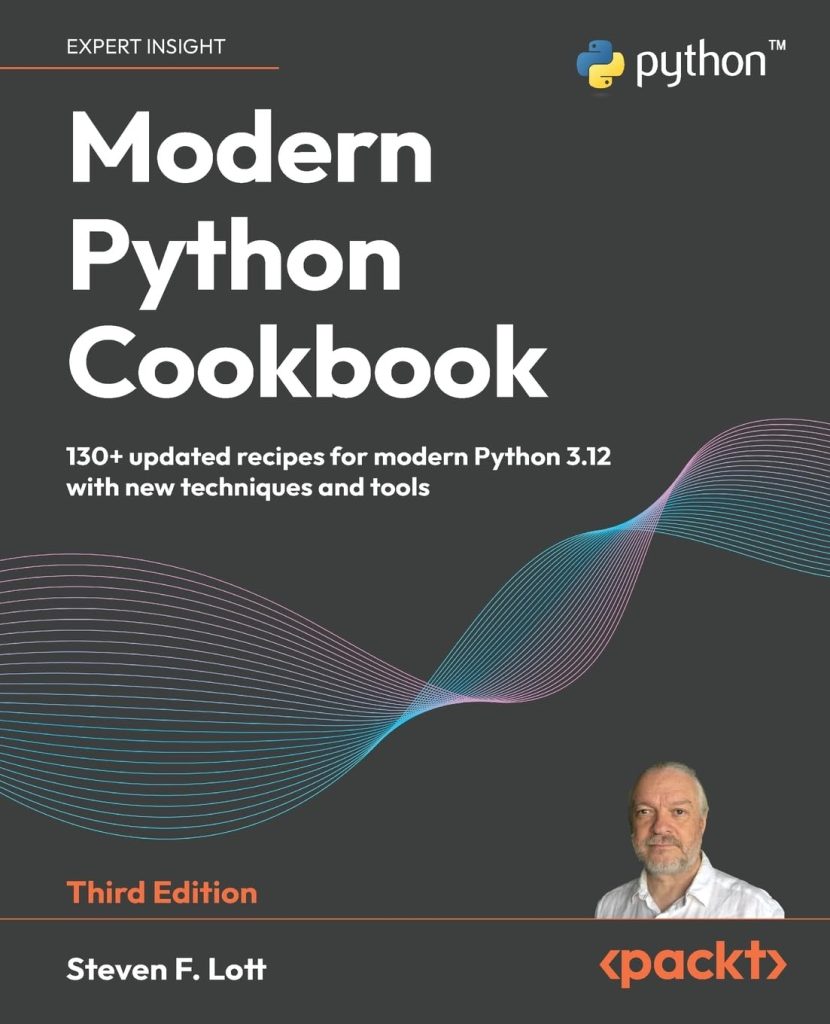Python sockets are one of the fundamental technologies for networking in Python. Sockets can be thought of as endpoints in a network communication channel. They’re the standard way to connect clients and servers, allowing them to communicate over TCP/IP networks. Python’s socket module provides an interface to the Berkeley sockets API, enabling Python developers to create network applications easily.
The socket module in Python provides various functions and classes for building network connections, which can be used to implement both servers and clients. To use Python sockets, you must first import the socket module using import socket. Once imported, you can create a socket object by calling socket.socket(), which initializes a new socket using the given address family and socket type.
import socket # Create a new socket using the default address family (AF_INET) and socket type (SOCK_STREAM) s = socket.socket(socket.AF_INET, socket.SOCK_STREAM)
Here, AF_INET is the address family for IPv4, and SOCK_STREAM indicates that the socket will be of type TCP, which is a reliable, connection-oriented protocol. For UDP communication, you would use SOCK_DGRAM.
Once you have your socket object, you can use methods like bind(), listen(), and accept() on a server to accept connections from clients. Clients, on the other hand, would use the connect() method to establish a connection to a server.
Sockets are bidirectional, meaning data can be sent and received on the same connection. They use port numbers to differentiate between multiple applications running on the same device. Essentially, when we talk about “connecting to a server”, we’re talking about connecting to a specific port number on that server’s IP address.
The beauty of Python’s socket module is its simplicity. With just a few lines of code, you can build complex network applications that can handle multiple connections simultaneously. This makes it an indispensable tool for network programming in Python.
Establishing a Network Connection
To establish a network connection using Python sockets, you’ll need to perform a series of steps to set up the server and client properly. Let’s start with the server side. A server needs to bind a socket to an IP address and a port, listen for incoming connections, and accept them. Here’s an example of how you can do this:
import socket
# Create a new socket
server_socket = socket.socket(socket.AF_INET, socket.SOCK_STREAM)
# Bind the socket to an address and a port
server_socket.bind(('localhost', 12345))
# Listen for incoming connections (the argument defines the max number of queued connections)
server_socket.listen(5)
print("Server is listening for connections...")
# Accept a connection
client_socket, addr = server_socket.accept()
print(f"Connection established with {addr}")
Here, the server is set up to accept connections on localhost (which refers to the current machine) and on port 12345. It listens for connections and, once a client tries to connect, it accepts the connection and prints out the address of the client.
On the client side, you need to use the connect() method to establish a connection to the server. The following example demonstrates how a client can connect to the server we set up above:
import socket
# Create a new socket
client_socket = socket.socket(socket.AF_INET, socket.SOCK_STREAM)
# Connect to the server
client_socket.connect(('localhost', 12345))
print("Connected to the server!")
When the client runs this code, it attempts to connect to the server listening on localhost and port 12345. If the connection is successful, it will print out a confirmation message.
It’s important to handle exceptions when working with network connections because various things can go wrong, such as network failures or incorrect IP addresses/port numbers. You should use try-except blocks to catch these exceptions and handle them appropriately.
For instance, if the server is not running or is not listening on the specified port, the client will raise a ConnectionRefusedError. Here’s how you can handle it:
try:
client_socket.connect(('localhost', 12345))
print("Connected to the server!")
except ConnectionRefusedError:
print("Connection failed. Is the server running?")
With these basic steps, you are able to establish a network connection using Python sockets. That’s just the foundation; once a connection is established, you can send and receive data, which we’ll cover in the following sections.
Sending Data over the Network
Now that we have established a connection between a server and a client, we can proceed to send data over the network. The send() method of a socket object is used to send data from one socket to another. Data sent through sockets needs to be in bytes, so if you’re sending a string, you’ll need to encode it using the encode() method. Here’s an example of how to send a simple message from the client to the server:
# Client-side code message = 'Hello, server!' client_socket.send(message.encode())
On the server side, you can receive this data using the recv() method. This method blocks until it receives data from the client. The argument passed to recv() specifies the maximum amount of data to be received at once. Here’s how the server can receive and print out the message from the client:
# Server-side code
received_data = client_socket.recv(1024)
print(f"Message from client: {received_data.decode()}")
The recv() method returns the data as bytes, which is why we need to decode it back into a string using decode().
It is also important to manage the connection properly by closing it when it is no longer needed. Both the client and server can close their respective sockets using the close() method. Here’s how both sides can properly close their connections:
# Closing the connection on the client side client_socket.close() # Closing the connection on the server side client_socket.close() server_socket.close()
In some cases, you might want to send more complex data structures such as dictionaries or lists over the network. You can do this by serializing the data structure using libraries such as json or pickle. Here’s an example of how you can send a dictionary from the client to the server:
import json
# Client-side code
data = {'key': 'value'}
serialized_data = json.dumps(data).encode()
client_socket.send(serialized_data)
# Server-side code
received_data = client_socket.recv(1024)
deserialized_data = json.loads(received_data.decode())
print(f"Received dictionary: {deserialized_data}")
Note that in this case, we used json.dumps() to serialize the dictionary into a JSON formatted string, which we then encoded into bytes. On the server side, we received the bytes, decoded them back into a string, and used json.loads() to deserialize it back into a dictionary.
Sending data over a network is a common task in many applications, and Python’s socket module makes it easy to implement. Whether you’re sending simple messages or complex data structures, understanding how to use sockets to send and receive data is important for network programming in Python.
Receiving Data from the Network
Receiving data from the network is just as important as sending data. In Python, this can be achieved using the recv() method of the socket object. This method blocks the execution until data is received from the connected socket. The size of the data buffer to receive can be specified as an argument to recv(). For example, to receive up to 1024 bytes of data, you would use recv(1024).
# Server-side code
data = server_socket.recv(1024)
print(f"Received data: {data.decode()}")
It’s important to note that the recv() method returns a byte string, so you will often need to decode it to convert it back to a regular string, as shown above with data.decode().
When dealing with receiving data, you should also be prepared for the possibility that the connection may be closed by the client. If the client closes the connection, recv() will return an empty byte string. Here is an example of how you can handle such a scenario:
data = server_socket.recv(1024)
if not data:
print("Client has closed the connection")
else:
print(f"Received data: {data.decode()}")
In some cases, you may want to receive data continuously in a loop until a certain condition is met. For example, you might want to keep receiving messages from a client until they send a “quit” message:
while True:
data = server_socket.recv(1024)
message = data.decode()
if message == 'quit':
break
print(f"Received message: {message}")
You can also receive multiple pieces of data sequentially by calling recv() multiple times:
# Receive a username
username = server_socket.recv(1024).decode()
# Receive a password
password = server_socket.recv(1024).decode()
print(f"Received credentials: Username - {username}, Password - {password}")
Remember that it is important to close the socket when you are done receiving data:
server_socket.close()
Receiving data over a network is a important aspect of network programming. Understanding how to properly handle incoming data, detect when a client has disconnected, and manage the socket connection is essential for building robust and efficient network applications in Python.
Broadcasting Data to Multiple Clients
Broadcasting data to multiple clients is a common requirement in network programming. Python’s socket module provides the ability to send data to all connected clients at once. This can be particularly useful in applications like chat rooms, multiplayer games, or any situation where you need to distribute the same information to multiple clients concurrently.
To broadcast data, the server must maintain a list of all connected client sockets. When it needs to send data to all clients, it iterates over this list and sends the data to each socket. Here’s an example of how you might implement broadcasting in a server:
import socket
# Create a server socket
server_socket = socket.socket(socket.AF_INET, socket.SOCK_STREAM)
server_socket.bind(('localhost', 12345))
server_socket.listen(5)
# List to keep track of client sockets
client_sockets = []
while True:
# Accept new connections
client_socket, addr = server_socket.accept()
print(f"New connection from {addr}")
client_sockets.append(client_socket)
# Broadcast a welcome message to all connected clients
for cs in client_sockets:
try:
cs.send("Welcome to the server!".encode())
except BrokenPipeError:
# Remove disconnected clients from the list
client_sockets.remove(cs)
In the above code, we accept new connections and add them to the client_sockets list. We then iterate over this list and use the send() method to broadcast a welcome message to all connected clients. We also handle the BrokenPipeError exception, which can occur if a client has disconnected and we try to send data to their socket. In this case, we remove the disconnected client from the list.
It’s important to note that when broadcasting data, we need to manage the list of client sockets carefully. If a client disconnects, we should remove their socket from the list to avoid errors and ensure that we’re not trying to send data to a non-existent connection.
Another thing to ponder when broadcasting data is that sending data over a network is inherently asynchronous. This means that different clients may receive the data at slightly different times. While this is usually not an issue, it can be important in applications where timing is critical.
Broadcasting is a powerful feature of network programming, and Python’s socket module makes it relatively straightforward to implement. By keeping track of connected clients and iterating over them to send data, you can easily broadcast messages or updates to multiple clients at the same time.