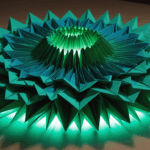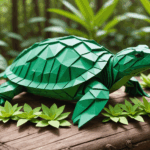The sys.audit function is a critical aspect of Python’s auditing capabilities, designed to provide a structured approach to track significant events throughout the execution of Python programs. This mechanism allows developers to monitor operations and gather insights into the behavior of their applications, which can be invaluable for debugging, compliance, and security purposes.
At its core, sys.audit acts as a logging mechanism that can be invoked at various points in the codebase. When you call this function, you can specify an event name along with any additional arguments that may provide context for the event being audited. This not only helps in understanding the flow of the program but also allows external observers or security frameworks to react appropriately.
To leverage the auditing mechanism, one must first ensure that the audit hooks are properly set up. This can be accomplished using the sys.addaudithook() function, which allows you to register a custom handler that will be called whenever an audit event is triggered. The handler can then process the event, log it, or perform any other necessary actions.
Here’s a simple example that illustrates how to set up an audit hook and use sys.audit within a Python program:
import sys
def audit_hook(event, *args):
print(f'Audit event: {event}, Arguments: {args}')
# Registering the audit hook
sys.addaudithook(audit_hook)
# Triggering an audit event
sys.audit('example.event', 'arg1', 'arg2')
In this example, an audit hook is defined as a function named audit_hook. This function takes the event name and any additional arguments and simply prints them out. After registering the audit hook with sys.addaudithook(), we can trigger an audit event named example.event, passing along two string arguments.
The output of this code will clearly show the event name and the arguments passed to it, providing immediate feedback that the auditing mechanism is functioning as expected. This demonstrates how easy it’s to integrate auditing into your application.
Furthermore, the ability to specify custom event names allows for flexible and meaningful categorization of events. By defining a consistent naming scheme, developers can create a hierarchy of events that reflect the structure and behavior of their application, facilitating easier analysis and monitoring.
Moreover, the sys.audit function can be integrated into various parts of your codebase, including critical operations, API calls, and any other significant changes in state. This can help in tracing issues back to their source with far greater accuracy than blanket logging mechanisms.
Think a scenario where you’re managing user authentication. You might want to audit events such as successful logins, failed logins, and account lockouts. Here’s how you could implement such auditing:
def login(username, password):
# Simulate authentication logic
if authenticate(username, password):
sys.audit('auth.login.success', username)
return True
else:
sys.audit('auth.login.failure', username)
return False
In this snippet, the login function checks the credentials of a user. Depending on the outcome of the authentication, it triggers either a success or failure audit event. This allows for comprehensive tracking of user activity and potential security breaches.
As developers, we have a responsibility to maintain transparency in our applications. By employing sys.audit, we not only enhance the security posture of our applications but also empower ourselves with the data necessary to make informed decisions about our code’s performance and integrity. The mechanism is versatile and can be adapted to a wide array of use cases, making it a fundamental tool in any serious Python developer’s arsenal.
When designing your auditing strategy, think the types of events that are most crucial for your application. Events should provide meaningful context and should be used judiciously to avoid overwhelming the logging system with excessive data. The goal is to strike a balance between obtaining useful information and maintaining performance.
UGREEN USB C Hub 5 in 1 Multiport Adapter Revodok 105 4K HDMI, 100W Power Delivery, 3 USB-A Data Ports, USB C Dongle for MacBook Pro/Air, iPad Pro, iMac, iPhone 16 Pro/Pro Max, XPS, Thinkpad
$15.59 (as of December 9, 2025 09:04 GMT +00:00 - More infoProduct prices and availability are accurate as of the date/time indicated and are subject to change. Any price and availability information displayed on [relevant Amazon Site(s), as applicable] at the time of purchase will apply to the purchase of this product.)Implementing Custom Audit Events
def account_lockout(username):
# Simulate account lockout logic
lock_user_account(username)
sys.audit('auth.account.locked', username)
def authenticate(username, password):
# Simulate user authentication
if check_credentials(username, password):
return True
return False
def check_credentials(username, password):
# Dummy function to simulate credential checking
return username == "admin" and password == "secret"
def login(username, password):
if authenticate(username, password):
sys.audit('auth.login.success', username)
return True
else:
sys.audit('auth.login.failure', username)
account_lockout(username)
return False
# Example usage
login("admin", "wrongpassword")
login("admin", "secret")
In this expanded example, the account_lockout function is called whenever a login attempt fails. The system audits this event by invoking sys.audit with a specific event name, auth.account.locked, allowing us to track when a user account has been locked due to repeated failed login attempts. This creates a clear audit trail, which can be invaluable in forensic analysis after a security incident.
The event names chosen—auth.login.success, auth.login.failure, and auth.account.locked—are deliberately structured to reflect the authentication domain. This naming strategy not only aids in identifying and categorizing events but also makes it easier to analyze logs and generate reports based on security events.
When implementing custom audit events, you should ensure that your event names are unique and descriptive enough to avoid confusion. Additionally, consider the potential implications of each event; sensitive actions might require stricter logging practices to ensure compliance with privacy regulations.
The flexibility of sys.audit also allows for the addition of contextual information beyond just the username. You could include timestamps, IP addresses, or any other pertinent data that might aid in identifying patterns or anomalies. For example, if tracking API access, you might want to capture the request method, endpoint accessed, and the response status:
def log_api_access(method, endpoint, status_code):
sys.audit('api.access', method, endpoint, status_code)def api_request(method, endpoint):
# Simulate processing an API request
status_code = process_request(method, endpoint)
log_api_access(method, endpoint, status_code)def process_request(method, endpoint):
# Dummy function to simulate request processing
return 200 if method == "GET" else 404