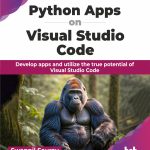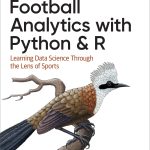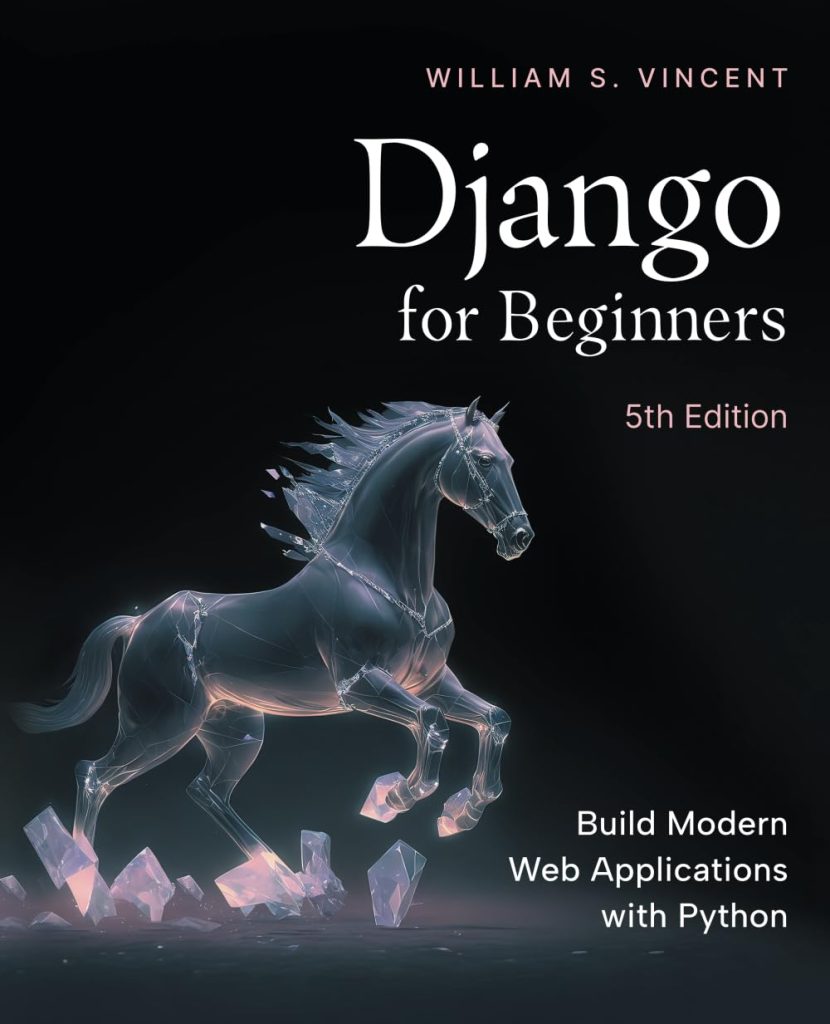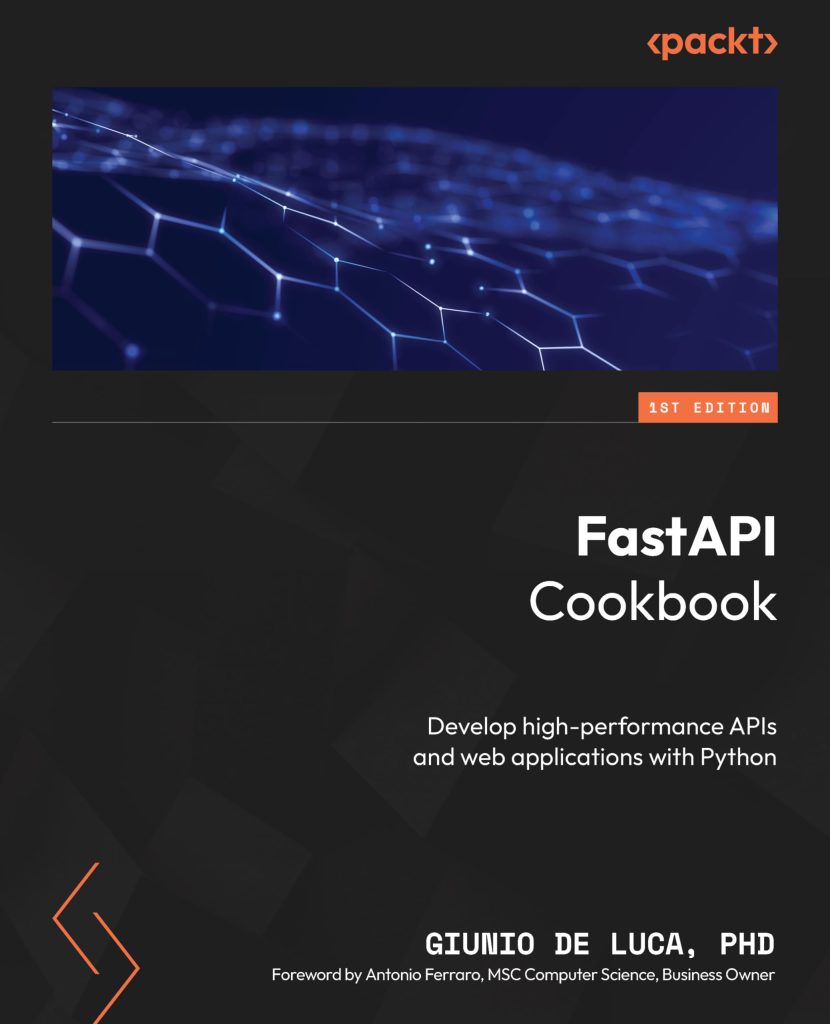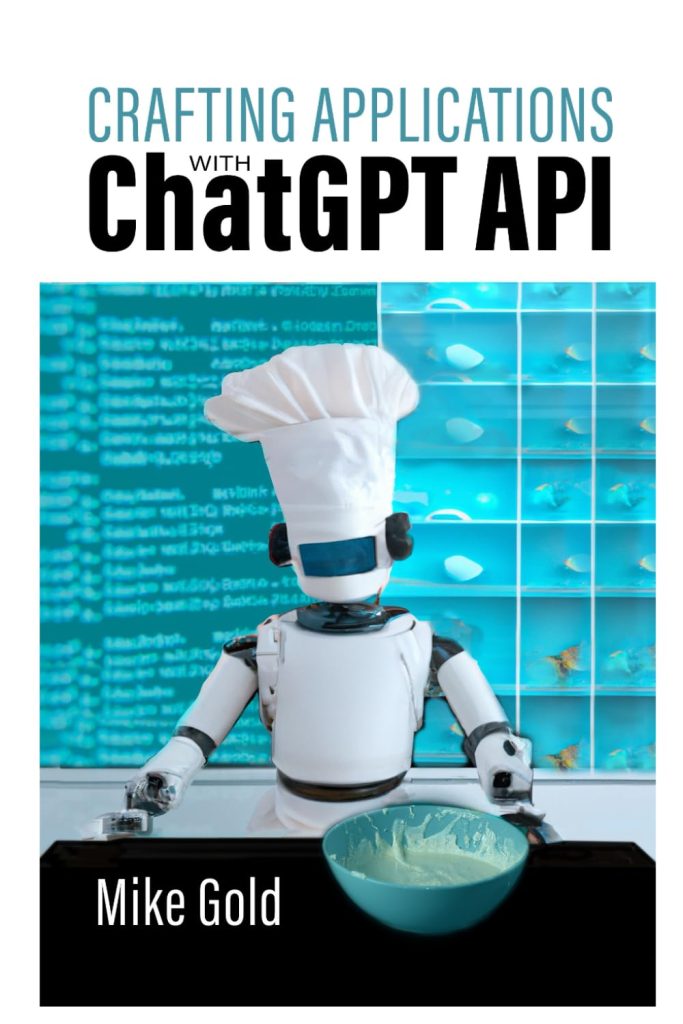Universal Functions, or ufunc, in NumPy are functions that operate element-wise on an ndarray, NumPy’s primary data structure for multi-dimensional arrays. These functions are designed to be fast and are implemented in compiled C code which makes them much more efficient than writing loops in Python. A ufunc takes one or more input arrays and produces one or more output arrays.
The power of ufuncs comes from their ability to perform operations over an entire array with a single line of code, eliminating the need for explicit loops. This not only simplifies the code, but it also significantly enhances performance, especially for large arrays. NumPy comes with a wide variety of ufuncs that cover arithmetic, trigonometric, bitwise, comparison, and more complex mathematical operations.
For example, ponder the simple task of adding two arrays element-wise. Without ufuncs, one might write a loop like this:
a = [1, 2, 3]
b = [4, 5, 6]
result = []
for i in range(len(a)):
result.append(a[i] + b[i])
Using a ufunc, this operation becomes the following one-liner:
import numpy as np a = np.array([1, 2, 3]) b = np.array([4, 5, 6]) result = np.add(a, b)
Not only is this code cleaner and easier to read, but it’s also much faster, particularly for large arrays. That is a simple example of the power of ufuncs in NumPy, which we will explore further in subsequent sections.
Basic Operations with Universal Functions
Let’s delve into some of the basic operations that we can perform using universal functions in NumPy. Besides addition, as we have seen in the example above, ufuncs allow us to easily perform subtraction, multiplication, and division of arrays. Here is how you would perform these basic arithmetic operations:
import numpy as np # Create two arrays for demonstration a = np.array([1, 2, 3]) b = np.array([4, 5, 6]) # Subtraction sub_result = np.subtract(a, b) # Multiplication mult_result = np.multiply(a, b) # Division div_result = np.divide(a, b)
Another set of basic operations provided by universal functions are the mathematical functions such as square root and exponential functions. NumPy provides a ufunc for square root (np.sqrt) and another for the exponential function (np.exp). Here is how you can use them:
# Create an array c = np.array([1, 4, 9]) # Square root sqrt_result = np.sqrt(c) # Exponential exp_result = np.exp(c)
Universal functions also support operations that test conditions and generate boolean arrays. For example, you can compare two arrays element-wise using comparison ufuncs such as np.greater, np.less, np.equal, etc. Here’s an example:
# Create two arrays x = np.array([1, 2, 3]) y = np.array([3, 2, 1]) # Element-wise comparison greater_result = np.greater(x, y) less_result = np.less(x, y) equal_result = np.equal(x, y)
Using ufuncs is not limited to one-dimensional arrays; they work just as well with multi-dimensional arrays. For instance, if you had two 2D arrays, you could add them element-wise using the same np.add ufunc:
# Create two 2D arrays a_2d = np.array([[1, 2], [3, 4]]) b_2d = np.array([[5, 6], [7, 8]]) # Element-wise addition of 2D arrays result_2d = np.add(a_2d, b_2d)
These are just a few examples of the basic operations you can perform with universal functions in NumPy. They form the foundation for more complex operations and manipulations of arrays, which we’ll cover in the next sections.
Broadcasting in Universal Functions
Broadcasting is another powerful feature of NumPy’s universal functions that allows for array operations between arrays of different shapes. When performing operations between arrays, NumPy compares their shapes element-wise. It starts with the trailing dimensions and works its way forward, two dimensions are compatible for broadcasting if they’re equal, or one of them is 1.
For example, suppose we have a 1D array and a 2D array, and we want to add them using np.add. If the 1D array has a shape that matches the last dimension of the 2D array, broadcasting will allow this operation:
import numpy as np
# 1D array
a_1d = np.array([1, 2, 3])
# 2D array
a_2d = np.array([[4, 5, 6],
[7, 8, 9]])
# Broadcasting addition
broadcast_result = np.add(a_2d, a_1d)
The resulting array broadcast_result is:
array([[ 5, 7, 9],
[ 8, 10, 12]])
Broadcasting can also be used when an operation is performed between an array and a scalar. For instance, if we want to multiply every element of an array by the same scalar value, broadcasting makes this very straightforward:
# Array b = np.array([1, 2, 3]) # Scalar multiplication using broadcasting scalar_result = b * 2
The resulting array scalar_result is:
array([2, 4, 6])
It’s important to note that broadcasting follows strict rules to determine if two arrays are compatible for broadcasting. If these rules are not met, a ValueError will be raised indicating that the shapes are not aligned for the operation. Therefore, understanding the rules of broadcasting is important when working with universal functions in NumPy.
Broadcasting in universal functions allows for efficient and convenient computations between arrays of different shapes, reducing the need for manual looping and reshaping. This feature is a cornerstone of NumPy’s power in vectorized operations and is widely used in scientific and mathematical computations.
Advanced Applications of Universal Functions
Now that we have covered the basics of universal functions and broadcasting, let’s move on to more advanced applications of ufuncs. These functions can be used in a variety of complex scenarios, including conditional logic, statistical operations, and more.
One advanced use of ufuncs is to implement conditional logic on array elements. NumPy provides the np.where function, which is a vectorized version of the ternary expression x if condition else y. Here’s an example of how to use np.where:
import numpy as np # Create an array a = np.array([1, 2, 3, 4, 5]) # Apply conditional logic using np.where result = np.where(a < 3, a, a*10) print(result) # Output: [ 1 2 30 40 50]
This code checks each element of array a and multiplies elements less than 3 by 10. Otherwise, it leaves the element unchanged.
Universal functions can also be used for statistical operations. Functions like np.mean, np.median, and np.std can quickly compute the mean, median, and standard deviation of an array:
# Create an array
b = np.array([1, 2, 3, 4, 5])
# Calculate mean
mean_result = np.mean(b)
# Calculate median
median_result = np.median(b)
# Calculate standard deviation
std_result = np.std(b)
print("Mean:", mean_result, "Median:", median_result, "Standard Deviation:", std_result)
Another advanced feature of ufuncs is their ability to operate on specific axes of a multi-dimensional array. For instance, if you wanted to calculate the sum of each row in a 2D array, you could use the axis parameter of the np.sum function:
# Create a 2D array c = np.array([[1, 2, 3], [4, 5, 6]]) # Sum each row row_sum = np.sum(c, axis=1) print(row_sum) # Output: [ 6 15]
In this example, setting axis=1 tells np.sum to sum across the rows (i.e., summing each column for each row), resulting in a 1D array with the sum of each row.
Lastly, universal functions can be used with other NumPy functions to perform more complex operations. For example, you can use ufuncs together with np.logical_and, np.logical_or, and np.logical_not to perform element-wise logical operations:
# Create two boolean arrays
d = np.array([True, False, True])
e = np.array([False, False, True])
# Logical AND
logical_and_result = np.logical_and(d, e)
# Logical OR
logical_or_result = np.logical_or(d, e)
# Logical NOT
logical_not_result = np.logical_not(d)
print("Logical AND:", logical_and_result, "Logical OR:", logical_or_result, "Logical NOT:", logical_not_result)
These are just a few examples of the advanced capabilities of universal functions in NumPy. By using the efficiency and flexibility of ufuncs, you can perform a wide range of complex array operations with concise and readable code.