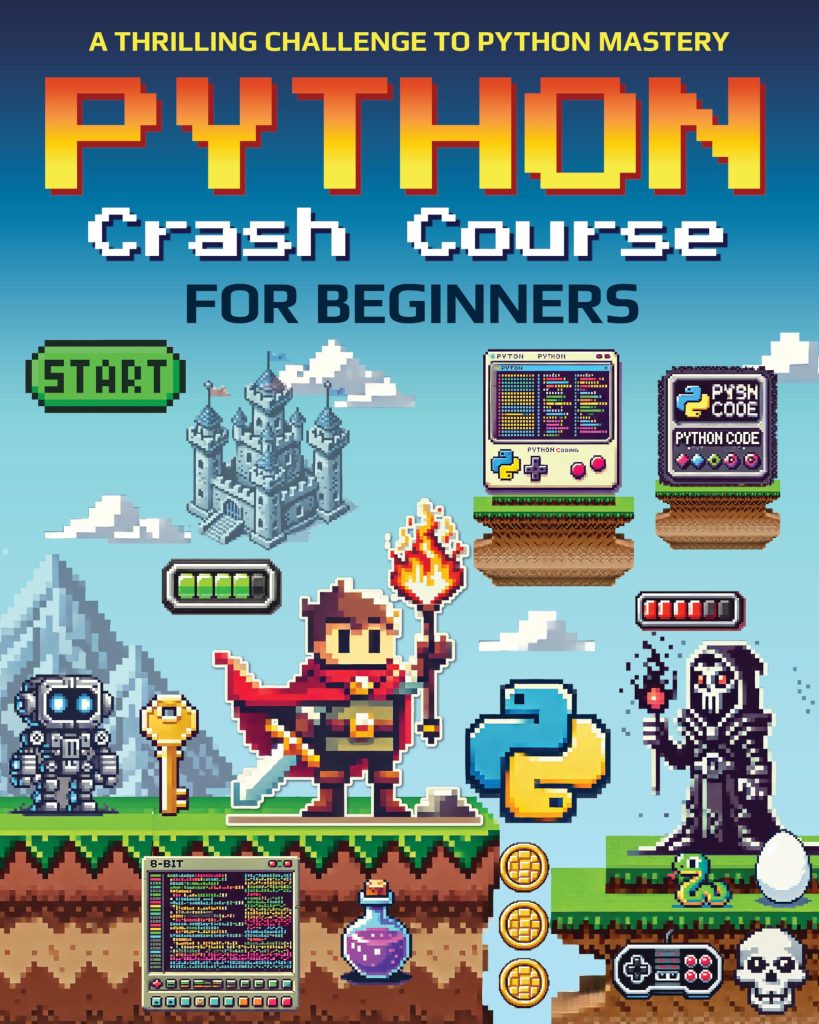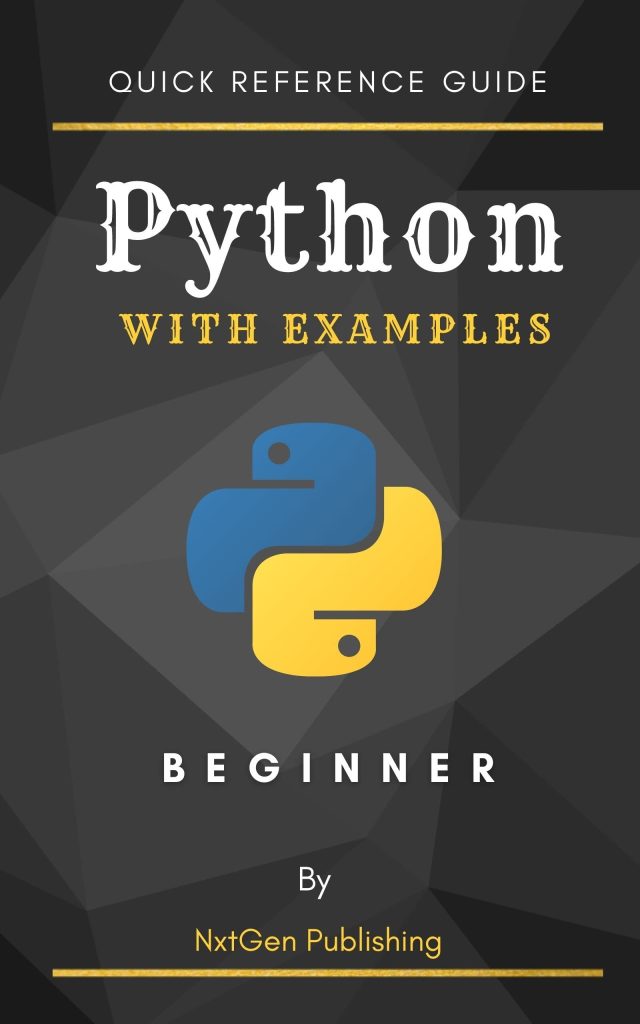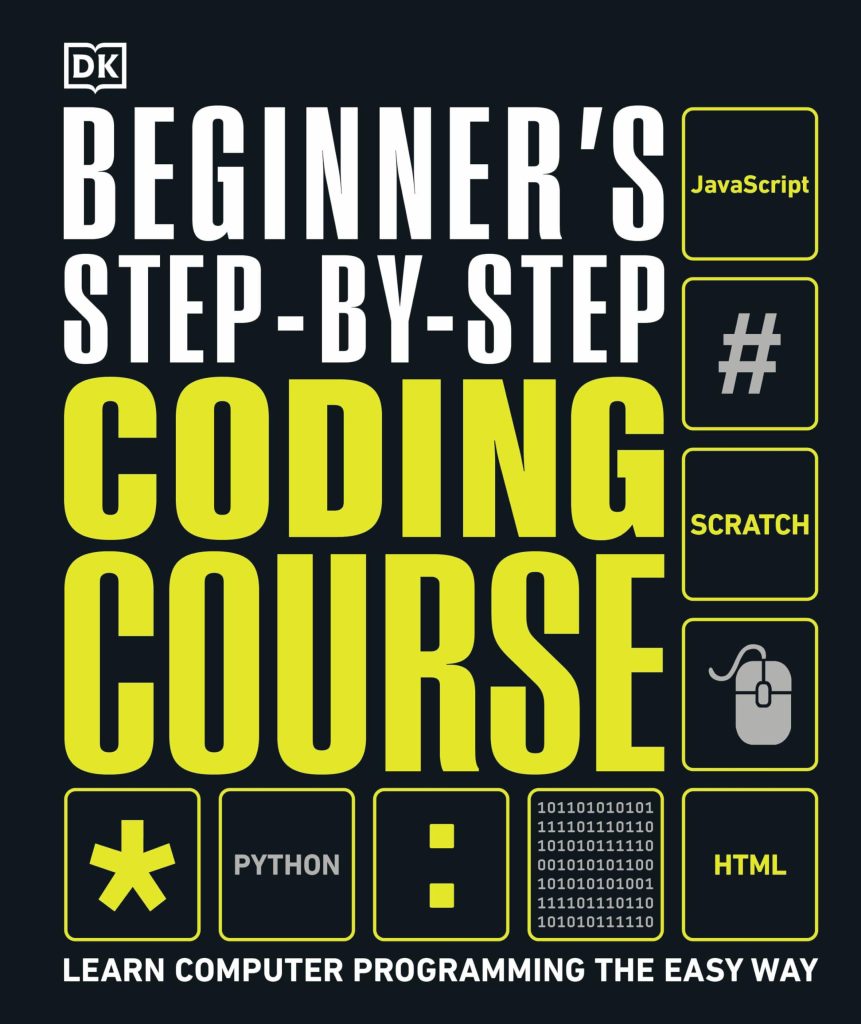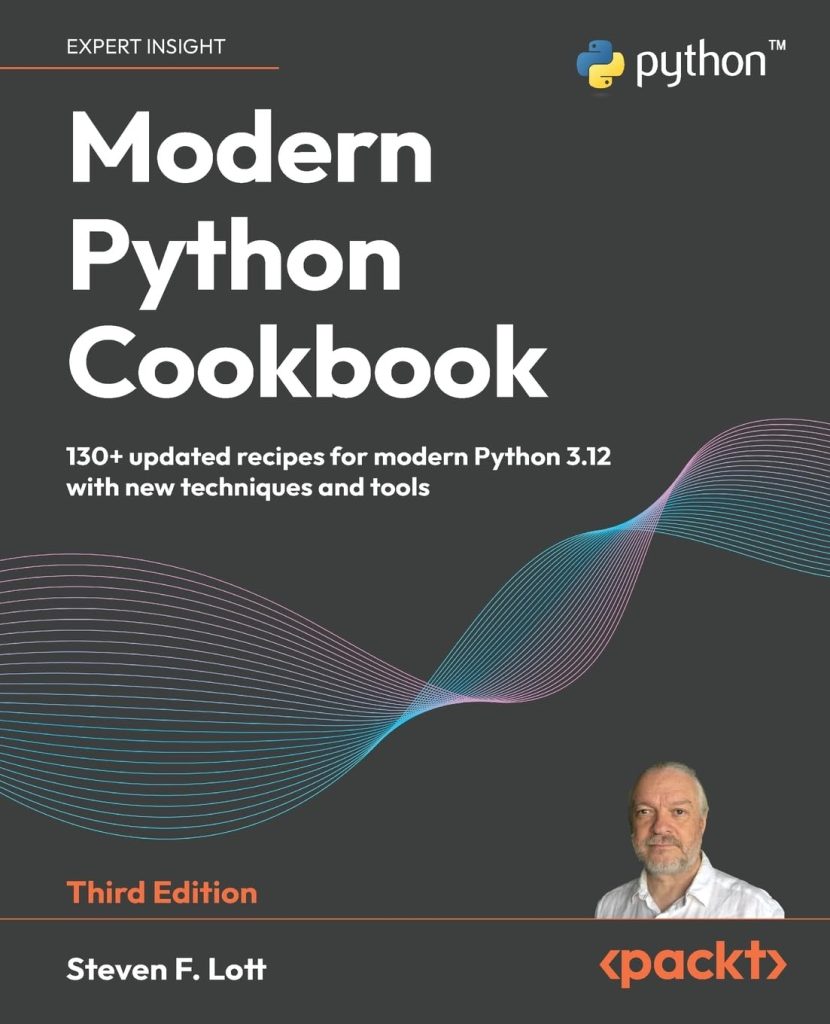SQLAlchemy ORM (Object-Relational Mapping) is a powerful tool for developers to interact with databases using Python. It provides a high-level API that abstracts away the complexities of direct database access, allowing developers to work with database records as if they were normal Python objects. With SQLAlchemy ORM, you can perform all the common database operations without writing raw SQL, making your code more maintainable and easy to understand.
One of the core components of SQLAlchemy is the session, which is the middleman between your Python code and the database. The session allows you to add, delete, and modify your database records. Here’s a basic example of how to create a session:
from sqlalchemy import create_engine
from sqlalchemy.orm import sessionmaker
# Create an engine that knows how to connect to the database
engine = create_engine('sqlite:///some.db')
# Create a configured "Session" class
Session = sessionmaker(bind=engine)
# Create a session
session = Session()
Once you have a session, you can start querying the database using the ORM’s query API. To do this, you’ll first need to define some model classes that correspond to the tables in your database. These classes are created by inheriting from SQLAlchemy’s Base class and defining the table’s details:
from sqlalchemy.ext.declarative import declarative_base
from sqlalchemy import Column, Integer, String
Base = declarative_base()
class User(Base):
__tablename__ = 'users'
id = Column(Integer, primary_key=True)
name = Column(String)
fullname = Column(String)
nickname = Column(String)
def __repr__(self):
return f""
With the model defined, you can perform queries on the User table. For example, to get all users, you can do:
for instance in session.query(User).order_by(User.id):
print(instance.name, instance.fullname)
SQLAlchemy ORM provides a wealth of features for working with databases, including transactions, eager loading, and more. It’s a powerful tool that can make database access much easier and more Pythonic.
Filtering and Sorting Queries
When it comes to filtering and sorting queries, SQLAlchemy ORM offers a straightforward and flexible approach. Suppose we want to filter users based on their name being ‘John’. We can achieve this using the filter method:
johns = session.query(User).filter(User.name == 'John').all()
for john in johns:
print(john)
Similarly, if we want to sort the users by their full name in descending order, we can use the order_by method:
users_sorted = session.query(User).order_by(User.fullname.desc()).all()
for user in users_sorted:
print(user.fullname)
SQLAlchemy ORM also allows for more complex filters using logical operators. For example, to find users whose name is ‘John’ or ‘Jane’, we can use the or_ function:
from sqlalchemy import or_
john_or_jane = session.query(User).filter(or_(User.name == 'John', User.name == 'Jane')).all()
for user in john_or_jane:
print(user.name)
For cases where we need to chain multiple conditions, we can stack multiple filter calls:
chain_filters = session.query(User).filter(User.name != 'John').filter(User.id > 5).all()
for user in chain_filters:
print(user.name)
When it comes to more advanced filtering, such as using SQL functions or expressions, SQLAlchemy has you covered as well. For instance, to filter users by the length of their name, we can use the func module:
from sqlalchemy.sql import func
users_by_name_length = session.query(User).filter(func.length(User.name) > 4).all()
for user in users_by_name_length:
print(user.name)
Lastly, when working with large datasets, you might want to limit the number of results returned by a query. This can be done using the limit method:
limited_users = session.query(User).limit(10).all()
for user in limited_users:
print(user.name)
As we can see, SQLAlchemy ORM provides a rich set of methods for filtering and sorting queries, so that you can write expressive and powerful database queries with ease.
Joining Tables and Relationships
When working with relational databases, it’s common to have tables that are related to each other. SQLAlchemy ORM provides a way to define these relationships in your models and perform queries that join these tables together. Let’s explore how we can define relationships and use them to join tables in our queries.
First, let’s define another model representing a table that has a relationship with our User table. Suppose we have an Address table that stores user addresses:
from sqlalchemy import ForeignKey
from sqlalchemy.orm import relationship
class Address(Base):
__tablename__ = 'addresses'
id = Column(Integer, primary_key=True)
email_address = Column(String, nullable=False)
user_id = Column(Integer, ForeignKey('users.id'))
user = relationship("User", back_populates="addresses")
User.addresses = relationship("Address", order_by=Address.id, back_populates="user")
Here, we’ve defined a one-to-many relationship between User and Address. Each user can have multiple addresses, but each address is associated with only one user. The ForeignKey and relationship constructs are used to define this association.
Now, let’s see how we can perform a query that joins the User and Address tables. We can use the join method to join two tables based on a relationship:
# Querying users with their associated addresses
query = session.query(User).join(User.addresses)
for u in query:
print(u.name, u.addresses)
It is also possible to filter based on fields in the related table:
# Filtering users based on related address query = session.query(User).join(User.addresses).filter(Address.email_address == '[email protected]') for u in query: print(u.name)
If you need to perform a left outer join, you can use the outerjoin method:
# Left outer join to get users and their addresses, if they have one
query = session.query(User).outerjoin(User.addresses)
for u in query:
print(u.name, u.addresses)
SQLAlchemy ORM also supports eager loading, which can optimize queries by reducing the number of database round-trips required to fetch related objects. This can be done using the options method with joinedload:
from sqlalchemy.orm import joinedload
# Eager loading of addresses
query = session.query(User).options(joinedload(User.addresses))
for u in query:
print(u.name, u.addresses)
As demonstrated, SQLAlchemy ORM makes it simple to define relationships between tables and perform complex joins in your queries. By using these ORM features, you can write more readable and maintainable database access logic in your Python applications.
Advanced Query Optimization Techniques
Now that we’ve covered some of the basics of querying with SQLAlchemy ORM, let’s dive into some advanced optimization techniques that can help you write more efficient and faster queries. One such technique is using subqueries. Subqueries can be particularly useful when you want to perform a complex query that involves multiple steps or conditions. For example, let’s say we want to find all users who have more than one address:
from sqlalchemy.sql import func
# Create a subquery for addresses count
address_count_subq = session.query(
Address.user_id,
func.count(Address.id).label('address_count')
).group_by(Address.user_id).subquery()
# Query users with more than one address using the subquery
users_with_multiple_addresses = session.query(User).join(
address_count_subq,
User.id == address_count_subq.c.user_id
).filter(
address_count_subq.c.address_count > 1
)
for user in users_with_multiple_addresses:
print(user.name)
Another optimization technique is to use the exists operator when you need to check if a subquery returns any results. This can be more efficient than retrieving the actual records. For example, if we want to find users who have at least one address, we can do the following:
from sqlalchemy.sql import exists
# Check if user has at least one address
users_with_address = session.query(User).filter(
exists().where(Address.user_id == User.id)
)
for user in users_with_address:
print(user.name)
Additionally, you can use with_entities to select only specific columns from the result set, which can be useful when you don’t need all the data that a full ORM object would bring back:
# Select only name and id columns
users_partial = session.query(User).with_entities(User.name, User.id)
for user in users_partial:
print(user.name)
When dealing with complex queries that involve multiple tables and relationships, it might be beneficial to use aliased to create aliases for tables, which can help make the query more readable and can also impact performance positively:
from sqlalchemy.orm import aliased
# Create an alias for Address
address_alias = aliased(Address)
# Use alias in the query
query = session.query(User).join(
address_alias, User.id == address_alias.user_id
)
for user in query:
print(user.name, [address.email_address for address in user.addresses])
Lastly, when working with very large datasets, it may be necessary to use batch processing to break up the work into smaller chunks. This can be achieved by using the yield_per method. This method allows you to specify the number of records to load at a time, thus preventing the application from using too much memory:
# Batch processing with yield_per
large_query = session.query(User).yield_per(100)
for user in large_query:
print(user.name)
By applying these advanced querying techniques, you can ensure that your SQLAlchemy ORM queries are not only powerful and flexible but also optimized for performance. It is important to choose the right technique based on the specific use case and dataset size you’re dealing with.