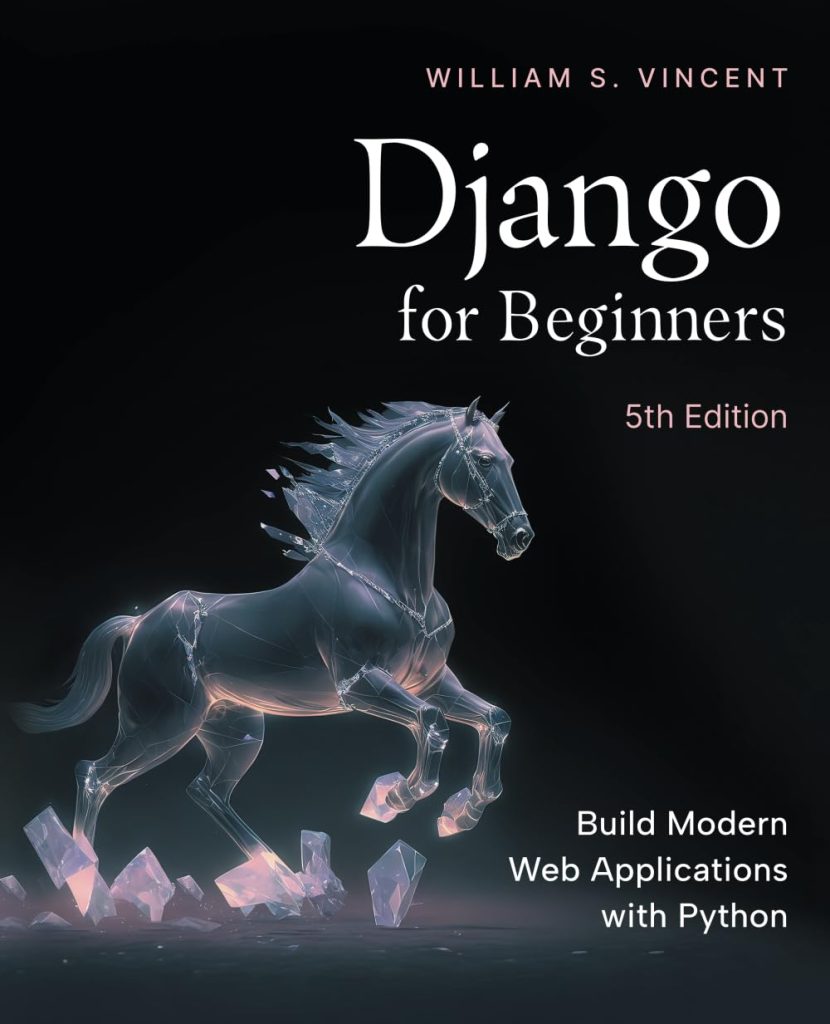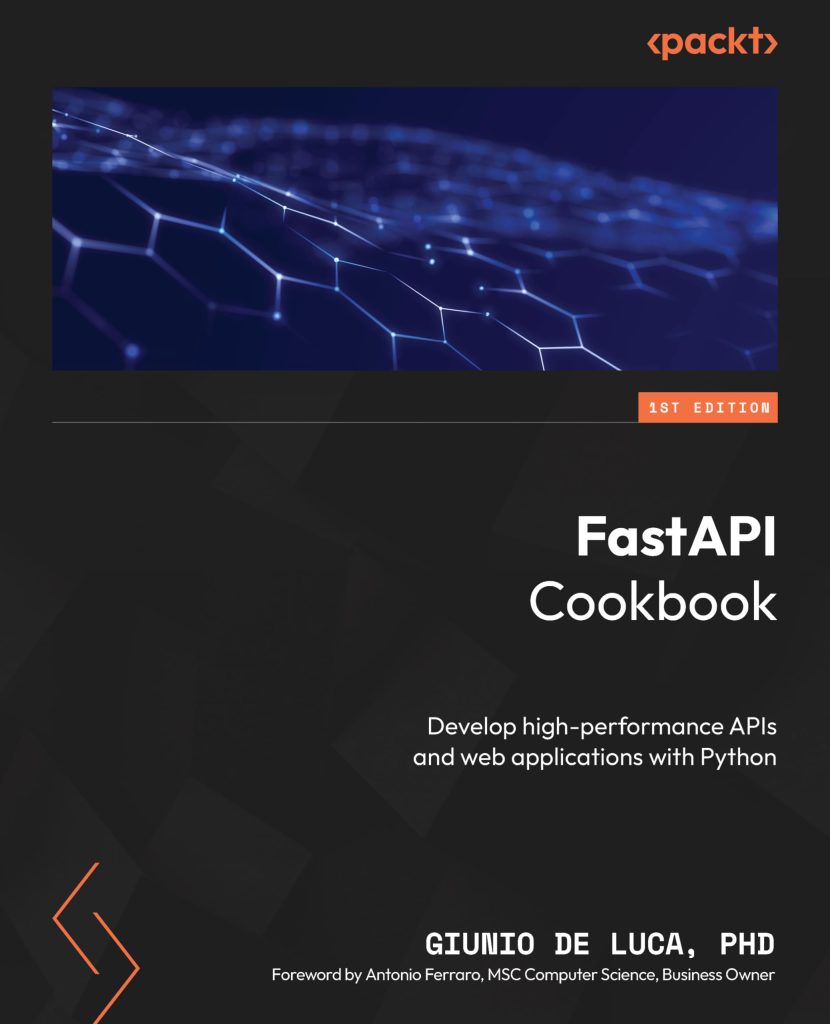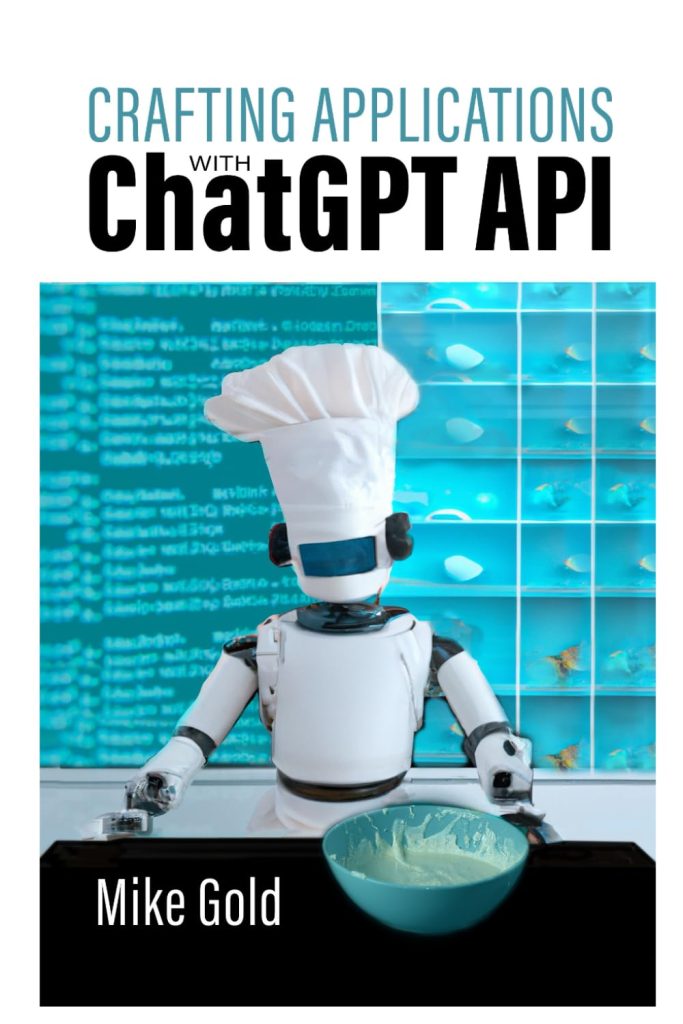In Django, forms come with a built-in validation system that ensures the data entered by users meets certain criteria before it is processed or saved to the database. However, there are times when the default validation isn’t enough, and you need to customize it to fit your specific requirements. Customizing form validation in Django can be done in several ways, including cleaning individual fields, cleaning the entire form, and using custom validators.
Let’s start with cleaning individual fields. This involves defining a method in your form class that follows the naming convention clean_. This method is responsible for cleaning or validating the data for a particular field. Here’s an example:
class MyForm(forms.Form):
my_field = forms.CharField()
def clean_my_field(self):
data = self.cleaned_data['my_field']
if "forbidden" in data:
raise forms.ValidationError("This field contains forbidden text!")
return data
In the above code, if the input for my_field contains the word “forbidden”, a ValidationError is raised, and the form will not be considered valid.
Cleaning the entire form is done by overriding the clean method of the form class. That’s useful when you need to perform validation that involves multiple fields. For example:
class MyForm(forms.Form):
password = forms.CharField(widget=forms.PasswordInput)
confirm_password = forms.CharField(widget=forms.PasswordInput)
def clean(self):
cleaned_data = super().clean()
password = cleaned_data.get("password")
confirm_password = cleaned_data.get("confirm_password")
if password != confirm_password:
raise forms.ValidationError("Passwords must match!")
Lastly, Django allows for custom validators to be created as functions or by subclassing BaseValidator. These custom validators can then be reused across different forms or models. Here’s an example of a custom validator that checks if a number is even:
from django.core.exceptions import ValidationError
from django.utils.translation import gettext_lazy as _
def validate_even(value):
if value % 2 != 0:
raise ValidationError(
_('%(value)s is not an even number'),
params={'value': value},
)
class MyForm(forms.Form):
even_number = forms.IntegerField(validators=[validate_even])
By using custom validators, you can keep your code DRY and maintain a clear separation of concerns within your form handling logic.
Customizing form validation in Django provides you with the flexibility to ensure that the data being submitted meets all your specified criteria, leading to cleaner and more reliable data processing.
Implementing Dynamic Formsets
Dynamic formsets in Django provide a powerful way to handle multiple forms on a single page. They are particularly useful when you need to add, update, or delete multiple objects at the same time. Implementing dynamic formsets can seem daunting at first, but with Django’s built-in formset factory and some JavaScript, it can be a smooth process.
To create a dynamic formset, you need to start by creating a formset factory using Django’s formset_factory function. Here’s an example of how to create a formset for a simple Item form:
from django import forms
from django.forms import formset_factory
class ItemForm(forms.Form):
name = forms.CharField()
quantity = forms.IntegerField()
ItemFormSet = formset_factory(ItemForm, extra=1)
In this example, extra=1 means that by default, one empty form will be displayed. The user can then add or remove forms dynamically on the client side using JavaScript.
To manage the formset in the view, you need to handle the POST request and save each form individually:
def manage_items(request):
if request.method == 'POST':
formset = ItemFormSet(request.POST, request.FILES)
if formset.is_valid():
for form in formset:
# Save each form in the formset
name = form.cleaned_data.get('name')
quantity = form.cleaned_data.get('quantity')
# ... Save to database or perform other actions ...
# Redirect to a new URL:
return HttpResponseRedirect('/success/')
else:
formset = ItemFormSet()
return render(request, 'manage_items.html', {'formset': formset})
On the template side, you would iterate over the formset and render each form. You can also provide buttons to add and remove forms:
<form method="post">
{% csrf_token %}
{{ formset.management_form }}
<div id="form-set">
{{ formset }}
</div>
<button type="button" id="add-form-btn">Add another form</button>
</form>
<script type="text/javascript">
// JavaScript to dynamically add/remove forms
</script>
Lastly, you’ll need to include JavaScript to handle the addition and removal of forms. This can be done by cloning the last form in the formset and updating the form management data:
<script type="text/javascript">
document.addEventListener('DOMContentLoaded', function() {
let addButton = document.getElementById('add-form-btn');
let formsetDiv = document.getElementById('form-set');
let totalForms = document.getElementById('id_form-TOTAL_FORMS');
addButton.addEventListener('click', function() {
let newForm = formsetDiv.children[0].cloneNode(true);
let formRegex = RegExp('form-(\d){1}-','g');
formsetDiv.appendChild(newForm);
let forms = formsetDiv.children;
let formCount = forms.length - 1;
newForm.innerHTML = newForm.innerHTML.replace(formRegex, 'form-' + formCount + '-');
totalForms.setAttribute('value', formCount + 1);
});
});
</script>
With the above JavaScript, clicking the “Add another form” button will clone the last form and append it to the formset, while also updating the management form data to reflect the correct total number of forms. This allows you to dynamically add as many forms as needed without reloading the page.
Implementing dynamic formsets in Django can greatly enhance the user experience and make handling multiple forms much more efficient. By using Django’s formset factory and adding some interactivity with JavaScript, you can create a seamless process for managing multiple objects on a single page.
Using Class-Based Views for Form Handling
When it comes to handling forms in Django, using class-based views can streamline the process significantly. Class-based views (CBVs) provide a structured approach to handling HTTP requests and form processing. Let’s explore how to utilize CBVs for form handling by creating a simple view that handles a contact form.
To begin, we need to create a form class:
from django import forms
class ContactForm(forms.Form):
name = forms.CharField()
email = forms.EmailField()
message = forms.CharField(widget=forms.Textarea)
Next, we create a CBV using Django’s FormView:
from django.views.generic.edit import FormView
from django.urls import reverse_lazy
class ContactFormView(FormView):
template_name = 'contact.html'
form_class = ContactForm
success_url = reverse_lazy('success')
def form_valid(self, form):
# Process the form data
# ...
return super().form_valid(form)
In the ContactFormView, we specify the template to be used, the form class, and the URL to redirect to when the form is successfully submitted. The form_valid method is where you would process the form data, such as sending an email or saving the data to a database.
To render the form in the template, you would use:
<form method="post">
{% csrf_token %}
{{ form.as_p }}
<input type="submit" value="Submit">
</form>
Lastly, to hook up the view to a URL, you would add an entry in your urls.py:
from django.urls import path
from .views import ContactFormView
urlpatterns = [
path('contact/', ContactFormView.as_view(), name='contact'),
]
Using CBVs like FormView not only reduces the amount of code you need to write but also makes your views more modular and easier to manage. Additionally, CBVs come with many mixins and methods that can help you customize the behavior of your views to fit your needs precisely.
By using the power of Django’s class-based views, you can handle forms more elegantly and efficiently, which ultimately leads to a cleaner, more maintainable codebase.
Utilizing AJAX for Asynchronous Form Submission
When working with forms in Django, providing a smooth user experience is important. One way to imropve that’s by utilizing AJAX to submit forms asynchronously, allowing the page to update without a full reload. AJAX form submission can be implemented with a few modifications to your Django view and some additional JavaScript.
To start, let’s assume we have a basic Django form:
from django import forms
class MyAjaxForm(forms.Form):
name = forms.CharField()
email = forms.EmailField()
In your Django view, you can handle the AJAX request like this:
from django.http import JsonResponse
def my_ajax_form_view(request):
if request.method == 'POST' and request.is_ajax():
form = MyAjaxForm(request.POST)
if form.is_valid():
# Process the form data (e.g., save to the database)
return JsonResponse({'success': True})
else:
return JsonResponse({'errors': form.errors}, status=400)
return JsonResponse({'error': 'Invalid request'}, status=400)
With the view set up to handle AJAX requests and return JSON responses, you can now write the JavaScript to submit the form asynchronously. Here’s an example using vanilla JavaScript:
document.addEventListener('DOMContentLoaded', function() {
const form = document.getElementById('my-ajax-form');
form.addEventListener('submit', function(event) {
event.preventDefault();
const formData = new FormData(form);
fetch(form.action, {
method: 'POST',
body: formData,
headers: {
'X-Requested-With': 'XMLHttpRequest', // Indicates an AJAX request
'X-CSRFToken': getCookie('csrftoken') // Ensures CSRF token is sent
},
})
.then(response => response.json())
.then(data => {
if (data.success) {
// Handle successful form submission (e.g., display a success message)
} else {
// Handle form errors (e.g., display error messages)
}
})
.catch(error => {
// Handle AJAX errors
});
});
});
function getCookie(name) {
let cookieValue = null;
if (document.cookie && document.cookie !== '') {
const cookies = document.cookie.split(';');
for (let i = 0; i < cookies.length; i++) {
const cookie = cookies[i].trim();
if (cookie.substring(0, name.length + 1) === (name + '=')) {
cookieValue = decodeURIComponent(cookie.substring(name.length + 1));
break;
}
}
}
return cookieValue;
}
This script prevents the default form submission, sends the form data using the Fetch API, and handles the JSON response from the server. Make sure to include this script in your template where the form is rendered.
By using AJAX for form submission in Django, you provide a more responsive and state-of-the-art user interface. It allows for faster interactions since the whole page doesn’t need to reload, and it can improve the overall user experience by providing instant feedback on the form submission process.