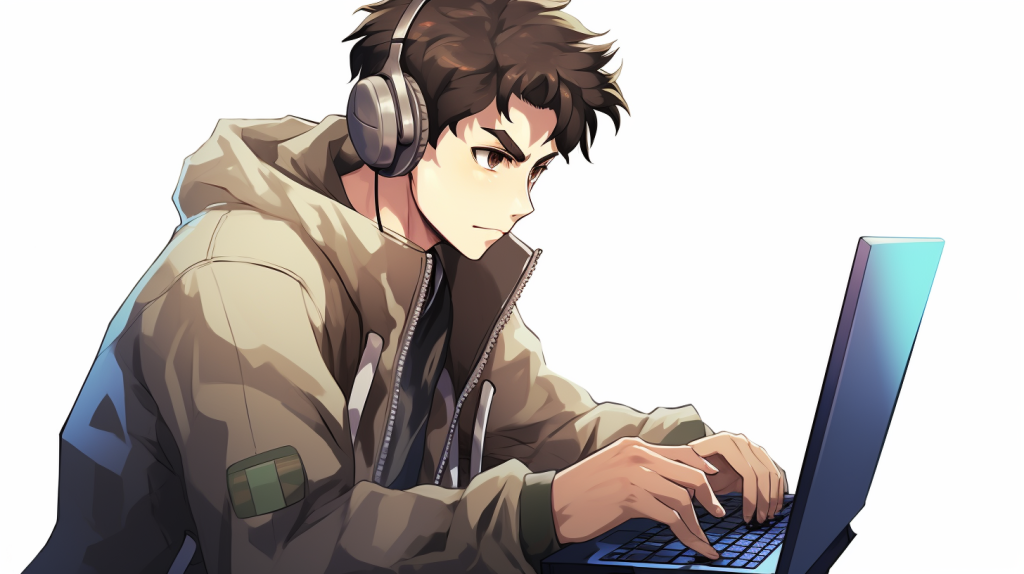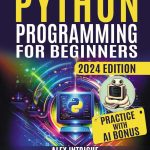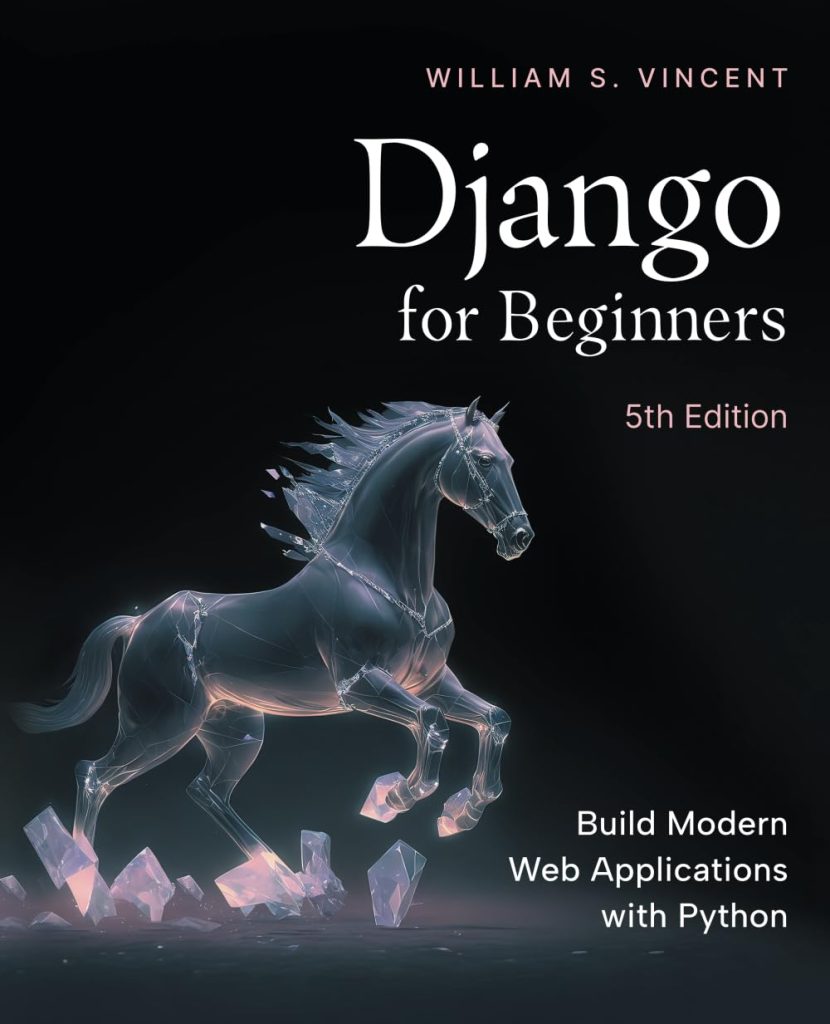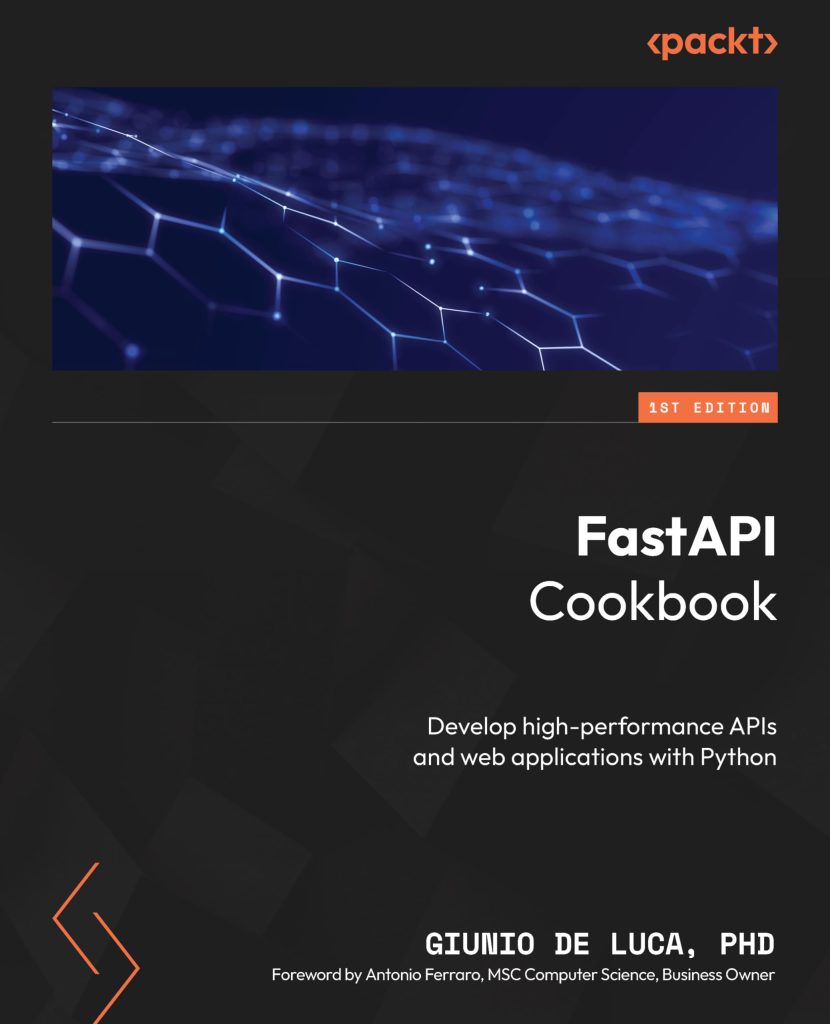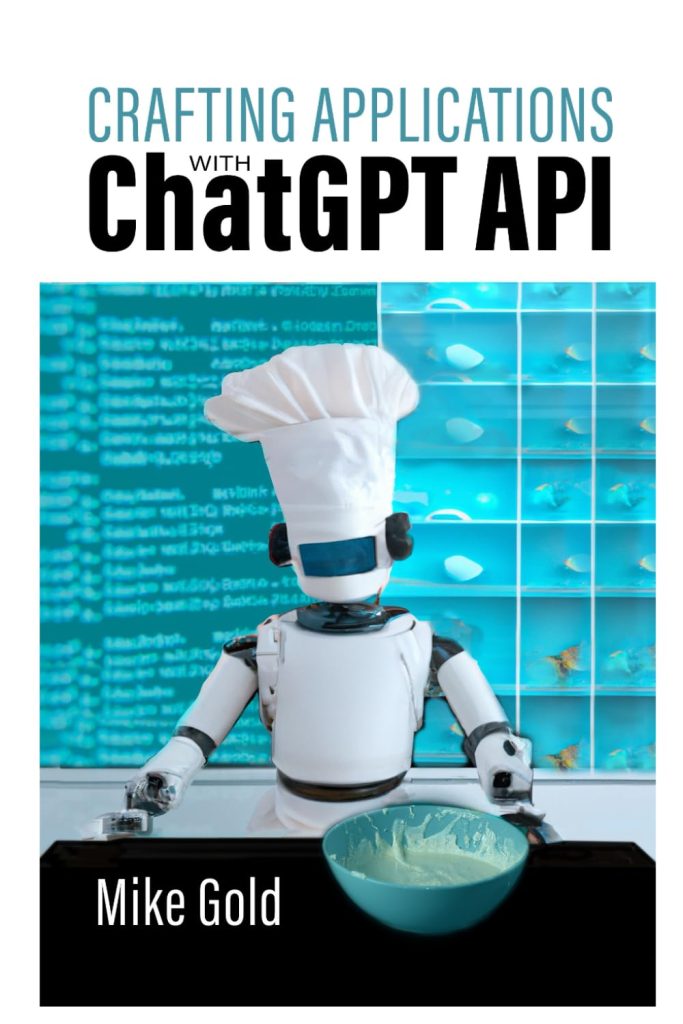The pandas.DataFrame.apply() method is a powerful tool in the pandas library that allows you to apply a function across rows, columns, or both rows and columns of a DataFrame. It provides a flexible and efficient way to perform advanced data manipulation tasks, such as transforming data, applying custom logic, and performing complex calculations.
The general syntax for using DataFrame.apply() is as follows:
df.apply(func, axis=0, raw=False, result_type=None, args=(), **kwds)
Here’s a breakdown of the parameters:
- The function to be applied to each row/column of the DataFrame.
- The axis along which the function should be applied. Use
axis=0for row-wise operations andaxis=1for column-wise operations. - Determines whether the function should be applied to the data as a whole or to each row/column individually. Default is
False. - The desired data type for the result. Can be one of
'broadcast','reduce','expand', or'None'. - Positional arguments to be passed to the function.
- Keyword arguments to be passed to the function.
The DataFrame.apply() method is versatile and can be used for various tasks, such as:
- Applying custom transformations or calculations to the data
- Filtering or selecting specific rows or columns based on conditions
- Aggregating or summarizing data using custom functions
- Filling missing values with custom logic
- Performing element-wise operations on rows or columns
By using the power of DataFrame.apply(), you can streamline your data manipulation workflows and enhance the efficiency of your Python code when working with pandas DataFrames.
Applying Functions to Rows and Columns
The pandas.DataFrame.apply() method allows you to apply a function to rows or columns of a DataFrame. This flexibility allows you to perform a wide range of operations on your data.
Applying Functions to Rows
To apply a function to each row of a DataFrame, you can use df.apply(func, axis=1). Here’s an example where we create a new column ‘Total’ that calculates the sum of all numeric columns for each row:
import pandas as pd
data = {'Name': ['John', 'Jane', 'Bob'],
'Age': [25, 30, 35],
'Salary': [50000, 60000, 70000]}
df = pd.DataFrame(data)
def row_sum(row):
return sum(row.filter(regex='^d+$'))
df['Total'] = df.apply(row_sum, axis=1)
print(df)
Output:
Name Age Salary Total 0 John 25 50000 50025 1 Jane 30 60000 60030 2 Bob 35 70000 70035
Applying Functions to Columns
To apply a function to each column of a DataFrame, you can use df.apply(func, axis=0). Here’s an example where we create a new row ‘Max’ that contains the maximum value of each column:
import pandas as pd
data = {'A': [1, 4, 7],
'B': [2, 5, 8],
'C': [3, 6, 9]}
df = pd.DataFrame(data)
df.loc['Max'] = df.apply(lambda x: x.max(), axis=0)
print(df)
Output:
A B C
0 1 2 3
1 4 5 6
2 7 8 9
Max 7 8 9
In the above examples, we used both a custom function (row_sum) and a lambda function for applying operations on rows and columns, respectively. The axis parameter determines whether the function should be applied row-wise (axis=1) or column-wise (axis=0).
By using the versatility of DataFrame.apply(), you can perform a wide range of data manipulation tasks, from simple transformations to complex calculations, tailored to your specific needs.
Using Lambda Functions with DataFrame.apply
The DataFrame.apply() method in pandas also allows you to use lambda functions, which are anonymous functions defined inline without a name. Lambda functions are particularly useful when you need to perform a simple operation that can be expressed in a single line of code.
Here’s the general syntax for using a lambda function with DataFrame.apply():
df.apply(lambda row_or_column: operation, axis=0 or 1)
Let’s think an example where we want to apply a function to each row of a DataFrame that calculates the sum of all numeric columns:
import pandas as pd
data = {'Name': ['John', 'Jane', 'Bob'],
'Age': [25, 30, 35],
'Salary': [50000, 60000, 70000]}
df = pd.DataFrame(data)
df['Total'] = df.apply(lambda row: sum(row.filter(regex='^d+$').values), axis=1)
print(df)
Output:
Name Age Salary Total 0 John 25 50000 50025 1 Jane 30 60000 60030 2 Bob 35 70000 70035
In this example, we use a lambda function lambda row: sum(row.filter(regex='^d+$').values) to calculate the sum of all numeric columns for each row. The filter(regex='^d+$') part selects only the columns with numeric values, and the .values extracts the actual values from the filtered columns. The axis=1 parameter tells apply() to apply the lambda function row-wise.
Lambda functions can also be used when applying operations column-wise. For example, to create a new row ‘Min’ containing the minimum value of each column:
import pandas as pd
data = {'A': [1, 4, 7],
'B': [2, 5, 8],
'C': [3, 6, 9]}
df = pd.DataFrame(data)
df.loc['Min'] = df.apply(lambda x: x.min(), axis=0)
print(df)
Output:
A B C
0 1 2 3
1 4 5 6
2 7 8 9
Min 1 2 3
In this case, the lambda function lambda x: x.min() calculates the minimum value of each column, and axis=0 tells apply() to apply the function column-wise.
Using lambda functions with DataFrame.apply() can greatly simplify your code and improve readability when performing simple operations on rows or columns. However, for more complex operations, it is often better to define a separate function for clarity and maintainability.
Handling Missing Values with DataFrame.apply
The pandas.DataFrame.apply() method provides a convenient way to handle missing values in your DataFrame. By using the appropriate function with apply(), you can fill, replace, or manipulate missing values based on your specific requirements.
One common use case is to fill missing values with a specific value or a calculated value based on other columns. Here’s an example where we fill missing values in the ‘Age’ column with the median age:
import pandas as pd
data = {'Name': ['John', 'Jane', 'Bob', 'Alice', 'Mike'],
'Age': [25, None, 35, 42, None],
'Salary': [50000, 60000, 70000, 80000, 90000]}
df = pd.DataFrame(data)
df['Age'] = df['Age'].apply(lambda x: x if pd.notnull(x) else df['Age'].median())
print(df)
Output:
Name Age Salary 0 John 25.0 50000 1 Jane 35.0 60000 2 Bob 35.0 70000 3 Alice 42.0 80000 4 Mike 35.0 90000
In this example, we use a lambda function with apply() to check if the ‘Age’ value is not null (pd.notnull(x)). If it’s null, we replace it with the median age (df[‘Age’].median()); otherwise, we keep the original value.
Another common use case is to apply a function that handles missing values in a specific way. For example, you can use the pandas.Series.fillna() method within apply() to fill missing values with a specific value or a method like ‘ffill’ (forward fill) or ‘bfill’ (backward fill):
import pandas as pd
data = {'A': [1, None, 3, None, 5],
'B': [10, 20, None, 40, None]}
df = pd.DataFrame(data)
df = df.apply(lambda x: x.fillna(method='ffill'))
print(df)
Output:
A B 0 1 10 1 1 20 2 3 20 3 3 40 4 5 40
In this example, we use apply() to apply the fillna() method with the ‘ffill’ (forward fill) method to each column of the DataFrame. This fills the missing values with the next non-missing value in the same column.
You can also use apply() in combination with other pandas functions or custom functions to handle missing values in more complex scenarios. For example, you could apply a function that interpolates missing values based on surrounding values or replace missing values with a calculated value based on other columns.
By using the power of DataFrame.apply(), you can implement flexible and efficient strategies for handling missing values in your data, ensuring data integrity and enabling accurate analysis and modeling.
Performance Considerations and Best Practices
When working with large datasets or performing computationally intensive operations, it’s essential to consider the performance implications of your code. The pandas.DataFrame.apply() method, while powerful and flexible, can have performance implications depending on how it’s used. In this subsection, we’ll discuss some performance considerations and best practices when using DataFrame.apply().
Vectorization
Vectorization is a technique that allows operations to be performed on entire arrays or vectors simultaneously, rather than iterating over individual elements. Pandas is designed to take advantage of vectorization, which can significantly improve performance. Whenever possible, it’s recommended to use vectorized operations instead of apply() or other looping constructs.
For example, instead of using apply() to calculate the square root of each element in a column, you can use the vectorized square root operation directly:
import pandas as pd
df = pd.DataFrame({'A': [1, 4, 9, 16, 25]})
# Slow method using apply()
df['A_sqrt'] = df['A'].apply(lambda x: x ** 0.5)
# Faster vectorized method
df['A_sqrt'] = df['A'] ** 0.5
Cython-Optimized Functions
Pandas provides several Cython-optimized functions that can significantly improve performance for specific operations. These functions are written in Cython, a superset of Python that generates C code, providing a performance boost over pure Python implementations.
For example, the pandas.Series.sum() method is a Cython-optimized function that performs faster than using apply() with a custom sum function:
import pandas as pd
df = pd.DataFrame({'A': [1, 2, 3, 4, 5]})
# Slower method using apply()
df['A_sum'] = df['A'].apply(lambda x: x.sum())
# Faster Cython-optimized method
df['A_sum'] = df['A'].sum()
Numba
Numba is a just-in-time (JIT) compiler that translates a subset of Python and NumPy code into fast machine code. When working with numerical operations, using Numba can provide a significant performance boost over pure Python implementations.
You can use Numba with DataFrame.apply() by passing a Numba-compiled function as the func argument. However, note that not all functions are compatible with Numba, and there may be limitations or restrictions depending on the specific use case.
import pandas as pd
import numba as nb
@nb.jit(nopython=True)
def square(x):
return x ** 2
df = pd.DataFrame({'A': [1, 2, 3, 4, 5]})
df['A_squared'] = df['A'].apply(square)
Parallel Processing
In some cases, you may be able to leverage parallel processing to improve the performance of DataFrame.apply(). Pandas provides the option to use the Dask or Swifter libraries for parallel computing, which can significantly speed up certain operations.
However, it’s important to note that parallel processing may not always be beneficial, especially for small datasets or operations that have a high communication overhead. Additionally, parallel processing can introduce additional complexity and potential race conditions, so it should be used with caution and proper testing.
Overall, when using DataFrame.apply(), it is essential to consider the performance implications and explore alternative approaches, such as vectorization, Cython-optimized functions, Numba, or parallel processing, to optimize your code for better performance. Additionally, always profile your code to identify potential bottlenecks and make informed decisions about performance optimizations.