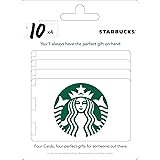Within the scope of deep learning, pretrained models serve as a vital bridge between raw data and the sophisticated architectures of neural networks. Within the torchvision library, these models are not just mere artifacts of computational prowess; they embody the distilled wisdom of countless hours of training on vast datasets, capturing intricate patterns and features that are often elusive to the untrained eye.
Imagine, for a moment, a vast ocean of images, each wave representing a different aspect of reality. Pretrained models are akin to seasoned sailors who have navigated this ocean, learning the currents and tides, and understanding the subtleties that define various visual stimuli. By using these pretrained models, practitioners can save time and computational resources, instead of embarking on the arduous journey of training a model from scratch.
At their core, pretrained models in torchvision are built upon architectures such as ResNet, VGG, and Inception, each designed to tackle specific challenges in image classification and feature extraction. These models have been trained on the ImageNet dataset, a colossal collection of over 14 million images spanning thousands of categories. This extensive training endows them with a robust ability to generalize across various tasks.
When using a pretrained model, you essentially inherit a wealth of knowledge. For instance, if you were to engage with a ResNet model, you would find that it has already learned to recognize edges, textures, and more complex structures. This understanding can be incredibly advantageous, particularly in domains where data is scarce but where the need for accurate predictions remains high.
To illustrate the ease of accessing these models, think the following Python code snippet:
import torchvision.models as models # Load a pretrained ResNet model model = models.resnet50(pretrained=True) # Display the architecture print(model)
In this brief example, we import the torchvision library, load a pretrained ResNet model, and simply print its architecture. This simpler operation encapsulates the power of pretrained models: the ability to access and utilize a sophisticated neural network with just a few lines of code.
Starbucks $10 Gift Cards (4-Pack)
$40.00 (as of December 9, 2025 08:29 GMT +00:00 - More infoProduct prices and availability are accurate as of the date/time indicated and are subject to change. Any price and availability information displayed on [relevant Amazon Site(s), as applicable] at the time of purchase will apply to the purchase of this product.)Loading Pretrained Models
Loading pretrained models in torchvision is a task that unfolds like a well-choreographed ballet, where each movement is deliberate and purposeful. The process is deceptively simple, yet it opens a gateway to the complex world of neural networks without the arduous journey of training one from the ground up. Once you grasp the fundamental mechanics, you will find yourself freely orchestrating models that have been finely tuned by the collective knowledge of the machine learning community.
Once you’ve imported the necessary libraries, the act of loading a pretrained model is as simpler as invoking a spell from a well-worn grimoire. The torchvision library houses a plethora of models, each tailored to specific tasks, with functions that allow you to summon these models with the flick of a wrist—or, more accurately, the stroke of a keyboard.
For instance, if you seek the architectural elegance of a ResNet model, you can do so with minimal effort. Here’s how you can bring a pretrained ResNet model into your Python environment:
import torchvision.models as models # Load a pretrained ResNet model model = models.resnet50(pretrained=True)
In this snippet, the invocation of models.resnet50(pretrained=True) not only calls forth the model but also ensures that it is imbued with the knowledge acquired from extensive training on the ImageNet dataset. The parameter pretrained=True is the key; it signals your intention to leverage the model’s pre-learned weights, effectively which will allow you to skip the grueling epochs of training.
Once the model is loaded, you can inspect its architecture with the simple command:
# Display the architecture print(model)
This command yields a detailed representation of the model’s layers and their configurations, revealing a tapestry of convolutional layers, activation functions, and fully connected layers, each carefully woven together to form a coherent structure.
Moreover, the beauty of loading pretrained models does not end with mere observation. You can smoothly transition from loading to using these models for your specific tasks. Whether it’s image classification, feature extraction, or even fine-tuning for a specialized dataset, the groundwork has already been laid. The pretrained model stands ready, equipped to adapt to the new challenges you present.
Think an example where you might want to use the model for inference. After loading the model, you can set it to evaluation mode, ensuring that the layers behave appropriately during inference:
# Set the model to evaluation mode model.eval()
With the model prepared, you can pass your input data through it to obtain predictions. The elegance lies in the seamless transition from model loading to application, a testament to the thoughtful design of the torchvision library. This fluidity encapsulates the essence of working with pretrained models: using the collective intelligence of prior training while focusing on the nuances of your own specific challenges.
Fine-tuning Pretrained Models
Fine-tuning pretrained models is akin to the art of sculpting, where a master craftsman takes a rough block of marble—imbued with the essence of its origins—and chisels away to reveal a work of art that speaks to a specific vision. In the context of deep learning, fine-tuning allows you to adapt a pretrained model to a unique dataset, using its learned features while tailoring it to your particular needs. This process not only preserves the inherent knowledge encapsulated within the model but also enhances its performance for a specific task.
Imagine you are a painter who has inherited a palette of colors that represent a vast spectrum of experiences. By refining these colors, you can create a masterpiece that resonates with a singular emotion or theme. In the same vein, fine-tuning a pretrained model involves adjusting its weights and biases to accommodate the nuances of your dataset, allowing the model to become more attuned to the intricacies of new data while retaining its foundational understanding.
The fine-tuning process typically unfolds in several stages, beginning with the selection of a pretrained model that aligns with your task. For instance, if your goal is to classify images of animals, a model pretrained on the ImageNet dataset, which includes a diverse array of animal categories, would serve as an excellent starting point. Here’s how you can initiate this process:
import torchvision.models as models import torch.nn as nn import torch.optim as optim # Load a pretrained ResNet model model = models.resnet50(pretrained=True) # Replace the final layer to match the number of classes in your dataset num_classes = 10 # For instance, if you have 10 different animal classes model.fc = nn.Linear(model.fc.in_features, num_classes)
In this snippet, we replace the final fully connected layer of the ResNet model with a new layer that outputs predictions corresponding to the number of classes in your specific task. That’s an important step, as the original model’s final layer is tailored for the ImageNet dataset’s 1000 classes, while your dataset may have a different dimensionality.
Once the model architecture has been adjusted, the next step is to prepare your dataset for training. This often involves data augmentation techniques to improve the diversity of your training data, ensuring that the model learns to generalize well. Following this, you can set up the loss function and optimizer, which will guide the model during the fine-tuning process:
# Define a loss function and optimizer criterion = nn.CrossEntropyLoss() # Suitable for multi-class classification optimizer = optim.Adam(model.parameters(), lr=0.001)
With the loss function and optimizer in place, you can now initiate the fine-tuning process. The model is trained on your new dataset for a number of epochs, during which it adjusts its weights according to the gradients computed from the loss function. A critical aspect of fine-tuning is to avoid overfitting, particularly when working with smaller datasets. You may want to use techniques such as early stopping, where training halts when the model’s performance on a validation set ceases to improve, or you may ponder freezing some of the earlier layers of the model to retain the learned features while fine-tuning only the later layers.
# Example of fine-tuning loop
num_epochs = 10
for epoch in range(num_epochs):
model.train() # Set the model to training mode
for inputs, labels in train_loader: # Assume train_loader is defined
optimizer.zero_grad() # Clear gradients
outputs = model(inputs) # Forward pass
loss = criterion(outputs, labels) # Compute loss
loss.backward() # Backward pass
optimizer.step() # Update weights
This loop illustrates the core mechanics of training: the model ingests batches of data, computes predictions, assesses the error, and iteratively refines its parameters. As the epochs unfold, the model learns to navigate the unique landscape of your dataset, gradually honing its ability to make accurate predictions.
Using Pretrained Models for Inference
As we delve into the realm of inference using pretrained models, we find ourselves standing at the confluence of theory and application, where the abstract constructs of neural networks meet the tangible realities of raw data. Using pretrained models for inference is a process that embodies simplicity and elegance, allowing us to harness the power of these sophisticated architectures without the burdensome weight of training from scratch. The pretrained model, like a seasoned oracle, stands ready to provide insights based on its extensive prior knowledge.
Once you have successfully loaded a pretrained model and set it to evaluation mode, the next step is to prepare your input data. This preparation often involves transforming your raw images into the format expected by the model. For most torchvision models, this involves resizing the images, normalizing pixel values, and converting them into tensors—this is akin to dressing your data in the finest attire before presenting it to the model.
Ponder the following Python code snippet that demonstrates how to preprocess an image for inference:
from torchvision import transforms
from PIL import Image
# Define the transformations
preprocess = transforms.Compose([
transforms.Resize(256),
transforms.CenterCrop(224),
transforms.ToTensor(),
transforms.Normalize(mean=[0.485, 0.456, 0.406], std=[0.229, 0.224, 0.225]),
])
# Load an image
image = Image.open("path/to/your/image.jpg")
# Preprocess the image
input_tensor = preprocess(image)
input_batch = input_tensor.unsqueeze(0) # Create a mini-batch as expected by the model
In this snippet, we first define a series of transformations that will prepare our image. These transformations ensure that the input adheres to the specifications of the pretrained model, setting the stage for a seamless interaction. The normalization step is particularly important, as it aligns the input data distribution with that of the data used during the model’s training.
With the input data prepared, we can now feed it into our pretrained model to obtain predictions. This step is where the true magic unfolds; the model processes the input through its layers, each performing computations that culminate in an output—the predictions. Let’s look at how that’s accomplished:
import torch
# Ensure the model is on the correct device
device = torch.device("cuda" if torch.cuda.is_available() else "cpu")
model.to(device)
input_batch = input_batch.to(device)
# Forward pass: predict the class probabilities
with torch.no_grad(): # Disable gradient calculation
output = model(input_batch)
# Get the predicted class
_, predicted_idx = torch.max(output, 1)
In the above example, we first ensure that both the model and input data reside on the same device, which especially important for successful computation. The use of torch.no_grad() is a thoughtful gesture; it indicates our intention to avoid unnecessary gradient calculations during inference, thus conserving memory and computational resources. After the forward pass through the model, we extract the predicted class index using torch.max(), which retrieves the index corresponding to the highest predicted probability.
However, the journey does not end with merely obtaining the predicted class index. To translate this index into human-readable labels, you will typically need a mapping from indices to class names. In the case of models trained on the ImageNet dataset, this mapping is readily available.
# Assuming you have a list of class labels
class_labels = [...] # List of labels corresponding to ImageNet classes
predicted_label = class_labels[predicted_idx.item()]
print(f'Predicted label: {predicted_label}')
This final step bridges the gap between machine language and human understanding, allowing us to glean insights from the model’s predictions. The elegance of using pretrained models for inference lies in this streamlined process, where a wealth of knowledge is made accessible with minimal effort.
Evaluating Model Performance
Evaluating model performance is an important step in the machine learning workflow, akin to an artist stepping back to assess the strokes of their brush on canvas. It’s within this evaluative process that we discern the efficacy of our pretrained models, allowing us to gauge how well they translate learned knowledge into actionable insights. The goal is not merely to achieve high accuracy on a given dataset but to understand the model’s behavior, its strengths, and its potential pitfalls.
When it comes to evaluating the performance of pretrained models, several metrics come into play. Depending on the nature of your task—be it classification, regression, or something else entirely—the choice of metric can vary dramatically. For classification tasks, accuracy is often the first metric to think, but delving deeper reveals a rich tapestry of metrics such as precision, recall, F1-score, and confusion matrices that provide a more nuanced view of model performance.
To illustrate, let’s think how one might evaluate a classification model using accuracy as the primary metric. The following Python snippet demonstrates the process:
from sklearn.metrics import accuracy_score # Assumingtrue_labelsholds the ground truth andpredictionsholds the model’s outputs true_labels = [...] # Actual labels from the dataset predictions = [...] # Predicted labels from the model # Calculate accuracy accuracy = accuracy_score(true_labels, predictions) print(f'Accuracy: {accuracy:.2f}')
This simple computation offers a snapshot of how well the model performs overall. However, as we delve deeper, we may wish to explore the subtleties hidden beneath the surface of accuracy alone. This is where the confusion matrix comes into play—a powerful tool for visualizing performance across different classes. It provides insight into where the model excels and where it stumbles, much like a performance review for an artist, highlighting both their masterpieces and areas needing refinement.
from sklearn.metrics import confusion_matrix
import seaborn as sns
import matplotlib.pyplot as plt
# Compute confusion matrix
cm = confusion_matrix(true_labels, predictions)
# Visualize confusion matrix
plt.figure(figsize=(10, 7))
sns.heatmap(cm, annot=True, fmt='d', cmap='Blues', xticklabels=class_labels, yticklabels=class_labels)
plt.ylabel('Actual')
plt.xlabel('Predicted')
plt.title('Confusion Matrix')
plt.show()
This visual representation allows us to quickly identify misclassifications, revealing patterns that may warrant further examination. For instance, a model might perform well on certain classes while struggling with others, illuminating the complexities of the dataset and the model’s learning capacity.
As we venture further into the realm of evaluation, we encounter precision and recall, metrics that provide a more granular understanding of model performance, especially in cases of class imbalance. Precision tells us the proportion of true positive predictions out of all positive predictions made by the model, while recall reflects the proportion of true positives out of all actual positives. The interplay between these metrics is captured beautifully by the F1-score, which harmonizes precision and recall into a single score that conveys a model’s performance in a balanced manner.
from sklearn.metrics import precision_score, recall_score, f1_score
# Calculate precision, recall, and F1-score
precision = precision_score(true_labels, predictions, average='weighted')
recall = recall_score(true_labels, predictions, average='weighted')
f1 = f1_score(true_labels, predictions, average='weighted')
print(f'Precision: {precision:.2f}')
print(f'Recall: {recall:.2f}')
print(f'F1 Score: {f1:.2f}')
In this snippet, we compute and display precision, recall, and the F1-score, each offering a lens through which we can scrutinize the model’s predictions. These metrics are especially vital in scenarios where false positives and false negatives carry differing consequences, much like an artist weighing the importance of light and shadow in their work.