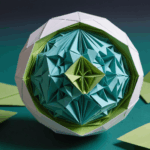The datetime.time class in Python is a fundamental part of the datetime module, providing a way to represent time independent of any date. This class is particularly useful when you need to work with time values without the complexities of date associations. The essence of datetime.time is to encapsulate hours, minutes, seconds, and microseconds, allowing for precise time representation.
The datetime.time class has several attributes that define its behavior and characteristics. These include hour, minute, second, and microsecond. Each of these attributes is represented as an integer, where hour ranges from 0 to 23, minute and second range from 0 to 59, and microsecond ranges from 0 to 999,999.
The instantiation of a datetime.time object can be done simply by passing these parameters to the constructor. It is worth noting that if any of these parameters are omitted, they default to zero. For example, if you were to create a time object that represents 3:30 PM, you would set the hour to 15 and the minute to 30, with the other parameters left at their defaults.
Here’s how you might define such a time object in Python:
from datetime import time # Create a time object for 3:30 PM time_object = time(15, 30) print(time_object)
This will output 15:30:00, indicating the hour and minute with seconds defaulting to zero. The datetime.time class also provides a number of methods that can be used to interact with the time objects. For instance, the isoformat() method returns a string representing the time in ISO 8601 format, which is often a requirement in API design and various data interchange formats.
# Get ISO format of the time object iso_time = time_object.isoformat() print(iso_time)
The output will be 15:30:00, which is a standardized way to represent time.
Additionally, the datetime.time class supports comparisons, which means you can easily check if one time is earlier than another. That’s particularly useful in applications where scheduling and time management are critical.
# Create another time object for comparison another_time = time(14, 45) # Compare times is_later = time_object > another_time print(is_later) # Output: True
In this example, we see that time_object is indeed later than another_time, confirming that the comparison operators function as expected.
Another aspect to ponder is how datetime.time handles immutability. Once a time object is created, it cannot be modified. This characteristic is beneficial in multi-threaded applications where the integrity of time data must be maintained without risk of unintended changes.
Moreover, datetime.time objects can be serialized easily, making them suitable for storage and transmission. When dealing with databases or API responses, it’s common to convert time objects to string formats for seamless integration with other systems.
As we continue to explore the datetime.time class, it is essential to understand its limitations as well. For instance, time objects do not contain time zone information, which can lead to complications in applications that require awareness of time zones. Instead, for timezone-aware time handling, one might think using the datetime class in conjunction with timezone management.
UGREEN USB C Hub 5 in 1 Multiport Adapter Revodok 105 4K HDMI, 100W Power Delivery, 3 USB-A Data Ports, USB C Dongle for MacBook Pro/Air, iPad Pro, iMac, iPhone 16 Pro/Pro Max, XPS, Thinkpad
$15.59 (as of December 9, 2025 09:04 GMT +00:00 - More infoProduct prices and availability are accurate as of the date/time indicated and are subject to change. Any price and availability information displayed on [relevant Amazon Site(s), as applicable] at the time of purchase will apply to the purchase of this product.)Creating and Manipulating Time Objects
Creating a datetime.time object is simpler, as demonstrated earlier, but the class also includes some flexibility in terms of its attributes. For instance, you can specify seconds and microseconds when constructing a time object to achieve a more precise representation. Here’s how to create a time object that includes seconds and microseconds:
# Create a time object for 3:30:15.123456 PM precise_time_object = time(15, 30, 15, 123456) print(precise_time_object)
This will output 15:30:15.123456, showcasing the full precision of the datetime.time class.
In addition to creating time objects, manipulating them often involves performing arithmetic or comparisons with other time objects. While datetime.time itself does not support direct arithmetic operations like addition or subtraction, you can achieve this by using datetime.timedelta. A timedelta object represents a duration, the difference between two dates or times.
To add a specific duration to a time object, you can first convert it to a datetime.datetime object, perform the addition, and then convert it back to a datetime.time. Here’s an example that illustrates this process:
from datetime import datetime, timedelta # Convert time object to datetime dt = datetime.combine(datetime.today(), time_object) # Create a timedelta of 1 hour and 15 minutes delta = timedelta(hours=1, minutes=15) # Add timedelta to datetime new_dt = dt + delta # Convert back to time object new_time_object = new_dt.time() print(new_time_object)
The output of this code will be 16:45:00, effectively demonstrating how to manipulate time using the complementary datetime class.
When it comes to formatting time for display purposes, the strftime() method allows for custom formatting of datetime.time objects. This method provides a powerful way to generate string representations of time in various formats. For example, if you want to display the time in a more human-readable format, you can use strftime() like this:
# Format time object to a specific string representation
formatted_time = time_object.strftime("%I:%M %p")
print(formatted_time)
This code will output 03:30 PM, converting the 24-hour format to a 12-hour format with an AM/PM designation.
Another useful method is replace(), which allows you to create a new datetime.time object with modified attributes. While the original object remains unchanged, you can generate a modified version. Here’s how you can change the seconds of a time object:
# Replace seconds in the time object modified_time_object = time_object.replace(second=45) print(modified_time_object)
This will produce 15:30:45, effectively showing how you can create variations of time objects without altering the original.
As you dive deeper into the datetime.time class, ponder the implications of various use cases. For example, when building applications that require scheduling or event tracking, the need to manage and manipulate time effectively becomes paramount. Being aware of the limitations and capabilities of the datetime.time class will enhance your ability to implement robust time handling solutions in your applications.
Common Use Cases and Best Practices for Time Handling
Common scenarios where the datetime.time class shines include scheduling applications, timer functionalities, and clock implementations. It excels in situations where the date is irrelevant, such as setting alarm times or reminders. When designing systems that require a strict adherence to time management, developers often use datetime.time to encapsulate hours and minutes, ensuring that the focus remains solely on the timing aspect without the distractions of date components.
One of the best practices when using the datetime.time class is to maintain consistency in time representation throughout your application. This includes using the same format for all time entries, thus avoiding errors related to time handling. For instance, when storing time values in a database, it’s advisable to convert them to a standard format, such as ISO 8601, to ensure uniformity across different systems.
When working with time zones, while datetime.time does not inherently support time zone information, it’s crucial to couple it with the datetime class for applications that require time zone awareness. This is typically done by creating a datetime object with the appropriate time zone and then extracting the time component when necessary. Here’s a brief example:
from datetime import datetime, timezone # Create a timezone-aware datetime object dt_with_tz = datetime(2023, 10, 1, 15, 30, tzinfo=timezone.utc) # Extract the time part time_in_utc = dt_with_tz.time() print(time_in_utc)
The output will show the time in UTC, which can then be converted or compared with other time zones as required.
Another best practice is to handle user inputs carefully, particularly when the application interacts with users across different regions. For instance, if you allow users to set times based on their local time zones, make sure to convert these times to a standard format before storing or processing them. This might involve using libraries like pytz to manage time zone conversions effectively.
In terms of performance, since datetime.time objects are immutable, they’re thread-safe by design. This characteristic is particularly advantageous in multi-threaded applications where concurrent access to time data could lead to inconsistencies.
Debugging time-related issues can be challenging, especially in complex systems. To facilitate this, think logging time operations with clear and consistent formats. Using methods such as strftime() during logging can help capture the state of time in a format that is easy to read and analyze later.
When it comes to testing, ensure that your unit tests cover various edge cases, such as transitioning from AM to PM, leap seconds, and daylight saving time changes. This comprehensive testing will mitigate potential bugs that could arise from improper handling of time values.
Lastly, while the datetime.time class serves many purposes, always evaluate whether it meets your specific requirements. In scenarios where you need to account for duration or differences between times, think using datetime.timedelta alongside datetime.time. This dual approach provides a robust framework for time manipulation that can cater to a wide variety of use cases.