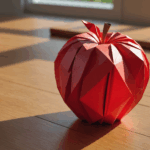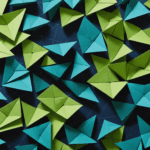In the context of data manipulation with Python, the pandas library stands as a cornerstone, particularly through its DataFrame object, which serves as a tabular data structure akin to a spreadsheet or SQL table. To grasp how methods like iterrows function, one must first delve into the architecture of a DataFrame. Imagine a DataFrame as a matrix of data, where each entry is organized into rows and columns, allowing for efficient storage and access of heterogeneous data types.
At its core, a DataFrame consists of three primary components: the data itself, the row index, and the column index. The data is stored in a way that resembles a two-dimensional array, but with the added flexibility of labeled axes. For instance, each row can be identified by a unique label, often an integer by default, but it could be strings or dates, enabling precise selection and manipulation.
To illustrate, consider creating a simple DataFrame. You might begin by importing the pandas library and then constructing a DataFrame from a dictionary or a list of lists. Here’s a basic example:
import pandas as pd
data = {
'Name': ['Alice', 'Bob', 'Charlie'],
'Age': [25, 30, 35],
'City': ['New York', 'Los Angeles', 'Chicago']
}
df = pd.DataFrame(data)
Amazon Printable Gift Card
$50.00 (as of December 9, 2025 08:33 GMT +00:00 - More infoProduct prices and availability are accurate as of the date/time indicated and are subject to change. Any price and availability information displayed on [relevant Amazon Site(s), as applicable] at the time of purchase will apply to the purchase of this product.)The Mechanics of iterrows Method
Now that we’ve established the foundational structure of a DataFrame, let’s examine how the iterrows method facilitates iteration over its rows. This method provides a generator that yields each row one at a time, allowing developers to process data sequentially when needed. Unlike vectorized operations that pandas optimizes for performance, iterrows offers a more explicit, row-by-row approach, which can be instructive for understanding data flow.
Under the hood, when you call iterrows on a DataFrame, it iterates through the rows based on the DataFrame’s index. For each iteration, it returns a tuple containing the row’s index and the row data as a pandas Series object. This Series represents the row’s values, with the column names as its index, preserving the DataFrame’s structure during access.
To see this in action, consider our earlier DataFrame example. We can apply iterrows to loop through each row and perform some operation, such as printing the details:
for index, row in df.iterrows():
print(f"Index: {index}")
print(f"Row data: {row}")
print(f"Name: {row['Name']}, Age: {row['Age']}")
Performance Considerations for Iterating
While the iterrows method offers a simpler way to access and manipulate rows in a DataFrame, it’s essential to consider its implications on performance, especially when dealing with large datasets. Each call to iterrows involves creating a new pandas Series for every row, which introduces overhead in terms of memory allocation and function calls. This process can lead to significant slowdowns compared to pandas’ optimized vectorized operations, which process data in bulk without the need for explicit loops.
For instance, if you have a DataFrame with millions of rows, using iterrows in a loop might result in execution times that grow linearly with the number of rows, potentially making scripts impractical for real-time analysis or large-scale data processing. In contrast, methods like applying functions directly to columns or using built-in pandas functions can leverage underlying NumPy arrays for faster computations. To quantify this, let’s examine a simple timing comparison.
import pandas as pd
import time
# Create a large DataFrame for testing
large_df = pd.DataFrame({
'A': range(1000000),
'B': range(1000000, 2000000)
})
# Using iterrows
start_time = time.time()
for index, row in large_df.iterrows():
result = row['A'] + row['B'] # Some operation
end_time = time.time()
print(f"Iterrows time: {end_time - start_time} seconds")
# Using vectorized operation
start_time = time.time()
result_vectorized = large_df['A'] + large_df['B']
end_time = time.time()
print(f"Vectorized time: {end_time - start_time} seconds")
Practical Examples and Use Cases
One common use case for iterrows is when you need to perform row-wise operations that involve conditional logic or interactions with external systems, which aren’t easily vectorized. For example, suppose you have a DataFrame of user data and you want to categorize each user based on their age and city, perhaps assigning a custom label that depends on multiple conditions. This might involve looping through each row to evaluate these conditions individually.
To demonstrate, let’s extend our initial DataFrame by adding a new column that classifies users as ‘Young Urbanite’ if they’re under 30 and live in a major city, or something else otherwise. We’ll use iterrows to iterate and modify the DataFrame in place:
# Assuming we have the df from earlier
for index, row in df.iterrows():
if row['Age'] < 30 and row['City'] in ['New York', 'Los Angeles']:
df.at[index, 'Category'] = 'Young Urbanite'
else:
df.at[index, 'Category'] = 'Other'
print(df)
Another scenario involves integrating DataFrame data with file I/O or database queries. For instance, you might iterate over rows to fetch additional information from an API based on each row’s value, such as looking up weather data for the city in each row. This could be done by making an HTTP request inside the loop, although this would exacerbate performance issues on large datasets. In code, it might look like this, using a hypothetical API call:
import requests # For making API calls
for index, row in df.iterrows():
city = row['City']
response = requests.get(f"https://api.weather.com/data/for/{city}")
weather_data = response.json() # Assuming it returns JSON
df.at[index, 'Weather'] = weather_data.get('condition') # Add to DataFrame