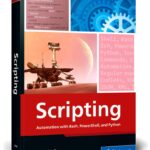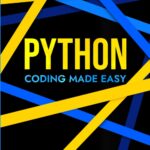Pillow’s plugin architecture enables developers to extend its functionality in a modular way. This approach allows for adding new features without altering the core library, promoting maintainability and flexibility. The architecture is based on a simple yet powerful mechanism that leverages Python’s dynamic features, enabling seamless integration of plugins with the existing library.
At its core, Pillow’s plugin system utilizes a registry pattern. When a plugin is loaded, it registers itself with the Pillow library by defining a unique identifier and associating it with a specific functionality or enhancement. The plugin can then be invoked as needed, allowing users to leverage additional capabilities without the overhead of modifying the library’s source code.
To understand the mechanics of this architecture, consider the following example where a simple plugin is defined:
from PIL import Image, ImageFilter
class MyCustomFilter(ImageFilter.Filter):
name = "MyCustomFilter"
def filter(self, image):
# Implement custom filter logic
return image
In this snippet, we create a custom filter by subclassing the ImageFilter.Filter class. The name attribute uniquely identifies the plugin, allowing it to be recognized by the Pillow framework. The filter method contains the logic that will be applied when this filter is used.
Once defined, this custom filter can be registered and used within the Pillow ecosystem:
ImageFilter.MyCustomFilter = MyCustomFilter
This line effectively tells Pillow to recognize our custom filter under the ImageFilter namespace. Users can then apply this filter to images just as they would with any built-in filter:
image = Image.open("example.jpg")
filtered_image = image.filter(ImageFilter.MyCustomFilter())
This method of extending functionality allows for a clean separation between core library code and user-defined enhancements. Developers can create a wide array of plugins, from simple filters to complex image processing algorithms, all while maintaining the integrity and performance of the original library. Furthermore, Pillow’s architecture ensures that plugins do not interfere with one another, as each operates within its defined context.
Roblox $50 Physical Gift Card [Includes Free Virtual Item] [Redeem Worldwide]
$50.00 (as of December 9, 2025 08:34 GMT +00:00 - More infoProduct prices and availability are accurate as of the date/time indicated and are subject to change. Any price and availability information displayed on [relevant Amazon Site(s), as applicable] at the time of purchase will apply to the purchase of this product.)Exploring Built-in Plugin Examples
Exploring the built-in plugins that come with Pillow provides insight into the potential of the plugin system and how it can be used effectively. These built-in plugins serve as a foundation for understanding the extensibility of the library and offer practical examples of how custom plugins can be structured.
One of the most commonly used built-in plugins is the ImageFilter module, which includes a variety of predefined filters that can be applied to images. These filters, such as BLUR, CONTOUR, and DETAIL, showcase how plugins can encapsulate specific functionalities that enhance image manipulation.
For instance, applying a Gaussian blur to an image can be done succinctly using the built-in filter:
from PIL import Image, ImageFilter
image = Image.open("example.jpg")
blurred_image = image.filter(ImageFilter.GaussianBlur(radius=5))
This example demonstrates the ease of applying complex transformations through a simple interface, highlighting how Pillow’s built-in plugins significantly reduce the amount of code a developer needs to write.
Another notable built-in plugin is the ImageEnhance module, which provides functionalities such as brightness, contrast, and color enhancements. Each of these enhancements is implemented as a separate class that adheres to a common interface, demonstrating the modular nature of the plugin system.
For example, to enhance the brightness of an image, one can use the Brightness class as follows:
from PIL import Image, ImageEnhance
image = Image.open("example.jpg")
enhancer = ImageEnhance.Brightness(image)
brightened_image = enhancer.enhance(1.5)
This code snippet illustrates how simpler it is to enhance images using built-in plugins, thus allowing developers to focus on higher-level application logic rather than low-level image processing details.
Additionally, the ImageOps module provides a collection of operations that can be applied to images, such as flipping, cropping, and resizing. This showcases another layer of extensibility within Pillow, as these operations can be easily combined to produce complex effects:
from PIL import Image, ImageOps
image = Image.open("example.jpg")
flipped_image = ImageOps.mirror(image)
cropped_image = flipped_image.crop((10, 10, 200, 200))
These built-in plugins not only enhance the functionality of Pillow but also serve as a blueprint for developers looking to create their own plugins. By examining how these plugins are implemented and registered, developers can glean best practices for maintaining consistency and ensuring that their plugins integrate smoothly with the rest of the library.
Creating Custom Plugins for Pillow
Creating custom plugins for Pillow involves establishing a clear structure and adhering to the plugin architecture that Pillow provides. This process begins with defining a unique identifier for the plugin, which is essential for the Pillow framework to recognize and use it effectively. When crafting a custom plugin, one should ponder the specific functionality it will enhance or introduce, ensuring that it aligns with the existing capabilities of Pillow.
To illustrate this, let’s consider an example where we want to create a plugin that applies a sepia tone effect to an image. The first step is to define the plugin class, which will inherit from a relevant base class, such as ImageFilter.Filter or ImageEnhance.Enhancer. In this case, we’ll subclass ImageFilter.Filter:
from PIL import Image, ImageFilter
class SepiaFilter(ImageFilter.Filter):
name = "SepiaFilter"
def filter(self, image):
width, height = image.size
pixels = image.load()
for py in range(height):
for px in range(width):
r, g, b = pixels[px, py]
tr = int(0.393 * r + 0.769 * g + 0.189 * b)
tg = int(0.349 * r + 0.686 * g + 0.168 * b)
tb = int(0.272 * r + 0.534 * g + 0.131 * b)
if tr > 255:
tr = 255
if tg > 255:
tg = 255
if tb > 255:
tb = 255
pixels[px, py] = (tr, tg, tb)
return image
In this SepiaFilter class, we override the filter method to implement the sepia tone effect. The algorithm processes each pixel in the image, adjusting the RGB values according to the sepia formula. After defining this class, we need to register it with the Pillow framework:
ImageFilter.SepiaFilter = SepiaFilter
With the plugin registered, it can be used in the same manner as any built-in filter. Here’s how to apply the SepiaFilter to an image:
image = Image.open("example.jpg")
sepia_image = image.filter(ImageFilter.SepiaFilter())
This integration allows users to seamlessly apply the sepia effect, showcasing the power of custom plugins in expanding Pillow’s capabilities. Developers can build upon this foundation to create more intricate plugins that cater to specific image processing needs, thus enhancing the overall functionality of the library.
When creating custom plugins, it’s crucial to prioritize maintainability and performance. This involves keeping the logic within the plugin efficient and minimizing any potential overhead. Additionally, developers should ponder providing documentation for their plugins, outlining the intended use cases, parameters, and any dependencies that may be required. This facilitates easier adoption and integration of the plugins into various workflows.
Moreover, testing custom plugins is essential to ensure their reliability and compatibility with different versions of Pillow. Automated tests can be set up to verify that the plugin behaves as expected under various scenarios, thereby enhancing the robustness of the overall application. By employing test-driven development, developers can iterate on their plugins, refining functionalities based on user feedback and performance metrics.
Another aspect to think is the potential for plugins to interact with one another. While Pillow’s architecture isolates plugins to prevent conflicts, developers should still be mindful of how their plugins might affect user experience when used in conjunction with others. For instance, a custom filter might alter an image in a way this is unexpected when combined with another plugin that enhances brightness. Therefore, documentation should include considerations for plugin interactions, suggesting best practices for users to follow.
Integrating Plugins into Your Workflows
Integrating plugins into existing workflows can greatly enhance the capabilities of image processing tasks. By using Pillow’s plugin architecture, developers can seamlessly incorporate custom and built-in plugins into their applications, which leads to more efficient and maintainable code.
First, it is essential to identify where in your workflow a plugin can add value. For instance, if your application requires applying multiple image transformations, plugins can be registered and called in a sequence, creating a robust processing pipeline. Think a scenario where both a sepia filter and a brightness enhancement are needed:
from PIL import Image, ImageEnhance, ImageFilter
# Load the image
image = Image.open("example.jpg")
# Apply the Sepia filter
sepia_image = image.filter(ImageFilter.SepiaFilter())
# Enhance brightness
enhancer = ImageEnhance.Brightness(sepia_image)
final_image = enhancer.enhance(1.5)
This streamlined approach allows developers to focus on the desired outcomes of their image processing tasks without delving into the complexities of each individual operation. Furthermore, by encapsulating functionality within plugins, changes can be made to one part of the workflow without affecting others. For instance, if a new filter is developed or an existing one is modified, it can be updated independently of the other processing steps.
Another benefit of integrating plugins is the ability to share and reuse code across different projects. A well-defined plugin can be distributed as a standalone module, allowing other developers to benefit from your work. This encourages a collaborative environment where enhancements and improvements can be built upon existing solutions. For example, a developer might create a plugin that standardizes image preprocessing before machine learning tasks:
class PreprocessingPlugin:
def __init__(self, image):
self.image = image
def apply(self):
# Resize, crop, and normalize the image
self.image = self.image.resize((256, 256))
return self.image
Once created, this preprocessing plugin can be easily integrated into any project that involves image handling, thus ensuring consistency across different datasets and applications.
Moreover, the asynchronous nature of many workflows can benefit from plugins as well. When working with multiple images or applying complex transformations, plugins can be designed to execute in parallel, thus improving performance and reducing processing time. Python’s concurrency features can be leveraged to run multiple plugins at the same time, allowing for a more responsive application:
import concurrent.futures
def process_image(image_path):
image = Image.open(image_path)
image = image.filter(ImageFilter.MyCustomFilter())
return image
image_paths = ["img1.jpg", "img2.jpg", "img3.jpg"]
with concurrent.futures.ThreadPoolExecutor() as executor:
results = list(executor.map(process_image, image_paths))
In this example, images are processed at once, showcasing how plugins can be effectively integrated into a parallel workflow. This not only enhances the speed of image processing but also allows developers to tackle larger datasets with ease.
Documentation and user education play an important role in the integration of plugins. Providing clear instructions on how to incorporate and use plugins within existing workflows ensures that users can maximize their benefits. This might include example use cases, performance benchmarks, and potential pitfalls to avoid.
Best Practices for Plugin Development in Pillow
When developing plugins for Pillow, adhering to best practices is essential to ensure that your plugins are not only functional but also maintainable and efficient. One of the primary considerations is to keep the plugin interface consistent with Pillow’s existing modules. This means using familiar method names and parameters, which allows users to intuitively understand how to apply your plugins without extensive documentation. For instance, if your plugin processes images in a way similar to built-in filters, it should accept the same types of arguments and return objects of the same type.
In addition to maintaining an intuitive interface, performance optimization should be a key focus during development. Image processing can often involve handling large datasets, and inefficient code can lead to significant slowdowns. Profiling your plugin to identify bottlenecks is a good practice. You can use Python’s built-in libraries like cProfile to analyze your code’s performance and make necessary adjustments.
import cProfile
def my_heavy_function(image):
# Simulated heavy processing
return image
cProfile.run('my_heavy_function(image)')
Another important aspect of plugin development is comprehensive testing. Having a robust suite of unit tests can help ensure that changes to the plugin do not introduce new bugs. That is particularly important as Pillow evolves; updates to the library could affect the compatibility of your plugins. Writing tests that cover various scenarios, including edge cases, will contribute to the reliability of your plugins.
import unittest
class TestMyPlugin(unittest.TestCase):
def test_plugin_behavior(self):
image = Image.open("test_image.jpg")
processed_image = image.filter(ImageFilter.MyCustomFilter())
# Assert conditions on processed_image
self.assertIsNotNone(processed_image)
# Additional assertions as needed
Documentation is another critical element of successful plugin development. Providing clear and concise documentation that outlines the usage, parameters, and expected behavior of your plugin can greatly improve user adoption. Including examples in the documentation helps users understand how to integrate the plugin into their workflows effectively. Consider using docstrings in your code to provide inline documentation:
class MyCustomFilter(ImageFilter.Filter):
"""Applies a custom filter to an image.
Attributes:
name (str): The name of the filter.
"""
name = "MyCustomFilter"
def filter(self, image):
"""Apply the custom filter to the given image.
Args:
image (PIL.Image): The image to be filtered.
Returns:
PIL.Image: The filtered image.
"""
return image
Moreover, consider the impact of dependencies when developing your plugin. Minimizing external dependencies reduces the complexity of installation and increases the likelihood that users will adopt your plugin. Where dependencies are necessary, ensure they’re well-documented and provide fallback mechanisms where possible.
Lastly, maintaining an active engagement with the user community can provide valuable feedback and foster collaborations. By encouraging users to share their experiences and suggestions, you can iterate on your plugin and improve its functionality. This community-driven approach not only benefits your development process but also enhances the overall ecosystem surrounding Pillow, as developers share insights and improvements with one another. Engaging with users through platforms such as GitHub issues or forums can be an effective way to gather this feedback.