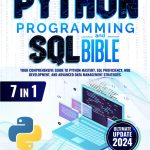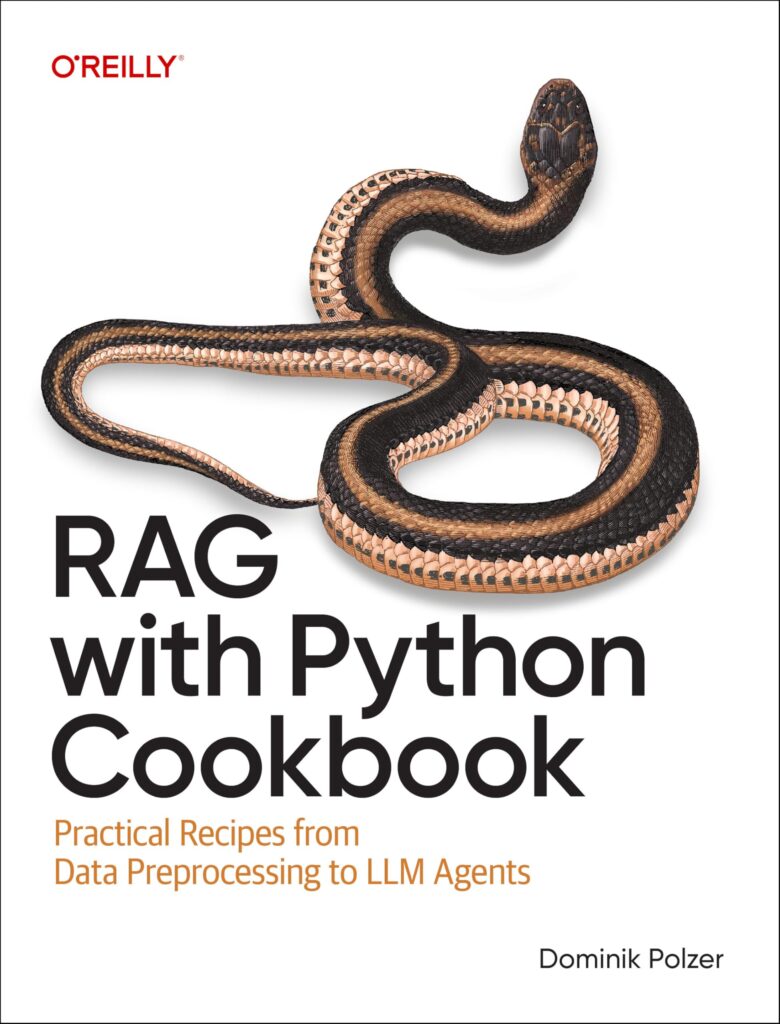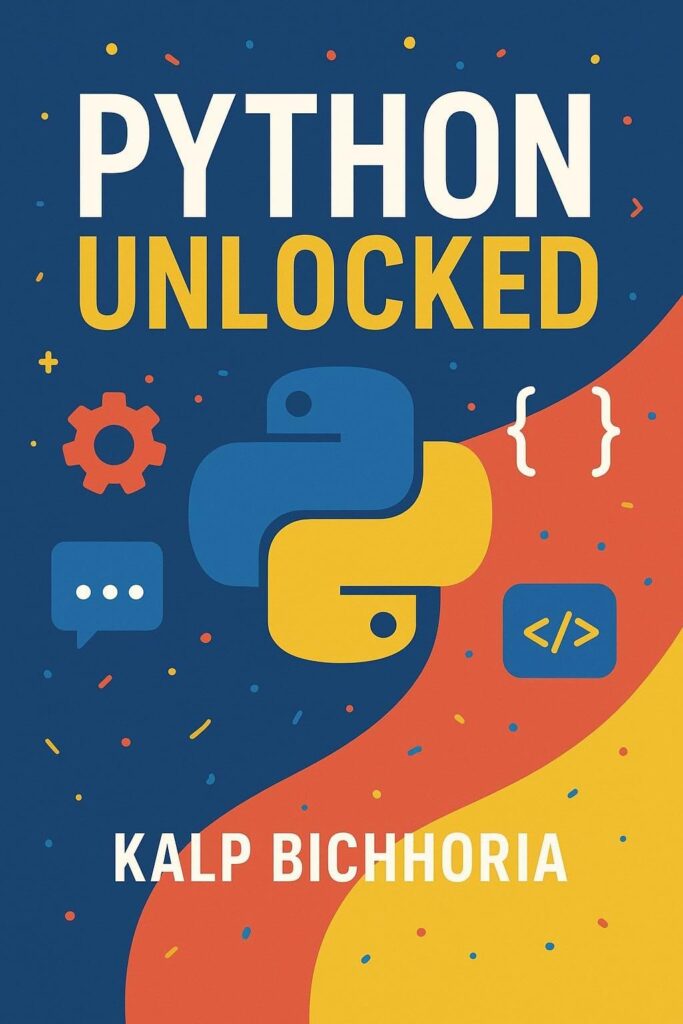Sparse tensors are a specialized data structure used to efficiently represent and manipulate tensors that contain mostly zero values. In many real-world applications, such as natural language processing, recommendation systems, and scientific computing, data often exhibits sparsity, where only a small fraction of elements are non-zero.
The key advantage of sparse tensors lies in their memory efficiency and computational performance. Instead of storing all elements, including zeros, sparse tensors only store non-zero values and their corresponding indices. This approach significantly reduces memory usage and speeds up operations, especially for large-scale datasets.
In PyTorch, sparse tensors are represented using two main components:
- A tensor containing only the non-zero elements
- A tensor specifying the locations of the non-zero elements
The shape of a sparse tensor defines its overall dimensions, just like a dense tensor. However, the actual storage requirements are determined by the number of non-zero elements.
To illustrate the concept, let’s consider a simple example:
import torch
# Create a dense tensor
dense_tensor = torch.tensor([
[1, 0, 0, 2],
[0, 0, 3, 0],
[0, 4, 0, 0]
])
# Convert to a sparse tensor
sparse_tensor = dense_tensor.to_sparse()
print("Dense tensor:")
print(dense_tensor)
print("nSparse tensor:")
print(sparse_tensor)
print("nSparse tensor indices:")
print(sparse_tensor.indices())
print("nSparse tensor values:")
print(sparse_tensor.values())
In this example, we create a dense tensor with mostly zero values and convert it to a sparse tensor. The sparse representation stores only the non-zero values (1, 2, 3, 4) and their corresponding indices.
Sparse tensors in PyTorch support various operations, including arithmetic operations, matrix multiplication, and gradient computation. These operations are optimized to work efficiently with the sparse data structure, avoiding unnecessary computations on zero elements.
It’s important to note that not all operations are equally efficient on sparse tensors. Some operations may require converting the sparse tensor to a dense format, which can be memory-intensive for large tensors. Therefore, it is crucial to choose appropriate operations and algorithms when working with sparse data to maximize the benefits of sparsity.
Creating Sparse Tensors in PyTorch
PyTorch provides several ways to create sparse tensors directly, without first creating a dense tensor. Let’s explore the main methods for creating sparse tensors in PyTorch:
1. Using torch.sparse_coo_tensor()
The most common method to create a sparse tensor is using the torch.sparse_coo_tensor() function. This function creates a sparse tensor in COO (Coordinate) format:
import torch # Create a 2D sparse tensor indices = torch.tensor([[0, 1, 1], [2, 0, 2]]) values = torch.tensor([3, 4, 5]) size = (2, 3) sparse_tensor = torch.sparse_coo_tensor(indices, values, size) print(sparse_tensor) print(sparse_tensor.to_dense())
In this example, we create a 2×3 sparse tensor. The indices tensor specifies the locations of non-zero elements, values contains the corresponding values, and size defines the overall dimensions of the tensor.
2. Using torch.sparse.FloatTensor
For backward compatibility, you can also use the torch.sparse.FloatTensor class:
indices = torch.tensor([[0, 1, 1], [2, 0, 2]]) values = torch.tensor([3.0, 4.0, 5.0]) size = torch.Size([2, 3]) sparse_tensor = torch.sparse.FloatTensor(indices, values, size) print(sparse_tensor) print(sparse_tensor.to_dense())
3. Creating sparse tensors from dense tensors
You can convert a dense tensor to a sparse tensor using the to_sparse() method:
dense_tensor = torch.tensor([[1, 0, 0], [0, 2, 3]]) sparse_tensor = dense_tensor.to_sparse() print(sparse_tensor) print(sparse_tensor.to_dense())
4. Creating sparse tensors with specific sparsity patterns
For certain applications, you might need to create sparse tensors with specific sparsity patterns. Here’s an example of creating a sparse diagonal matrix:
def sparse_diagonal(size, value=1):
indices = torch.arange(size).unsqueeze(0).repeat(2, 1)
values = torch.full((size,), value)
return torch.sparse_coo_tensor(indices, values, (size, size))
diagonal_sparse = sparse_diagonal(5, value=2)
print(diagonal_sparse)
print(diagonal_sparse.to_dense())
5. Handling different data types
Sparse tensors support various data types. You can specify the data type when creating the tensor:
indices = torch.tensor([[0, 1], [1, 2]]) values = torch.tensor([1, 2], dtype=torch.float64) size = (3, 3) sparse_double = torch.sparse_coo_tensor(indices, values, size, dtype=torch.float64) print(sparse_double.dtype)
When working with sparse tensors, keep in mind the following tips:
- Ensure that the indices are unique to avoid unexpected results.
- The
sizeparameter insparse_coo_tensor()should be large enough to accommodate all specified indices. - Sparse tensors can be created on different devices (CPU or GPU) by specifying the
deviceparameter. - Use appropriate data types to optimize memory usage and computational efficiency.
Operations on Sparse Tensors
PyTorch provides several operations that can be performed efficiently on sparse tensors. These operations are designed to take advantage of the sparse structure, avoiding unnecessary computations on zero elements. Let’s explore some of the key operations available for sparse tensors:
1. Basic Arithmetic Operations
Sparse tensors support basic arithmetic operations such as addition, subtraction, multiplication, and division. These operations can be performed between sparse tensors or between a sparse tensor and a dense tensor:
import torch
# Create two sparse tensors
indices1 = torch.tensor([[0, 1, 2], [1, 0, 2]])
values1 = torch.tensor([1, 2, 3])
sparse1 = torch.sparse_coo_tensor(indices1, values1, (3, 3))
indices2 = torch.tensor([[0, 2], [2, 1]])
values2 = torch.tensor([4, 5])
sparse2 = torch.sparse_coo_tensor(indices2, values2, (3, 3))
# Addition
result_add = sparse1 + sparse2
print("Addition result:")
print(result_add.to_dense())
# Multiplication with a scalar
result_mul = sparse1 * 2
print("nMultiplication with scalar result:")
print(result_mul.to_dense())
2. Matrix Multiplication
Matrix multiplication between sparse tensors or between a sparse tensor and a dense tensor is supported using the @ operator or torch.mm() function:
# Matrix multiplication
sparse_mat = torch.sparse_coo_tensor(indices1, values1, (3, 3))
dense_mat = torch.randn(3, 2)
result_mm = sparse_mat @ dense_mat
print("Matrix multiplication result:")
print(result_mm)
3. Element-wise Operations
Many element-wise operations are available for sparse tensors, including abs(), pow(), and trigonometric functions:
sparse_tensor = torch.sparse_coo_tensor(indices1, values1, (3, 3))
# Element-wise absolute value
abs_result = sparse_tensor.abs()
print("Absolute value result:")
print(abs_result.to_dense())
# Element-wise power
pow_result = sparse_tensor.pow(2)
print("nPower operation result:")
print(pow_result.to_dense())
4. Reduction Operations
Sparse tensors support various reduction operations, such as sum(), mean(), and max():
sparse_tensor = torch.sparse_coo_tensor(indices1, values1, (3, 3))
# Sum of all elements
sum_result = sparse_tensor.sum()
print("Sum of all elements:", sum_result.item())
# Sum along a dimension
sum_dim_result = sparse_tensor.sum(dim=1)
print("nSum along dimension 1:")
print(sum_dim_result)
5. Sparse-Sparse Operations
PyTorch provides specialized functions for efficient operations between sparse tensors:
import torch.sparse as sparse
# Sparse-sparse addition
add_result = sparse.add(sparse1, sparse2)
print("Sparse-sparse addition result:")
print(add_result.to_dense())
# Sparse-sparse matrix multiplication
mm_result = sparse.mm(sparse1, sparse2.t())
print("nSparse-sparse matrix multiplication result:")
print(mm_result.to_dense())
6. Gradient Computation
Sparse tensors in PyTorch support autograd, allowing for gradient computation in neural networks with sparse layers:
sparse_tensor = torch.sparse_coo_tensor(indices1, values1, (3, 3), requires_grad=True)
dense_tensor = torch.randn(3, 2, requires_grad=True)
result = sparse.mm(sparse_tensor, dense_tensor)
loss = result.sum()
loss.backward()
print("Gradient of sparse tensor:")
print(sparse_tensor.grad.to_dense())
When working with operations on sparse tensors, keep the following points in mind:
- Not all operations preserve sparsity. Some operations may result in dense tensors.
- The efficiency of sparse operations depends on the sparsity pattern and the specific operation being performed.
- Some operations may require converting sparse tensors to dense format, which can be memory-intensive for large tensors.
- Always check the PyTorch documentation for the most up-to-date information on supported sparse operations and their performance characteristics.
Converting Dense Tensors to Sparse Tensors
Converting dense tensors to sparse tensors is a common operation when dealing with data that exhibits sparsity. PyTorch provides convenient methods to perform this conversion efficiently. Let’s explore the process of converting dense tensors to sparse tensors and some related considerations.
The primary method for converting a dense tensor to a sparse tensor in PyTorch is the to_sparse() method. Here’s a basic example:
import torch
# Create a dense tensor
dense_tensor = torch.tensor([
[1, 0, 0, 2],
[0, 0, 3, 0],
[0, 4, 0, 0]
])
# Convert to a sparse tensor
sparse_tensor = dense_tensor.to_sparse()
print("Dense tensor:")
print(dense_tensor)
print("nSparse tensor:")
print(sparse_tensor)
print("nSparse tensor indices:")
print(sparse_tensor.indices())
print("nSparse tensor values:")
print(sparse_tensor.values())
The to_sparse() method automatically identifies non-zero elements and creates a sparse representation. By default, it uses the COO (Coordinate) format.
You can also specify the sparsity dimension when converting to a sparse tensor:
# Convert to a sparse tensor with sparsity in the first dimension
sparse_tensor_dim0 = dense_tensor.to_sparse(sparse_dim=0)
print("Sparse tensor with sparsity in dimension 0:")
print(sparse_tensor_dim0)
For tensors with more than two dimensions, you can control which dimensions are treated as sparse:
# Create a 3D dense tensor
dense_3d = torch.tensor([
[[1, 0], [0, 2]],
[[0, 3], [4, 0]]
])
# Convert to a sparse tensor with 2 sparse dimensions
sparse_3d = dense_3d.to_sparse(sparse_dim=2)
print("3D Sparse tensor:")
print(sparse_3d)
When converting dense tensors to sparse tensors, consider the following points:
- Sparse tensors are most beneficial when the data has a high degree of sparsity. For dense data or data with low sparsity, using sparse tensors might not provide significant memory savings.
- While sparse tensors can speed up certain operations, some operations may be slower on sparse tensors compared to dense tensors. Evaluate the performance based on your specific use case.
- You can set a custom sparsity threshold to control which values are considered non-zero:
# Create a dense tensor with small values
dense_tensor = torch.tensor([
[0.1, 0.01, 0.001],
[1.0, 0.1, 0.01]
])
# Convert to sparse with a custom threshold
sparse_tensor = dense_tensor.to_sparse(1e-2)
print("Sparse tensor with custom threshold:")
print(sparse_tensor)
print("nReconstructed dense tensor:")
print(sparse_tensor.to_dense())
In some cases, you might want to convert only specific dimensions of a tensor to sparse format while keeping others dense. PyTorch provides the to_sparse_csr() method for creating Compressed Sparse Row (CSR) format tensors:
# Create a dense tensor
dense_matrix = torch.tensor([
[1, 0, 0, 2],
[0, 0, 3, 0],
[0, 4, 0, 0]
])
# Convert to CSR format
sparse_csr = dense_matrix.to_sparse_csr()
print("CSR Sparse tensor:")
print(sparse_csr)
When working with large datasets, you might encounter memory limitations when converting very large dense tensors to sparse format. In such cases, ponder processing the data in smaller batches or using alternative methods to construct sparse tensors directly from the source data.
Practical Applications of Sparse Tensors
Sparse tensors find practical applications in various fields where data naturally exhibits sparsity. Let’s explore some common use cases and how sparse tensors can be leveraged effectively:
1. Natural Language Processing (NLP)
In NLP, sparse tensors are often used to represent text data using techniques like bag-of-words or TF-IDF. Here’s an example of creating a sparse tensor for document-term matrix:
import torch # Assume we have a vocabulary of 10,000 words and 5 documents vocab_size = 10000 num_docs = 5 # Create sparse tensor for document-term matrix indices = torch.tensor([[0, 0, 1, 2, 3, 4], [100, 200, 300, 150, 2000, 9999]]) values = torch.tensor([1.0, 2.0, 1.0, 3.0, 1.0, 1.0]) doc_term_matrix = torch.sparse_coo_tensor(indices, values, (num_docs, vocab_size)) print(doc_term_matrix)
2. Recommendation Systems
Sparse tensors are useful in collaborative filtering for recommendation systems, where user-item interaction matrices are typically sparse:
# Create a sparse user-item interaction matrix num_users = 1000 num_items = 5000 indices = torch.tensor([[0, 1, 1, 2], [100, 200, 201, 4999]]) values = torch.tensor([5.0, 4.0, 3.0, 5.0]) # Ratings user_item_matrix = torch.sparse_coo_tensor(indices, values, (num_users, num_items)) # Perform matrix factorization user_factors = torch.randn(num_users, 20, requires_grad=True) item_factors = torch.randn(num_items, 20, requires_grad=True) predicted_ratings = torch.sparse.mm(user_item_matrix, item_factors) @ user_factors.t() print(predicted_ratings.shape)
3. Graph Neural Networks
Sparse tensors are essential for representing large-scale graphs efficiently:
# Create an adjacency matrix for a graph num_nodes = 10000 edges = torch.tensor([[0, 1, 2, 3], [1, 2, 3, 0]]) values = torch.ones(edges.shape[1]) adj_matrix = torch.sparse_coo_tensor(edges, values, (num_nodes, num_nodes)) # Perform graph convolution node_features = torch.randn(num_nodes, 64) weight_matrix = torch.randn(64, 32) output = torch.sparse.mm(adj_matrix, node_features) @ weight_matrix print(output.shape)
4. Scientific Computing and Numerical Methods
Sparse tensors are used in various scientific computing applications, such as solving large sparse linear systems:
import torch.sparse.linalg as sparse_linalg # Create a sparse coefficient matrix size = 1000 indices = torch.tensor([[i, i] for i in range(size)] + [[i, i+1] for i in range(size-1)]) values = torch.tensor([2.0] * size + [-1.0] * (size-1)) A = torch.sparse_coo_tensor(indices.t(), values, (size, size)) # Create a dense vector b b = torch.randn(size) # Solve the linear system Ax = b x = sparse_linalg.spsolve(A, b) print(x.shape)
5. Computer Vision
In computer vision, sparse tensors can be used for efficient representation of features or for certain types of convolutions:
# Sparse convolution for edge detection
kernel_size = 3
edge_kernel = torch.sparse_coo_tensor(
indices=torch.tensor([[0, 0, 2, 2], [0, 2, 0, 2]]),
values=torch.tensor([1.0, -1.0, -1.0, 1.0]),
size=(kernel_size, kernel_size)
)
# Assuming we have a grayscale image
image = torch.randn(1, 1, 28, 28) # Example: MNIST image size
# Perform sparse convolution
output = torch.nn.functional.conv2d(image, edge_kernel.to_dense().unsqueeze(0).unsqueeze(0))
print(output.shape)