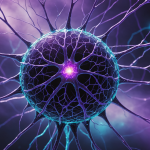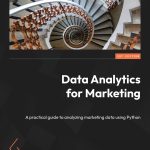Regular expressions, often abbreviated as regex, are a powerful tool in Python that enables developers to search, match, and manipulate strings based on specific patterns. In Python, the re module provides comprehensive support for regular expressions, allowing for complex string operations with little code. Understanding the syntax and functionality of regex is essential for effectively using its capabilities.
At its core, a regular expression is a sequence of characters that forms a search pattern. This pattern can be used to find or match substrings within larger strings. The re module offers a variety of functions, such as re.search(), re.match(), and re.findall(), each serving different purposes in the context of pattern matching.
To illustrate the basic usage of regular expressions, consider the following example:
import re # A simple pattern to match a word pattern = r'bhellob' text = 'hello world, hello universe' # Using re.findall to get all occurrences of the pattern matches = re.findall(pattern, text) print(matches) # Output: ['hello', 'hello']
In this example, the pattern bhellob is defined to match the word “hello” as a whole word, not as a substring of another word. The re.findall() function returns all matches of the pattern in the given text.
Regular expressions are composed of literal characters and special characters, the latter of which are used to define the structure of the pattern. For instance, . matches any character except a newline, while * denotes zero or more occurrences of the preceding character. The combination of these characters allows for the creation of intricate search patterns that can adapt to a wide variety of string formats.
Another important aspect of regular expressions is the ability to specify character classes, which allow for more granular control over the matching process. A character class is defined using square brackets, and it can include individual characters or ranges of characters. For example, the pattern [a-z] matches any lowercase letter, while [0-9] matches any digit:
# Matching lowercase letters and digits pattern = r'[a-z0-9]' text = 'abc123' matches = re.findall(pattern, text) print(matches) # Output: ['a', 'b', 'c', '1', '2', '3']
Understanding how these components work together especially important for effectively using regular expressions in Python. The patterns you create can become highly sophisticated, allowing for precise searching and manipulation of strings. This flexibility makes regex an invaluable tool in scenarios such as data validation, parsing text files, or extracting specific information from larger datasets.
Anker Laptop Docking Station Dual Monitor, 8-in-1 USB C Hub, 4K Dual Monitor with 2 HDMI, 1 Gbps Ethernet Hub, 85W Power Delivery, SD Card Reader for MacBook Pro, XPS and More (Charger not Included)
25% OffThe Idea of Groups in Regular Expressions
The idea of groups in regular expressions introduces a way to extract and manipulate specific portions of matched text. Groups are created by placing parentheses around a part of the regex pattern. This allows the regex engine to capture the text matched by that portion, which can be referenced or further processed later on. By using groups, you can break down complex patterns into manageable, reusable pieces.
For instance, think a scenario where you want to extract the area code and the local number from a phone number formatted as “(123) 456-7890”. You can define a pattern that groups these components:
import re
# Pattern with groups to extract area code and local number
pattern = r'((d{3})) (d{3})-(d{4})'
text = '(123) 456-7890'
match = re.search(pattern, text)
if match:
area_code = match.group(1)
local_number = match.group(2)
print(f'Area Code: {area_code}, Local Number: {local_number}')
# Output: Area Code: 123, Local Number: 456
In this example, the regex pattern uses parentheses to create groups around the area code and the local number. The method match.group(1) retrieves the content of the first group (the area code), while match.group(2) retrieves the second group (the local number). The third group (the last four digits) can also be accessed using match.group(3), which allows for flexible manipulation of different segments of the matched string.
Groups not only help in capturing specific portions of the match but also enable back-references within the same regex pattern. This means that you can refer back to a previously matched group later in the pattern by using a backslash followed by the group number, enhancing the power of your regular expressions. For example, to match a string that has a repeated word, you could write:
pattern = r'(bw+b) 1' text = 'hello hello world' matches = re.findall(pattern, text) print(matches) # Output: ['hello']
In this pattern, (bw+b) captures a word, and 1 refers back to that captured word. The regex engine checks for the same word appearing consecutively, demonstrating how groups can facilitate complex pattern matching in a concise manner.
Additionally, groups can be named, which improves readability and maintainability of your regex patterns. Named groups are defined using the syntax (?P
pattern = r'(?Pd{3})-(?P d{3})-(?P d{4})' text = '123-456-7890' match = re.search(pattern, text) if match: area_code = match.group('area_code') local_number = match.group('local_number') last_four = match.group('last_four') print(f'Area Code: {area_code}, Local Number: {local_number}, Last Four: {last_four}') # Output: Area Code: 123, Local Number: 456, Last Four: 7890
Creating and Using re.Group for Pattern Matching
Creating and using groups in regular expressions provides a means to capture and manipulate specific segments of matched text efficiently. By enclosing portions of your pattern in parentheses, you can create groups that allow for easy extraction of relevant data from strings. That is particularly useful in scenarios where the input format is known, and you need to isolate specific components for further processing or validation.
For example, let’s think a scenario where you want to parse an email address to extract the username and the domain. You can define a regex pattern that uses groups to capture these two parts:
import re # Pattern to extract username and domain from an email address pattern = r'(?P[^@]+)@(?P .+)' text = '[email protected]' match = re.search(pattern, text) if match: username = match.group('username') domain = match.group('domain') print(f'Username: {username}, Domain: {domain}') # Output: Username: user, Domain: example.com
In this example, the regex pattern uses named groups to capture the username and domain of the email address. The syntax (?P
Moreover, groups can be used to define complex matching behaviors. Think a situation where you want to match dates in the format “DD/MM/YYYY” and extract the individual components:
pattern = r'(?Pd{2})/(?P d{2})/(?P d{4})' text = '25/12/2023' match = re.search(pattern, text) if match: day = match.group('day') month = match.group('month') year = match.group('year') print(f'Day: {day}, Month: {month}, Year: {year}') # Output: Day: 25, Month: 12, Year: 2023
Here, the pattern captures the day, month, and year as separate groups. This allows for simpler access to each component of the date, facilitating any required further processing or validation, such as ensuring the date is valid or converting it into different formats.
Using groups effectively can also streamline validation processes. For instance, if you need to check if a string follows a specific format and extract components simultaneously, groups can help you achieve that efficiently:
pattern = r'^(?P[A-Z][a-z]+) (?P [A-Z][a-z]+)$' text = 'Vatslav Kowalsky' match = re.match(pattern, text) if match: first_name = match.group('first_name') last_name = match.group('last_name') print(f'First Name: {first_name}, Last Name: {last_name}') # Output: First Name: John, Last Name: Doe
This pattern ensures that the first and last names start with uppercase letters followed by lowercase letters, reflecting a common naming convention. By defining groups, you capture the names while simultaneously validating the format.
Practical Examples of Grouping in Regular Expressions
When working with regular expressions in Python, practical examples can illuminate the capabilities and flexibility of grouping. By employing groups, you can simplify complex patterns, making your regex both concise and powerful. Let’s delve into various scenarios where grouping proves invaluable.
Consider a common task: extracting and validating information from a URL. A URL typically consists of a protocol, domain, and optional path. You can create a regex pattern with groups to capture these elements distinctly:
import re # Pattern to extract protocol, domain, and path from a URL pattern = r'^(?Phttps?://)(?P [^/]+)(?P /.*)?$' text = 'https://example.com/path/to/resource' match = re.search(pattern, text) if match: protocol = match.group('protocol') domain = match.group('domain') path = match.group('path') or 'No path specified' print(f'Protocol: {protocol}, Domain: {domain}, Path: {path}') # Output: Protocol: https://, Domain: example.com, Path: /path/to/resource
In this example, the pattern uses named groups to capture the protocol, domain, and path of the URL. The named groups improve readability and make it clear what each component represents. Using the or operator when accessing the path ensures that even if the path is absent, the program handles it gracefully.
Another practical use of groups is in parsing log files. Often, log entries contain time stamps, log levels, and messages. For instance, you might want to extract these components from a log entry formatted as follows:
log_entry = '2023-10-01 12:34:56 [INFO] Application started' pattern = r'^(?PS+ S+) [(?P w+)] (?P .+)$' match = re.search(pattern, log_entry) if match: timestamp = match.group('timestamp') level = match.group('level') message = match.group('message') print(f'Timestamp: {timestamp}, Level: {level}, Message: {message}') # Output: Timestamp: 2023-10-01 12:34:56, Level: INFO, Message: Application started
This regex pattern captures the timestamp, log level, and message as separate groups, allowing for easy access and processing of each component. The structure of the pattern makes it clear how each part of the log entry is delineated.
Furthermore, groups can also assist in data extraction from CSV-like formats, where you may need to process entries separated by commas. For example, consider a CSV line representing a person’s details:
csv_line = 'John,Doe,30,[email protected]' pattern = r'^(?P[^,]+),(?P [^,]+),(?P d+),(?P [^,]+)$' match = re.search(pattern, csv_line) if match: first_name = match.group('first_name') last_name = match.group('last_name') age = match.group('age') email = match.group('email') print(f'First Name: {first_name}, Last Name: {last_name}, Age: {age}, Email: {email}') # Output: First Name: John, Last Name: Doe, Age: 30, Email: [email protected]
In this scenario, the regex pattern is designed to extract each field from a CSV line, providing clarity about what each captured group represents. This capability is particularly useful when processing large datasets, allowing for efficient data validation and manipulation.
Moreover, groups can be nested, allowing for even more complex patterns. For instance, if you want to match dates in various formats, such as “DD/MM/YYYY” or “YYYY-MM-DD”, you can use nested groups to accommodate both formats:
date_text = '2023-10-01' pattern = r'(?Pd{4})-(?P d{2})-(?P d{2})|(?P d{2})/(?P d{2})/(?P d{4})' match = re.search(pattern, date_text) if match: if match.group('year'): year = match.group('year') month = match.group('month') day = match.group('day') else: year = match.group('year2') month = match.group('month2') day = match.group('day2') print(f'Date: {day}/{month}/{year}') # Output: Date: 01/10/2023
This pattern checks for either format and captures the components accordingly, demonstrating the versatility of groups when handling varied input formats. Such flexibility is essential in real-world applications where data consistency cannot be guaranteed.
Debugging Group Matches and Common Pitfalls
When working with regular expressions and groups in Python, debugging group matches is an essential skill that can save time and help avoid common pitfalls. One of the frequent challenges developers face is ensuring that the intended portions of the text are being captured correctly. Misconfigured patterns can lead to unexpected results, such as missing captures or incorrect matches.
A common issue arises when parentheses are misused. For instance, if you forget to escape a special character that should be treated literally, or if you mistakenly add an extra parenthesis, the regex engine may yield results that are not as expected. It’s important to ensure that the groupings align with your intentions. Think the following example:
import re
# Incorrect pattern with an extra parenthesis
pattern = r'(d{3})-(d{3})-(d{4})'
text = '123-456-7890'
match = re.search(pattern, text)
if match:
print(match.group(1)) # Output: 123
print(match.group(2)) # Output: 456
print(match.group(3)) # Output: 7890
else:
print("No match found")
In this scenario, while the pattern matches correctly, if the parentheses are mismanaged, such as having an unmatched parenthesis or nesting issues, you will receive an error or incorrect results. To avoid such pitfalls, it’s advisable to use raw strings (prefixing the string with ‘r’) to prevent Python from interpreting backslashes as escape characters.
Another common mistake involves the use of non-capturing groups. Developers may overlook that using a non-capturing group, denoted by (?:…), will not store the matched text for later use. This can be counterintuitive if you expect to retrieve data from that section of the match. For example:
pattern = r'(?:d{3})-(d{3})-(d{4})'
text = '123-456-7890'
match = re.search(pattern, text)
if match:
print(match.group(1)) # Output: 456
print(match.group(0)) # Output: 123-456-7890
else:
print("No match found")
Here, the area code is not captured because of the use of a non-capturing group. It’s critical to assess whether you need to capture a segment or just require it for grouping purposes. When debugging, it’s often helpful to print out the entire match object to get a clearer view of what is being captured:
if match:
print(match.groups()) # Output: (None, '456', '7890')
Moreover, regex patterns can become complex, making it easy to lose track of which group corresponds to what. To mitigate this, using named groups can greatly assist in clarity and debugging, as shown previously. When debugging, you can quickly reference group names instead of relying solely on group indices, reducing the likelihood of confusion.
Additionally, regex engines may have different behaviors based on the flags used. For instance, if you employ the re.IGNORECASE flag to make a pattern case insensitive, it’s essential to ensure that your pattern logic still holds true. This can lead to scenarios where expected matches fail due to unaccounted case variations:
pattern = r'(?i)hello'
text = 'Hello'
match = re.search(pattern, text)
if match:
print("Match found!")
else:
print("No match found")
In this example, the pattern successfully matches “Hello” due to the case-insensitive flag. However, if you have other parts of your regex that depend on case sensitivity, you may inadvertently overlook matches or misinterpret your results. Keeping these nuances in mind during debugging can lead to more robust regex implementations.