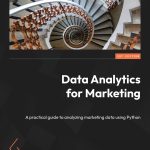The datetime module in Python provides a robust framework for working with dates and times. It encapsulates the complexities of date and time manipulations, allowing developers to handle these elements with ease and precision. At its core, the datetime module consists of several classes, each serving a distinct purpose. The primary classes include date, time, datetime, and timedelta.
The date class is used to represent a date (year, month, and day) in an idealized Gregorian calendar. It does not account for time or timezone information, focusing purely on the chronological aspect. An example of creating a date object is as follows:
from datetime import date # Create a date object for December 25, 2023 my_date = date(2023, 12, 25) print(my_date) # Output: 2023-12-25
The time class captures the time of day, including hours, minutes, seconds, and microseconds. It’s important to note that time objects do not contain any date information. Here’s how you can create a time object:
from datetime import time # Create a time object for 3:30 PM my_time = time(15, 30) print(my_time) # Output: 15:30:00
The datetime class is a combination of both date and time. It allows for more comprehensive manipulations and provides methods that operate on both components. Creating a datetime object can be done like this:
from datetime import datetime # Create a datetime object for December 25, 2023, at 3:30 PM my_datetime = datetime(2023, 12, 25, 15, 30) print(my_datetime) # Output: 2023-12-25 15:30:00
Finally, the timedelta class represents the difference between two dates or times, making it invaluable for performing arithmetic on date and datetime objects. For instance, you can add or subtract days easily:
from datetime import timedelta # Create a timedelta of 10 days ten_days = timedelta(days=10) # Add 10 days to the current date new_date = date.today() + ten_days print(new_date) # Output: (current date + 10 days)
Apple iPad 11-inch: A16 chip, 11-inch Model, Liquid Retina Display, 128GB, Wi-Fi 6, 12MP Front/12MP Back Camera, Touch ID, All-Day Battery Life — Blue
$354.00 (as of December 9, 2025 08:28 GMT +00:00 - More infoProduct prices and availability are accurate as of the date/time indicated and are subject to change. Any price and availability information displayed on [relevant Amazon Site(s), as applicable] at the time of purchase will apply to the purchase of this product.)Essentials of the strftime Method
The strftime method is an essential function within the datetime module, providing a way to format date and time objects as strings. This flexibility is vital for displaying dates in a human-readable form or in specific formats required by different applications. The name strftime stands for “string format time,” which succinctly describes its purpose.
To use the strftime method, you first need to have a date or datetime object. The method takes a single argument: a format string that defines how the date should be represented. This format string uses various format codes to specify the output. The result is a string that reflects the date and time in the specified format.
Here’s a simple example demonstrating the use of strftime with a datetime object:
from datetime import datetime
# Create a datetime object for December 25, 2023, at 3:30 PM
my_datetime = datetime(2023, 12, 25, 15, 30)
# Format the datetime object as a string
formatted_date = my_datetime.strftime("%Y-%m-%d %H:%M:%S")
print(formatted_date) # Output: 2023-12-25 15:30:00
In this example, the format string %Y-%m-%d %H:%M:%S instructs the method to output the year with century, month, day, hour, minute, and second, all separated by specific characters. Understanding this format string especially important, as it allows you to customize the output to fit various requirements.
There are a high number of format codes available for use in the strftime method. Some of the most common ones include:
- %Y – Year with century as a decimal number.
- %y – Year without century as a zero-padded decimal number.
- %m – Month as a zero-padded decimal number.
- %d – Day of the month as a zero-padded decimal number.
- %H – Hour (24-hour clock) as a zero-padded decimal number.
- %M – Minute as a zero-padded decimal number.
- %S – Second as a zero-padded decimal number.
- %A – Weekday as a full name.
- %B – Month as a full name.
To illustrate how these codes work in practice, consider the following example:
# Create a datetime object for New Year's Day 2023
new_year = datetime(2023, 1, 1)
# Format the date to include the full weekday and month names
formatted_new_year = new_year.strftime("%A, %B %d, %Y")
print(formatted_new_year) # Output: Sunday, January 01, 2023
This example showcases the potential for creating more readable date representations. Using %A and %B provides the full names for the day and month, respectively, resulting in a format that’s both informative and aesthetically pleasing.
When working with strftime, it is important to remember that the output is strictly a string. Thus, any further calculations or comparisons will require the original date or datetime object. Additionally, the formatting must be carefully chosen to ensure that it aligns with the expectations of your application or user interface. Misformatted dates can lead to confusion or errors in data processing.
Common Date Formatting Codes
In the context of formatting dates, understanding the specific codes available for use with the strftime method is essential. Each format code serves a distinct purpose, allowing developers to mold the output to meet a variety of requirements. Below, we delve into some additional common date formatting codes that you might find useful.
%I – Hour (12-hour clock) as a zero-padded decimal number. This is particularly useful for applications that require a 12-hour format, such as AM/PM indicators.
%p – AM or PM designation. When used in conjunction with %I, this code can enhance user-friendliness by clearly indicating whether the time is in the morning or evening.
%j – Day of the year as a zero-padded decimal number. This can be useful for applications that need to represent dates in relation to the yearly progression.
%U – Week number of the year (Sunday as the first day of the week) as a zero-padded decimal number. That’s beneficial for applications that rely on ISO week numbers.
%W – Week number of the year (Monday as the first day of the week) as a zero-padded decimal number. Similar to %U, but shifts the week start to Monday.
%c – Locale’s appropriate date and time representation. This can be particularly advantageous for applications that need to adapt to different regional settings.
Here is an example that utilizes several of these format codes:
from datetime import datetime
# Create a datetime object for a specific date and time
specific_time = datetime(2023, 3, 15, 14, 45)
# Format the datetime object using various formatting codes
formatted_specific_time = specific_time.strftime("%I:%M %p on %A, %B %d, %Y (Day %j)")
print(formatted_specific_time) # Output: 02:45 PM on Wednesday, March 15, 2023 (Day 074)
This output showcases the power of combining multiple format codes to create a comprehensive and simple to operate date representation. By using %I, %p, %A, %B, %d, %Y, and %j, we present the time in a 12-hour format alongside the day of the week, month, day, year, and the day of the year.
When formatting dates, ponder the audience and context in which the data will be displayed. A developer working on an international application might prioritize localization by using %c, while a report for internal use may be more simpler, focusing on clarity and simplicity.
It is also worth noting that these codes are not exhaustive. As you explore further, you will encounter additional codes that cater to more specific needs. For instance, codes like %z and %Z provide information about time zones, which can be crucial in applications where users span multiple geographical regions.
# Example using timezone information
from datetime import datetime, timezone, timedelta
# Create a datetime object with timezone information
tz_aware_time = datetime(2023, 3, 15, 14, 45, tzinfo=timezone.utc)
# Format the datetime object to include timezone information
formatted_tz_time = tz_aware_time.strftime("%Y-%m-%d %H:%M:%S %Z")
print(formatted_tz_time) # Output: 2023-03-15 14:45:00 UTC
In this example, the %Z code helps to indicate the time zone, providing context that’s often necessary for accurate time representation. The importance of including such details cannot be overstated, especially in applications where users may rely on precise timing across different locations.
Moreover, the importance of testing your formatted outputs cannot be overlooked. It is prudent to validate your date strings against expected formats to ensure that they conform to standards, particularly when interfacing with external systems or user inputs. This diligence helps prevent misinterpretations or erroneous data handling, which can cascade into larger issues down the line.
Practical Examples of Date Formatting
When applying the strftime method in practical scenarios, it’s important to ponder the specific context in which dates will be displayed or used. The flexibility of strftime allows for a wide range of formatted outputs, making it a powerful tool for developers. Below, we will explore a few practical examples that highlight the utility of date formatting in real-world applications.
One common scenario is generating logs or reports that require timestamps. By formatting the current date and time, you can create entries that are easy to read and interpret. For instance, think the following code that generates a log entry with a timestamp:
from datetime import datetime
# Get the current datetime
current_time = datetime.now()
# Format the current datetime for a log entry
log_entry = current_time.strftime("[%Y-%m-%d %H:%M:%S] Log entry created.")
print(log_entry) # Output: [2023-12-01 14:52:30] Log entry created.
This output provides a clear and concise record of when the log entry was created. The use of brackets around the date-time enhances readability, making it immediately clear to anyone reviewing the logs.
Another practical application is user interfaces where you want to display dates in a format that is familiar to users. For example, when displaying a birthday, you might prefer a more easy to use format. Here’s how you could achieve that:
from datetime import datetime
# Create a datetime object for a birthday
birthday = datetime(1990, 5, 15)
# Format the birthday for display
formatted_birthday = birthday.strftime("Your birthday is on %B %d, %Y.")
print(formatted_birthday) # Output: Your birthday is on May 15, 1990.
In this case, the formatted output makes it easy for users to understand the information at a glance. The use of full month names and a clear structure avoids any potential confusion.
Moreover, when working with data that requires date comparisons or sorting, formatting can also play a role. For example, you might want to display a list of events sorted by date:
events = [
datetime(2023, 12, 25, 10, 0),
datetime(2023, 11, 11, 12, 0),
datetime(2023, 10, 31, 18, 0)
]
# Sort events by date
events.sort()
# Format and print each event
for event in events:
print(event.strftime("Event on %A, %B %d, %Y at %I:%M %p"))
This code snippet sorts a list of events and formats them into a effortless to handle string representation. The output will provide a clear chronological listing of events, with both the date and time formatted appropriately:
# Example output: # Event on Tuesday, October 31, 2023 at 06:00 PM # Event on Saturday, November 11, 2023 at 12:00 PM # Event on Monday, December 25, 2023 at 10:00 AM
In addition to user interfaces, formatted dates can also enhance data exchanges between systems. When interfacing with APIs or databases, you might need to format dates in a specific way to comply with expected formats. Think the following example, where you format a date for submission to an API:
# Create a datetime object for a specific date
api_date = datetime(2023, 7, 4)
# Format the date for API submission
formatted_api_date = api_date.strftime("%Y-%m-%d")
print(formatted_api_date) # Output: 2023-07-04
Here, the date is formatted in the ISO 8601 format, which is commonly required by web APIs for date fields. This style ensures compatibility and reduces the chance of errors when data is transmitted.
As we continue to explore practical examples, it becomes evident that the strftime method is not just a utility but an important aspect of date handling in Python. Each formatting choice serves a purpose, enhancing clarity and usability across various applications. Understanding how to leverage these formatting capabilities can elevate your Python programming skills significantly, allowing you to create applications that are not only functional but also user-friendly.
Another important scenario is dealing with user input, where you need to parse and format dates based on user preferences. Ponder a case where users can input their preferred date format. Here’s an example:
# Simulating user input
user_input = "05/15/1990" # MM/DD/YYYY format
# Parse the user input
parsed_date = datetime.strptime(user_input, "%m/%d/%Y")
# Format the parsed date into a different output format
formatted_date = parsed_date.strftime("%B %d, %Y")
print(formatted_date) # Output: May 15, 1990
In this example, the code first takes user input in a specific format, parses it into a datetime object, and then re-formats it into a more readable format for display. This flexibility is critical in applications that require user interaction, ensuring that users can input and see dates in their preferred style.
Best Practices for Date Handling in Python
When it comes to best practices for date handling in Python, several principles can help ensure that your applications are robust, maintainable, and easy to use. One of the primary considerations is to always use the appropriate data types provided by the datetime module. This means using date, time, and datetime objects instead of raw strings for any date and time operations. This approach not only improves readability but also minimizes errors during calculations and comparisons.
Another essential practice is to be mindful of time zones. Time zones can complicate date and time calculations, especially in applications that serve users across different regions. Whenever you’re dealing with datetime objects, ponder using timezone-aware objects by using the timezone class. Here’s an example of how to create a timezone-aware datetime object:
from datetime import datetime, timezone, timedelta # Create a timezone-aware datetime object for New Year's Day 2023 at noon in UTC utc_time = datetime(2023, 1, 1, 12, 0, tzinfo=timezone.utc) print(utc_time) # Output: 2023-01-01 12:00:00+00:00
By using timezone-aware datetime objects, you can avoid common pitfalls related to daylight saving time changes and other regional discrepancies. This practice is particularly important when scheduling events or logging times that may be viewed by users in various locales.
Furthermore, always validate and sanitize user input for dates. When accepting date strings from users, ensure that they conform to expected formats, and handle potential errors gracefully. Using the strptime method can facilitate this, enabling you to attempt parsing and catch exceptions if the format is incorrect:
from datetime import datetime
user_input = "2023-12-31" # Expected format YYYY-MM-DD
try:
parsed_date = datetime.strptime(user_input, "%Y-%m-%d")
print(f"Parsed date: {parsed_date}")
except ValueError:
print("Invalid date format! Please use YYYY-MM-DD.")
This example demonstrates how to ensure that the user input is correctly parsed, providing feedback when the format is invalid. Ensuring that your application can handle such scenarios without crashing is important for maintaining a good user experience.
When storing dates in databases, consider using standard formats like ISO 8601. This format is widely recognized and can help avoid misunderstandings regarding date representations. Additionally, always store dates in UTC and convert them to local time when displaying to users. This approach standardizes your data and simplifies date manipulation across different systems.