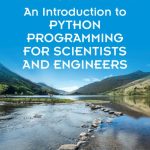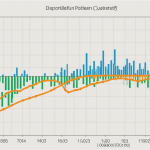The sine function, denoted as sin, is one of the most fundamental functions in trigonometry, and it plays an important role in various fields such as physics, engineering, and computer graphics. At its core, the sine function relates the angles of a right triangle to the ratios of its sides. Specifically, for a given angle θ, the sine of θ is defined as the ratio of the length of the opposite side to the length of the hypotenuse. This relationship can be succinctly expressed as:
sin(θ) = opposite / hypotenuse
However, the applications of the sine function extend far beyond simple triangles. In periodic phenomena, such as sound waves, light waves, and even the motion of pendulums, the sine function is important for modeling oscillatory behavior. For instance, the height of a wave at any point in time can be modeled using a sine function, leading to the formulation:
height(t) = A * sin(ωt + φ)
In this equation, A represents the amplitude of the wave, ω is the angular frequency, t is time, and φ is the phase shift. This encapsulates how sine not only describes the shape of the wave but also helps in predicting its behavior over time.
In addition to physical applications, the sine function finds its place within the scope of computer graphics. Here, it is often used to create smooth animations and to model natural phenomena. For example, the motion of objects in a scene can be animated using sine functions to produce realistic movements, such as the swaying of trees or the bobbing of boats. The beauty of using sine lies in its smoothness and periodicity, allowing for seamless transitions and lifelike simulations.
Moreover, in signal processing, the sine function is integral to Fourier transforms, which break down complex signals into simpler sinusoidal components. This decomposition is essential for analyzing frequencies present in signals, enabling applications in audio compression, image processing, and more. By understanding how to manipulate the sine function, one can gain profound insights into the underlying structure of signals.
Amazon Physical Gift Card - Seasonal
$10.00 (as of December 9, 2025 08:34 GMT +00:00 - More infoProduct prices and availability are accurate as of the date/time indicated and are subject to change. Any price and availability information displayed on [relevant Amazon Site(s), as applicable] at the time of purchase will apply to the purchase of this product.)Exploring the math.sin Function in Depth
The math.sin function in Python serves as a direct implementation of the sine function from trigonometry, providing an efficient means to compute the sine of a given angle in radians. It is part of the built-in math module, which contains a suite of mathematical functions that are both reliable and optimized for performance. To leverage this function, one must first import the math module, as follows:
import math
Once the module is imported, the sine of an angle can be calculated by passing the angle in radians to the math.sin function. For example, to find the sine of 90 degrees, one must first convert degrees to radians, since the function operates in radians:
# Convert degrees to radians angle_degrees = 90 angle_radians = math.radians(angle_degrees) # Calculate sine sine_value = math.sin(angle_radians) print(sine_value) # Output: 1.0
This output aligns with the fundamental properties of the sine function, as the sine of 90 degrees (or π/2 radians) equals 1. The conversion between degrees and radians is important, as it ensures that the sine function returns accurate results based on the expected input.
Beyond simple calculations, math.sin can be employed in various applications, including animations and simulations, as previously mentioned. For instance, in a simple animation loop that simulates oscillation, one could use the sine function to determine the vertical position of an object over time:
import time
A = 10 # Amplitude
ω = 1 # Angular frequency
φ = 0 # Phase shift
for t in range(0, 100): # Simulate for 100 time units
height = A * math.sin(ω * t + φ)
print(f"At time {t}, height is {height}")
time.sleep(0.1) # Pause for a brief moment to simulate time
This code snippet illustrates how the sine function can model oscillatory motion. The height of the object changes smoothly over time, demonstrating the periodic nature of the sine function. By adjusting the amplitude, frequency, and phase shift, one can create different oscillatory behaviors suitable for various use cases.
In addition to its simpler usage, math.sin also opens the door to more complex mathematical computations. For example, when analyzing waveforms or signal processing tasks, one may need to compute the sine values for multiple angles efficiently. In such cases, using list comprehensions or NumPy can enhance performance:
import numpy as np angles = np.linspace(0, 2 * np.pi, 100) # 100 points from 0 to 2π sine_values = np.sin(angles) # Compute sine for each angle print(sine_values)
This example uses NumPy to generate a series of angles and compute their sine values in a vectorized manner, which is significantly faster than using a loop with math.sin. Such performance optimizations are particularly important when working with large datasets or real-time applications. Understanding the nuances of how math.sin operates within Python provides a solid foundation for using its capabilities in various domains of programming.
Performance Considerations with Sine Calculations
When considering the performance of sine calculations, several factors come into play that can significantly influence the speed and efficiency of your computations. The choice between using Python’s built-in math module and more specialized libraries, such as NumPy, can be a critical decision based on the specific requirements of your project. The math.sin function is implemented in C and is highly optimized for single computations, making it a favorable choice for scenarios where you need to evaluate the sine of a few angles quickly.
However, if your application involves processing large arrays of angles, the advantages of using NumPy become apparent. NumPy’s vectorized operations are not only faster but also more convenient when working with batch calculations, as they minimize the overhead of Python’s for-loops. The underlying implementation of NumPy takes advantage of low-level optimizations that are often not accessible in pure Python code, allowing for significant performance gains.
For example, when computing sine values for an array of angles, you can achieve impressive speedups using NumPy:
import numpy as np angles = np.linspace(0, 2 * np.pi, 100000) # 100,000 points from 0 to 2π sine_values = np.sin(angles) # Compute sine for each angle
This approach is not only more readable but also leverages the full power of optimized mathematical libraries. In contrast, a pure Python approach might look something like this:
import math angles = [i * (2 * math.pi / 100000) for i in range(100000)] sine_values = [math.sin(angle) for angle in angles] # Using a list comprehension
While the latter is perfectly valid, it comes with a performance penalty due to the overhead of the function calls and the iteration through the list. The difference in execution time can be substantial, especially as the number of calculations increases.
Moreover, when dealing with real-time applications, such as simulations or interactive graphics, the responsiveness of your system can hinge on how efficiently you perform these calculations. A few milliseconds saved in each frame can accumulate to noticeable improvements in performance over time. Consequently, it’s essential to ponder the scale and frequency of your sine calculations when selecting the appropriate method.
Another aspect to think is the underlying precision of the sine calculations. The math.sin function provides a high degree of accuracy, but when dealing with floating-point numbers, small errors can accumulate, especially in iterative calculations or when angles are very small or very large. This is particularly relevant in numerical methods where precision is critical. Therefore, it’s advisable to conduct performance profiling and accuracy testing to ensure that your implementation meets the necessary standards for your application.
Common Pitfalls in Using Sine with Floating Point Numbers
When working with the sine function, especially in computational applications, one must be acutely aware of the nuances associated with floating-point arithmetic. Floating-point numbers, as defined by the IEEE 754 standard, are a common representation in programming languages, including Python. They allow for a wide range of values but introduce inherent limitations, particularly concerning precision and representation of real numbers. This can lead to unexpected results when performing calculations involving trigonometric functions like sine.
One common pitfall arises from the way floating-point numbers are stored in memory. Because not all decimal fractions can be represented exactly in binary form, operations involving these numbers can yield results that are slightly off from the mathematically expected output. For instance, think the angle of π/2 radians, which theoretically should yield a sine value of 1.0. However, due to floating-point precision errors, the result might be something like 0.9999999999999999 or 1.0000000000000002. This discrepancy can have cascading effects in applications where precision is critical.
import math
# Expected value
expected_value = 1.0
# Calculate sine of π/2
sine_value = math.sin(math.pi / 2)
print(f"Sine of π/2: {sine_value} (Expected: {expected_value})")
print(f"Difference: {sine_value - expected_value}") # Should be close to 0
As illustrated, the calculated sine value can deviate slightly from the expected result, leading to inaccuracies. That’s particularly problematic in iterative algorithms where the sine function is called multiple times, compounding the error. An example of such an algorithm might involve simulating oscillatory motion, where slight inaccuracies can result in significant deviations over time.
Additionally, the angle itself plays a role in how sine values are computed. Angles that are very small or very large can exacerbate precision issues. For example, when calculating the sine of a very small angle (in radians), the result is expected to be roughly equal to the angle itself. However, due to floating-point representation, this may not hold true:
small_angle = 1e-10 # A very small angle
sine_small_angle = math.sin(small_angle)
print(f"Sine of {small_angle}: {sine_small_angle} (Expected: {small_angle})")
print(f"Difference: {sine_small_angle - small_angle}") # Should be close to 0
Another common scenario involves the use of the sine function in periodic calculations, where angles wrap around after reaching 2π radians. When the inputs to the sine function are not correctly normalized, it can lead to unexpected spikes or periodic artifacts in the output. That’s particularly relevant in applications such as signal processing or animation, where the sine function is often called in a loop:
angle = 10 * math.pi # An angle greater than 2π
sine_value = math.sin(angle)
print(f"Sine of {angle}: {sine_value}") # Expected: should be same as sin(angle % (2 * pi))
To mitigate these pitfalls, one might think normalizing the angle before passing it to the sine function. This involves reducing the angle to its equivalent within the range [0, 2π) using the modulo operation:
normalized_angle = angle % (2 * math.pi)
sine_normalized = math.sin(normalized_angle)
print(f"Sine of normalized angle {normalized_angle}: {sine_normalized}") # Should match expectation
Implementing such normalization not only helps in maintaining accuracy but also ensures that the calculations remain within manageable bounds, reducing the likelihood of encountering edge cases that could skew results. Furthermore, understanding the limitations of floating-point arithmetic and adopting strategies to compensate for them is essential for robust implementations of sine calculations in any project that relies on precision and reliability.
Best Practices for Using Sine in Your Projects
When using the sine function in your projects, adhering to best practices can significantly enhance both the performance and reliability of your implementations. One of the foremost considerations is to ensure that you’re using the appropriate data types and libraries for your specific needs. In Python, while the built-in math.sin function is effective for single calculations, using libraries like NumPy for batch processing can lead to substantial performance improvements. This is particularly evident in scenarios where you are dealing with large datasets or require high-frequency computations, such as in simulations or real-time processing.
For instance, if you are computing sine values for a large number of angles, using NumPy’s vectorized operations can not only simplify your code but also enhance execution speed. The following code snippet demonstrates this:
import numpy as np angles = np.linspace(0, 2 * np.pi, 100000) # 100,000 points from 0 to 2π sine_values = np.sin(angles) # Compute sine for each angle print(sine_values)
This approach reduces the overhead associated with Python loops, making it far more efficient than a traditional iterative method using math.sin. Such performance gains become increasingly critical as the size of your input data grows.
Another best practice involves careful attention to angle units. The sine function in Python operates on angles expressed in radians, necessitating conversions when working with degrees. It’s advisable to implement a utility function to handle these conversions systematically, thereby minimizing errors and ensuring consistent behavior throughout your codebase:
def degrees_to_radians(degrees):
return degrees * (math.pi / 180.0)
# Example usage
angle_degrees = 90
sine_value = math.sin(degrees_to_radians(angle_degrees))
print(sine_value) # Output: 1.0
Moreover, maintaining precision in floating-point calculations is critical, particularly when implementing algorithms that involve iterative sine computations. In such cases, using a higher precision library, like decimal, may be warranted to mitigate the risks associated with floating-point inaccuracies:
from decimal import Decimal, getcontext # Set precision getcontext().prec = 28 # Calculate sine with higher precision angle = Decimal(math.pi) / Decimal(2) sine_value = Decimal(math.sin(angle)) print(sine_value)
By managing precision proactively, you can avoid the subtle bugs that often arise from floating-point arithmetic. Additionally, it’s recommended to normalize angles when they exceed the typical range of [0, 2π) to prevent discontinuities in your calculations. Normalizing ensures that your inputs remain manageable and consistent:
def normalize_angle(angle):
return angle % (2 * math.pi)
# Example usage
angle = 10 * math.pi # An angle greater than 2π
normalized_angle = normalize_angle(angle)
sine_normalized = math.sin(normalized_angle)
print(sine_normalized) # Should match expectation